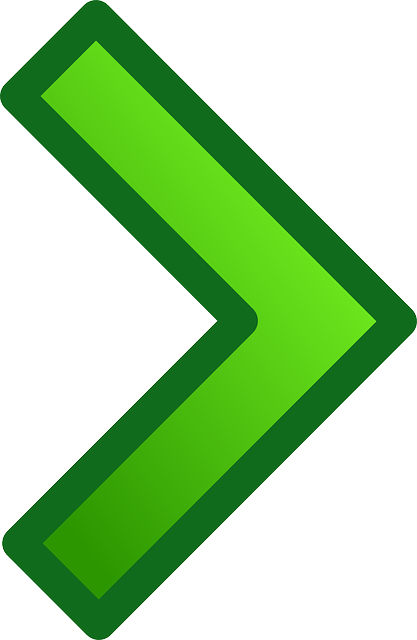Introducing Google Classroom
Introducing Google Classroom
Use left and right arrow to change slide in that direction whenever canvas is selected.
Slide 1
Show keywords list
Previous slide
1
/
9
Slide 1 of 9
Next slide
Exit solution mode
Use left and right arrow to change slide in that direction whenever canvas is selected.
Slide 1
Nacro e-learning
Moving on with Google Classroom
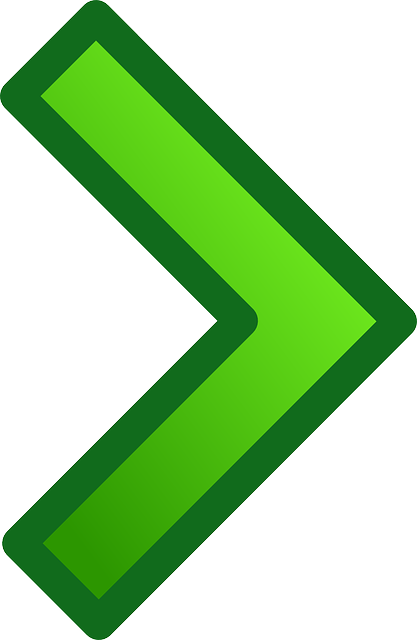


Objectives
To be able to set and differentiate student work in Google Classroom

To receive and mark student work in Google Classroom
To be able to communicate with learners in Google Classroom
To be able to set self-marking quizzes in Google Classroom
Show keywords list
Previous slide
1
/
11
Slide 1 of 11
Next slide
Exit solution mode
Welcome to this on-line course on how to use Google Classroom. Google Classroom is a tool for setting work and tracking learner progress. Its success is in its simplicity. It does not seek to be a fully fledged Virtual Learning Environment and I recommend you use it alongside Moodle or something like it.