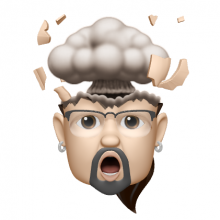H5p in Moodle running in Docker returns 404 on some files
I have an issue when adding some of the h5p content bank items. Some just open, but when I for example try adding Agamotto, the page keeps on loading. I have some 404 messages when checking developer tools, and the server logs give me this:
moodle_1 | 172.18.0.3 - - [22/Jan/2022:12:56:08 +0100] "GET /pluginfile.php/1/core_h5p//libraries/1/FontAwesome-4.5/h5p-font-awesome.min.css?ver=4.5.4 HTTP/1.1" 404 129935moodle_1 | 172.18.0.3 - - [22/Jan/2022:12:56:08 +0100] "GET /pluginfile.php/1/core_h5p//libraries/57/H5PEditor.VerticalTabs-1.3/styles/css/vertical-tabs.css?ver=1.3.7 HTTP/1.1" 404 129928
moodle_1 | 172.18.0.3 - - [22/Jan/2022:12:56:08 +0100] "GET /pluginfile.php/1/core_h5p//libraries/57/H5PEditor.VerticalTabs-1.3/vertical-tabs.js?ver=1.3.7 HTTP/1.1" 404 129927
I tried a clean install on another machine, and there it does work. I tried reinstalling the content-types, and Agamotto.h5p, but nothing seems to work. Its also not browser depending.
Currently running on Moodle 3.11.5 (build: 202201117) (2021051705)
H5P mod_h5pactivity 2021051700
H5P mod_hvp 2022012000 1.22.4
H5P Content types qformat_h5p 2020071508 1.0.6
Display H5P filter_displayh5p 2021051700
Insert H5P atto_h5p 2021051700
H5P contenttype_h5p 2021051700
H5P framework v1.24 h5plib_v124
Any suggestions would where to look would be nice