Two New Content Types and Lots of New Features Released
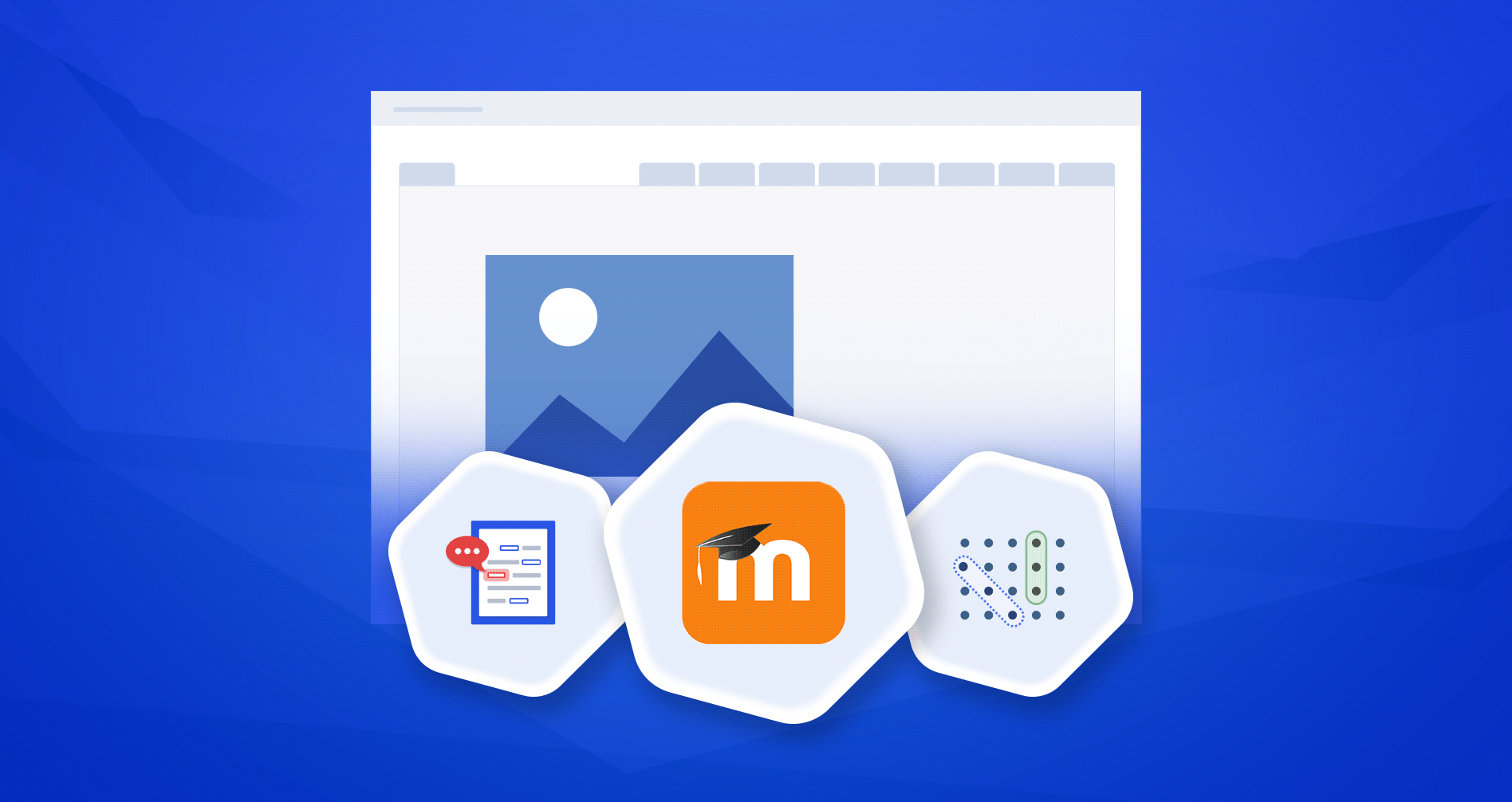
The H5P August 2019 release introduces two new content types: Advanced Fill in the Blanks and Find the Words as well as lots of other new features including Moodle Mobile support, full screen editing, improved translation, faster copying and pasting and a breadcrumb based authoring experience within Interactive Video and Course Presentation!
Table of contents
- Advanced Fill in the Blanks
- Find the words
- Moodle Mobile support
- Breadcrumb based authoring
- Full screen authoring
- Language switcher
- Reuse button
- Sponsors
- H5P Conference 2020
- What to do next?
Advanced Fill in the Blanks
Advanced Fill in the Blanks allows authors to create fill in the blanks tasks with very advanced feedback. Compared to the regular Fill in the Blanks content type, learning how to create these tasks can be a bit tough for some authors. When you master creating Advanced Fill in the Blanks, the feedback the tasks can provide to your learners allows them to better understand, comprehend and learn from the activities.
Learners fill in the missing words within a text or choose the correct answer from a drop-down menu. For each blank, the learners are told if the entered answer is correct. If an answer is incorrect, individual feedback text is shown for the exact mistake they've made and their attention is drawn to relevant parts of the text. If they only make a minor mistake, they receive a warning message telling them what the exact problem is.
Advanced fill in the blanks is developed by serettig.
An example with fill in fields
An example with a dropdown
H5P.com availability: The H5P Core Team will monitor how this content type is received by users and maintained by the developer before we consider including it on H5P.com.
Find the words
Learning and Media Technology Lab of ICFOSS contributed another content type called Find the words. Create a list of words that will be drawn in a grid. The learners' task is to find and select the words in the grid.
H5P.com availability: The H5P Core Team will monitor how this content type is received by users and maintained and developed further by the developer before we consider including it on H5P.com.
Moodle Mobile support
H5P content embedded in Moodle pages will now show inline in Moodle Mobile, instead of opening in separate browser instances like they did before. To enable this feature you must enable "Frame embedding" when configuring Moodle Mobile
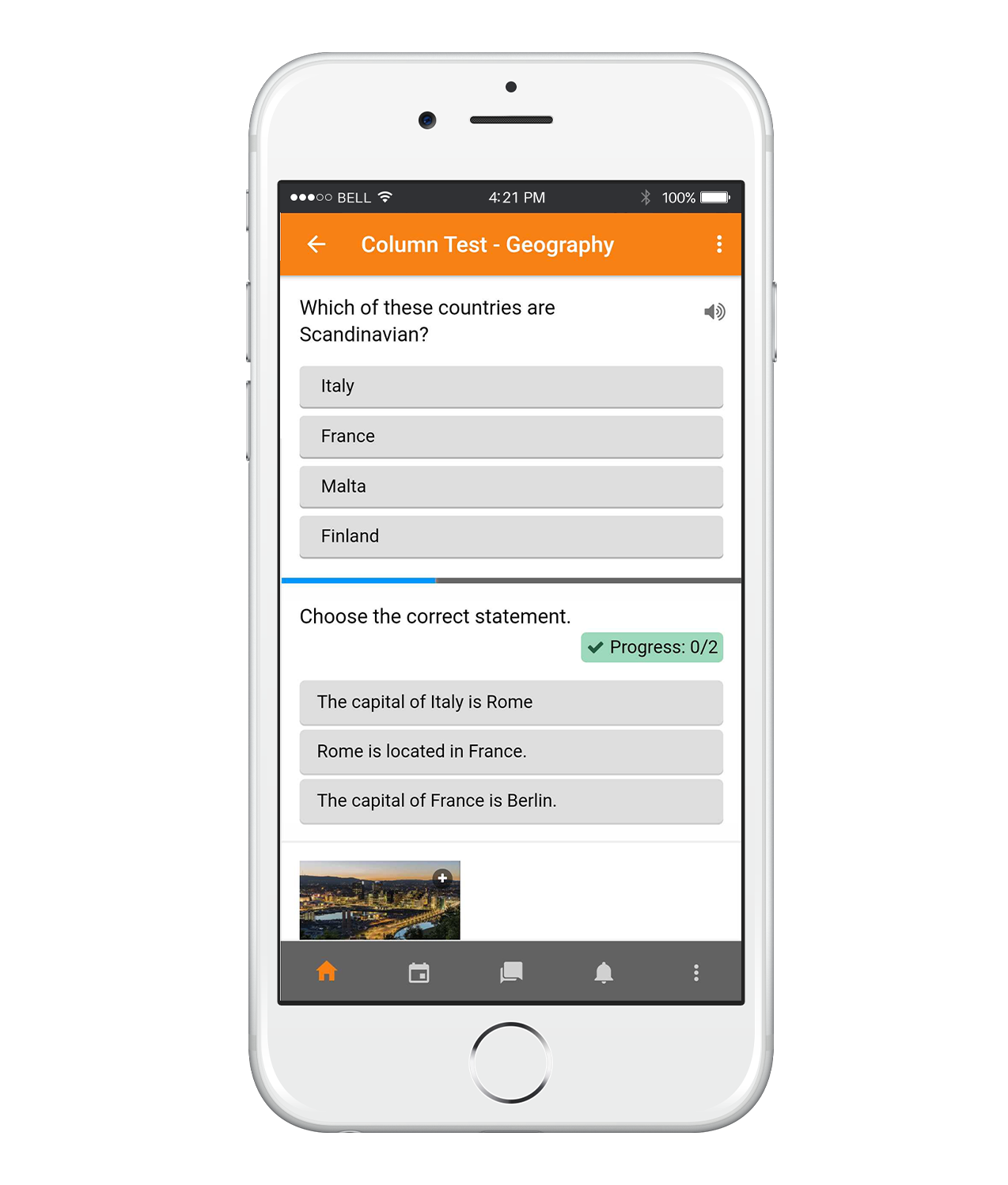
Breadcrumb based authoring
We have removed the pop-ups and thus also the internal scrollbars from our two most used content types: Interactive Video and Course Presentation. The pop-ups previously used to edit sub-content have been replaced with a breadcrumb based approach:
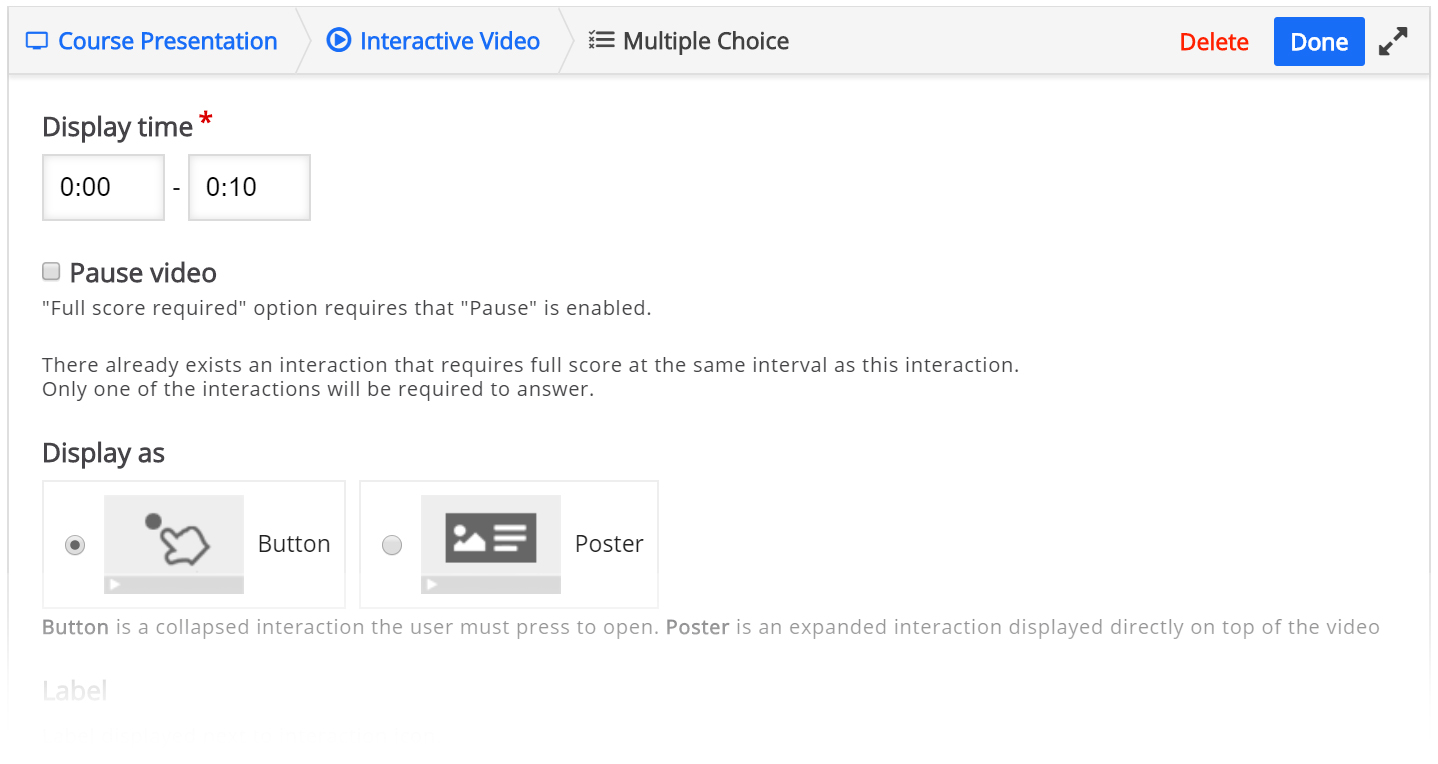
This has multiple advantages:
- Authors can now use the full width of the authoring tool to create content. Previously, more and more space was lost for each pop-up.
- There are no extra scrollbars. Previously, we had multiple scrollable areas inside each other, making it hard to navigate the authoring tool.
- Controls for navigating between layers and showing you where you are in the authoring tool is now much more clear.
We have added animations for when you navigate in and out of the layers of the authoring tool to make it more clear what is happening.
These improvements are funded by Mozilla as part of our Mozilla Open Source Support project.
H5P.com availability: These improvements will be added to H5P.com in the next H5P.com update in 2 - 3 weeks.
Full screen authoring
We have now made it possible to go full-screen when editing any H5P content! This ensures that as long as your screen is large enough, you will have the recommended space available for creating H5P content and any distractions added by your Drupal, Moodle, or WordPress site is hidden allowing you to focus solely on content creation:
These improvements are funded by Mozilla as part of our Mozilla Open Source Support project.
These improvements are not relevant for H5P.com as H5P.com already provides the same authoring experience always and it is not possible to go full screen via LTI
Language Switcher
It is now easy to change the language of the built in interface texts for an H5P content type. If you can't find the language you want you may contribute translations to the H5P project.
The language switcher is part of the "Text overrides and translations" part of the authoring tool:
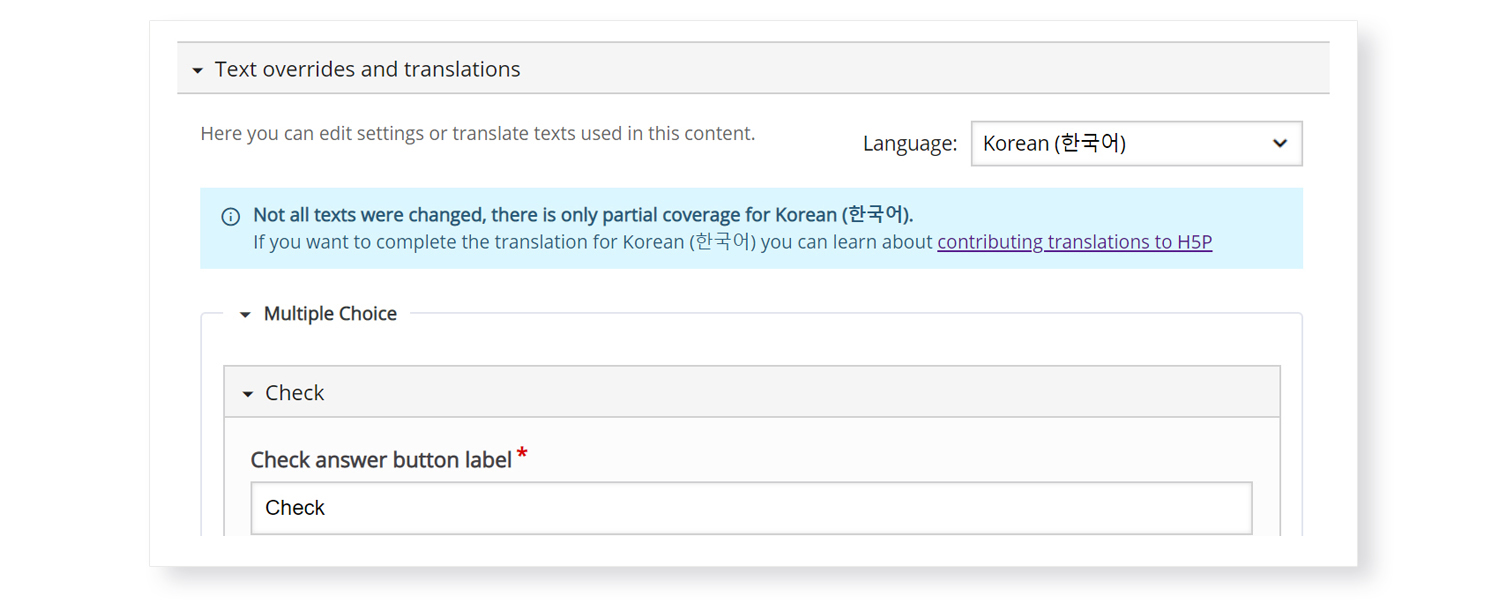
Use the Language switcher to translate the built-in interface texts of your content to any supported language
H5P.com availability: Has been available since May
Reuse
Until now, to copy an H5P you've had to edit it and copy the H5P from the editor. With this release you can copy content directly from the view. See a demonstration below on how you can reuse existing content using copy/paste. In the demonstration we will copy a standalone True False question and paste it into a Course Presentation:
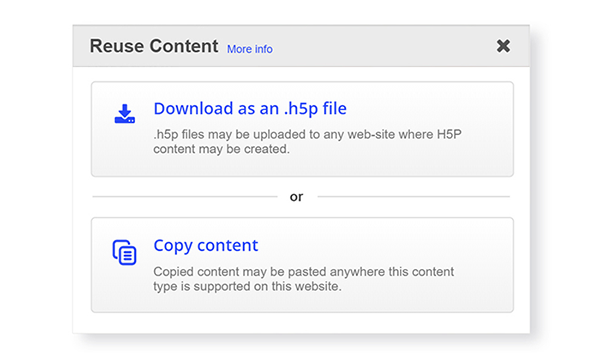
Use the new "Reuse" dialog to download content as .h5p files or copy it to the H5P clipboard
H5P.com availability: Has been available since May
Sponsors
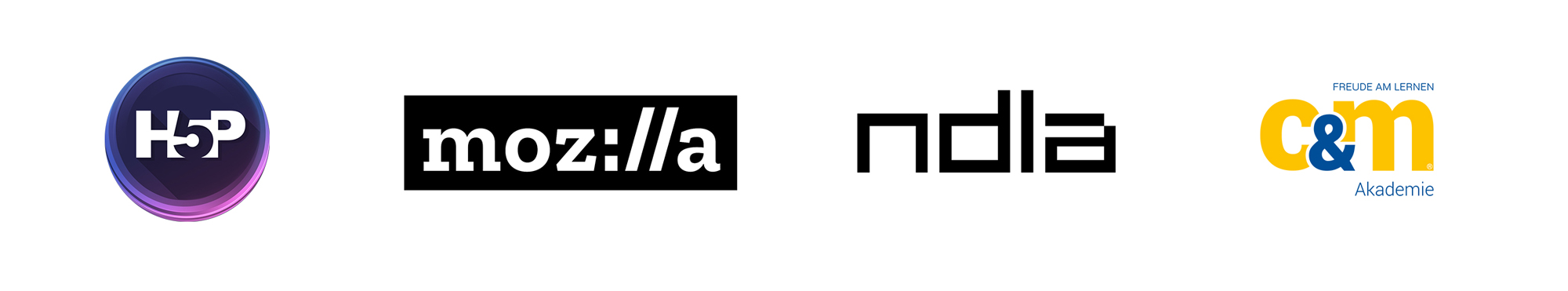
Reminder: Submit your papers for the H5P Conference 2020

Only 9 days left to submit your session for the next H5P Conference! Submit your papers