Issue with Audio Recorder Retry button
If, while making a recording, you use the retry button (screenshot: 1-of-3.png) a message is displayed saying that your current recording with be lost (screenshot: 2-of-3.png). What infact happens is that the recording is kept and appended to the start of the next recording.
If instead you click the Done button (screenshot: 1-of-3.png) you are taken to the 'Download or Retry' page (screenshot: 3-of-3.png). Using retry at this point works correctly; your originally recording attempt is lost.
This error has only been tested on Chrome using a Windows 7 desktop PC. The bug is present while working with the example on the H5P site, or when creating a next instance of the Audio recorder via Moodle (3.0).
STEPS TO RECREATE BUG:
1. Start a recording - record for a short time, say 10 seconds
2. Click grey retry button
3. Click blue retry button
4. Start recording again - record for a further 10 seconds
5. Click Done
Note that the first recording was not deleted at step 3 and the total recording time will be shown as (for this example) 20 seconds.
If you play back the recording you will notice that the original recording was not deleted; the second recording was simply added on to the end of it.
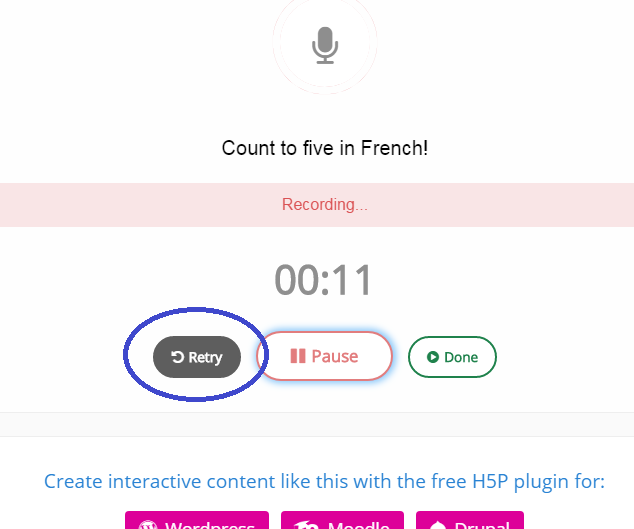
BV52
Tue, 06/06/2017 - 06:11
Permalink
Hi pcheeseman,In order give
Hi pcheeseman,
In order give your bug report the best chance of getting answered, please include the following information:
The more information you provide, the quicker the community will be able to fix it and the quicker you'll have a working solution! Thank you for the detailed explanation, if possible please fill out the missing information and re-upload the screenshots.
-BV52
tim
Tue, 06/06/2017 - 10:27
Permalink
Thanks for reporting this bug
Thanks for reporting this bug. I've created an issue and it's progress can be tracked here:
https://h5ptechnology.atlassian.net/browse/HFP-1176
pcheeseman
Tue, 06/06/2017 - 10:46
Permalink
Thanks Tim, I followed the
Thanks Tim, I followed the progress link and have to say I was inspired by your single line summary of the problem! Prompted by BV52's inital reply I edited my original post adding a set of steps to recreate the bug. I also updated screenshots 2 and 3 to avoid possible confusion. I deleted old screenshots 2 and 3 from the body of the post but now the updated versions are not showing when the post is viewed via the forum.
tomaj
Fri, 06/09/2017 - 12:50
Permalink
Bug fixed
A fix to this bug has been applied, and will be made publically available with the next release of Audio Recorder.
- Tom