New Release: Embedding H5Ps in Moodle and Hub Improvements
The software updates described here has been available since the 28th of November. We're sorry about the delay in publishing this release note.
- Embed H5P in Moodle
- Set Passing Grades for H5Ps in Moodle
- Making it easier for admins to support the Hub
- Bug Fixes
- Sponsors
The Moodle plugin has been improved significantly this release and so has the Hub. I'm proud to share that embed is now available in Moodle and so is the ability to set the passing grade for H5Ps. We've made it easier for admins to support the Hub amongst many behind the scenes bug fixes.
Embed H5P in Moodle
Many people in the Moodle community have been asking for the ability to embed H5P content in different parts of Moodle and I am pleased to announce it is now possible!
With the latest release of the Moodle plugin you will be able to embed H5Ps on the front page of courses and in almost any other Moodle page that accepts HTML as input. All you have to do is copy the embed code found at the bottom of the H5P container and paste it into a label. Note that you will have to press the 'html' button first. The screencast below shows how it's done. We'll be back later with an Atto plugin to make this even easier.
Set Passing Grades for H5Ps in Moodle
Another highly sought after feature that has been missing from the H5P plugin has been to make the 'Passing grade' option for H5Ps more available. We've taken inspiration from Moodle's default Quiz plugin and it is now available in the latest release and should be just as easy to use:
Now course creators will be able to know when an H5P activity is completed and most importantly, when an entire course is completed.
Making it easier for admins to support the Hub
The Content Type Hub was designed to make it easy for users to be notified of new content types and updates to existing ones. This worked a little too well since users all over the world have been excitedly messaging their admins eager to try out the latest content types.
Unfortunately, some IT departments have been so overloaded with requests that they have decided to turn off the Hub. The goal was never to create problems for administrators and the Core Team have made the following changes to rectify the problem:
- A user won't see restricted content types if he can't use them
- A user won't see not installed content types if he can't install them
- A user won't see update buttons if he is not allowed to update content types
This should relieve a lot of the burden from administrators. We are certain that these changes will result in fewer emails to IT departments and allow admins to easier support one of the most important components of the H5P ecosystem.
Bug Fixes
Selected bug fixes that were completed as part of this release:
- Memory Game in Safari: Focus outline bleeds to next card
- Drag and Drop: Calculation of score is wrong
- Drag and Drop: Labels in drop zones when centered offsets to the right.
- Drag and Drop: Auto adjust the size of draggables when using text input
- Drag and Drop: Draggable moves automatically
- Ctrl/Shift positioning and resizing no longer working for Drag and Drop inside Interactive Video
- Drag The Words: Wrong placement of draggables (especially inside CP)
- Question Set: Add option for removing 'Check'
Sponsors
What next?
- Read the December status update and plans for the next release
- Test upcoming content types! Join the H5P Beta Testers team
- Contribute to the H5P Community
- Spread the word
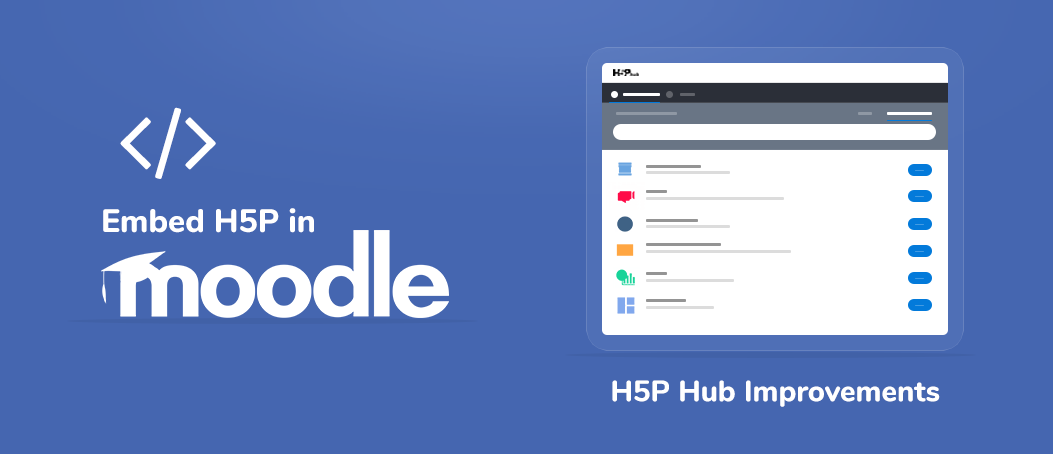
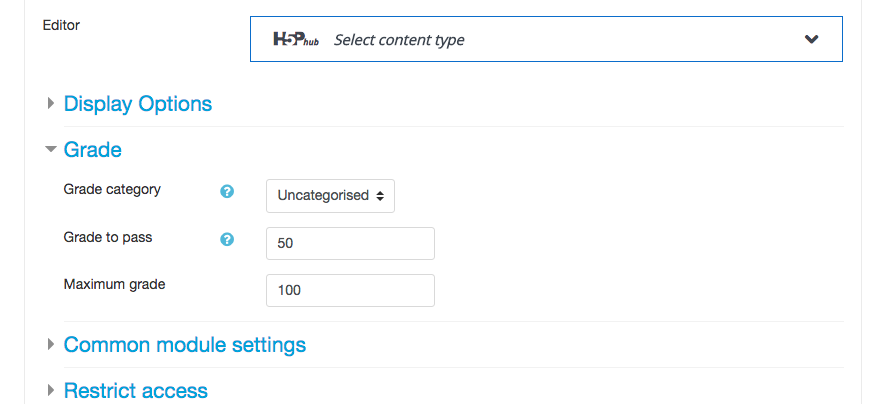
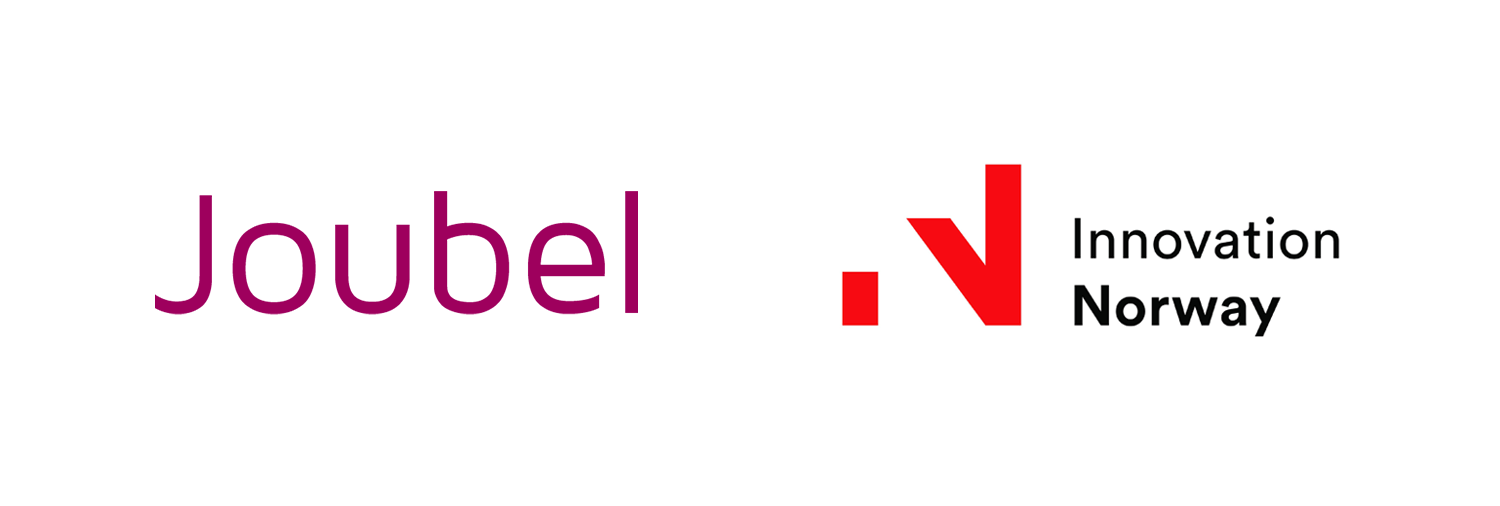
Comments
aaespaul
Wed, 12/20/2017 - 14:12
Permalink
Keep it coming!
Great Update! H5P and Moodle are almost part of the same family!
procademy
Wed, 12/20/2017 - 14:21
Permalink
Passing grades in WP plugin
Nice update! Do you expect to release the passing grades also for the WordPress plugin anytime soon? Looking forward to it :)
falcon
Thu, 12/21/2017 - 15:02
Permalink
We don't have any concrete
We don't have any concrete plans yet. Moodle has a gradebook, a concept of passing and completing etc. WordPress doesn't have this, and we try to make sure that H5P is all about the content and doesn't provide reports etc. We only want to be really good at content and integrations.
sjacobson2008@y...
Wed, 12/20/2017 - 21:32
Permalink
Great Update guys! But we need to add Salesforce to this blog!
H5P can be played on Salesforce platform! My company Appinium is now storing, playing and tracking H5P content live on Natively on the Salesforce platform. We also white labeled H5P so we can load larger videos than 16 mb. Our clients are over the moon excited about the possibilities. We are honored to one fo the first Enterprise Business Platforms to be leveraging this amazing technology and for being a part of this community!
Cheers,
Steve Jacobson
falcon
Thu, 12/21/2017 - 15:00
Permalink
I agree, H5P in Salesforce is
I agree, H5P in Salesforce is a very interesting development in the community. Send me an e-mail if you want to suggest a blog post for the next newsletter about H5P in Salesforce.
stopbit
Fri, 12/22/2017 - 12:17
Permalink
Hidden Content?
Hi,
If in Moodle the H5P content is hidden, i.e. set to be hidden from students; and the embed code is used in another completely different area of moodle - let's say a page inside a (not hidden) lesson module, will the H5P activity be show to the student or simply display nothing? or message stating inaccessible?
Just thought I'd ask before upgrading everything to check.
Thanks
thomasmars
Tue, 01/02/2018 - 11:59
Permalink
Hi, if content is hidden for
Hi, if content is hidden for a certain user group, e.g. they don't have permission to view the content the embed code will still be there, but the content will be replaced with a message saying that they don't have access to view the content (it is inaccessible).
borisvmalysh
Fri, 12/22/2017 - 14:56
Permalink
Awesome update!
I've been waiting for it sooo much!
Also, I guess it would be even better if there was a way to use h5p as a questiontype in a moodle quiz, or to pass grades from an h5p embedded in a question as a part of the quiz total.
Anyway, I want to say HUGE THANKS to the developers! VERY IMPRESSIVE JOB!
BV52
Sat, 12/23/2017 - 05:38
Permalink
Thank you for the kind words
Thank you for the kind words borisvmalysh. We''ll definitely take note of your suggestion.
-BV52
JBriggs
Wed, 01/03/2018 - 00:34
Permalink
Brilliant!
I love the work you are doing, and this update I'm sure is just the tip of the iceberg!
Outside of using H5P as a question type (which is a great idea), it would be good to be able to stipulate the grade aggregate type, so we can control if the recorded grade comes from the first or last attempt, or is an average of all attempts - much like the quiz and forum ratings.
See the aggregation documentation: https://docs.moodle.org/34/en/Grade_aggregation
thomasmars
Thu, 01/04/2018 - 15:46
Permalink
Thank you, good idea :)
Thank you, good idea :)
itccpm
Thu, 01/04/2018 - 16:57
Permalink
Problem of responsive in IOS Smartphone o ipad
In Iphone and IPad it does not adapt or is not repsosivo in screen. In Android there is no problem.
itccpm
Thu, 01/04/2018 - 16:59
Permalink
Problem of responsive in IOS Smartphone o ipad in moodle
When it is embedded in a moodle course, In Iphone and IPad it does not adapt or is not repsosivo in screen. In Android there is no problem. This
BV52
Fri, 01/05/2018 - 07:45
Permalink
Hi itccpm,Could you please
Hi itccpm,
Could you please elaborate more on what is happening? I would also suggest that you create a new post in the Bug in Content Types forum. In order give your bug report the best chance of getting answered, please include the following information:
-BV52
The more information you provide, the quicker the community will be able to fix it and the quicker you'll have a working solution!