Image Slider not showing on Moodle - Iphone/Ipad Chrome and Safari
Submitted by wmfaucet on Thu, 08/30/2018 - 23:00
Forums:
- Images of slider not showing on Safari mobile (Iphone/Ipad) when RewriteEngine in .htaccess is "on". When is Off images appears:
This is the content of the .htaccess:
RewriteEngine On
RewriteCond %{HTTP_REFERER} !^http://localhost [NC]
RewriteRule ^ https://google.com/ [L] - Platform and version number: Moodle 3.2.3
- Mobile
- Browser: Chrome, Firefox, Safari
- H5P plugin version: mod_hvp_moodle35_2018082200
- H5P content type and version (if a content type was used), and a sample URL or attached H5P.
- Any browser console errors
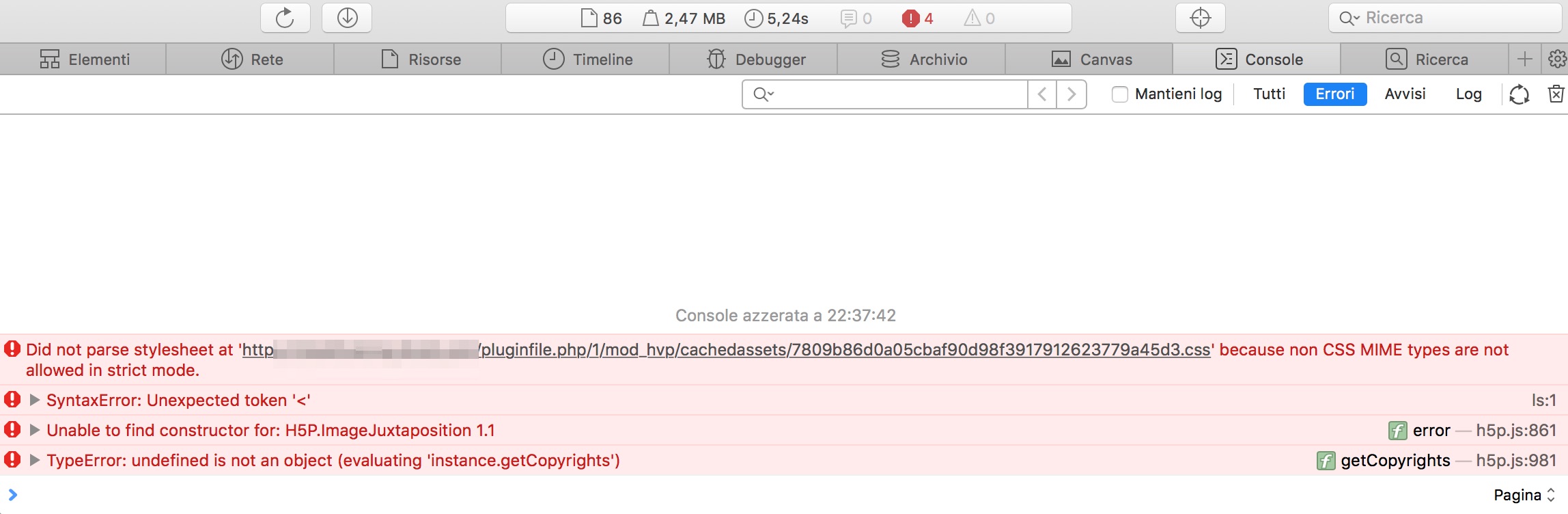
- Any PHP errors
- Screenshots if it's a visual problem
thomasmars
Tue, 09/04/2018 - 11:25
Permalink
Hi,Your site is not able to
Hi,
Your site is not able to load the libraries for some reason.
Make sure your site is properly set up according to Moodle's guidelines for installation and slash arguments.
You can also try to set
temporarily in your config.php for your site, then try again to see if you're still getting the error.
wmfaucet
Tue, 09/04/2018 - 17:22
Permalink
Hi,the reason is the
Hi,
the reason is the RewriteCond %{HTTP_REFERER} in the .htaccess file, when enabled it does not work.
I've tried setting mod_hvp_aggregate_assets=0 but still does not work:
Tks for your support.
icc
Thu, 09/13/2018 - 09:53
Permalink
When your web server sends a
When your web server sends a file to the browser it adds a content type header saying which type of file it's sending. With your current web server setup you're not sending the correct content type headers for files served by Moodle.
1. Where is your .htaccess file located?
2. Do you have anything else in the file? If so, have you tried just commenting out the rewrite rule?
3. Most likely your domain isn't localhost since you've censored it, meaning the rewrite rule will redirect the request for the file and try to get it from google.com instead. Try inspecting the request in your network tab.