Wordpress upload problems all-h5p-libraries-20151101.h5p
Maybe it is not the right forum to ask, but I hope someone experienced the same trouble as described below, and is willing to share his/her findings with the community...
I have some trouble in uploading the compressed archive "all-h5p-libraries-20151101.h5p" to my webserver, within the Wordpress admin backend.
I adjusted in both php.ini files in <code>/etc/php5/cli/php.ini</code> and <code>/etc/php5/cgi/php.ini</code> the post and upload size directives, as suggested in the h5p tutorial.
<code>php -i | grep "max"
log_errors_max_len => 1024 => 1024
max_execution_time => 0 => 0
max_file_uploads => 5 => 5
max_input_nesting_level => 64 => 64
max_input_time => -1 => -1
max_input_vars => 1000 => 1000
<strong>post_max_size => 128M => 128M
upload_max_filesize => 128M => 128M</strong>
mysql.max_links => Unlimited => Unlimited
mysql.max_persistent => Unlimited => Unlimited
mysqli.max_links => Unlimited => Unlimited
mysqli.max_persistent => Unlimited => Unlimited
session.gc_maxlifetime => 1440 => 1440
opcache.max_accelerated_files => 2000 => 2000
opcache.max_file_size => 0 => 0
opcache.max_wasted_percentage => 5 => 5
</code>
Still I get the error "<code>The uploaded file exceeds the upload_max_filesize directive in php.ini.</code>"What else could cause this message?Kind regards,Kees Epema
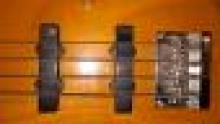
Ict Coordinator
Thu, 11/05/2015 - 22:31
Permalink
Restart lighttpd
Solved..
Just restart webserver...
falcon
Fri, 11/06/2015 - 11:38
Permalink
Thanks for sharing. I put