Course Presentation - wrong score drag & drop
Hi,
I'm encountering an issue with scoring for the course presentation activity. I am using Wordpress with the latest plugin and libraries.
When I add drag & drop questions the problem is the score does not correctly tally.
I have attached an image which illustrates the behaviour.
The activity I am creating has taken a lot of work, so far and has 26 pages, but this will likely double to 52 slides by the time it's complete. Each page contains a question with 5 points in its' current state.
The only way I can get around this issue it to set 1 point for the entire question, but obviously this isn't as useful.
I first noticed this issue when I started to 'duplicate' a slide which already contained a question, but to be honest I simply may not have noticed this odd scoring behaviour immediately as I was entgering correct drag and drops giving 100% marks.
Any help with this one would be very much appreciated, it will take me a very long time to re-create this course presentation, so would be grteat to find a fix/solution without having to re-create it.
Thanks
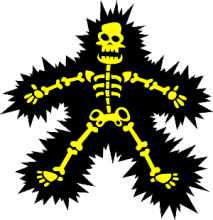
falcon
Thu, 01/28/2016 - 13:54
Permalink
The scoring is by design. +1
The scoring is by design. +1 for correct answers, -1 for wrong answers. We will be adding other scoring options in the future and also make it clear why you get the score you get.
If you for instance have a question with one drop zone and three alternatives the user could drag all three to the dropzone and get full score if we didn't punish wrong answers, but I know that it works very badly in many contexts as well, like in the ones in your picture.
stopbit
Thu, 01/28/2016 - 14:29
Permalink
But not less than Zero :-D
Hi,
Right, I completely understand the scoring now. But, are you state this is unclear in the first instance, especially from a students perspective.
I could only use this type of scoring/tallying method if I first explain the scoring to the user as it doesn't intuitively make sense.
I would say that if using this way of adding 1 point for a correct answer and minusing a point for each wrong answer, it should be possible to get a final score below Zero.
So if I get 2 correct and 3 wrong, I should get a result of "-1 points". Currently the Zero value confuses all users I have demonstrated these questions to.
It would be great to have more flexibility in this scope of scoring, however and I vote for this to be included :-D
Thanks Falcon :)
falcon
Thu, 01/28/2016 - 16:31
Permalink
Yes, that is correct. It does
ARTy
Sun, 01/31/2016 - 15:40
Permalink
Scoring and Retry Problem
Hi, I agree the scoring is very confusing particulary if we are creating teaching content for young learners.
I have two other problems:
1- I find it very useful when creating a Fill In The Blank content that learners can update their ansers after checking the solution without the need to retry the whole question. So they can focus and attempt to find a solution only for the parts of the question that were not answered correclty. I noticed that with the (Drag Text) and (Mark The Word) types it's not possible to do this and the learner has to retry the whole question reanswering even the parts of the question he/she got correct in the first time. It's not possible to redrag or reselect, the only option is to retry the whole question again!
2- I notices that some of the types comes with a fullscreen button, but there is no way to disable/hide this botton if the content creator does not want the learner to go full screen.
3- I just discovered that it's not possible to have more than one option when using the Drag Text content type. Alternatives is possible when using a Fill in the Blank content type but not when using the Drag a Text type.
Thank you for your help and support.
Best regards
AR Tawil