The collapse button in admin is there !
Submitted by Realia on Fri, 09/20/2024 - 17:00
Forums:
Hello all !
Maybe I missed the newsletter where this was announced but, as I was updating my H5P content-types on Wordpress, I noticed some changes in the admin view, for example a revamped Editor (CKEditor ?) and, above all, a button to collapse all contents in H5P Column for instance :
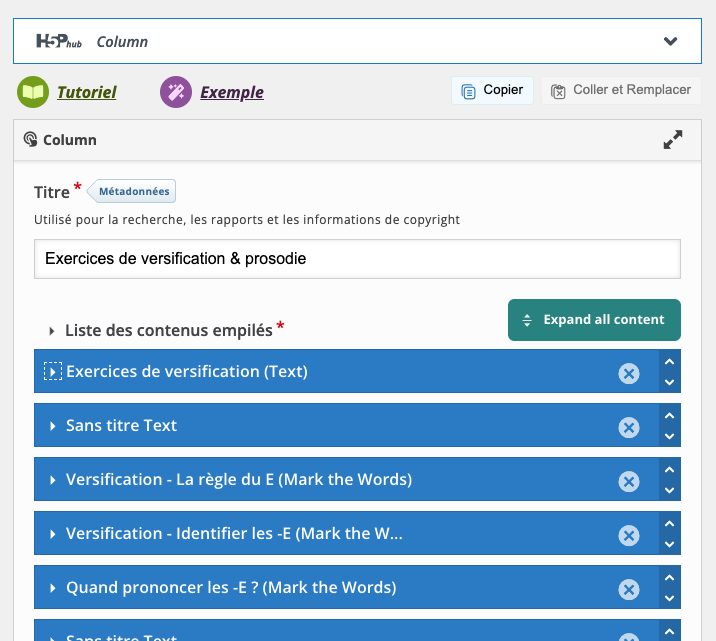
I would like to thank the H5P Core Team for introducing this collapsing button that really makes editing content easier :-)
Cheers,
Isabelle
BV52
Fri, 09/20/2024 - 18:09
Permalink
Hi Isabelle,We're glad you
Hi Isabelle,
We're glad you find this feature useful and thank you for the feedback.
-BV
Realia
Mon, 09/23/2024 - 14:12
Permalink
You're welcome, BV ! This
You're welcome, BV ! This forum can't only be about reporting trouble or requesting missing features - it should also be about giving thanks to those who make H5P even better and user-friendly ;)
otacke
Fri, 09/20/2024 - 19:40
Permalink
Hi!As the person who wrote
Hi!
As the person who wrote the code, I just say: My pleasure ;-)
There has not been a release note yet. I assume that may come once other changes to the editor are ready (e.g. an updated image/video widget).
Best,
Oliver
Realia
Mon, 09/23/2024 - 14:09
Permalink
No way, Oliver, YOU wrote
No way, Oliver, YOU wrote this code ?! Gosh, H5P definitely owes you so much !... I thank you very much for this life-changing button - and for all the fixes that you wrote and are waiting to be reviewed by the Core Team (yes, I've recently had a look at your loooong TODO list on Github ;))
Wait ! An updated image/video widget in the editor ? Waouh, that's wonderful news ;)
Best,
Isa
otacke
Mon, 09/23/2024 - 19:59
Permalink
As a matter of fact I did,
As a matter of fact I did, but as a contractor this time :-) Still H5P Group did all the planning and reviewing, etc.
otacke
Sun, 09/22/2024 - 13:55
Permalink
H5P.com is supposed to get
H5P.com is supposed to get the button on September 26 in the US (https://help.h5p.com/hc/en-us/articles/21685402534045-Release-Note-Sept-26th-2024-US-Region) and on October 2 in Europe (https://help.h5p.com/hc/en-us/articles/21705431033117-Release-Note-Oct-2nd-2024-EU-Region) and Australia. A release note is presumably going to be issued around that time as well.
papi Jo
Sun, 09/22/2024 - 23:43
Permalink
Hi Oliver
I've updated my H5P Wordpress plugin and I can see the Expand/Collapse all content dark green button. I can also see a slightly re-vamped editor (ckeditor5).
In my local h5p-cli development environment I see the Expand/Collapse all content dark green button, but I do not have the ckeditor5, only the previous ckeditor4 editor. How can I upgrade from ckeditor4 to ckeditor5?
otacke
Mon, 09/23/2024 - 20:07
Permalink
That's because (for a reason
That's because (for a reason I don't know) H5P Group decided to not update the master branch of h5p-editor-php-library for now. Don't know why that is.
There are separate branches that the plugins pull their submodules from, and those branches are all ahead of the master branch. Well, and the H5P CLI tool uses the master branch by default when calling `h5p core`. You'd need to fetch one of the other branches if you desperately need the new features in the editor right now. It's likely though that the H5P CLI tool needs to be updated, too (see https://h5ptechnology.atlassian.net/browse/HFP-4119).
papi Jo
Mon, 09/23/2024 - 22:21
Permalink
Thanks for the explanation,
Thanks for the explanation, Oliver. I guess I'll just have to wait for more updates.
philip17
Sat, 09/28/2024 - 11:15
Permalink
Thank you for sharing this
Thank you for sharing this nice post, which includes plenty of valuable information. I thoroughly enjoyed reading it.