Text doesn't show when hovering over the progress bar in Moodle
Hi All, building from the pull request here: https://github.com/h5p/h5p-joubel-ui/pull/11, If the text is supposed to be visible when you hover your mouse over the gold star, the positioning and text colour appear to be incorrect. Even when I test sample H5P on H5P's website, it shows the same issue. This happens regardless of OS.
This is the offending element
<div class="h5p-joubelui-score-bar-progress" style="width: 50%;">You got 1 out of 2 points</div>
Text is set to transparent, and when you turn transparency off via element inspection, the text goes beyond the boundaries of the bar.
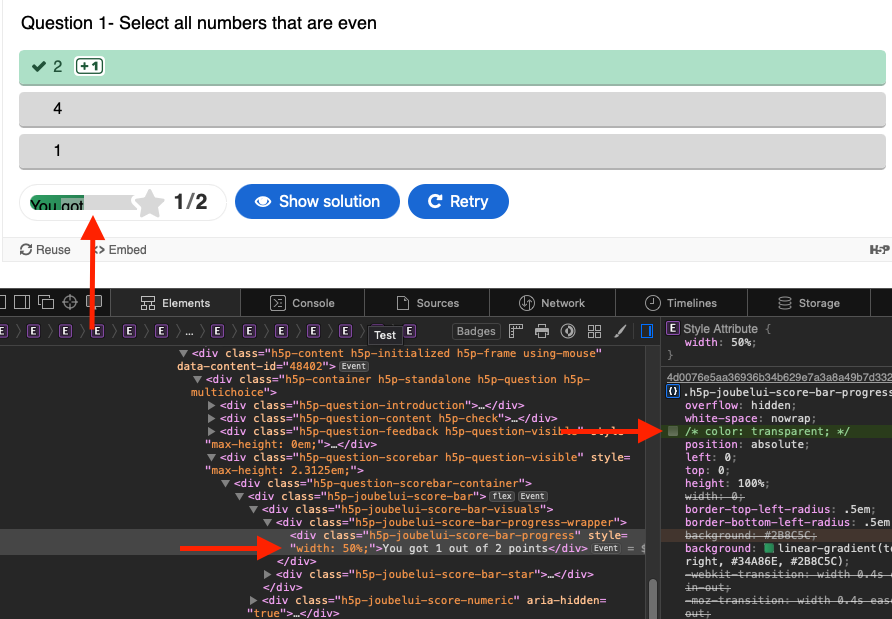
Platform: Moodle
Moodle Version: 4.4.8
Plugin version: 1.27.0 - 2024091200
Content Type: Multiple Choice Question Version 1.16.14
I couldn't see any browser console errors when replicating this.
otacke
Fri, 06/20/2025 - 21:17
Permalink
The text is not supposed to
The text is not supposed to be visible when you hover - or ever. That's why it's transparent. It's an old way of letting screen readers know about the score that was achieved.