"undefined" Appearing in the Exported Document in Documention Tool
Submitted by mrjarbenne on Mon, 04/16/2018 - 18:13
Forums:
When a document is exported from the Documentation Tool, I'm seeing the text "undefined" appearing at the bottom of the page.
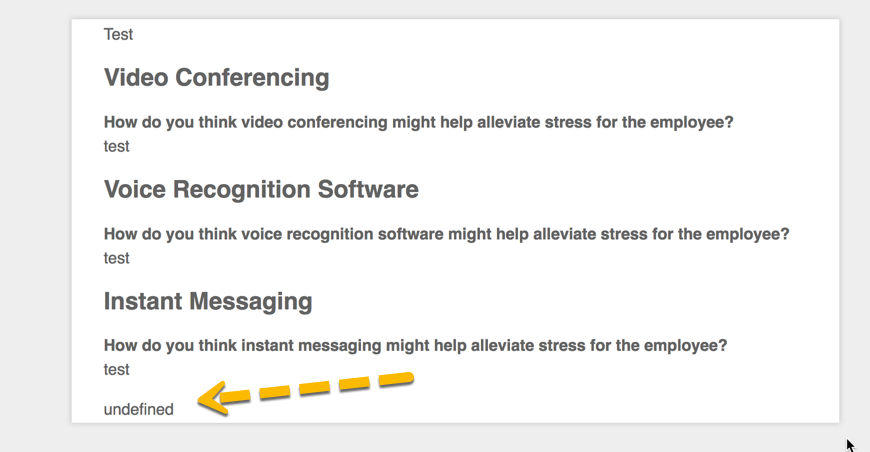
Although the content was created using the WP plugin, I've uploaded the H5P content to .org here as well, at this link:
H5P file:
Content types:
mrjarbenne
Mon, 04/16/2018 - 18:18
Permalink
Additional Note
Although the text appears in the online preview, it does not appear in the final exported .docx of the document.
BV52
Tue, 04/17/2018 - 09:55
Permalink
Hi mrjarbene,The text such as
Hi mrjarbene,
The text such as "How do you think..." were typed directly into the content or copy/pasted from a document/email? I am asking this because this issue seems to be related to this bug report but I am unable to reproduce this particular issue on my end.
-BV52
mrjarbenne
Tue, 04/17/2018 - 14:20
Permalink
I would have definitely been
I would have definitely been copying and pasting that from another source. I can try deleting it and re-typing it in manually if you think it might help. Let me know if you'd like me to check anything else to help triage the issue.
BV52
Tue, 04/17/2018 - 16:21
Permalink
Hi mjarbenne,There is no need
Hi mjarbenne,
There is no need for further testing needed at the moment. I did however added some comments on the bug report I mentioned above.
-BV52
carlhodkinson
Tue, 04/17/2018 - 16:16
Permalink
I'm getting the same
HI
I am using Moodle 3.4 and I am getting exactly exactly the same result using the Moodle H5P plugin. I entered the text in manually.
I have also noticed that if you add formatting into the question text, eg make a word bold, the resultant output contains HTML tags, eg <strong>Emboldened text</strong>
BV52
Tue, 04/17/2018 - 16:22
Permalink
Hi carlhodkinson,Thank you
Hi carlhodkinson,
Thank you for the additional information.
-BV52
ELGeek
Mon, 06/18/2018 - 21:58
Permalink
Same issue if/when I do not use a "Goals" page
If I include a Goals page, even if I don't enter any goals, the word "undefined" no longer appears at the bottom of the page when exporting the document. When I remove the Goals page (and only include a Standard page), I see the word "undefined" when exporting. However, I don't need the Goals page and fear it would confuse students to see it (even if I instructed them not to use that page). Is the Goals page somehow tied to the output?
BV52
Tue, 06/19/2018 - 10:02
Permalink
Thank you for the information
Thank you for the information ELGeek. There is a fix for this and we are on the testing phase. It should be included in the next release although I still do not have a date for it.
-BV52
kklamb
Wed, 08/15/2018 - 07:44
Permalink
Same error
I'm demonstrating potentional uses of the documentation tool at a college today, and have encountered the same issue (when creating examples on the H5P site). Appreciate finding more information on the issue here, and am looking forward to a fix being implemented.
Otherwise, it's an awesome activity (and will be even better when a save/return to work process is developed).
bparks
Thu, 02/21/2019 - 16:30
Permalink
Undefined still appearing in 2019
Hi; we have an H5P.com account, and I am getting this same result - the inclusion of "undefined" at the end of the preview of the to-be exported document. As another user mentioned, if I add a Goals page, the error goes away. As per another comment, I also tried creating a new instance of the Documentation Tool, and avoided copying and pasting any text from Word, and also left the "Description of inputfield" field blank (as per this report), and the error still occurs. Any help/update on this for 2019? Thanks!
BV52
Mon, 02/25/2019 - 01:55
Permalink
Hi bparks,I am unable to
Hi bparks,
I am unable to reproduce the issue you mentioned. Would you mind attaching a sample content in this thread so that we can check?
-BV52
bparks
Mon, 02/25/2019 - 15:18
Permalink
Hi; I've attached a
Hi; I've attached a screenshot from 2019-02-21 at 10.28.05 AM, but have just checked the live interactivity, and the error no longer occurs, period... So, not sure if this is a result of a bug fix or some other factor, but the problem seems to be gone now. I've also attached a rudimentary testing example from last week of an instance of that interactivity that *was* producing the error, but is no longer, in case you wanted that for reference. Thanks!
BV52
Tue, 02/26/2019 - 03:15
Permalink
Hi bparks,I'm glad it is
Hi bparks,
I'm glad it is working now and thank you for getting back to us.
-BV52
otacke
Mon, 02/25/2019 - 08:04
Permalink
Hi bparks!Did you update your
Hi bparks!
Did you update your existing content to the latest version of the Documentation Tool after the fix for the bug has been released? You can do that using the icon with the green arrow on the library settings page of the H5P plugin.
Best,
Oliver
bparks
Mon, 02/25/2019 - 16:09
Permalink
Hi Oliver; thanks for the
Hi Oliver; thanks for the suggestion. I don't think the plugin update scenario applies for our H5P.COM account, but I have used H5P.org on a Wordpress installation, so I can see your point... The issue appears to have been resolved in any case, so thanks again for the help!