Interactive Video: Embed problem
Hello,
I use Interactive Video for different purposes. Since the update to the latest version 1.13.1 (and the update of the content type within the software), something has changed:
I used to be able to disable the lower toolbar in my content settings (including the "Show embed button" function) and still embed the video on my own website with the official embed code.
Screenshot 1:
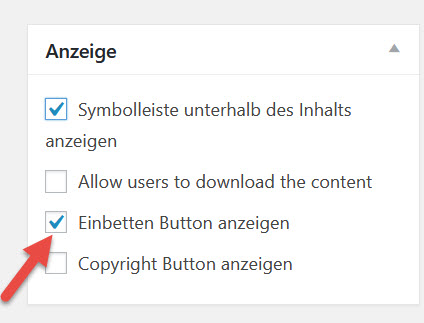
Now this is no longer possible: As soon as you deactivate the option "Show embed button", the video is also no longer displayed on my own Websites. (Error message "Content not available"/"Inhalt nicht verfügbar")
Screenshot 2: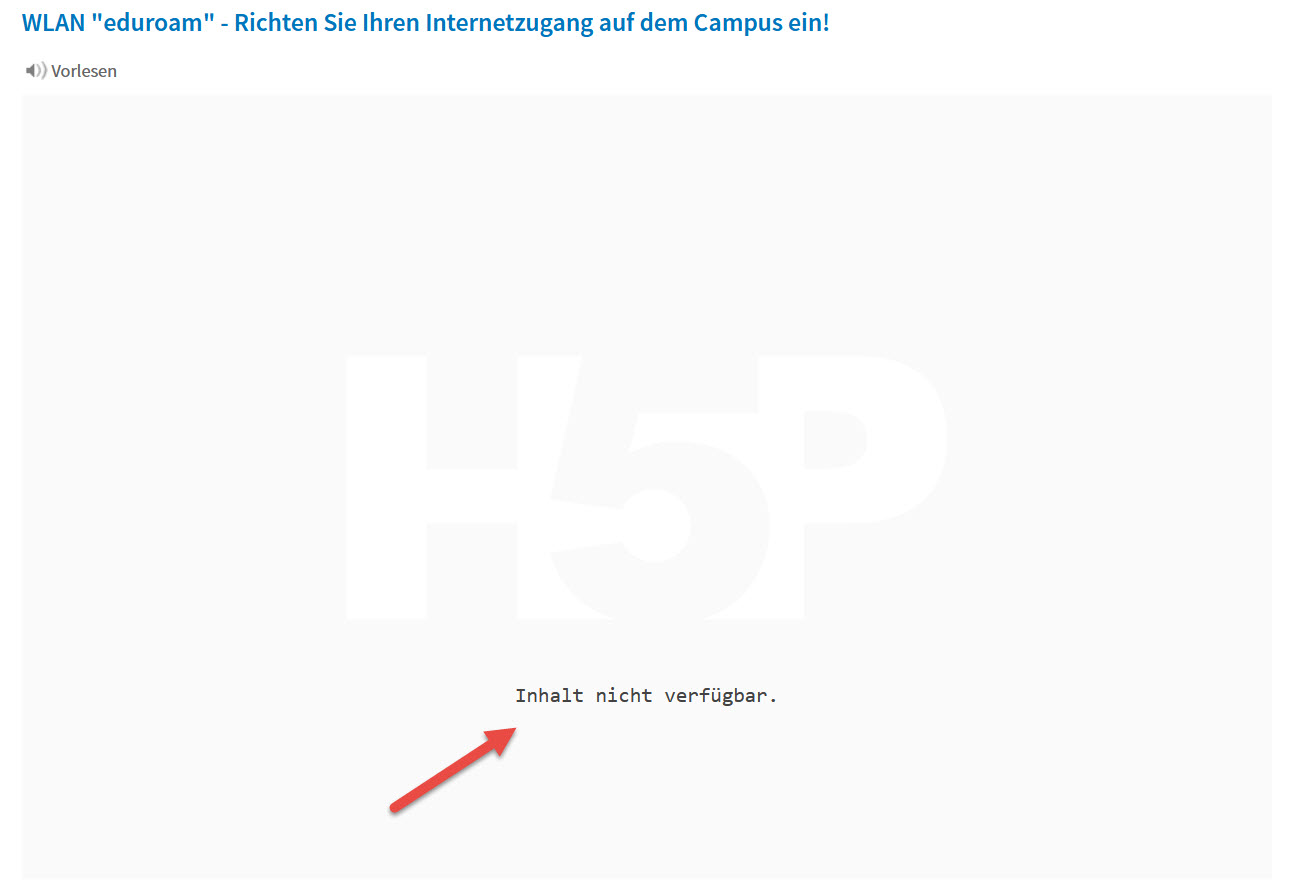
My constellation is, by the way: A server for h5p with Wordpress + a Typo3 server, where a website is displayed, in which the h5p content is embedded.
In my opinion there should be 2 separate functions:
1. prevent videos from being embedded at all
2. do not display the embed code button to others, while you can still do the embedding yourself
Option 2 (which is the old function) is essential to me.
Is it possible that there was a small bug in the last version of "Interactive Video"?
Thank you very much
Christian Berger
BV52
Tue, 08/06/2019 - 18:24
Permalink
Hi Christian,Would you mind
Hi Christian,
Would you mind sharing a sample site? The option is not disabled and to make sure I checked this by embedding a test content here. The source of the embedded content is https://h5p.org/node/567441.
-BV52
berger
Tue, 08/06/2019 - 19:06
Permalink
Sample page
Hi BV52,
thanks for your support!
Here is a sample case:
h5p-Wordpress-Server: https://h5p.uni-flensburg.de/index.php/testpage-for-bv52-h5p/
Main server, were the above h5p video is embedded: https://www.uni-flensburg.de/?28122
Again, the display settings for this content element in h5p are like this:
Thanks
Christian