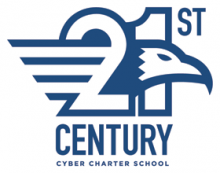H5P Moodle activity does not appear on first load for some users (iframe or direct access)
Normal 0 false false false EN-US X-NONE X-NONE /* Style Definitions */ table.MsoNormalTable {mso-style-name:"Table Normal"; mso-tstyle-rowband-size:0; mso-tstyle-colband-size:0; mso-style-noshow:yes; mso-style-priority:99; mso-style-parent:""; mso-padding-alt:0in 5.4pt 0in 5.4pt; mso-para-margin:0in; mso-para-margin-bottom:.0001pt; mso-pagination:widow-orphan; font-size:12.0pt; font-family:"Calibri",sans-serif; mso-ascii-font-family:Calibri; mso-ascii-theme-font:minor-latin; mso-hansi-font-family:Calibri; mso-hansi-theme-font:minor-latin; mso-bidi-font-family:"Times New Roman"; mso-bidi-theme-font:minor-bidi;}
1. Detailed steps to reproduce the bug (exactly how and when did it happen)
- Teacher Creates an H5P activity in Moodle – sets it to Stealth Mode
- Teacher grabs the Embed code and pastes it into a Page Module
- A student visits the Page module
- Some students CAN see the H5P activity, others cannot see the H5P activity (there is a space for the iframe, but it remains blank for them)
- The student logs out of Moodle and has the teacher log into the student’s computer (as a teacher) and can see the H5P
- The teacher logs out of Moodle and has the student logs back into Moodle
- The student then can see the H5P activity
2. Platform and version number. E.g. Drupal, Wordpress, Moodle.
- Moodle 3.5.6
3. Mobile or Desktop
- Desktop - MacBook Air
4. Browser: Chrome, Firefox, Safari etc.
- Chrome v76.0
5. H5P plugin version
- Version 1.19.1 date 2019081600
6. H5P content type and version (if a content type was used), and a sample URL or attached H5P.
- Find Multiple Hotspots v1.0.0
- Quiz (Question Set ) v1.16.5
7. Any browser console errors
- Yes, see attached image
8. Any PHP errors
- unknown
9. Screenshots if it's a visual problem
- attached
10. Any recent changes to the environment (new plugins/modules, updates, configuration changes etc.)
- unknown
11. Any recent changes to the browser you're using (new extensions, updates etc.)
- Automatic Chrome Browser updates for students is enabled