Z_Rename "done" button in Drag & Drop within Interactive video
Hi, when we attempt to create a drag & drop within the Interative Video,
There are 2 remove and done buttons so it gets confusing. The Done button at the top finishes the entrie ativity, whereas the done button at the bottom finishes the specific drag and drop task. Many teahcers miss the done button at the bottom due to the need to scroll down. The other issue is if a teacher decides to remove a hot spot and click the remove at the top, it removes the entire hot spot activity, not the individual drop spot (since they need to click the remove at the bottom to do that).
Is there a way to either rename the buttons so one ones what each done exactly means, or get rid of the scroll? This only occurse when adding the drag and drop in the interactive video.
Done at top:

Done at bottom:

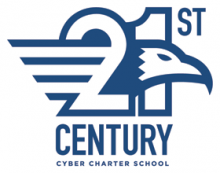
BV52
Tue, 07/18/2017 - 17:34
Permalink
Hi,This helps in making sure
Hi,
This helps in making sure that when creating/editing the content we click on the correct button. I forgot to mention on your previous post that I think you can make these changes by using a PHP hook, to add your own CSS-file to the content type. Please visit the Visual Changes page for more details.
Please note that I edited the post title for better visibility.
-BV52