The file you are trying to upload might be too large.
Submitted by universalgelehrter on Wed, 09/26/2018 - 22:34
Forums:
Still i have same problem inside my drupal-installation, also now i tried to create direct on h5p.org via upload an existing file to change/add new picture, always same problem: The file you are trying to upload might be too large.
Of couse files are small, also changing existing image against same failed.
What happens, could be the reason? Problem exist on different content-types.
BV52
Thu, 09/27/2018 - 05:08
Permalink
Hi universalgelehrter,The
Hi universalgelehrter,
The upload limit for H5P.org is 16 MB. If the file you are uploading is smaller than this would it be possible to provide a sample content and sample file you are trying to upload into the H5P. In Drupal this is set by the administrator, I found this article which provides intructions on how to change this setting.
-BV52
universalgelehrter
Thu, 09/27/2018 - 08:44
Permalink
Hello BV52,I'm admin for our
Hello BV52,
I'm admin for our systems, so i know the limits. It is not depending on limits, it happens since i have the newest update from google chrome,
(saying i like chrome, so no claim on this). I tried two versions: Ready content, try to change image-content (less 50kb), no success. 2. used a ready sample, open new conten t
on h5p.org, tried to change the pictures. No success. Always the same claim. Also i tried to change the picture against same picture, which
i used before, no success.
And i'm not able to show an example, because i cannot load up the picture?!
It happens against all content-types (tried more than 10 different). Also no changes on our
drupal system (also not important, because same happens here on h5p.org-using).
Also my system could not be the problem, very fast "gaming laptop" newest generation, with
high speed all around.
And i have no idea, only chrome, where the problem could be come from...
Thx for your help.
universalgelehrter
Thu, 09/27/2018 - 11:17
Permalink
Additional Information:Looks
Additional Information:
Looks like the problem comes from the newest chrome version.
Second laptop with old version works without any problems.
IE works without any problems on same laptop.
Still the new chrome did not accept the pictures.
They removed any flash based content, maybe here is the way to the problem.
I controlled all possibilities to change chromes working, but without any success.
BV52
Thu, 09/27/2018 - 13:57
Permalink
Hi universalgelehrter,You
Hi universalgelehrter,
You might be on to something here but I am unable to reproduce the issue on my end. I am running on a Mac with Chrome Version 69.0.3497.100 (Official Build) (64-bit). May I know your OS and the version of Chrome.
-BV52
universalgelehrter
Thu, 09/27/2018 - 18:28
Permalink
Version 69.0.3497.100
universalgelehrter
Fri, 09/28/2018 - 08:07
Permalink
Drupal is out of the problem
After more tests inside our system, for sure Drupal is out of the
problem. Depending on the facts, only chrome (whatever the problem is) is left for
the problem. I opened all "doors", but the problem is still available.
There are also more problems available, facebook.-gaming-apps have big problems too,
even if they got the needed "flash" from chrome. Chrome tried to break down
every flash, even if you enable it in the extensions.
And in this area/range i also see the problems with H5p.
markusd1984
Fri, 09/28/2018 - 17:09
Permalink
Have you tried IE? I started having CORS issues in chrome upload
Me to started having issues uploading interactive videos from chrome in Win10, where IE works just fine.
Have you tried it instead?
Since my Drupal / php.ini support larger uploads and have worked fine before in chrome,
while now only in IE, therefore I suspect either an issue with chrome.
Aalthough I haven't updated it in the meantime thus perhaps a change in the libraries?
FYI - In chrome (same version 69.0.3497.100) but on win7, I don't get CORS error but (in h5p.js):
universalgelehrter
Fri, 09/28/2018 - 18:33
Permalink
I tried in IE, as above
I tried in IE, as above mentioned, works fine. Also on old Chrome-Versions in same system works fine.
My Drupal is open up to 256mb, so no problem on this with small images.
markusd1984
Mon, 10/01/2018 - 15:19
Permalink
So IE works but not Chrome
sorry, I missed your previous post, good to know the issue is with chrome only.
Perhaps it's the latest release and may be fixed or we need a work around?
Worthwhile trying the beta https://www.chromestatus.com/features/schedule
universalgelehrter
Mon, 10/01/2018 - 16:00
Permalink
So IE works but not Chrome
To try a Beta-Chrome makes no sence for me due to security-reasons. Because i can use easy IE and
wait for the new release. Chrome is still not working for changing pictures. same mistake, no changes.
Maybe someone has to report to google?! Not sure, if they know this mistake.
markusd1984
Mon, 10/01/2018 - 16:35
Permalink
must be Chrome update
just thought would be interesting to see. I tried v 70 and indeed it's working, so hopefully, they will fix it soon :)
universalgelehrter
Mon, 10/01/2018 - 21:11
Permalink
must be Chrome update
Nice to hear. Wondering, that i'm first who claim it here... but ok.
I will wait for the update...
In the meantime nice to see IE working, because since years never used it, only for controll some js
and html5 objects, how they work on IE. S new expirience to use sometimes IF for few weeks. . :)
BV52
Tue, 10/02/2018 - 07:31
Permalink
Hi universalgelehrter,I've
Hi universalgelehrter,
I've been tryinfg to play around with this for a few days now but I am unable to reproduce the issue. Does this happen to any specific content type or any content that you try to edit? So far I've tried Quiz, Drag and Drop, Course Presentation and Column. I'm using a similar OS with the same Chrome version.
Please note that I have escalated the issue to the core team for further assistance. In the meantime try disabling all other add ons in Chrome. To further test this if it's also possible to use another computer to with the same OS/Chrome version to see if the issue will also show.
-BV52
markusd1984
Tue, 10/02/2018 - 15:47
Permalink
have you tried interactive videos?
Since I reported this one not working for me :) please check.
I already tried 3 different laptops with chrome, same issue.
universalgelehrter
Tue, 10/02/2018 - 19:06
Permalink
Problem Chrome
The problem is not based on one, it happens on all contents, if i want to change image-content.
If i understand right, you can see, that above (Comment) on new Chrome-Beta the problem should be solved.
I didn't tried this on security reason. At the moment i use IE newest release to produce new content with images.
BV52
Wed, 10/03/2018 - 05:35
Permalink
Thank you both for the
Thank you both for the additional information. It is weird that I am unable to reproduce the issue using the same system. But since since we are seeing the problem with multiple computers with the same browser we can safely assume that you are not the only ones that have the issue. In the meantime please continue using other browsers such as IE as a workaround. From the thread the Chrome version in Beta does not have the issue and it may be wise to just wait for its release. I'll pass along the information to the core team and see if it's possible to get a hotfix released.
-BV52
fnoks
Wed, 10/03/2018 - 10:28
Permalink
Hi,I have also tried
Hi,
I have also tried reproducing, with no success. In order to help you, I need a little help from you :) Could I ask you to do the following:
Selection_684.png
As you can see, you should look for a post going to /h5peditor/<x>/<y>/files. If you can paste the response here, we would hopefully understand what is going on.
markusd1984
Wed, 10/03/2018 - 12:07
Permalink
any videos/images in any content type
I get this issues for any attempts uploading videos and images in any content type using latest stable chrome version.
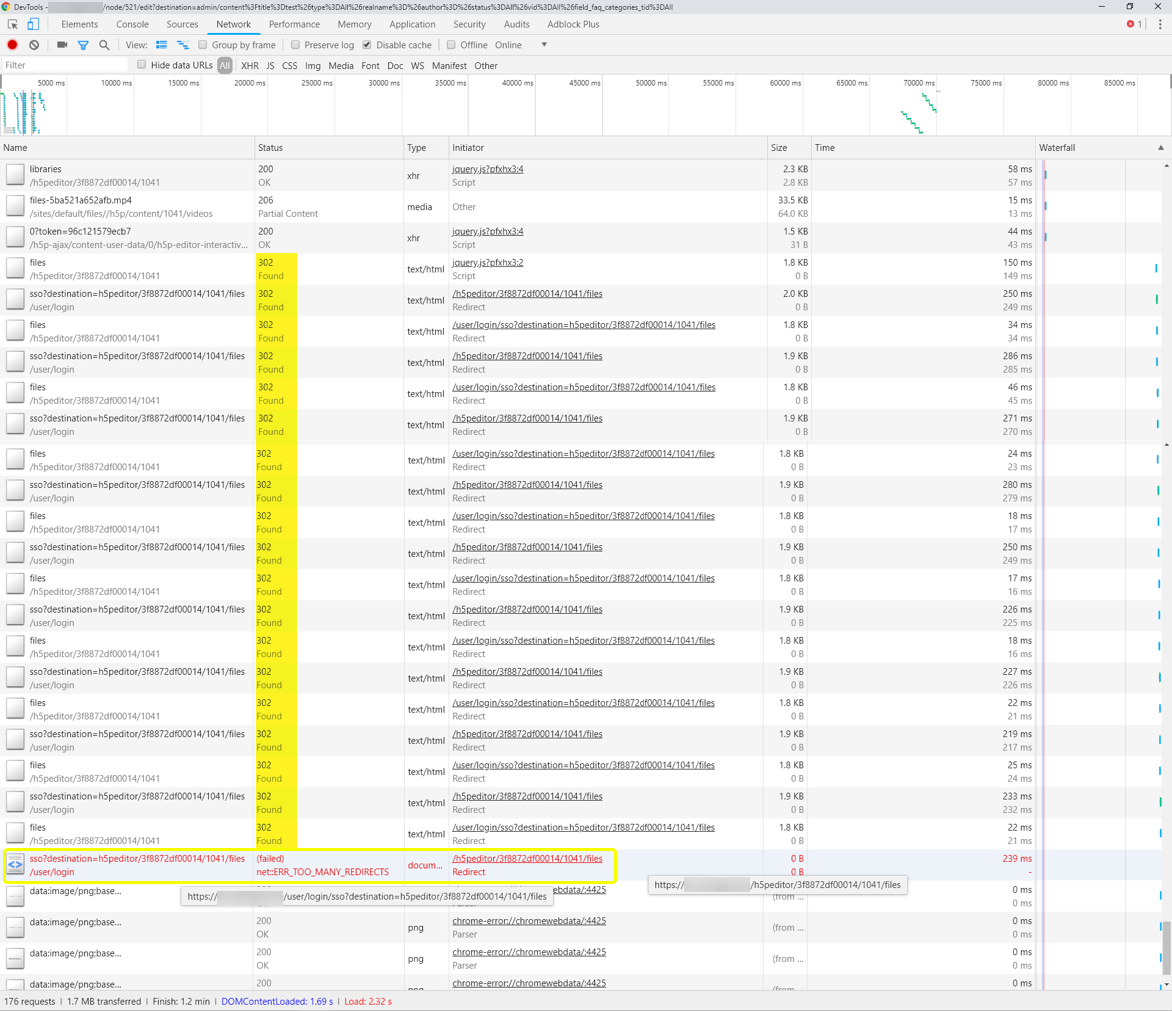
I can see ERR_TOO_MANY_REDIRECTS but I know SSO is working fine and since it worked before and currently IE is fine I would think it's not SSO it self the issue.
fnoks
Thu, 10/04/2018 - 12:51
Permalink
This is clearly related to
This is clearly related to your site's setup (SSO) in combination with how the file upload is implemented. I see the backend keeps redirecting back and forth. If I was you I would try to figure out why the redirects are being sent - that seems to be the cause of this issue.
markusd1984
Thu, 10/04/2018 - 13:28
Permalink
thanks, strange though
thanks, strange though because like I said nothing has changed on our end except possible chrome updated to new version, perhaps it's dependant on that given IE still works fine. I will look more into this.
markusd1984
Thu, 10/04/2018 - 16:26
Permalink
Do I need to disable SSO for the path h5peditor/ ?
I tried disabling SSO for h5peditor/, but while it runs through I get the error "The file you are trying to upload might be too large."

{"success":false,"message":"File not found on server. Check file upload settings."}Also, it still has the "login?destination=h5peditor/...." for other files (js,css,png etc) loaded thereafter which is strange.
When i click the initiator of these I get the below:
In apache error.log i see a 401 authentication issue "POST /h5peditor/1bdc5df49ede8/1041/files HTTP/1.1" 401 "
fnoks
Fri, 10/12/2018 - 10:42
Permalink
Chrome 69 issue - need help!
Hi,
We have several users reporting the same problem - i.e: upload of files through Chrome 69 fails. We have tried the same operation on the same Chrome version on several different operating systems, but are not able to reproduce.
What we see from the input we have gotten from the different H5P users reporting this, is that it seems the H5P site doesn't think you are logged in when the file is sent.
I have come up with a hypothesis that the session cookie is not sent when the file is uploaded, which means the H5P site doesn't think you are logged in (and thus are not allowing file uploads)
Since this doesn't happen for everyone using this Chrome version, it has to be a combination of several things. I can think of two things that can interfere:
Therefore, it would be great if you could do the following experiments:
Please post your findings here :)
universalgelehrter
Wed, 10/03/2018 - 13:07
Permalink
Chrome / JSQuery Problem
So, first Chrome developer console claimed modernizr problem, which i solved by enabling something inside drupal.
Next try after now we have this problem you can see in the image.
fnoks
Thu, 10/04/2018 - 12:55
Permalink
Hi,I see you get a 403
Hi,
I see you get a 403 (forbidden) on the file upload request, but you haven't included the actual response. Could you do that?
fnoks
Fri, 10/12/2018 - 10:41
Permalink
Chrome 69 issue - need help!
Hi,
We have several users reporting the same problem - i.e: upload of files through Chrome 69 fails. We have tried the same operation on the same Chrome version on several different operating systems, but are not able to reproduce.
What we see from the input we have gotten from the different H5P users reporting this, is that it seems the H5P site doesn't think you are logged in when the file is sent.
I have come up with a hypothesis that the session cookie is not sent when the file is uploaded, which means the H5P site doesn't think you are logged in (and thus are not allowing file uploads)
Since this doesn't happen for everyone using this Chrome version, it has to be a combination of several things. I can think of two things that can interfere:
Therefore, it would be great if you could do the following experiments:
Please post your findings here :)
markusd1984
Fri, 01/18/2019 - 17:30
Permalink
For me it's not working in
For me it's not working in chrome incognito nor other networks connection.
I noticed though in drupal a warning message in the log for access denied "h5peditor/04619174aa944/1642/files", which doesn't explain why it works for IE.
BV52
Mon, 01/21/2019 - 08:49
Permalink
Hi markusd1984,Are you using
Hi markusd1984,
Are you using Chrome V 69?
-BV52
markusd1984
Mon, 01/21/2019 - 11:08
Permalink
Version 71.0.3578.98
Version 71.0.3578.98
DavidD
Tue, 01/15/2019 - 11:13
Permalink
Upload Error File Too large
Is there now a 125mb limit on uploads, even on self hosted platforms using WordPress?
Helen's in Chrome and Firefox consistently, 118 mb file unloads no problem, 130mb and higher times out or throws the too large error
universalgelehrter
Tue, 01/22/2019 - 09:51
Permalink
Upload Error File Too large
Version 71.0.3578.98 (Offizieller Build) (64-Bit)
In the meantime i'm sure, it is not a single problem on chrome, because we treid to use 2 different laptops with same (above) chrome, same wlan.
On one laptop no problem to upload files, on the other laptop still same problem as described. So, there must be something else. Maybe (we are working with Drupal),
the problem is located here. Because: the first laptop works with wordpress, second with drupal. But on Drupal with IE it is no problem, to upload files (hundred mb no problem).
So, my conclusion on this: Chrome together with Drupal (maybe including special moduls) and something more, maybe windows10, maybe intel chip, all together produce this error.
My windows 7 with newest chrome and same drupal are still working fine on a third laptop....
markusd1984
Fri, 01/25/2019 - 17:49
Permalink
UPDATE
I continued investigating and testing but I'm stuck.
Only for the file upload the chrome network tab shows a POST 302 Found Error and
Location: https://drupalserver/user/login?destination=h5peditor/f01919c646ac1/0/files
while drupal records the messages of "access denied" by "Anonymous (not verified).
All works fine with IE, is the location url supposed to be like this for drupal as a result of uploading?
What else could i check?
icc
Thu, 04/04/2019 - 15:57
Permalink
There might be some security
There might be some security setting in the browser preventing the cookies from being sent for some AJAX requests so Drupal doesn't know that you're logged in.
frank247
Thu, 01/31/2019 - 10:47
Permalink
Wordpress - Firefox - Safari
Hi,
I have the same issue with Wordpress 5.0.3 and Firefox 64.0.2, the web console shows no error.
Works great if I use Safari 12.0.3 on the same Wordpress server.
markusd1984
Wed, 03/13/2019 - 11:14
Permalink
BlockThirdPartyCookies registry key
I discoverd that BlockThirdPartyCookies registry key prevents the uploads to complete in chrome and posted about the issue here https://h5p.org/node/455393.
BV52
Thu, 03/14/2019 - 01:27
Permalink
Hi markusd1984,Thank you for
Hi markusd1984,
Thank you for the update. I've forwarded your original post to the core team for further verification.
-BV52
markusd1984
Thu, 03/21/2019 - 12:09
Permalink
thanks, please keep us posted
thanks, please keep us posted in the OP https://h5p.org/node/455393
this is very easy to reproduce by setting the regkey :) would be great if this can be confirmed while your team can look into solution for the future.
markusd1984
Mon, 04/01/2019 - 17:21
Permalink
verification
Did somebody manage to test this and can for now verify that this is currently an issue?
icc
Mon, 04/08/2019 - 15:17
Permalink
I have not been able to
I have not been able to reproduce this. Please see my answer here.