Image Hotspots - iOS 9.3.5
Submitted by dmuns on Mon, 04/29/2019 - 12:42
Forums:
For the last month I can't use image hotspots on old iPads with iOS 9.3.5.
No matter which browser I use, nothing is shown.
I don't even see the examples of the h5p website. With iOS 10.3 I can see it from any browser.
Does anyone know what's going on?
Thank you.
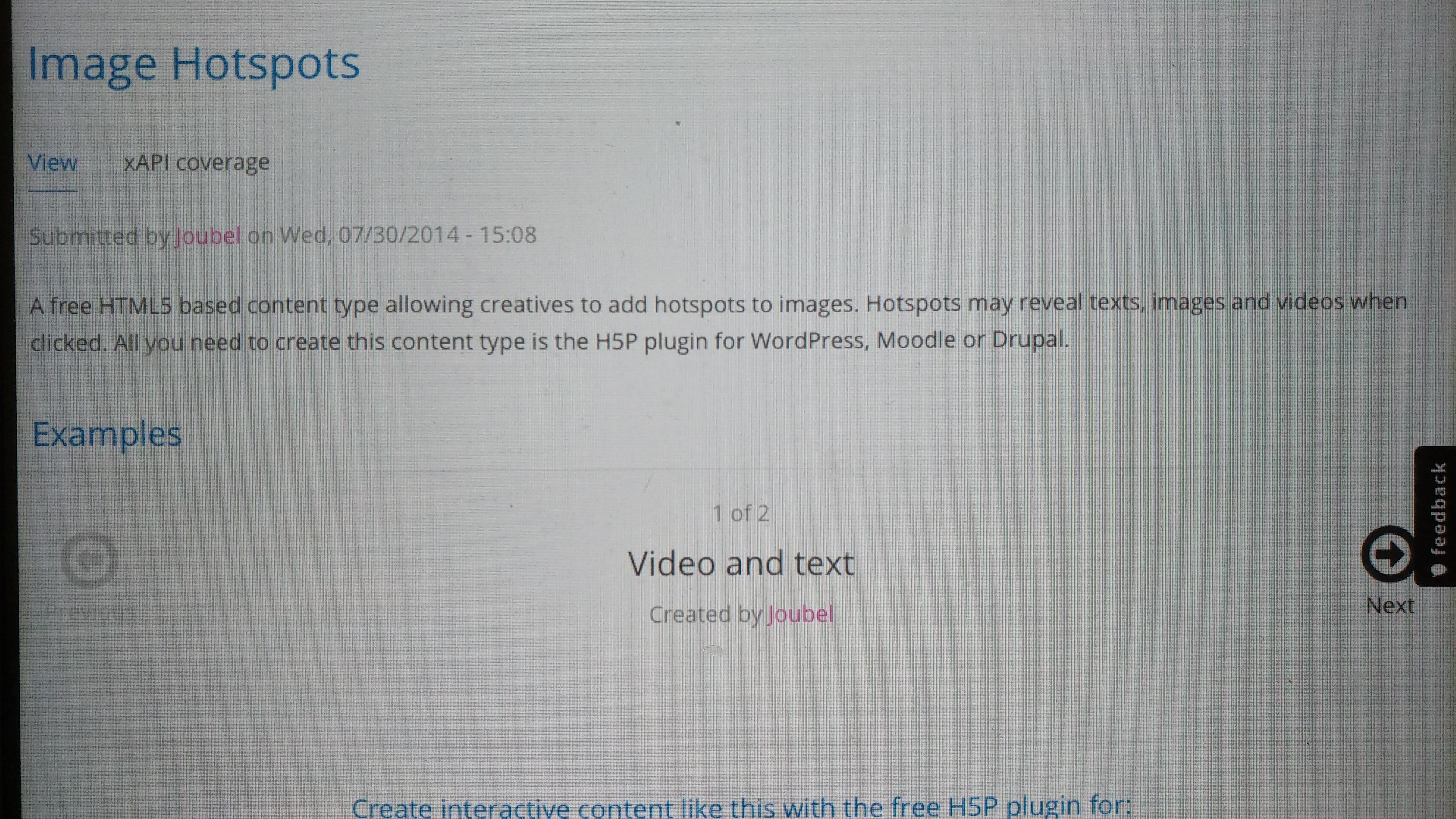
Content types:
otacke
Mon, 04/29/2019 - 19:26
Permalink
Hi dmuns!It seems that there
Hi dmuns!
It seems that there was a bug in iOS 9 related to iframes, that was fixed by a hack (cmp. https://github.com/h5p/h5p-php-library/commit/4999862689de67a8e81042ad4ec7e1cd4666b280 and https://github.com/h5p/h5p-php-library/commit/58d5eef4224f7c6877bad135bb844ead2275a1b4) and not removed after the bug in iOS was fixed around one year later. I have not checked if removing the hack would be safe now (don't have the time right now), but the asterisk in "*width: 100%;" seems to be causing (part of) the trouble ("Invalid CSS property declaration at: *").
Cheers,
Oliver
dmuns
Mon, 04/29/2019 - 19:43
Permalink
Hello, Oliver,For these iPads
Hello, Oliver,
For these iPads in particular we use content created on the h5p website. There is no solution to this problem?
Should I apply this hack in an installation of the h5p module in moodle for example?
Thank you very much for your answer.
Greetings.
BV52
Tue, 04/30/2019 - 07:38
Permalink
Hi dmuns,Currently there is
Hi dmuns,
Currently there is no solution but I already reached out to the core team in Github so that they can check.
The hack is actually merged into the the stable version of H5P which is used in H5P.org, what Oliver is saying is that may actually be the culprit for your issue.
-BV52
dmuns
Tue, 04/30/2019 - 09:00
Permalink
Okay, I understand.I've been
Okay, I understand.
I've been testing it with the H5P module in Moodle and it works well.
Moodle version: 3.5.2+
H5P module version: 1.15
Thank you for your answers.
Greetings.
dmuns
Fri, 05/10/2019 - 11:07
Permalink
Any news?
Hi BV52!
Is there any news about the fix of image hotspot and iOS 9.3.5?
Thanks!
BV52
Mon, 05/13/2019 - 03:24
Permalink
Hi dmuns,I wish I have good
Hi dmuns,
I wish I have good news but this is still a pending issue.
-BV52
bparks
Wed, 05/08/2019 - 20:49
Permalink
Pixel shift on hotspots' hover state in Safari
Hi; in Safari only, we noticed that there appears to be a significant pixel-shift that occurs, shifting the entire interactivity, when we embed hotspots in an IFRAME. Some of our users have commented on the effect. Outside of an iframe, in the authoring environment on H5P.COM, and in other browsers, the shift does not occur.
I made a short video demonstrating the effect in Safari on the H5P.ORG example page:
https://vimeo.com/334968751/038626b67a
We don't believe this error occurred in the past; perhaps it came with this last update/fix? We are using H5P.com and the error occurs there, as well as on the h5p.org examples site.
BV52
Thu, 05/09/2019 - 09:55
Permalink
Hi bparks,Thank you for
Hi bparks,
Thank you for reporting this. I filed a bug report and you can follow it here.
Would you mind checking if I am correct that the issue is only happening when Safari is in full screen mode.
-BV52
bparks
Thu, 05/09/2019 - 13:03
Permalink
Re: pixel shift on hover in Safari
Hi; I checked, and it seems to appear whether or not I'm in full-screen mode. I have Safari open, and it's maximized but not full-screen (i.e. not View> Enter Full Screen), but in either case, the effect is there. I'm on High Sierra, 10.13.6, but my other colleagues also notice the effect as well.
BV52
Fri, 05/10/2019 - 04:28
Permalink
Hi bparks,Sorry I meant
Hi bparks,
Sorry I meant maximize got my terms mixed up :-). When I was testing this if the window is not maximized but big enough to have the white spaces on the sides the issue is not present.
-BV52