Interactive video - drag & drop - crosses on correct answers
Submitted by michelleboardman on Wed, 03/03/2021 - 18:08
Forums:
Hiya, I've created an interactive video with a drag and drop exercise. When all the images have been dropped correctly into the right place, they have little crosses next to them.
I've searched h5p.org but can't find any guidance. Does anyone know why this might be?
Screen shot attached, thanks.
Content types:
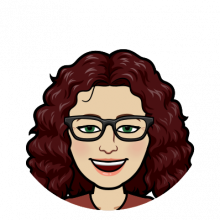
BV52
Wed, 03/03/2021 - 18:11
Permalink
Hi Michelle,I think attaching
Hi Michelle,
I think attaching the content can help us check what is causing the issue for you.
-BV
michelleboardman
Wed, 03/03/2021 - 18:13
Permalink
Here you go, thank you.
Here you go, thank you.
BV52
Wed, 03/03/2021 - 18:25
Permalink
Hi Michelle,Thank you and I
Hi Michelle,
Thank you and I found the issue. When creating a Drag and Drop content with multiple draggables and multiple drop zones you need to follow the steps below:
Please take note of 2 things:
I hope this helps, you can also check this short video on how to create a drag and drop with multiple draggables and drop zones.
-BV
michelleboardman
Wed, 03/10/2021 - 15:28
Permalink
Thank you
Thank you so much, I hadn't realised I'd missed that step :) All working now.