Allow more granular Paste & Replace in Course Presentation
Submitted by grackle on Tue, 04/19/2022 - 23:59
Forums:
At the moment it is not possible to copy/paste a content type into Course Presentation. The only way to do it is to rebuild.
For instance, suppose I created a standalone Drag & Drop activity and I now want to add it into my Course Presentation. If I choose, Paste & Replace, it will replace the entire Course Presentation:
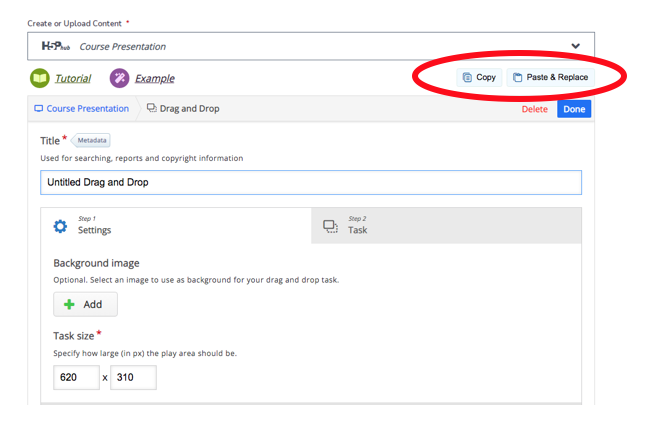
However, in Column/Interactive Book there is a nested Paste & Replace option (in green) that permits it:
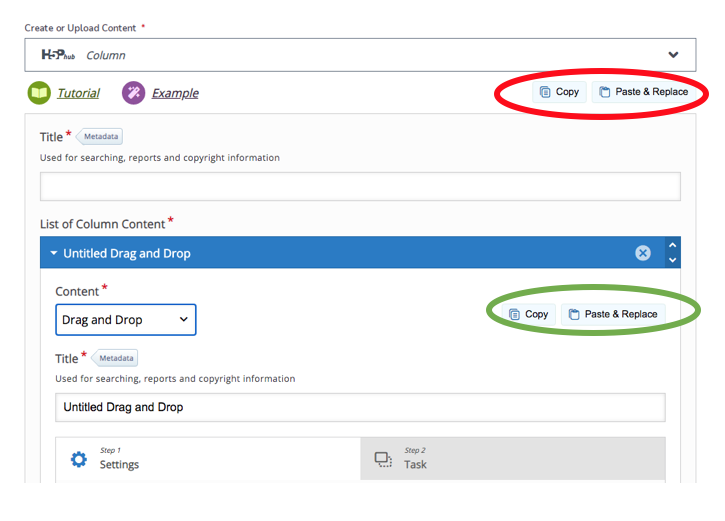
Content types:

BV52
Wed, 04/20/2022 - 19:31
Permalink
Hi grackle,Actually there is
Hi grackle,
Actually there is a paste button in Course Presentation, it is the last icon in the list of contents. Interactive Video also have the same icon location.
-BV
grackle
Wed, 04/27/2022 - 23:15
Permalink
Mind blown! Thanks BV.
That is something that should be more widely know.
PS I just tried to add an emoji to my post but the submission failed.
otacke
Thu, 04/28/2022 - 08:55
Permalink
Regarding the emoji: The
Regarding the emoji: The database here doesn't handle unicode it seems :-/