Question set/Drag and drop shows users dotted line around correct answer
Submitted by E.McGraw-Austin on Fri, 08/11/2023 - 23:04
Forums:
Hi- I recently created a Drag and Drop inside a Question Set that, when an element is being dragged, shows a dotted line around the correct answer. I don't want the students to know what the correct answer is! Is there a way to turn that off? I'm working in Canvas.
Thanks,
Elizabeth
Summary:
https://jhuson.h5p.com/content/1292032306075184348
Content types:
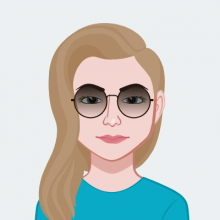
BV52
Mon, 08/14/2023 - 18:08
Permalink
Hi E.McGraw-Austin,The reason
Hi E.McGraw-Austin,
The reason this is happening is that the draggable needs to know where it can be dragged to. The current settings is that the draggables only has a check on the correct answer. Editing the draggables to placing a check on all the drop zones will fix this issue. You can use the steps below as a guide when creating a Drag & Drop activity with multiple drop zones and multiple draggables:
Create the drop zones
Create the draggables and place a check on the drop zones you would want the draggable to be dragged into (in most cases all the dropzones). This does not indicate the correct answer but only tells the content where you want to allow the draggable to be dropped.
Edit each drop zone to place a check on the correct draggables.
You can also check this simple video on how to create a D&D with multiple drop zones and draggables.
-BV
E.McGraw-Austin
Tue, 08/15/2023 - 18:09
Permalink
thanks
Thanks, BV!