Do I have to recreate all Interactive Video's after update?
I was testing the new "Ensure Quiz Completion in Interactive Video" feature. We have been waiting for this feature to be released. But to my disappointment I found that the upgrade does not apply to already created content. So, does this mean everytime there is an improvement, we will need to recreate all of the content over? I downloaded some of our current Interactive Videos, and tried to edit, but found only the old settings were available in editing. If I tried to choose Interactive Video, I got a warning that all content will be lost.
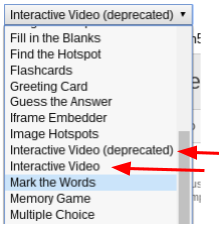
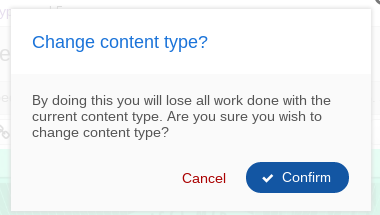
I have never seen something like this, as typically an upgrade is an upgrade. This seems to be a separate content type. We currently have about 100 interactive video content types, with many more anticipated, so we would have to recreate all of these videos.
You can see the difference in Interactive Video (depreciated) and the new Interactive Video settings below.
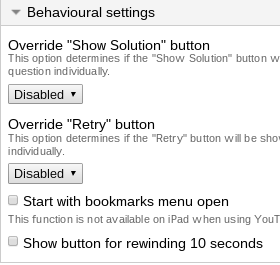
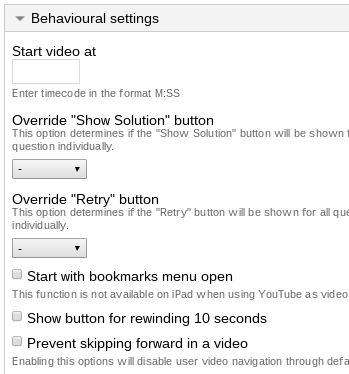
So my question is can I edit old content with the new content setting?
tim
Fri, 12/09/2016 - 11:34
Permalink
Updating Interactive Video
Good morning!
You won't have to recreate your H5P content types when updating. I'm sorry that the documentation isn't clearer, but to upgrade your existing Interactive Videos you will have to navigate to the library administration page.
Here are some instructions:
https://h5p.org/update-all-content-types
If you scroll down to Interactive Video, a green 'up arrow' should be visible. Clicking this arrow will upgrade all your existing Interactive Videos.
Do let me know if you have any other questions.
Best regards,
Tim
ashemberger
Fri, 12/09/2016 - 14:21
Permalink
Updating Interactive Video
Thank you for the reply. The documentation you referenced seems to be very straight forward, but it is for Drupal and Wordpress. I failed to mention we are using Moodle 3.0. Could this be why we're having this issue?
tim
Fri, 12/09/2016 - 14:32
Permalink
You should be able to find
You should be able to find the library list (from where you can upgrade your libraries) under Plugins > Activity Modules > H5P > H5P Libraries.
Eswar kumar borra
Wed, 12/14/2016 - 12:28
Permalink
How i publish this interaction video..????
How i publish this interaction video..????
tim
Wed, 12/14/2016 - 12:35
Permalink
Hi Eswar, I've just posted a
Hi Eswar, I've just posted a reply to your earlier message: https://h5p.org/node/38450