Virtual Tour - White Out
Dear H5P,
I created a Virtual Tour. Sometime when changing to a new scene I get a total white out. This more or less means that I only see white, I don't see buttons or images anymore, except for the reuse and rights of use buttons below the element. I've added a screen shot.
It happens sometimes when I open the virtual tour via the link from the H5P.com website where I created the element.
Desktop (MacBook Pro 2013 Catalina 10.15.7)
Browsers: Chrome 87.0.4280.88 and Firefox 84.0.1
H5P content type Virtual Tour: https://windesheim.h5p.com/content/1291196767225766277
I've seen a similar problem somewhere in the forum, but in that case the buttons were still visible, but everything elsa was a total white out.
Is this a recurring problem or am I the only one experiencing this?
Kind regards,
Arman
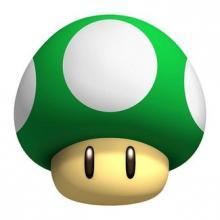
bioscience
Mon, 01/04/2021 - 12:24
Permalink
q
q
BV52
Mon, 01/04/2021 - 17:15
Permalink
Hi Arman,For some reason the
Hi Arman,
For some reason the issue does not show up on my end (played around the content for about 30 mins.). If you see the issue again can you check the browser console (Ctrl+shift+J in Chrome) for any error messages.
-BV
bioscience
Mon, 01/04/2021 - 23:50
Permalink
error messages Virtual tour in Firefox
Dear BV52,
I entered the Virtual Tour in the Firefox browser this time and got error messages. Oftentimes these happen when I enter scene E3.18 from scene E3.37C. I copied the error messages and saved them in a text file, which I attaced below. As soon as I bump into the same problem on Chrome I will let you know. Thanks for your advice and a Happy New Year ;)
BV52
Mon, 01/04/2021 - 23:53
Permalink
Hi Arman,Thank you for the
Hi Arman,
Thank you for the information and since this is an issue that is happening in H5P.com I've looped in the H5P.com team for further assistance. We hear from them within 24 hours.
Happy New Year to you too!
-BV
bioscience
Mon, 01/04/2021 - 23:58
Permalink
error messages Virtual tour in Chrome
Dear BV52,
That's right I got a white out in Chrome with extensions disabled. This time i got the error when entering scene E3.19 from E3.37c. I saved the error messages in the attached txt file. Kind regards ;)
thomasmars
Tue, 01/05/2021 - 10:20
Permalink
Hi Arman,I was able to
Hi Arman,
I was able to reproduce the second error you listed.
This can be reproduced consistently by entering a static scene that has audio, starting the scene audio and then exiting the scene. I've created an issue for fixing this. As a workaround while we're fixing this you could remove the scene audio, and add an audio button to the image instead, that seems to work fine. Sorry for the inconvenience, we'll try to fix this as soon as possible.
fnoks
Thu, 01/07/2021 - 09:27
Permalink
Fix released
Hi Arman,
This should now be fixed. Please let us know how it goes!
bioscience
Mon, 01/11/2021 - 15:24
Permalink
White out
Dear Fnoks,
I followed the advice of one of your colleagues (thomasmars) and removed the audio autoplay form the static scences. Thereafter, I didn't encounter the white out anymore. I will let you know how it goes, when I create a new static scene containing autoplaying sound. Thanks for your help! :)
bioscience
Mon, 04/12/2021 - 14:51
Permalink
autoplay virtual tour
Dear H5P,
Is the option to autoplay the audio in 360 and static scenes completely removed? I can't find the option anymore :|
Kind regards,
Arman
BV52
Mon, 04/12/2021 - 18:37
Permalink
Hi Arman,Can you please
Hi Arman,
Can you please double check and check if you have any errors in the browser console. The option is available on my end.
-BV
bioscience
Mon, 04/12/2021 - 21:51
Permalink
Dear BV,I solved it already.
Dear BV,
I solved it already. I was doing it all wrong. Has been a while, since I used the VT 360 content type ;)
Kind reagrds,
Arman
BV52
Mon, 04/12/2021 - 22:00
Permalink
Hi Arman,I'm glad it's
Hi Arman,
I'm glad it's working now.
-BV
bioscience
Tue, 06/22/2021 - 15:18
Permalink
autoplay virtual tour
After the Virtual Tour update this month, I wanted to use the autoplay option for audio files in some scences. However, when I add audio I don't see the options as shown in the png image above, like fit to wrapper, autoplay etc. Is this option removed from the Virtual Tour?
Kind regards,
Arman
BV52
Thu, 06/24/2021 - 19:01
Permalink
Hi Arman,I'm afriad the
Hi Arman,
I'm afriad the answer is yes. The options has been removed from Audio for the Virtual 360 content type.
-BV