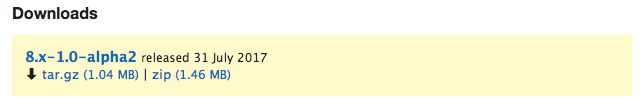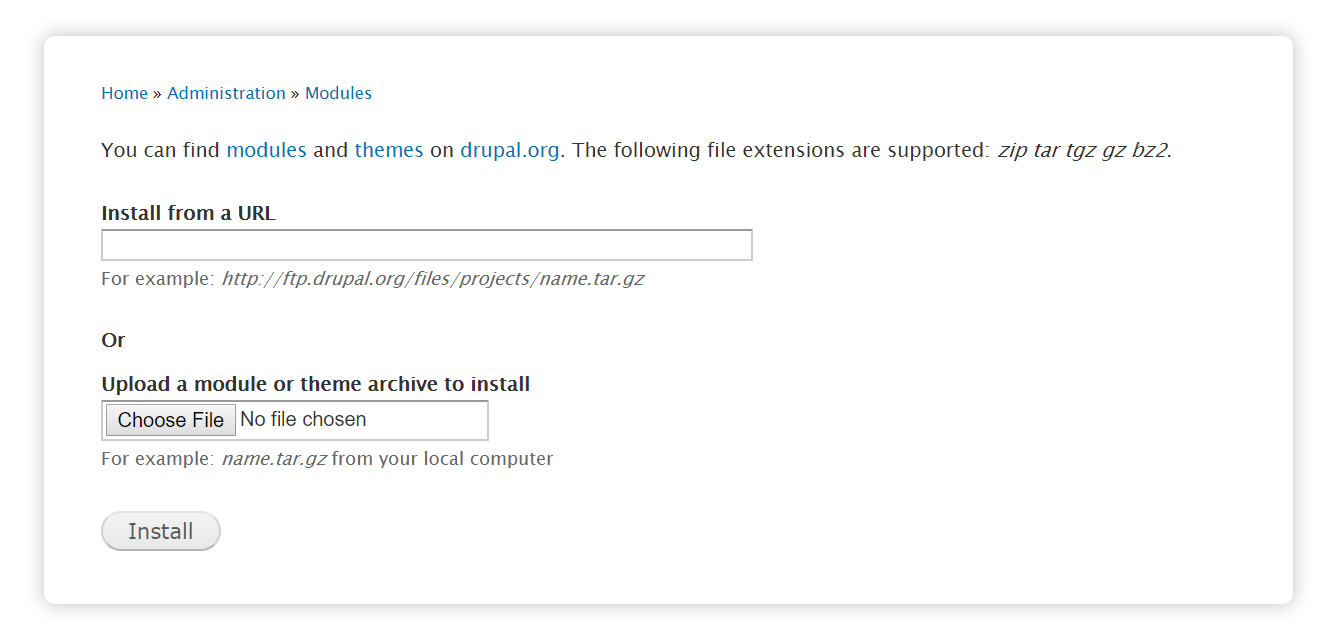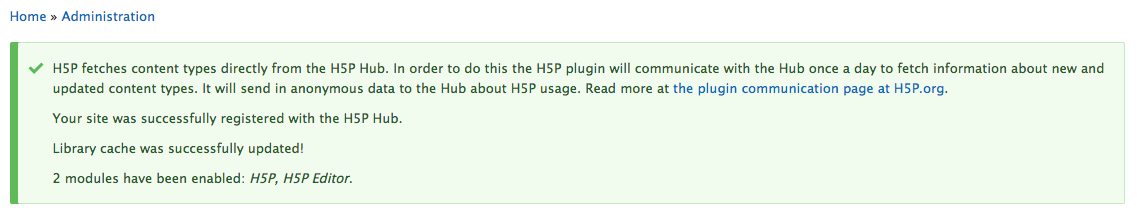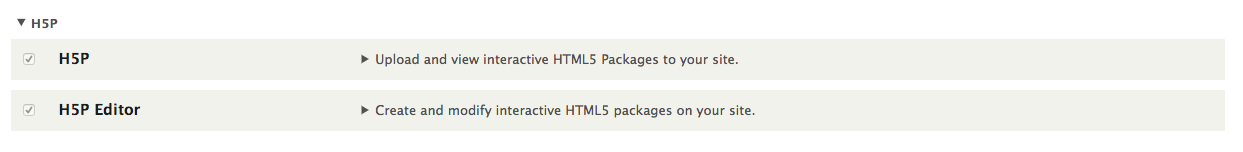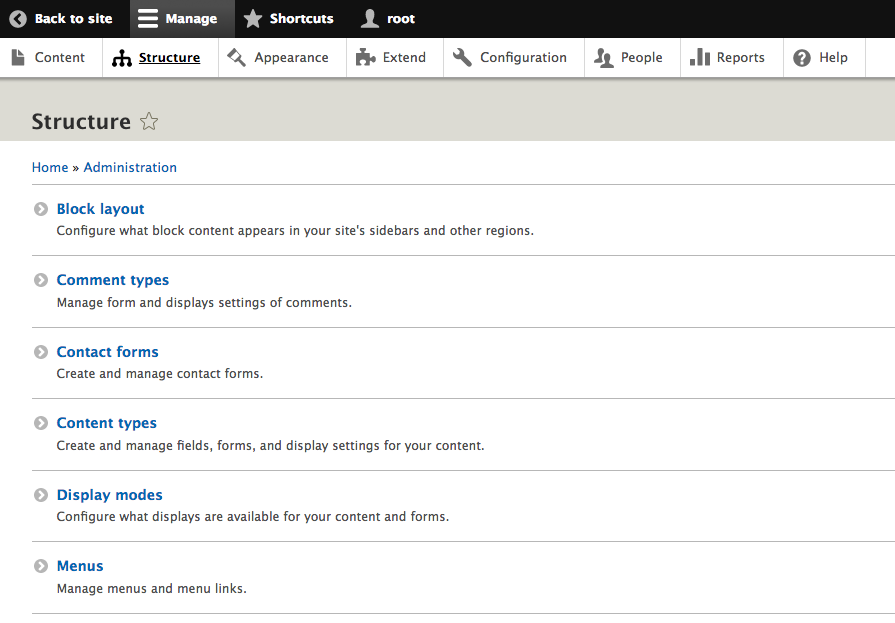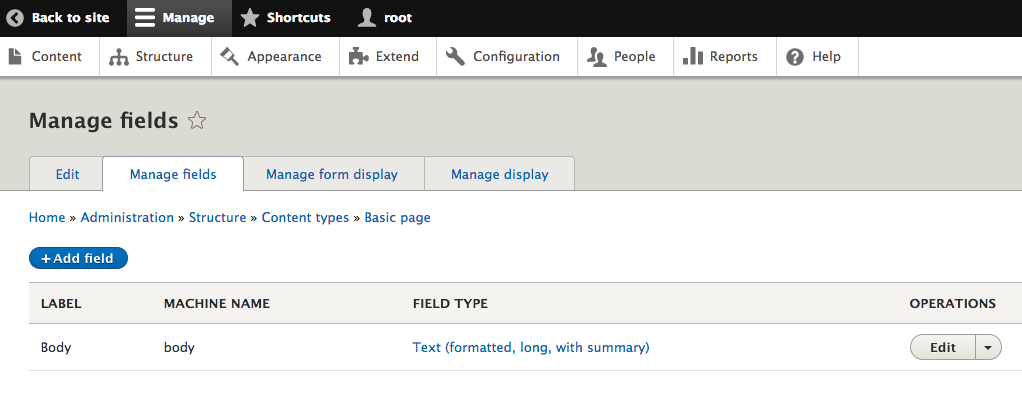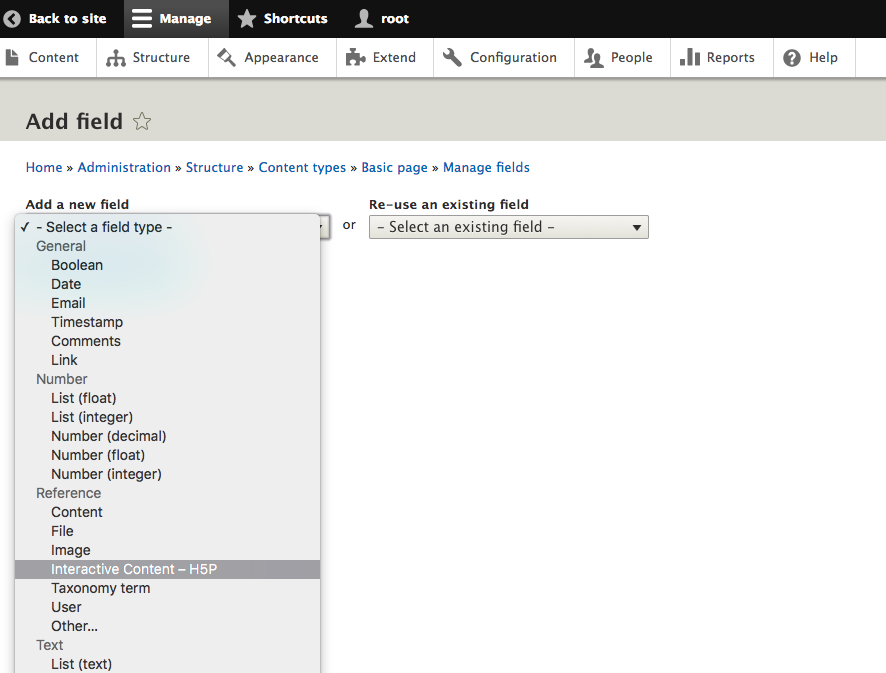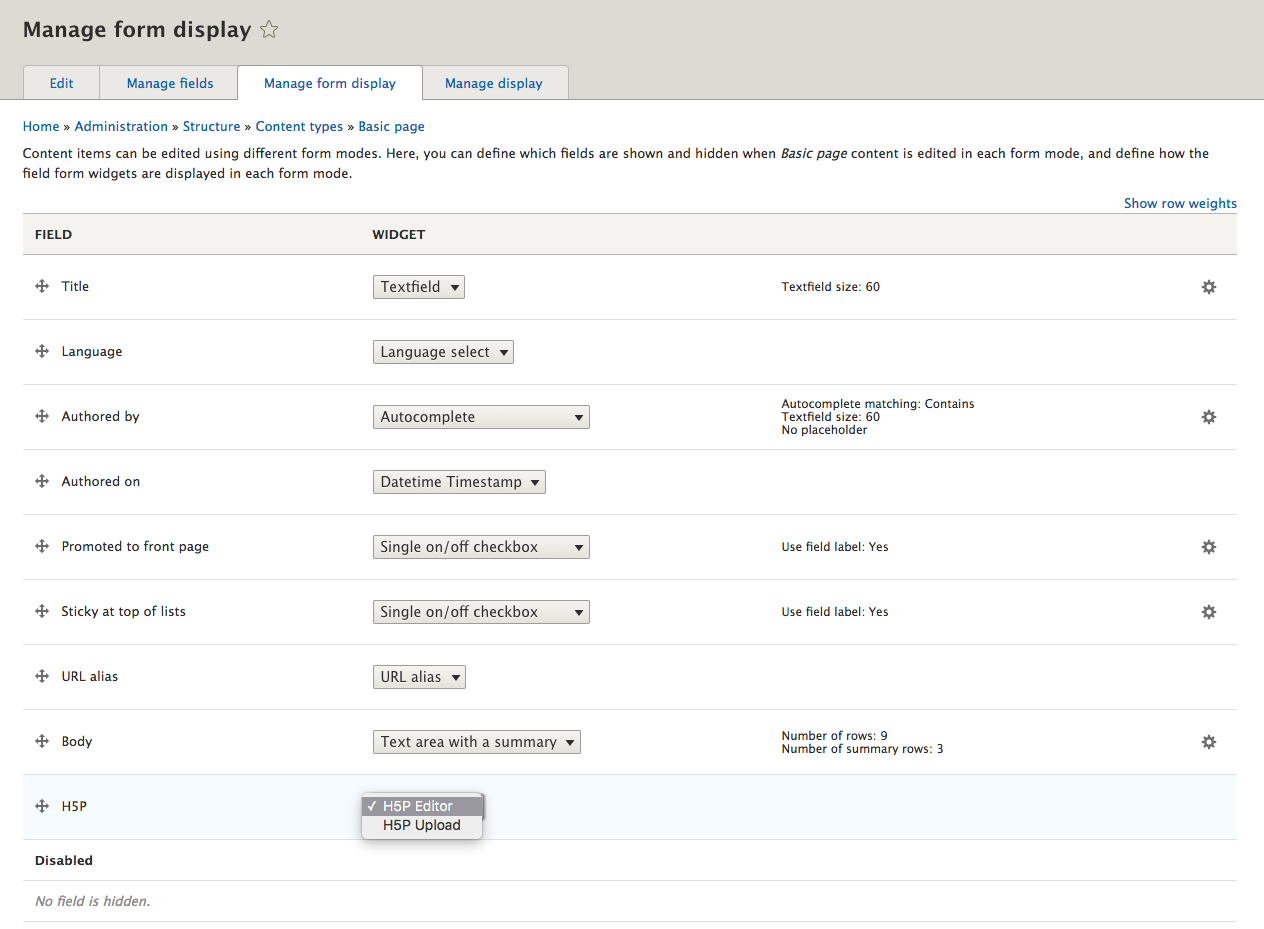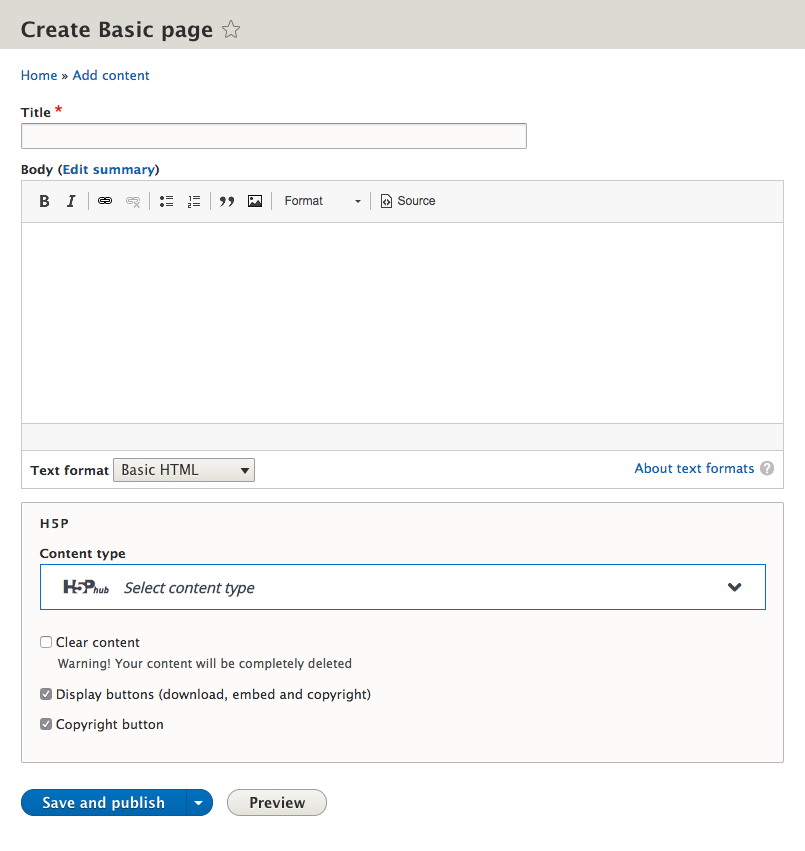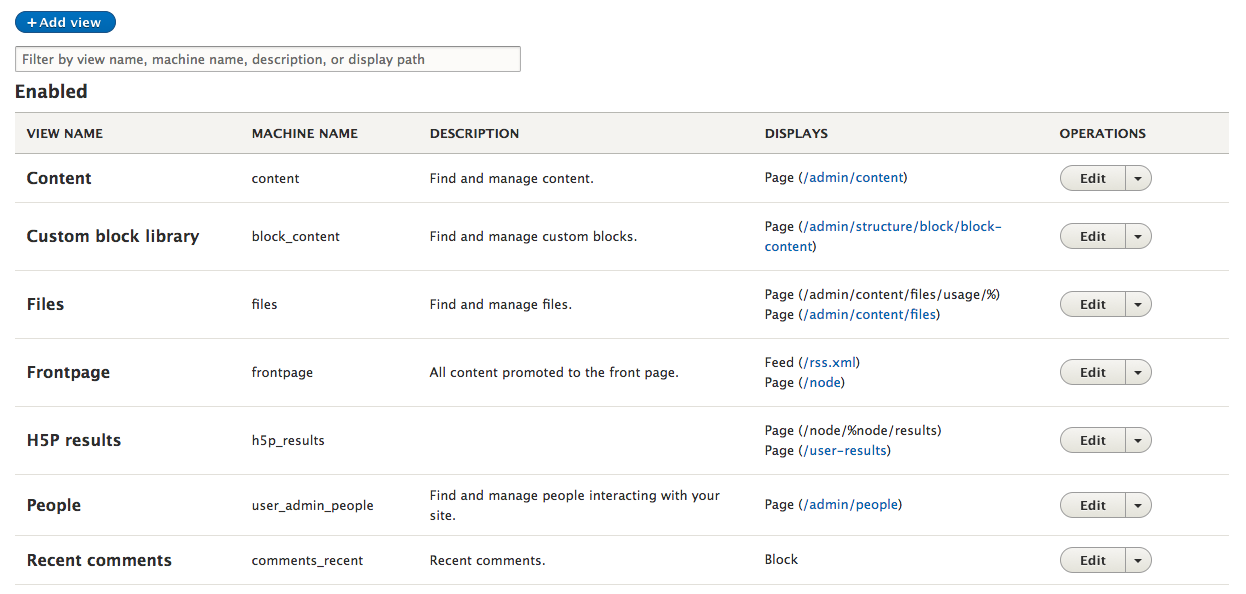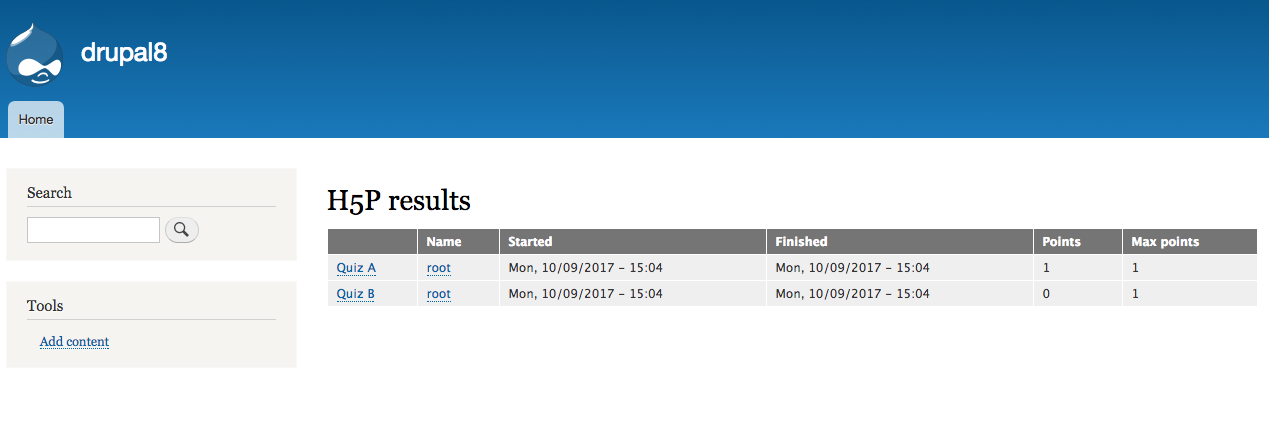Clone D8
Download and install Drupal
Skip this step if you already have a running Drupal 7 installation.
- Download Drupal 8 from drupal.org.
- Follow the usual installation instructions
Install the H5P module
1. Find the latest H5P module from the H5P project page on drupal.org:
2. Install the H5P module as you usually install a Drupal module. If you are new to Drupal modules, you can take a look at Drupal's installing modules guide.
You should see the following message:
3. Navigate to your site's module administration pages under the 'Extend' tab ('/admin/modules/'). Scroll to the section named "H5P" and enable the "H5P" and "H5P Editor" modules:
Add the H5P field to a Content Type
Drupal Content Types should not be confused with H5P Content Types. Drupal Content Types are simply different types of web pages such as articles or blog posts. H5P Content Types refer to the different types of H5P content such as Course Presentation or Memory Game.
You can add H5P content to Drupal Content Types by adding the H5P field. Let's add the H5P field to 'Basic Page', one of Drupal 8's default content types.
1. Navigate to the 'Structure' section ('/admin/structure') then click on 'Content Types':
2. Click on 'Manage Fields' for the 'Basic Page':
3. Then 'Add field':
4. Select H5P from the drop-down menu then press 'Save and continue':
You can specify the number of H5P fields you want to have in a content type. Let's choose 1 for now.
5. Lastly, click on the 'Manage Form display' tab and select 'H5P Editor' from the drop-down menu:
Let's check that the H5P field has been added. Click the 'Content' tab at the top (/admin/content), then the add content button:
Click on 'Basic Page' and you here you should be able to see the H5P Editor:
Install content types
Now your module is set up, and you can start creating H5P Content. After you click on "Add new" The H5P Hub will load - offering you a variety of content types to pick from.
Below you can see how to get new content types from the H5P Hub.
Here you can find Tutorials how to create content using different content types.
Roles and permissions
Depending on the framework used, access to H5P features may be controlled by defining the permissions for roles or users.
In Drupal, H5P has the following permissions available. They should be assigned users/roles as shown.
| content writer | site editor | site administrator | |
| create h5p | Yes | Yes | Yes |
| edit own h5p | Yes | Yes | Yes |
| delete own h5p | Yes | Yes | Yes |
| edit any h5p | No | Yes | Yes |
| delete any h5p | No | Yes | Yes |
| update h5p libraries | No | Maybe* | Yes |
| access all H5P results | No | Yes | Yes |
| Access own H5P results | Yes | Yes | Yes |
| Access h5p results for own content | Yes | Yes | Yes |
| Create restricted H5P content types | Maybe** | Maybe** | Yes |
* The "update h5p libraries" permissions enables the user to upload H5Ps with updated library versions. Whether or not editors should have this access is up to site policy.
Updating old content to new versions can change their appearance and functionality significantly, preserving old content through library upgrades is always one of the main focuses of a library developer. Be aware of possible versioning and content upgrades issues when letting users upload altered H5P libraries.
** The "Create restricted H5P content types" permissions enables the user to create content types that users without this permission aren't allowed to create. Admins can configure what content types are restricted at admin/content/h5p. Who should have this access is up to the site policy.
Enable H5P shortcodes
H5P shortcodes are not yet possible in D8.
Enable result reports
By enabling Drupal's Views module a view will appear as a tab on each H5P node and on each user profile displaying basic re
Drupal 8's Views module allows us to display content from our database in a variety of ways. In our case, we are going to show two different displays, one for the results of each user and another for the results of each node.
To upload a pre-built view, click on the 'Configuration' tab then 'Configuration and synchronization'. Click on the 'Import' tab and select 'Single Item'. The full path is '/admin/config/development/configuration/single/import'. Note this sample view expects the H5P Field you created to be called 'H5P' as this will result in the machine name 'field_h5p' which is the machine name the view is seeking to match.
Select 'View' from the 'Configuration Type' dropdown then paste the following code:
uuid: 3541d923-54a4-482b-87ac-4ac1d2617792
langcode: en
status: true
dependencies:
config:
- core.entity_view_mode.node.teaser
module:
- h5p
- node
- user
id: h5p_results
label: 'H5P results'
module: views
description: ''
tag: ''
base_table: node_field_data
base_field: nid
core: 8.x
display:
default:
display_plugin: default
id: default
display_title: Master
position: 0
display_options:
access:
type: perm
options:
perm: 'access content'
cache:
type: none
options: { }
query:
type: views_query
options:
disable_sql_rewrite: false
distinct: false
replica: false
query_comment: ''
query_tags: { }
exposed_form:
type: basic
options:
submit_button: Apply
reset_button: false
reset_button_label: Reset
exposed_sorts_label: 'Sort by'
expose_sort_order: true
sort_asc_label: Asc
sort_desc_label: Desc
pager:
type: mini
options:
items_per_page: 10
offset: 0
id: 0
total_pages: null
expose:
items_per_page: false
items_per_page_label: 'Items per page'
items_per_page_options: '5, 10, 25, 50'
items_per_page_options_all: false
items_per_page_options_all_label: '- All -'
offset: false
offset_label: Offset
tags:
previous: ‹‹
next: ››
style:
type: table
options:
grouping: { }
row_class: ''
default_row_class: true
override: true
sticky: false
caption: ''
summary: ''
description: ''
columns:
title: title
info:
title:
sortable: false
default_sort_order: asc
align: ''
separator: ''
empty_column: false
responsive: ''
default: '-1'
empty_table: false
row:
type: 'entity:node'
options:
view_mode: teaser
fields:
title:
id: title
table: node_field_data
field: title
entity_type: node
entity_field: title
label: ''
alter:
alter_text: false
make_link: false
absolute: false
trim: false
word_boundary: false
ellipsis: false
strip_tags: false
html: false
hide_empty: false
empty_zero: false
settings:
link_to_entity: true
plugin_id: field
relationship: none
group_type: group
admin_label: ''
exclude: false
element_type: ''
element_class: ''
element_label_type: ''
element_label_class: ''
element_label_colon: true
element_wrapper_type: ''
element_wrapper_class: ''
element_default_classes: true
empty: ''
hide_alter_empty: true
click_sort_column: value
type: string
group_column: value
group_columns: { }
group_rows: true
delta_limit: 0
delta_offset: 0
delta_reversed: false
delta_first_last: false
multi_type: separator
separator: ', '
field_api_classes: false
name:
id: name
table: users_field_data
field: name
relationship: uid
group_type: group
admin_label: ''
label: Name
exclude: false
alter:
alter_text: false
text: ''
make_link: false
path: ''
absolute: false
external: false
replace_spaces: false
path_case: none
trim_whitespace: false
alt: ''
rel: ''
link_class: ''
prefix: ''
suffix: ''
target: ''
nl2br: false
max_length: 0
word_boundary: true
ellipsis: true
more_link: false
more_link_text: ''
more_link_path: ''
strip_tags: false
trim: false
preserve_tags: ''
html: false
element_type: ''
element_class: ''
element_label_type: ''
element_label_class: ''
element_label_colon: true
element_wrapper_type: ''
element_wrapper_class: ''
element_default_classes: true
empty: ''
hide_empty: false
empty_zero: false
hide_alter_empty: true
click_sort_column: value
type: user_name
settings:
link_to_entity: true
group_column: value
group_columns: { }
group_rows: true
delta_limit: 0
delta_offset: 0
delta_reversed: false
delta_first_last: false
multi_type: separator
separator: ', '
field_api_classes: false
entity_type: user
entity_field: name
plugin_id: field
started:
id: started
table: h5p_points
field: started
relationship: field_h5p_h5p_content_id
group_type: group
admin_label: ''
label: Started
exclude: false
alter:
alter_text: false
text: ''
make_link: false
path: ''
absolute: false
external: false
replace_spaces: false
path_case: none
trim_whitespace: false
alt: ''
rel: ''
link_class: ''
prefix: ''
suffix: ''
target: ''
nl2br: false
max_length: 0
word_boundary: true
ellipsis: true
more_link: false
more_link_text: ''
more_link_path: ''
strip_tags: false
trim: false
preserve_tags: ''
html: false
element_type: ''
element_class: ''
element_label_type: ''
element_label_class: ''
element_label_colon: true
element_wrapper_type: ''
element_wrapper_class: ''
element_default_classes: true
empty: ''
hide_empty: false
empty_zero: false
hide_alter_empty: true
date_format: fallback
custom_date_format: ''
timezone: ''
plugin_id: date
finished:
id: finished
table: h5p_points
field: finished
relationship: field_h5p_h5p_content_id
group_type: group
admin_label: ''
label: Finished
exclude: false
alter:
alter_text: false
text: ''
make_link: false
path: ''
absolute: false
external: false
replace_spaces: false
path_case: none
trim_whitespace: false
alt: ''
rel: ''
link_class: ''
prefix: ''
suffix: ''
target: ''
nl2br: false
max_length: 0
word_boundary: true
ellipsis: true
more_link: false
more_link_text: ''
more_link_path: ''
strip_tags: false
trim: false
preserve_tags: ''
html: false
element_type: ''
element_class: ''
element_label_type: ''
element_label_class: ''
element_label_colon: true
element_wrapper_type: ''
element_wrapper_class: ''
element_default_classes: true
empty: ''
hide_empty: false
empty_zero: false
hide_alter_empty: true
date_format: fallback
custom_date_format: ''
timezone: ''
plugin_id: date
points:
id: points
table: h5p_points
field: points
relationship: field_h5p_h5p_content_id
group_type: group
admin_label: ''
label: Points
exclude: false
alter:
alter_text: false
text: ''
make_link: false
path: ''
absolute: false
external: false
replace_spaces: false
path_case: none
trim_whitespace: false
alt: ''
rel: ''
link_class: ''
prefix: ''
suffix: ''
target: ''
nl2br: false
max_length: 0
word_boundary: true
ellipsis: true
more_link: false
more_link_text: ''
more_link_path: ''
strip_tags: false
trim: false
preserve_tags: ''
html: false
element_type: ''
element_class: ''
element_label_type: ''
element_label_class: ''
element_label_colon: true
element_wrapper_type: ''
element_wrapper_class: ''
element_default_classes: true
empty: ''
hide_empty: false
empty_zero: false
hide_alter_empty: true
set_precision: false
precision: 0
decimal: .
separator: ','
format_plural: false
format_plural_string: "1\x03@count"
prefix: ''
suffix: ''
plugin_id: numeric
max_points:
id: max_points
table: h5p_points
field: max_points
relationship: field_h5p_h5p_content_id
group_type: group
admin_label: ''
label: 'Max points'
exclude: false
alter:
alter_text: false
text: ''
make_link: false
path: ''
absolute: false
external: false
replace_spaces: false
path_case: none
trim_whitespace: false
alt: ''
rel: ''
link_class: ''
prefix: ''
suffix: ''
target: ''
nl2br: false
max_length: 0
word_boundary: true
ellipsis: true
more_link: false
more_link_text: ''
more_link_path: ''
strip_tags: false
trim: false
preserve_tags: ''
html: false
element_type: ''
element_class: ''
element_label_type: ''
element_label_class: ''
element_label_colon: true
element_wrapper_type: ''
element_wrapper_class: ''
element_default_classes: true
empty: ''
hide_empty: false
empty_zero: false
hide_alter_empty: true
set_precision: false
precision: 0
decimal: .
separator: ','
format_plural: false
format_plural_string: "1\x03@count"
prefix: ''
suffix: ''
plugin_id: numeric
filters:
status:
value: '1'
table: node_field_data
field: status
plugin_id: boolean
entity_type: node
entity_field: status
id: status
expose:
operator: ''
group: 1
uid_current:
id: uid_current
table: users
field: uid_current
entity_type: user
plugin_id: user_current
relationship: uid
sorts:
created:
id: created
table: node_field_data
field: created
order: DESC
entity_type: node
entity_field: created
plugin_id: date
relationship: none
group_type: group
admin_label: ''
exposed: false
expose:
label: ''
granularity: second
title: 'H5P results'
header: { }
footer: { }
empty: { }
relationships:
field_h5p_h5p_content_id:
id: field_h5p_h5p_content_id
table: node__field_h5p
field: field_h5p_h5p_content_id
relationship: none
group_type: group
admin_label: 'H5P from field_h5p'
required: false
plugin_id: standard
uid:
id: uid
table: h5p_points
field: uid
relationship: field_h5p_h5p_content_id
group_type: group
admin_label: 'H5P user points'
required: false
plugin_id: standard
arguments: { }
display_extenders: { }
cache_metadata:
max-age: 0
contexts:
- 'languages:language_content'
- 'languages:language_interface'
- url.query_args
- user
- 'user.node_grants:view'
- user.permissions
tags: { }
page_1:
display_plugin: page
id: page_1
display_title: 'User results'
position: 1
display_options:
display_extenders: { }
path: user-results
filters:
status:
value: '1'
table: node_field_data
field: status
plugin_id: boolean
entity_type: node
entity_field: status
id: status
expose:
operator: ''
group: 1
uid_current:
id: uid_current
table: users
field: uid_current
relationship: uid
group_type: group
admin_label: ''
operator: '='
value: '1'
group: 1
exposed: false
expose:
operator_id: ''
label: ''
description: ''
use_operator: false
operator: ''
identifier: ''
required: false
remember: false
multiple: false
remember_roles:
authenticated: authenticated
is_grouped: false
group_info:
label: ''
description: ''
identifier: ''
optional: true
widget: select
multiple: false
remember: false
default_group: All
default_group_multiple: { }
group_items: { }
entity_type: user
plugin_id: user_current
defaults:
filters: false
filter_groups: false
filter_groups:
operator: AND
groups:
1: AND
display_description: ''
cache_metadata:
max-age: 0
contexts:
- 'languages:language_content'
- 'languages:language_interface'
- url.query_args
- user
- 'user.node_grants:view'
- user.permissions
tags: { }
page_2:
display_plugin: page
id: page_2
display_title: 'Node results'
position: 2
display_options:
display_extenders: { }
path: node/%node/results
filters:
status:
value: '1'
table: node_field_data
field: status
plugin_id: boolean
entity_type: node
entity_field: status
id: status
expose:
operator: ''
group: 1
defaults:
filters: false
filter_groups: false
arguments: false
filter_groups:
operator: AND
groups:
1: AND
arguments:
nid:
id: nid
table: node_field_data
field: nid
relationship: none
group_type: group
admin_label: ''
default_action: default
exception:
value: all
title_enable: false
title: All
title_enable: false
title: ''
default_argument_type: node
default_argument_options: { }
default_argument_skip_url: false
summary_options:
base_path: ''
count: true
items_per_page: 25
override: false
summary:
sort_order: asc
number_of_records: 0
format: default_summary
specify_validation: false
validate:
type: none
fail: 'not found'
validate_options: { }
break_phrase: false
not: false
entity_type: node
entity_field: nid
plugin_id: node_nid
display_description: ''
cache_metadata:
max-age: 0
contexts:
- 'languages:language_content'
- 'languages:language_interface'
- url
- url.query_args
- 'user.node_grants:view'
- user.permissions
tags: { }
Go to 'Structure' then 'Views' to see our newly created 'H5P results' view:
Press 'Edit' to see how the H5P results View is defined.
The sample View comes with two displays, one for User Results and another for Node results. For the purposes of this tutorial, we are just going to show the User results display.
Navigate to the path specified, we will see that the H5P results display is as we expect:
Compatibility problems with httprl module
Users have reported problems enabling the H5P HUB on sites using the httprl module. More info here.