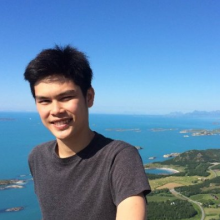Where does the H5P community learn about e-learning?
Hi everyone,
I'm trying to spread the word about H5P. Which websites do you visit to learn more about e-learning? Is information spread via newsletters/blogs/word of mouth?
Looking forward to your responses,
Tim