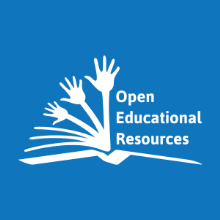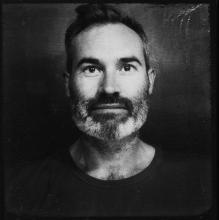Number of Pages in Interactive Book
Submitted by johncurr on Mon, 06/07/2021 - 18:12
Forums:
Hello,
I can see that the maximum number of pages that can be added to an Interactive Book is fifty. I would like to know whether this can be overridden so that more pages can be added.