Start sharing your OER
The H5P OER Hub is not fully ready yet, but we can now start sharing our OER so that when we officially release, the Hub won’t be empty.
In order to enable Hub sharing, you must be on H5P.com, Moodle (using the official plugin, not the core version) or Drupal 7.
After you have registered, you may start sharing your content. You will also be able to see content others have shared via the H5P authoring tool. For H5P.com, the button for sharing your content is in the content options:
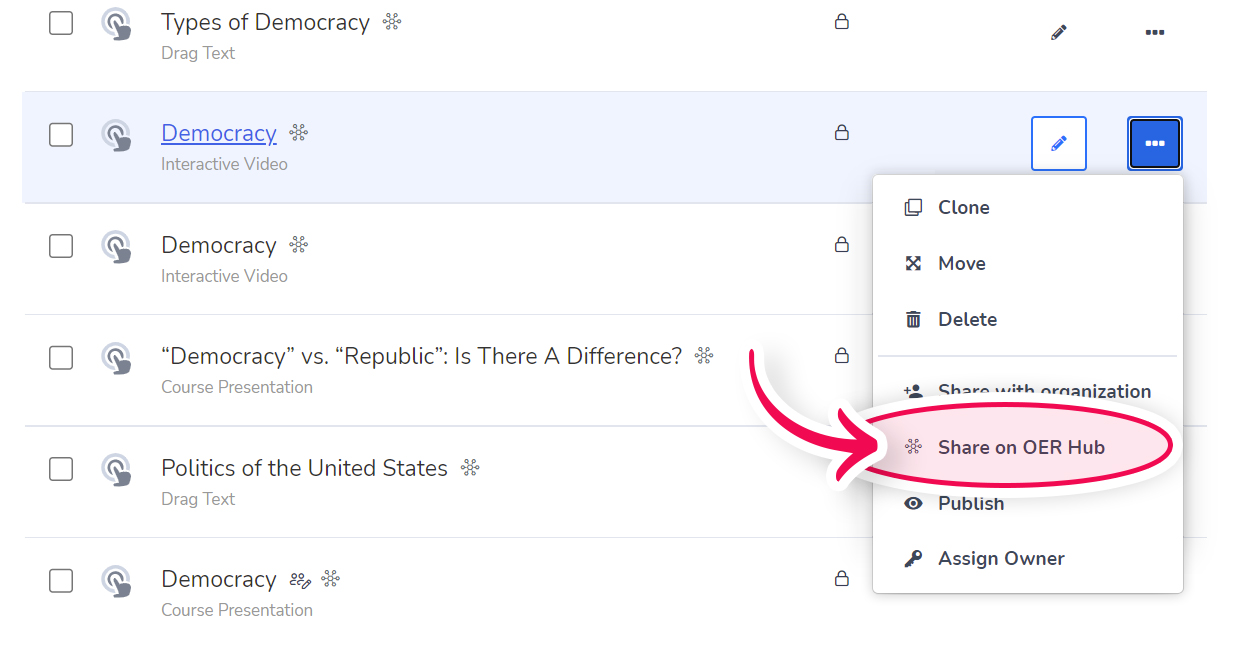
For Drupal and Moodle, the location of the button depends on the theme, but it should be easy to spot when looking at the content you would like to share as an author. In Moodle, it may look like this:
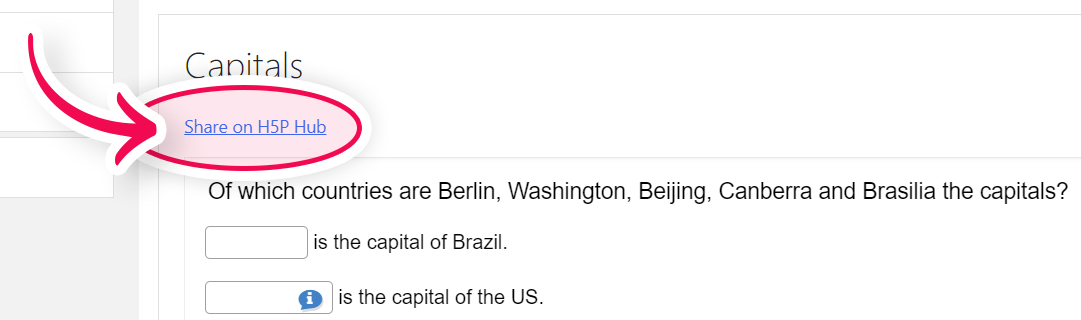
The sharing process is straightforward and we do recommend adding as much metadata as possible!
Comments
ajturner3
Thu, 06/17/2021 - 15:52
Permalink
Wordpress Plugin sharing?
Hello! This is so exciting! Will folks who use the wordpress plugin for H5P be able to share as well?
BV52
Thu, 06/17/2021 - 19:19
Permalink
Hi ajturner3,Yes the OER HUb
Hi ajturner3,
Yes the OER HUb will also be include in Wordpress once it it officially released.
-BV
Realia
Tue, 08/24/2021 - 18:43
Permalink
Thanks for this piece of
Thanks for this piece of information, BV ! I was wondering too if the OER Hub would be released for the H5P WP plugin, as the team did not mention Wordpress at all. So, that is good news ;)
chschett
Sun, 07/30/2023 - 17:15
Permalink
Update to WordPress OER Hub
"Update" (October 2022!)
https://www.olivertacke.de/labs/2022/10/25/a-short-post-h5p-oer-hub-for-...
telugu
Wed, 07/28/2021 - 21:27
Permalink
OER HUB
In Drupal 8 where do I find share with OER hub button?
In H5P settings I checked share with OER Hub check box.
BV52
Thu, 07/29/2021 - 18:39
Permalink
Hi telugu,The OER Hub is not
Hi telugu,
The OER Hub is not yet available in Drupal 8, it should be available once it is fully launched.
-BV
telugu
Thu, 07/29/2021 - 19:06
Permalink
Thank you BV
Thank you BV for the reply, eagerly waiting to publish from my drupal site.
BTW, how do I type math expressions? I tried but not successful. Any help on this? I read earlier posts.
Thanks in advance.
BV52
Fri, 07/30/2021 - 18:39
Permalink
Hi telugu,Please head over to
Hi telugu,
Please head over to this page for instructions on how to use math expressions in H5P contents.
-BV
telugu
Fri, 07/30/2021 - 19:48
Permalink
Thank you!
I read and was successful, earlier libraries were not there I believe, I just followed the page and successful.
thank you!
telugu
Fri, 07/30/2021 - 19:48
Permalink
Thank you!
I read and was successful, earlier libraries were not there I believe, I just followed the page and successful.
thank you!