Initial Page - Hide Continue button - Sumary as Button/Poster (Interactive Video)
a) It would be desirable to have the option to add at least one initial page so that explanations can be given for the main activity. This option is available in Interactive Video content type but the number of characters allowed in the text is very limited, not enough to give extensive explanations or directions when needed. Capability of entering 100 characters would be desirable.
b) Since the Summary task is usually at the end of the video it would be desirable to have the option to hide the Continue button.
c) It would be desirable to have the option to display the Summary task either as a Button or as a Poster.
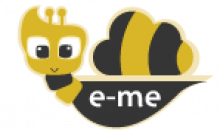
BV52
Thu, 05/24/2018 - 13:58
Permalink
Hi e-me,a) If you need to add
Hi e-me,
a) If you need to add some explanation at the start of the video you can use the "Text" object. If this doesn't provide you with enough space you can use the "Table" object as a substitute just remove the default values and use it as you would use "Text". If this woun't suffice you can use Course Presentation instead.
For Items b and c thank you for these suggestions.
-BV52
e-me
Wed, 06/13/2018 - 10:25
Permalink
Thanks
BV52, thanks a lot for your response
enib
Sat, 09/11/2021 - 15:05
Permalink
Progress with Summary as poster?
Has any changee been made to allow the Summary to appear as a poster? My students are missing the Summary button (I mean, they do not see it and quit the activity).
enib
Sat, 09/11/2021 - 15:12
Permalink
Any progress with poster display for Summary?
Hi,
My students miss the Summary question (I mean, they do not see it and quit the video wihout answering the questions) because the other questions in the video are in poster format.
There is no way to change the poster to button apparently with my settings; otherwise, I would use all button display. (Navigation disabled and correct answer required).
I could move the Summary button to screen centre, but there is no way to edit the Summary button.
Has there been any progres with this issue?
BV52
Mon, 09/13/2021 - 19:39
Permalink
Hi enib,Summary as far as I
Hi enib,
Summary as far as I can remember never had an option to have it in poster format. However there is another activity in Interactive Video that is actually using the same libraries as "Summary" this is called "Statements" you can find it in the list of activities. Statements have the option to choose between a thumbnail or poster.
-BV