Drag the Words
Submitted by [email protected] on Tue, 06/28/2022 - 11:20
Forums:
In the Content, if the text is more that one screen high, and you scroll down, the words are still in the upper right corner of the content, and cant be dragged to the field they belong.
Would it be possible to make the draggable words stick to the top, so only the text is scrolling?
See the attached screendump.
Content types:
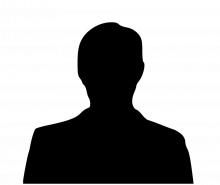
otacke
Tue, 06/28/2022 - 18:06
Permalink
Hi!That's a known issue
Hi!
That's a known issue.
Cheers,
Oliver
papi Jo
Wed, 06/29/2022 - 19:14
Permalink
@Oliver,I suppose the reason
@Oliver,
I suppose the reason is that it's impossible to have a "position:sticky" class inside an i-frame?
@ hsp@praxis
As a workaround, you can always select one of the draggable elements by clicking on it, then scroll down so that you can view the desired blank, and click on it to put the draggable element inside it.
otacke
Wed, 06/29/2022 - 19:46
Permalink
@papiJo!You can add that, but
@papiJo!
You can add that, but what do you expect would happen?
Best,
Oliver