H5P Drag the Words
Submitted by itsqjkhan on Tue, 11/15/2022 - 00:29
Forums:
The Drag a Word feature creates a blank for every option.
I get this Image URL: http://s939612439.onlinehome.us/wp-content/uploads/2022/11/Screen-Shot-2...
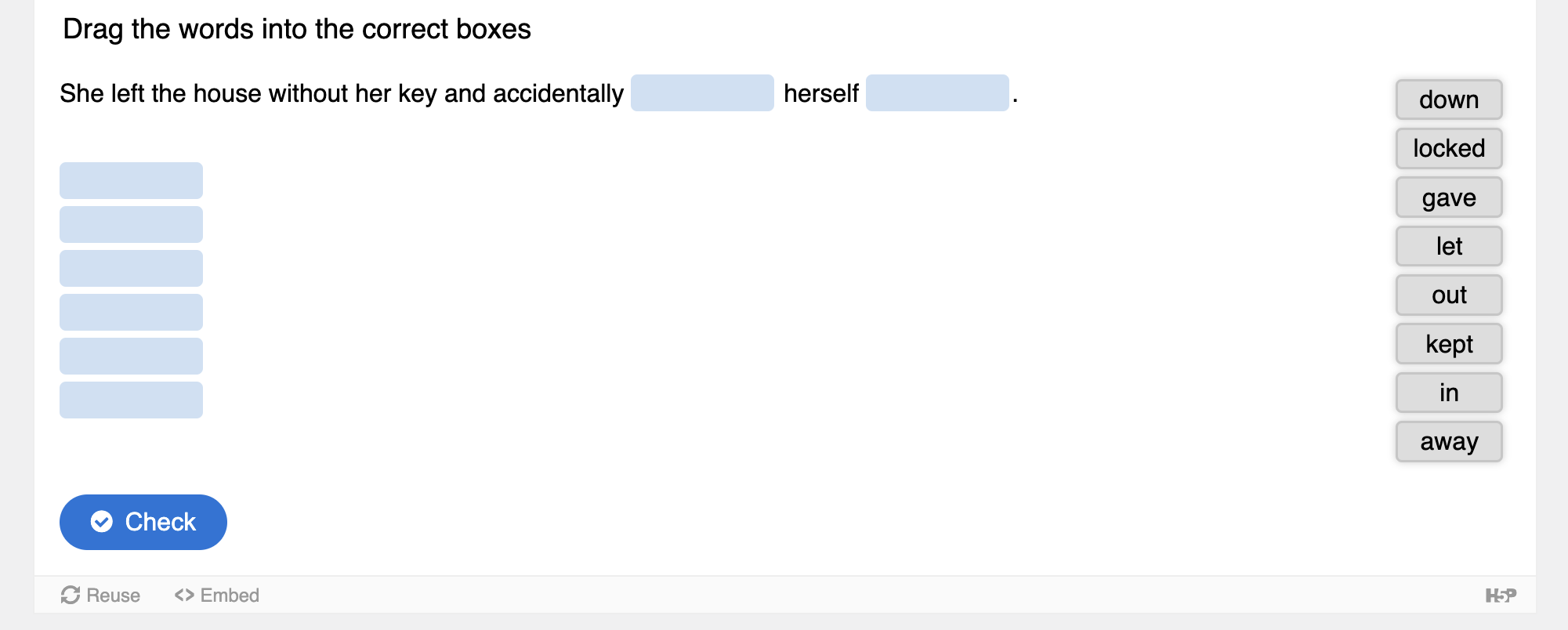
Using the following structure.
She left the house without her key and accidentally *locked* herself *out*.
*let*
*kept*
*away*
*down*
*gave*
*in*
I want to have a display like this
IMG URL: http://s939612439.onlinehome.us/wp-content/uploads/2022/11/quizz2.png

Any help will be much appreciated.
Thanks
Content types:
BV52
Tue, 11/15/2022 - 18:27
Permalink
Hi itsqjkhan,I assume the
Hi itsqjkhan,
I assume the other options are either distractors or alternative answers. This cannot be done in Drag the Words since by design anything placed inside the 2 asterisks are treated as a separate correct answers, hence a "blank" is created. Might I suggest using Complex fill the blanks, it provides an option to have a drop down menu for the answers.
-BV
otacke
Wed, 11/16/2022 - 00:52
Permalink
Yeah, well, there's this pull
Yeah, well, there's this pull request with just some minor changes that has been dangling in front of everybody's nose for close to two years now ... It would add this "obviously" missing feature.
itsqjkhan
Wed, 11/16/2022 - 21:45
Permalink
Thanks ostacke
Hi ostacke,
Thanks for your comments. Yes it would be great if these changes are included in the master. However until then, Is there a way to do these modifications in the Drag the words widget locally? It appears the H5P plugin loads this Drag the words widget in an iframe and we don't have local access to the files?
otacke
Wed, 11/16/2022 - 22:41
Permalink
Hi!You could patch the files
Hi!
You could patch the files on your platform or create a fork with the typical pros and cons for these approaches. I must have explained them multiple times here on the forums.
You and others could also ask the H5P core team whether they are going to deal with the pull-request for this feature (among the top 10 of requested features, https://h5p.org/most-popular-feature-requests) at all and potentially for a date - but don't expect something exact :-D
Best,
Oliver
itsqjkhan
Wed, 11/16/2022 - 21:48
Permalink
Hi ostacke, Thanks for your
Hi ostacke,
Thanks for your comments. Yes it would be great if these changes are included in the master. However until then, Is there a way to do these modifications in the Drag the words widget locally. It appears the H5P plugin loads this Drag the words widget in an iframe and we don't have local access to the files?
papi Jo
Tue, 11/22/2022 - 16:46
Permalink
Hi itsqjkhan !
If you are in a position to install "hacked" H5P contents on your site, you might be interested in my 'papi Jo' version of Drag the Words, which includes the feature you need, plus many other new features. Documentation on my Drupal/H5P Test site here: https://www.rezeau.org/drupal/node/80 and Demo Book at https://www.rezeau.org/drupal/node/69
itsqjkhan
Wed, 11/16/2022 - 21:47
Permalink
Thanks BV
Thanks BV for your answer. I will definitely explore Complex fill the blanks, but at the moment, I am looking for drag the word in particular, because this is exact function I need on a website.