Interactive Book - Change the background colour of individual text content blocks
Our institution has recently started using H5P and I absolutely love the Interactive Book content type. One request I've seen from a lot of staff is the ability to change the colour of the background when inserting Text blocks. Many of my staff like to add text sections within the flow of the book asking students to reflect on what they have read/viewed on the page. To bring students attention to these reflection requests and to set them apart from the rest of the book they want to change the background colour of the text block.
I've managed to get around this myself by creating an image with the text on and uploading it, but this doesn't work well for accessiblity reasons because I don't always have enough characters in the alt text field to replicate what is written on the image. Screenshot attached as an example. I'm aware that I won't be able to replicate this reflection box image completely due to the cloud image sitting to the left of the text, but being able to change the background colour would be a great step forward.
papi Jo
Thu, 01/18/2024 - 12:15
Permalink
Hi hedgers!
I would like to reply, but when I post my reply I keep getting an error message "The website encountered an unexpected error. Please try again later. "
papi Jo
Tue, 01/23/2024 - 11:12
Permalink
There are several
There are several possibilities for doing this; but none is totally satisfactory.
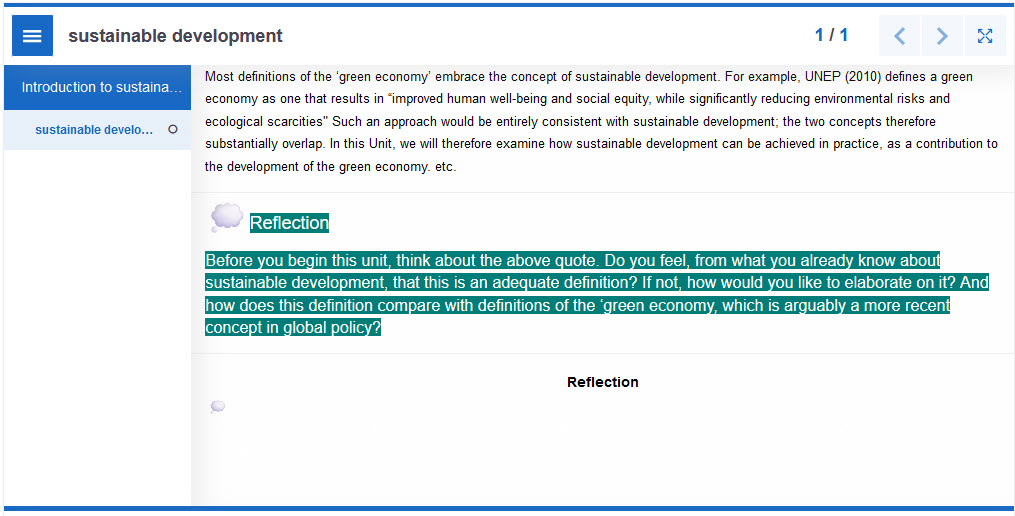
1.- In your text block you can always select ink color (white) and background color (green); but this will display white intervals between the green lines, not very nice!
2.- You might insert a Table content on the page after your Text content. By going to the Table/Cell properties, you can set a background colour, as shown here (in editing mode):
Unfortunately there is a 'bug' in the H5P Table editor: the Cell settings which are displayed when in Edit mode are wiped away when you save your content. Which means that if you selected a white ink for your text and a green background for your Cell, when saved your content displays your text as white on white background = no visible text at all!
3.- For my own use I have hacked a number of H5P contents, and I can easily produce the following display, which is what you want:
Unfortunately (again!) my hacked interactive book content is not publicly available and will not be.
hedgers
Mon, 01/29/2024 - 13:26
Permalink
Thanks for your detailed
Thanks for your detailed response papi Jo, your third solution is exactly what we need in the native Interactive Book. I guess I'll continue recreating them as images until something official is added to replicate your third solution.