New live engagement tools - Word Cloud and Multipoll
It was great to see the recent implementation of some new live engagement tools in BETA.
These will work well in live facilitated sessions, but it would be even better if they could be used asynchronously as well. There is of course the option to embed a H5P object in a LMS, and with the Multipoll activity you can easily adjust the settings to make the results available to students. However the results default to 'Live Report' rather than 'Summary' [picture 1].
Also within this Summary section the Word Cloud is not defualting to a word cloud view. [picture 2].
Yes, this can be adjusted with a click by the student, but the icons are not labelled and with this being a new feature they will need some direction.[picture 3].
For an optimal student experience it would be great if they didn't have to, and activities such as the emoji cloud, word cloud and poll would just update for them in real time within an LMS page. Maybe they can and I just don't have my settings right?
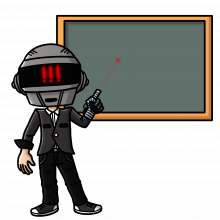
BV52
Tue, 07/20/2021 - 19:29
Permalink
Hi MatthewDarch,Thank you for
Hi MatthewDarch,
Thank you for the observations, I will provide your feedback to the developers within the H5P core team.
-BV
alee3
Mon, 01/24/2022 - 20:49
Permalink
Any update on MatthewDarch's feedback?
I agree wholeheartedly that it would be super useful to be able to update these in real-time for the students, especially for asychronous learning. Has there been any update on if and when this will be available?
BV52
Tue, 01/25/2022 - 18:14
Permalink
Hi alee3,I'm afraid there are
Hi alee3,
I'm afraid there are no updates yet.
-BV
klarsen
Tue, 01/25/2022 - 17:06
Permalink
word cloud link for students
Hello, how do I "send" the word cloud student view so students can type in their responses? I see where you can click to see the teacher-student views side-by-side, but I don't know what link to post for my students to go to the student view.
BV52
Tue, 01/25/2022 - 18:06
Permalink
Hi klarsen,You can provide
Hi klarsen,
You can provide the URL of the content. Authors/collaborators and admins see the "presenter" view unlike other H5P content types the Live Engagement tools have a different view for those with edit access. This is so that the author have options like locking/resetting the content real time without having to actually edit the content.
-BV
klarsen
Tue, 01/25/2022 - 18:32
Permalink
Teachers can't see student view, correct?
Hello there, I wanted to have teachers, in an H5P training, to type in answers in student view and see the word cloud on the screen. However, since they have teacher accounts, when they click on the link, they will always see the presenter view, correct? Only students will ever see the student view to type in answers?
telugu
Thu, 07/27/2023 - 16:28
Permalink
Word Cloud and Poll
Hi,
As I got an option to use H5P.Com, I am trying to use these content types and thought of this:-
Can we have Word Cloud and Poll options in Interactive Book & Course presentation as any other interactions present in them. In Interactive Book as a Content type and in Course Presentation as Interaction option.
Thanks.
Sushumna.
BV52
Thu, 07/27/2023 - 19:18
Permalink
Hi Sushumna,I'm not sure if
Hi Sushumna,
I'm not sure if the Product Team would be willing to do this since if these the Live Engagement tools are added to CP or IB there would be problems if someone would download the content and upload it using the plugin.
I would suggest that you reach out to H5P.com support through email so that we can log that as an official feature request from an H5P.com customer.
-BV