Table structure to fill in the blanks
Submitted by Teemu Tiainen on Wed, 01/26/2022 - 10:51
Forums:
Many of our users have requested a task type, that would enable them to create a table where students need to fill in the correct information to each cell. Basically this could be easily achieved by allowing to create a table structure in Fill in the blanks -question type text field. The end result that I am looking for is something like this (sorry for finnish texts, but I think this is pretty self explanatory):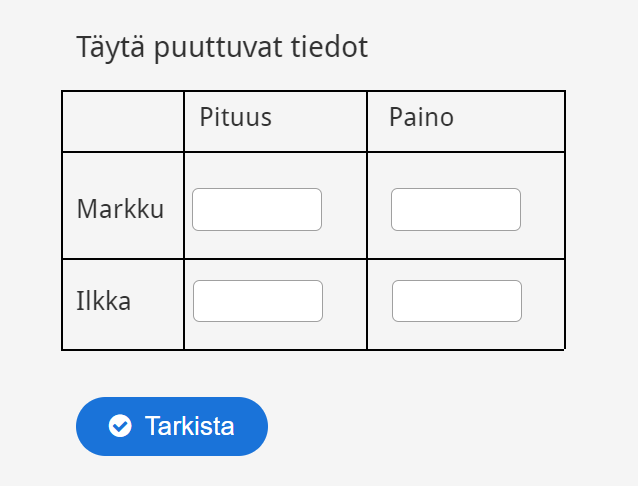
This example is made by creating a fill in the blanks task and then a few line elements on top of it to make it look like a table.
Content types:
rehanamjad
Mon, 10/24/2022 - 22:22
Permalink
How you added table?
Hello Teemu Tiainen,
How you added table?
villon
Tue, 10/25/2022 - 20:53
Permalink
Tables
Dear people,
please use the forum search or the search of your choice. It's a css thing
https://h5p.org/node/48730
Teemu Tiainen
Wed, 05/17/2023 - 13:31
Permalink
Accordion is for displaying
Accordion is for displaying information, I'm talking about having students fill in data to the table, so this is a completely different thing.
papi Jo
Wed, 05/17/2023 - 19:24
Permalink
It's a pity that the H5P Fill
It's a pity that the H5P Fill in the Blanks activity does not provide a full-featured text editor. IMHO all the H5P activities should provide the complete set of "tags" in the editor toolbar; this would be more coherent and useful...
Your only other solution is to use the much more advanced (and fairly more complicated to use) H5P Advanced Blanks/Complex fill the blanks activity to be found here: https://h5p.org/advanced-fill-the-blanks. With that activity you will be able to use a table for your question text.
Teemu Tiainen
Mon, 05/22/2023 - 06:52
Permalink
Just what we need, but inside Course Presentation.
Yes, this exactly what I wanted; a fairly simple way to create a table and enter blank fields in it. However I would hope for this function to be included inside Course Presentation so it could easily be added as a part of larger content and then it would also be maintained by the core team.
Kylek
Sun, 12/08/2024 - 05:33
Permalink
Is Advanced Fill in the Blank still a feature — does not appear
Is Advanced Fill in the Blank still a feature — does not appear in my list of QTypes.
I use tables and a mix of FIB and Drop downs with images (often just to the right or left of the question).
Thanks.
But at the very least I need to make somehting like this <attached image of cloze table> I made in Moodle.
'
BV52
Mon, 12/09/2024 - 17:56
Permalink
Hi Kylek,If you are hosting
Hi Kylek,
If you are hosting your contents in H5P.org there are limited content types that are avaible.
If you are using the H5P plugin in Moodle you can install the content types by downloading and uploading the sample content: https://h5p.org/advanced-fill-the-blanks. You need to have admin rights to be able to install libraries.
If you are using H5P.com you can enable the content type by going Manage Organization -> Settings -> Content Type Settings. You need to have admin access to access Manage Organization.
-BV