I am getting [field:group:branchingScenario:branch] in Moodle3.9
- Detailed steps to reproduce the bug (exactly how and when did it happen)
I was installing the plugin as per the directions on this site. It installed exactly as planned. And then I started adding the content types as I started to inster an Interactive Content activity in a course. I was successful with no problems on all of the types except 3. I was able to successfully create a Column activity, a Memory Game activity and a Multiple Choice activity. Then, when I tried to create activities of the three types that hung during installation, I got the screens below.
- Platform and version number. E.g. Drupal, Wordpress, Moodle. = Moodle 3.9.1
- Mobile or Desktop = Desktop
- Browser: Chrome, Firefox, Safari etc = Chrome
- H5P plugin version = Latest from the Moodle Downloads (1.20.2 2020020500 )
- H5P content type and version (if a content type was used), and a sample URL or attached H5P. = Course Presentation, Branching Scenario,& Interactive Videos. All three look like they have installed and show "Details" in the list of Interactive Content when attempting to insert in a course. However, none of the three appear in the Installed H5P list on the Manage H5P content types page. All were attempted to be installed on 8/4/2020. site is at https://Moodle.NOHSteachers.info.
- Any browser console errors. = There was a 500 error when installing the Branching Scenario, but then it appeared to be installed (showing "Details" intead of "Install").
- Any PHP errors = none
- Screenshots if it's a visual problem = see below
- Any recent changes to the environment (new plugins/modules, updates, configuration changes etc.) = these were installed after upgrading the system to Moodle 3.9.1 (not before). It's a fresh upgrade before H5P was added in.
- Any recent changes to the browser you're using (new extensions, updates etc.) = no.
I manage my own server, so that makes access to permission settings and the like easier. I have installed and uninstalled and re-installed the plugin about 5 times now. I have checked all the access permissions on all the folders I could find in both my Moodle installation and in the MoodleData. The error only occurs on a couple of the content types and the rest work perfectly.
I checked the logs as the others have and there were no problems noted. When I first tried installing the Interactive Video, I got a 500 error. So, I immediately checked my PHP installation settings and there don't seem to be any issues there. The installation did hang for quite a while before timing out, so I thought it might be an access permissions problem. I couldn't find anything. I turned the anti-virus software off and reinstalled with the same problems.
The only content types that gave me problems were Course Presentation, Branching Scenario, and [field:group:interactiveVideo:assets] and [field:number:timecode:startVideoAt] shows up on the "Add Interactions" tab for the interactive Video (but the other 2 tabs are OK).
Interestingly, I originally got the [field:group:...] message on the first tab for the Interactive Video content as well. The first and third tab started working later when I was checking all of the content items.
I was hoping to find a way to fix the three content types without having to reinstall the plugin for a 6th time. I have no content created yet, so if I have to uninstall and re-install, it's not going to destroy anything.
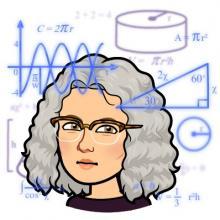
PCaso
Thu, 08/06/2020 - 18:37
Permalink
New version helps immensely.
I just uninstalled the previous plugin version and installed the new release (8/4/20) and it cleared up most of the issues I was having! Yea! The only remaining problem is the Branching Scenario. I still get the 500 error when trying to install it. However, at least this time it doesn't think it's installed. It still says "Install" after the error where it said "Details" before and I could not attempt a re-install without uninstalling the entire plugin (and all the activities crested using it).
So, thank you and I look forward to seeing the Branching Scenario once that is out of Beta.
isch
Sun, 06/13/2021 - 12:38
Permalink
How to install a new version without losing all content
Hi, is it possible to install a new version of the plugin and not to lose all the activities? How did you do it? Thanks in advance.