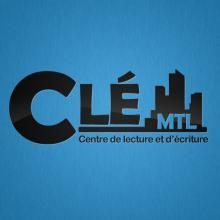Course presentation and h5p module for Drupal 7 php version conflict
Hello! Thank you for the h5p.
I had some problems with it on the Drupal7 site.
When I open the hub on the page sitename.com/node/add/h5p-content
I don't see the course presentation in the list.
Even when I try to add the library of the course presentation manually on sites/all/libraries it does not help
When I tried to disable the h5p module to install it again I had
Error: syntax error, unexpected '[' in .../sites/all/modules/h5p/library/h5p.classes.php, line 4365
in logs