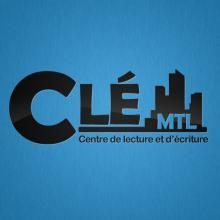Missing images and mp3s in course presentation on WordPress
I am using course presentation in a Wordpress environment. Sometimes using the drag and drop module, sometimes the image one.
After creating a presentation and looking at it everything seems in order. However, often when I check on it a day or two later it has missing images and audio files. I look on the server and the images are indeed not in the folder of the activityID. I have not detected a timeframe or why this happens.
I am attaching a screenshot and a link to such activity.