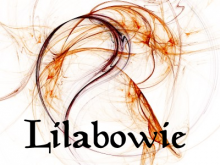Integrate 'Questionnaire' into 'Column' and 'Course Presentation'
I just discovered the content type 'Questionnaire' (haven't seen it before because it's currently not part of our H5P integration in Moodle). It seems to be extremely useful, especially for research projects. The content type 'Questionnaire' is currently not supported (integrated into) by the Content types 'Column' and 'Course Presentation'. It would be great if 'Questionnaire' would be supported by both 'Column' and 'Course Presentation'. This would enable me to integrate it in a 'sleek' way into one single 'package'.
Thanks
Irmgard