Drag and Drop scoring error
Submitted by Noni Harrison on Wed, 04/03/2019 - 09:20
Forums:
The score for my Drag and Drop game was correct (out of 7) but then changed to 8 without me knowing. I cannot find what is responsible for the 8th point. I only have 7 elements and have made sure that each element only matches to one drop zone. Any help would be greatly appreciated.
BV52
Wed, 04/03/2019 - 09:27
Permalink
Hi Noni,Would you mind
Hi Noni,
Would you mind sharing the content here so that we can check?
-BV52
Noni Harrison
Thu, 04/04/2019 - 03:39
Permalink
LInk
Thank you. Is this the link you need: https://h5p.org/node/474129
Noni
Noni Harrison
Thu, 04/04/2019 - 03:40
Permalink
Link
Thank you. Is this the link you need? https://h5p.org/node/474129
Noni
BV52
Thu, 04/04/2019 - 06:12
Permalink
Hi Noni,Thank you for this.
Hi Noni,
Thank you for this. It is possible that this issue is related to this bug report. There could be a static text that you added initially and was a draggable but changed afterwards. My best bet for this is manually removing each and every text and re-adding them. I know it's a bit cumbersome but we have not come up with a fix for this bug.
-BV52
knutinge
Tue, 04/14/2020 - 13:37
Permalink
Still trouble with drag and drop point score
I experience very erratic behaviour for drag and drops in terms of score. At some point it goes beyond the editors control, something is being autogenerated.
BV52
Tue, 04/14/2020 - 19:28
Permalink
Hi knutinge,Please elaborate
Hi knutinge,
Please elaborate on your issue. Does it have more points than it should have? Points are not given? A sample content may also help.
-BV
Tamara Webster
Sat, 09/11/2021 - 00:48
Permalink
Drag and drop scoring issue
Hello,
I am also having issues with drag and drop scoring. This activity should be out of 15 but is displaying out of 16.
https://icatcare.h5p.com/content/1291346879940156527
I have attached a screenshot to show the correct answers.
I have other examples of similar activities that show the score being much higher than the actual correct scoring, but these aren't ready to share yet.
Is there any way to manually set the total available points?
Thank you so much.
Tamara
BV52
Mon, 09/13/2021 - 19:15
Permalink
Hi Tamara,Would you mind
Hi Tamara,
Would you mind attaching the content here. I can confirm the issue however Drag and Drop have one of the most complex scoring among content types and it is almost impossible to know what the issue is without looking at the settings.
-BV
Tamara Webster
Tue, 09/14/2021 - 16:23
Permalink
Attaching Content
Hello BV,
Thank you for your reply. How do I go about attaching the content here?
Our content is hosted on https://icatcare.h5p.com/
All the best
Tamara
BV52
Tue, 09/14/2021 - 19:05
Permalink
Hi Tamara,You need to enable
Hi Tamara,
You need to enable the download/reuse button. You can check this documentation for steps on how to do this. To attach the content there is an option to attach this when commnenting on the post.
-BV
otacke
Tue, 09/14/2021 - 19:07
Permalink
I bet it's HFP-2444 with a
I bet it's HFP-2444 with a fix proposed already and discussed and verified, too.
BV52
Tue, 09/14/2021 - 19:18
Permalink
I bet you're right ;-)
I bet you're right ;-)
Tamara Webster
Wed, 09/15/2021 - 13:19
Permalink
Drag and drop activity attached
Hi BV and otacke,
Thank you for letting me know how to attach the file, I have done so.
I will have a look through the links provided regarding the HFP-2444 issue, thank you.
Tamara
otacke
Wed, 09/15/2021 - 17:14
Permalink
Hi Tamara!Those links will
Hi Tamara!
Those links will probably not help you solve your issue: It's a known bug in H5P that technically has been fixed, but the H5P core team will have to find the time to review the code that I provided and to release an update with the fix in order to wipe out that bug
Best,
Oliver
Tamara Webster
Wed, 09/15/2021 - 18:02
Permalink
Hi Oliver!
I see! Thank you for the quick reply and information.
I am hoping to use this, and other activities of the same structure, in a course that is being launched in November.
Do you think there is any chance that this update might be developed and applied before November?
There is one other activity in this series where the scoring doesn't function as needed.
Thank you
Tamara
BV52
Wed, 09/15/2021 - 19:08
Permalink
Hi Tamara,I would suggest
Hi Tamara,
I would suggest that you send an email through the contact form and I will make sure to send it to the developers of H5P.com.
To make it easier to explain I suggest that you include the links that Oliver provided and tell them that you are also having the same issue.
-BV
otacke
Wed, 09/15/2021 - 19:15
Permalink
Hi Tamara!What BV said. I'm
Hi Tamara!
What BV said. I'm not part of the H5P team, so I can't help here.
Best,
Oliver
Tamara Webster
Thu, 09/16/2021 - 13:15
Permalink
Hi Oliver and BV
Thank you for all your help and suggestions.
papi Jo
Thu, 09/16/2021 - 12:08
Permalink
Hi Tamara, Oliver & BV
I have downloaded and carefully examined Tamara's "Spotty Right Maxilla" H5P content and can conclude that it does not reveal a bug, but an oversight in the creation of the dropzones.
As can be seen on the attached screenshot, the dropzone labelled "107" is (probably wrongly) expecting the draggable element labelled "2". If the draggable element "2" is dragged there, then the max score is achieved: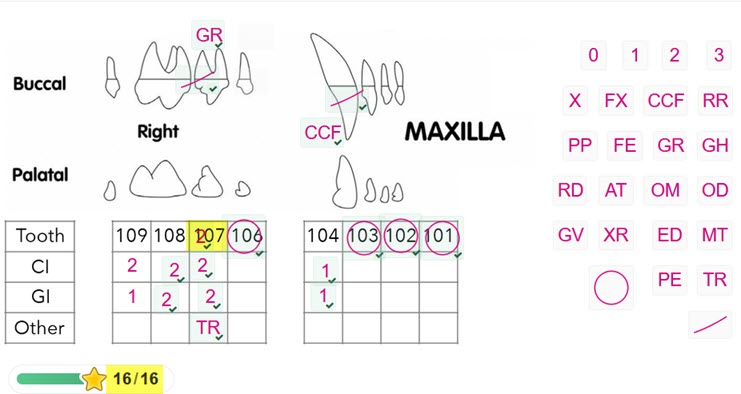
Suggested fix: Remove Draggable element "Text:2" from the list of correct elements of Drop zone "Drop 107 Other"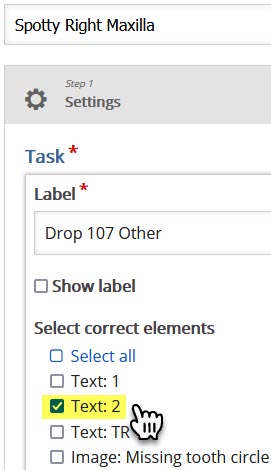
BV52
Thu, 09/16/2021 - 18:52
Permalink
Good catch! Thank you for
Good catch! Thank you for looking into this Papi Jo.
-BV
Tamara Webster
Sat, 09/18/2021 - 20:33
Permalink
Hi Papi Jo
Thank you so much for taking the time to look through my activity and for spotting the error, I really appreciate it.
I will carefully check through my other activity as I expect there is a similar issue there.
Thank you!
Tamara
Tamara Webster
Sat, 09/25/2021 - 16:14
Permalink
Hello, me again
Hello,
Thank you again Papi Jo for finding the problem with the previous activity, it is so appreciated.
I assumed the scoring issue with my other activity would be a dropzone mistake as well, but I have checked it multiple times and cannot seem to find an incorrect dropzone...This activity should be out of 15 but is showing out of 17. Could this be because I deleted two drop zones there were previously there?
Thank you so much
Tamara
BV52
Mon, 09/27/2021 - 19:28
Permalink
Hi Tamara,I think I fixed
Hi Tamara,
I think I fixed your content and below is what I found:
Dropzone: Drop 204 Diagram Tag - Assigns 2 points eventhough there is only 1 correct answer chosen
Dropzone: Drop 206 Diagram Tag - Assigns 1 point eventhough there is no correct answer chosen.
The reason behind it I have no idea. With your permission I will send your content to the core team's development team so that they may dissect the content. I cannot file a bug report since other dropzones have the same settings as the 2 above but assigns the correct number of points.
I've attached the "fixed" content. Please double check the settings to make sure that positions and answers are correct.
-BV