"undefined" Appearing in the Exported Document in Documention Tool
When a document is exported from the Documentation Tool, I'm seeing the text "undefined" appearing at the bottom of the page.
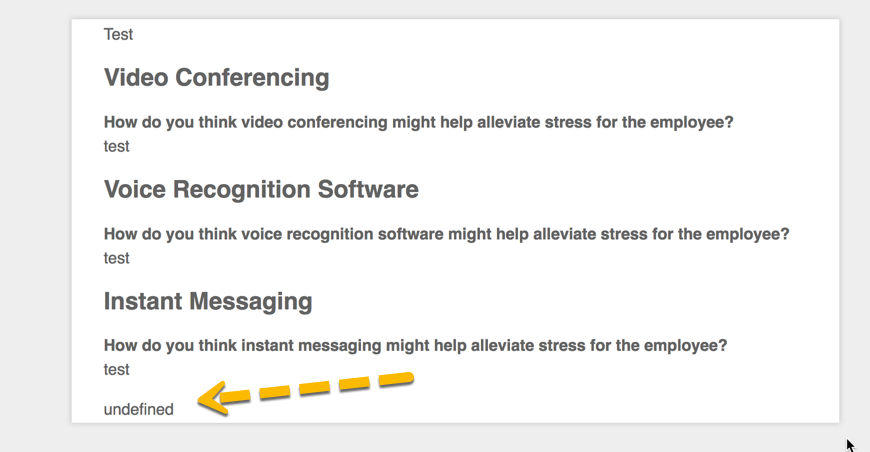
Although the content was created using the WP plugin, I've uploaded the H5P content to .org here as well, at this link: