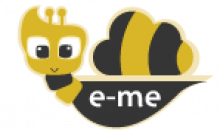Drag and Drop Question
For content types like Drag and Drop that need to be hosted--I currently have those set up through WordPress on my personal domain. Is there any way to get this content to live on AWS S3? If so, I was wondering what the workflow for transferring those resources would look like. Any thoughts from the community at-large would be helpful. If documentation to this effect already exists (I haven't followed the forum in about a year and a half), please point me to it. Thank you, in advance, for your assistance.