Library administration
In this article, you will learn how to use the H5P Library Administration UI
For people not familiar with H5P libraries, we'll first clarify what an H5P library is. An H5P consists of content and one or several libraries, where:
- Libraries provide functionality and design.
- The content informs the libraries how to behave and what to display. It's typically texts, settings and media files.
A library can be runnable, but doesn't have to be. If it's runnable, it means you can create content using this library. If it isn't runnable, it's a utility library used by other libraries.
In addition, there is the concept of library dependencies. E.g. the Interactive Video library is dependent of the Video library, where the Video library is responsible for rendering the video and the Interactive Video is responsible for displaying all interactions on top of the video.
All of the below features are found using the H5P libraries admin menu entry on both Wordpress and Drupal.
- In Wordpress you'll find the library administration in wp-admin > H5P Content > Libraries.
- In Drupal you'll find the library administration in Administration > Content > H5P Libraries (usually displayed as a tab).
Get an overview of all installed libraries
The main H5P library admin page will list which version of a library is installed:
In addition to title and version, this list contains the following columns:
- Instances: Number of H5Ps created of this library. For non-runnable libraries, this number will always be zero.
- Instance dependencies: Number of H5Ps created with dependencies to the library
- Library dependencies: Number of libraries dependent of the library
- Actions: Buttons triggering library content upgrade, the detailed information view, and library deletion.
Get detailed info for each library
Earlier it was no way to find out which content is using which libraries. This is no longer a problem. Just click the info button for a library, and you will see the following page:
In addition to the information displayed on the top, this page contains a searchable/pageable list of all content using this library.
Upgrade or install library
An H5P file does not have to contain content. It is possible to create a library only H5P file, which means you get no example content when installing the H5P. But, you do get the editor capabilities, which make you able to create H5P content for a given library. On the main library admin page, we have added the ability to upload an H5P containing libraries only. I.e, if it contains content, we will ignore it, and install the libraries anyway.
Library upgrade
How to install a new version of a library and upgrading existing content is explained here.
Delete libraries
This action is only available if there are no content using the library and there are no other libraries dependent of the library.
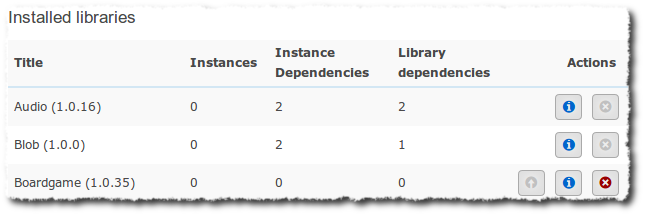

Comments
juho.jaakkola
Fri, 03/04/2016 - 13:04
Permalink
List of library releases?
Is there a list of released library versions available somewhere?
falcon
Mon, 03/07/2016 - 15:33
Permalink
Nothing auto generated as of
juho.jaakkola
Mon, 03/07/2016 - 15:43
Permalink
I should have been more
I should have been more precise. I meant a list where it would be possible to *download* any of the releases.
I'm trying to upload a content package to a system that has newer library than what the package is using. This situation requires me to install the older library before I can upload the package, right?
I'm wondering what is the easiest way to get access to older library versions.
falcon
Tue, 03/08/2016 - 10:17
Permalink
Aha, we will make library
Aha, we will make library pages here on H5P.org, and all releases will be listed there, but we haven't been able to do so yet.
If the package was created by a WordPress or Drupal export it will include all libraries needed, but I guess since you're asking the package has been created manually or something. I'm afraid the only option we have now is fetching the library versions you need from github.
juho.jaakkola
Tue, 03/08/2016 - 10:24
Permalink
Perhaps a bug in the Moodle plugin?
The package has been exported from Drupal, but for some reason Moodle plugin won't accept it. So perhaps this a bug in the Moodle plugin's library implementation. I will try to investigate this further.
A temporary workaround might be to upgrade the libraries in Drupal to match the library version in Moodle, and then upgrade the content package in Drupal before attempting upload to Moodle. That way the mismatching library version shouldn't be a problem.
falcon
Tue, 03/08/2016 - 15:09
Permalink
Yes, that sounds very much
frankle1402
Sun, 09/18/2016 - 04:59
Permalink
Is there any way to remove the installed libraries in Moodle?
It seems that the management page of the library in Moodle is a little bit different from the others. I could only see an unclickable update icon, no remove icon for uninstalling the libraries.
icc
Mon, 09/19/2016 - 10:04
Permalink
The option to delete
The option to delete libraries currently isn't supported in Moodle. However, it will be added to the plugin soon. If you have libraries that you don't wish should be used in courses your only option is currently to 'restrict' them.
papi Jo
Fri, 11/25/2016 - 16:28
Permalink
Downloading libraries from github
Using WordPress. Just experimented with downloading and installing a library from https://github.com/h5p.
Example: H5P.Accordion-1.0.
Go to https://github.com/h5p/h5p-accordion/tree/master and click on the Clone or download button and then on the Download ZIP button to save the h5p-accordion-master.zip file to your computer.
From WP ->H5P Content->Libraries->Upload Libraries browse your computer and select the h5p-accordion-master.zip file then click the Upload button. You get this error message:
In order for the download to work you must change the name of the directory inside the h5p-accordion-master.zip file and rename it from h5p-accordion-master to H5P.Accordion-1.0.
thomasmars
Mon, 11/28/2016 - 09:55
Permalink
Hi,
Taking libraries directly from github is only recommended for development purposes as there can be unfinished features or bugs on the master branch. If you are grabbing them for production purposes from github be sure to get them from the 'release' or 'stable' branch.
I would recommend getting the libraries from the official package at https://h5p.org/update-all-content-types or the separate content types from https://h5p.org/content-types-and-applications.
- Thomas
AlphaEve
Sun, 04/16/2017 - 04:18
Permalink
Hi guys! why h5peditor.
Hi guys! why h5peditor. vertical tabs are not included in my libraries I'm using the official release 20170313
icc
Tue, 04/18/2017 - 10:04
Permalink
The library is only installed
The library is only installed if there is another library that needs it. You cannot use it on its own.
talita@kaleidop...
Thu, 11/02/2017 - 11:34
Permalink
Course Presentation could not be installed.
Hi I have just set up H5P for moodle 3.3. Upon installing Course Presentation I get the following message "Course Presentation could not be installed. Contact your administrator." When I retry the instalation seems to be a success, but when I use Course Presentation, the editor does not appear. The same happens with Interactive video. There is anly the option for :
[field:group:wizard:interactiveVideo]Behavioural settingsText overrides and translationsOther content seem to be working just fine.
Am I missing someting? I am the site admin. Shoud I be changing any settings?
thomasmars
Fri, 11/03/2017 - 13:09
Permalink
See https://h5p.org/node
See https://h5p.org/node/136811#comment-16413
talita@kaleidop...
Fri, 11/03/2017 - 15:02
Permalink
Thank You Thomas
Will follow the instructions.
Leonid
Tue, 04/24/2018 - 22:28
Permalink
About content type
I like to download the lastet release from .h5p file.
Where is available?
BV52
Wed, 04/25/2018 - 05:19
Permalink
Hi Leonid,Are you trying to
Hi Leonid,
Are you trying to upgrade your libraries or are you trying to install H5P? Also which platform are you using?
-BV52
gtielemans
Thu, 05/24/2018 - 15:25
Permalink
upgrade and multiple versions
Is there a way to upgrade instances from older to newer versions of a library?
Does it make sense to wish to have only the newest versions of library entries?
otacke
Thu, 05/24/2018 - 17:55
Permalink
Hi!Yes to your question no. 1
Hi!
Yes to your question no. 1. You can update old content to newer versions in the library settings of H5P.
And for your question no. 2: It depends. Sometimes we may change the design or some things that you don't like. In that case, you'd probably not want an auto-upgrade for everything. In other cases, it would be perfectly fine, of course.
Best,
Oliver
bfriesen
Thu, 01/24/2019 - 18:25
Permalink
How do I know if I should upgrade?
I'm just learning about how to manage this on our Moodle site and I came across this post answering one of my questions, but leaving me with another.
In order to learn, I just went through manually upgrading 3 different versions of the same library. I did them in version order and noticed that the oldest library was upgraded to the next version and then that one subsequently upgraded to the latest. This makes sense, although I'm surprised at how manual this process is.
Looking at otacke's answer to question no. 2, I can't help but wonder how to manage this. I'm the system admin, not the user, so I'm unclear as to when I should upgrade the many libaries. Perhaps I should just wait until someone complains about something, or asks? And are these changes significant enough that I need to notify all users that their activities may behave in a new way? I just have no idea.
Any management tips would be welcomed.
otacke
Thu, 01/24/2019 - 23:52
Permalink
Hi bfriesen!It's usually a
Hi bfriesen!
It's usually a good idea to test upgrades on a test system that mirrors the production system before rolling out upgrades in the wild. That's why it's done manually. The steps would typically be (on the test system)
I guess the question about when to upgrade really depends on your organizational needs: Do you always want the latest version? Do you prefer to keep the second latest version -- just in case? Do you have internal upgrade cycles anyway or can you upgrade subcomponents whenever you want? ...
Cheers,
Oliver
bfriesen
Wed, 02/06/2019 - 01:05
Permalink
Thank you, for all of that
Thank you, for all of that detail, Oliver!
ted.spencer@vot...
Fri, 06/29/2018 - 01:39
Permalink
I think I have more libraries
I think I have more libraries installed than I am using--not just the dependencies, either. I had experimented with some H5P content types and decided not to use them, but not until after clicking on "Use". I can't access the Delete button for them, even though I can't find any actual dependencies in use. For example, I have Course Presentation showing in two versions, even though I am not using it at all--and I'm sure that there are many other libraries that are required by the two CP versions. Can I just delete those libraries from my File Manager? (I'm in Drupal 8.)
icc
Mon, 07/02/2018 - 11:22
Permalink
No, the libraries will still
No, the libraries will still be in the database and you would get errors when trying to use them.
I don't think that the deletion of libraries has actually been fully implemented in Drupal 8, yet. My best tip is to restrict the content types if you don't wish for authors to see and use them.
Note that the libraries only use a few KB of storage space so it should not make a big difference if they are there or not.
sophiefc
Wed, 10/17/2018 - 11:03
Permalink
Missing required library
Hi,
Awesome development and wp plugin :)
I recently tried to install the video interactive package but i got these errors... how could i fix it? I'm using Wordpress
Thanks,
Best regards.
BV52
Thu, 10/18/2018 - 01:54
Permalink
Hi sophiefc,Thank you for the
Hi sophiefc,
Thank you for the kind words.
Can try to download the sample content and upload it to WP. This should bring all depencies of the Interactive Video.
-BV52
vjanosi
Fri, 11/09/2018 - 13:24
Permalink
No x to display
Hi, I am trying to adapt the list of library but there is no option to delete a content type in Moodle. H5P is only installed but not used by anyone. Anyone any suggestions?
Thanks for your help,
Viktoria
BV52
Mon, 11/12/2018 - 00:53
Permalink
Hi Viktoria,If there is an
Hi Viktoria,
If there is an existing content for a specific library you cannot uninstall them. You need to delete the content first prior to deleting the libraries.
-BV52
vjanosi
Mon, 11/12/2018 - 11:28
Permalink
H5P Library Unable to delete
Hi BV52,
thanks for your response. The problem is there is no existing content in any of the libraries. Yet I cannot see the column for deletion as shown in the H5P support page. See screenshot below:
https://drive.google.com/file/d/1JLeoW0_aBeIR43R_2iLehIXSa9-9FrmC/view?u...
Thanks,
-Viktoria
BV52
Wed, 11/14/2018 - 00:56
Permalink
Hi Viktoria,Sorry my mistake.
Hi Viktoria,
Sorry my mistake. In Moodle there's no logic implemented for deleting libraries. Another way is to delete the libraries in the 'h5p_libraries' table in your database. Although I wouldn't really recommend this unless you are absolutely sure what you are doing. Making these type of changes can cause all H5P contents not to work.
-BV52
rahul331
Wed, 11/14/2018 - 16:22
Permalink
install lib in totara
Hi Support Team ,
I would like to know that how to upload library in exsiting H5P plugin in totara, I have clone the dir from github but its unable to install in my moodle or totara instance.
What I have done is mention below
1- I have clone the lib from https://github.com/h5p/h5p-appear-in
2- Uplaod the the zip file in h5p setting in totara and its show an long list of error.
I get curious about lib because I have different content in my totara solution , some of the h5p plugin have boardgame, appear.in chat and talk and other h5p plugin dont have so if any one can guide me how to install a lib in the h5p plugin in would be great help.
I am using version 1.11 of H5P and 11.2 in totara
Please find the attachment.
BV52
Thu, 11/15/2018 - 01:13
Permalink
Hi Rahul,The content types
Hi Rahul,
The content types most likely won't work anymore with the current version of H5P. For the appear.in content type it will not work at all since appear.in has stopped supporting cross platform embedding.
-BV52
rahul331
Thu, 11/15/2018 - 10:02
Permalink
Confused
Hi BV52,
A) Thank you so much for your reply but I am very confused now , I have three diffrernt solution of totata, in which I am using version
1.10 - All content type 37(result) - It has appear.in for chat and talk content
1.11- All content type 38(result) - It has audio content
1.11- All content type 39(result) - It has Boardgame content
I dont know the reason how they appear in my content list of H5P, it might be possiable I have install some H5P content example on H5P show case forum to test, so could be possiable some activities have was build to use by these content but I eagerly to know the reason.
https://i.paste.pics/0d224b9612322da81f3c53bb7ec0d467.png
B) My second question is you have several lib avaliable on github https://github.com/h5p , if would like to add some lib in my exsisting H5P plugin in totara or moodle what is the proceduce to implement it.
what I am doing in cloning lib on my computer and uploading zip file in my H5P setting in moodle or totara but its shows long list of error I tried to google error and its refeclect related solution with json error.
https://paste.pics/0096718ec98ea3a42f0cc68318967ed9
C) I have tried to install H5P plugin in 1.12 version but most of content type dosen't shows as it was before for instance course presentation, aggmato was missing etc so please could you tell what was the reason behind this issue and how can I solve it.
I am looking forward to hearing from you.
Have a nice day
Rgards- Kumar
BV52
Fri, 11/16/2018 - 06:53
Permalink
Hi Kumar,1. You are correct
Hi Kumar,
1. You are correct you may have downloaded them and used them before. Also we do not remove these content types in H5P.org because there are contents created in the site and are still in use.
2. I wouldn't recommend using github as a source for several reasons. These needs to go through the libraries upload instead of the HUB. There is also some files in it that the H5P plugin will not let you install right away. You need to add the files in the "safe" list and I'm sorry I do not have a list. Using the github repository is only recommended if you plan to make changes to code since you will be able to download every release.
3. For this issue please provide more details and possibly a screenshot. You can also try downloading a sample content from H5P.org and see if it will take care of the issue.
-BV52
rahul331
Mon, 11/19/2018 - 09:18
Permalink
Missing content
Hi BV52,
Thank you so much for your reply.
I have tried to install the latest version on H5P 1.12 on my totata instance but what I have find some content is missing such as Impersive course presentation, Questionnaire . If would like to include these two missing content in my H5P plugin, what is the process to do it , please gudie me.
https://paste.pics/822d0994d57333e90658c4cf79b37e10
I am looking forward to hearing from you.
Regards
Kumar
BV52
Tue, 11/20/2018 - 03:57
Permalink
Hi Kumar,When a content type
Hi Kumar,
When a content type is not in the list the best way to place it there is to download a sample content. I would suggest to download Column, Course Presention and Quiz (Question Set) in that order. This way it will also download the libraries that are dependent on them.
-BV52
rahul331
Tue, 11/20/2018 - 10:08
Permalink
Library Missing
Hi BV52,
Thank you so much for your reply. I have follow your instruction and upload the smaple content(colounm, course presentation, question set, questionairre) but I have manage to ge the Impressive presentation but Quesinairre is still missing as an H5P activity from my H5P list.
My second question is, If I want to install some libraries from https://github.com/h5p , what are the steps I have to follow.
I am looking forward to hearing from you.
Regards
Kumar
honsaar
Thu, 07/25/2019 - 07:17
Permalink
Canvas Library Management
Hi there, I'm currently working for an institution using Canvas and H5P.com - is the library management tool available for this setup, as this page only shows info about Drupal and WP? If so, how would we access it, and which user roles have access? We're looking at using slightly tweaked versions of H5P activities that we put together in-house (a dialogue card with different images on each side for example).
Thanks!
BV52
Thu, 07/25/2019 - 20:30
Permalink
Hi honsaar,I'm sorry but it
Hi honsaar,
I'm sorry but it is not possible to create or make changes to exisitng contents. You can only make changes to how it looks using CSS.
-BV52
honsaar
Fri, 07/26/2019 - 01:46
Permalink
Creating New Libraries with H5P.com + Canvas?
Oh okay, does this limitation also extend to creating entirely new H5P libraries using the H5P.com + Canvas? We have dev capabilities in our team but no library management abilities in our instance it seems.
BV52
Fri, 07/26/2019 - 18:40
Permalink
Hi honsaar,Yes you are
Hi honsaar,
Yes you are correct.
-BV52
EZA
Wed, 08/07/2019 - 23:43
Permalink
How to delete libraries in Moodle?
Does somebody know how to delete libraries in Moodle? Is there any way to know if delete library option was added in Moodle?
petzi
Sat, 08/08/2020 - 14:05
Permalink
What is Column 'Restricted' for?
Thank you for the good explanation of library management. In addition to the four columns you explained, I have a fifth column "Restricted". Many Libraries (but not all) have a checkbox under this column. What's this column for?
BV52
Mon, 08/10/2020 - 18:54
Permalink
Hi petzi,If a content type is
Hi petzi,
If a content type is marked as restricted non-administrators will not see it in the list of contents in the H5P HUB.
-BV
gtownm
Wed, 08/26/2020 - 17:28
Permalink
WHERE TO DOWNLOAD H5P OFFLINE LIBRARY FILES
WHERE TO DOWNLOAD H5P OFFLINE LIBRARY FILES
Where can I download H5p offline library files?
jukka79
Sun, 06/27/2021 - 20:38
Permalink
Downloadify and swf extension. Is it harmful?
Hi,
I had to block .swf files because I think SWF (Flash) can be harmful. This prevents me to download some of the H5P libraries. So what is this downloadify.swf what some of the libraries needs?
Validating h5p package failed.
icc
Mon, 06/28/2021 - 08:53
Permalink
This is part of a third-party
This is part of a third-party package that is used to download files created in the browser. It's used to be compatible with old browsers.
However, it looks like we might be able to remove it all together soon.
StockwellSafety
Fri, 03/10/2023 - 17:19
Permalink
H5P libraries admin menu entry missing
Not seeing it and can't access new content types without it.
Can anyone please help?