Set up H5P for Moodle
Download and install Moodle
Skip this step if you already have a functional Moodle installation.
- Download Moodle.
- Follow the usual installation instructions.

Looking for a hosting option?If you are looking for hosting option for your H5P content - try out H5P.com. H5P.com provides hosting and LTI integration with your Moodle site.
Install the H5P plugin
1. Log in to your Moodle installation as an administrator. Under Site Administration, Plugins in the admin menu, press Install plugins and then the button labelled Install plugins from the Moodle plugins directory.
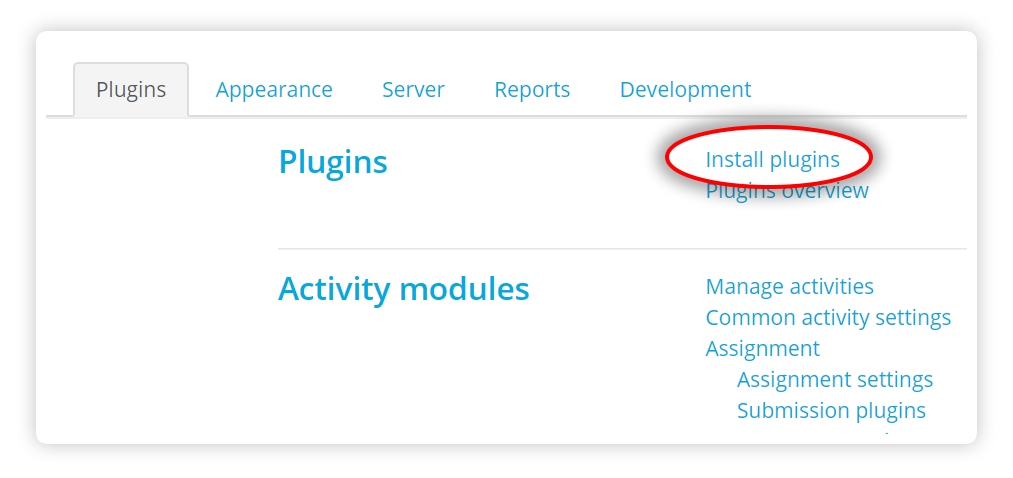
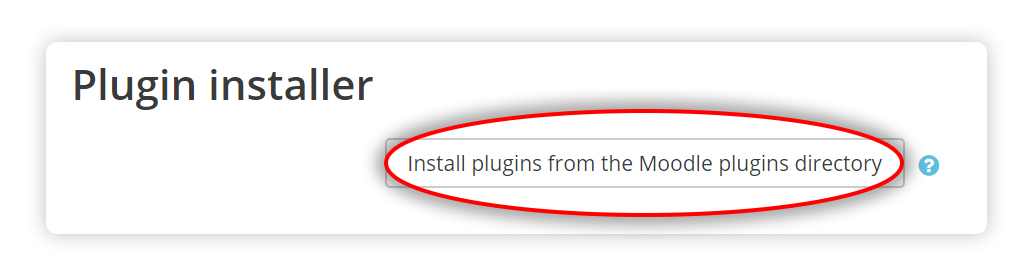
2. At this point, you may have to log into your moodle.org account. Locate the H5P plugin page and press the button labelled Install now.
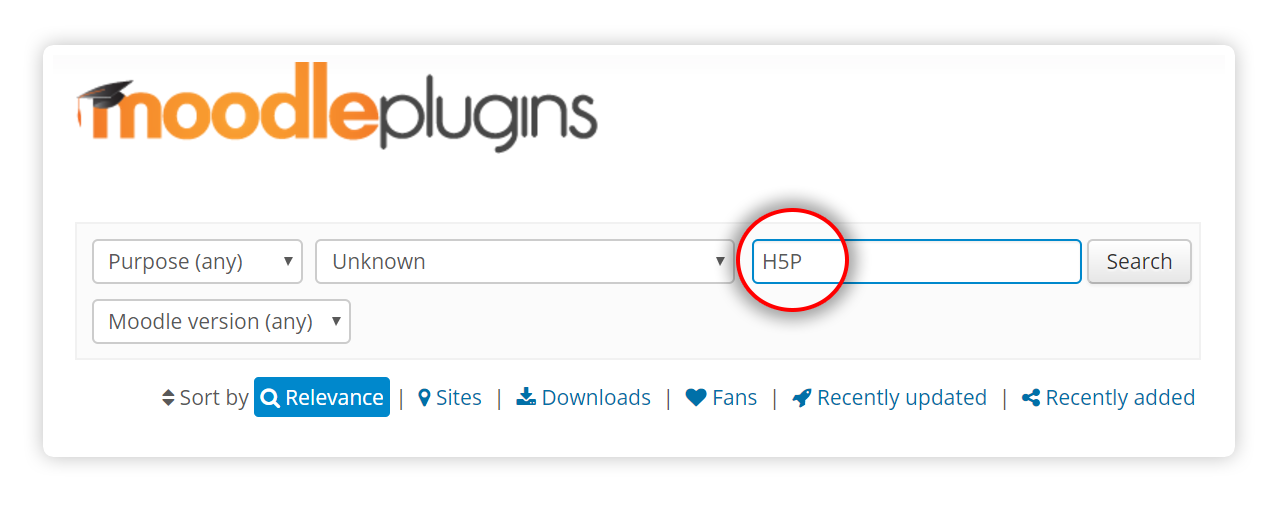
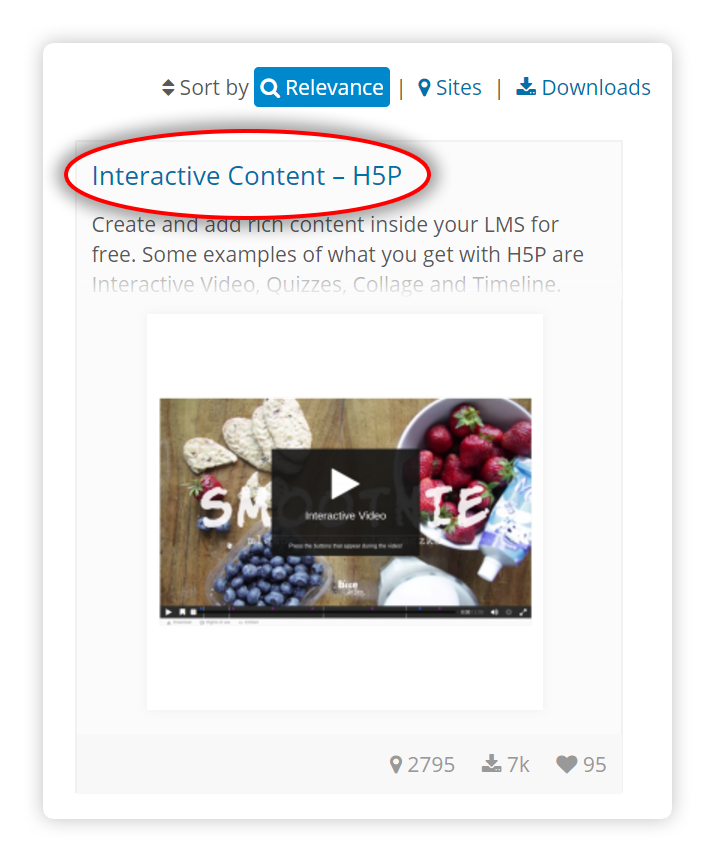
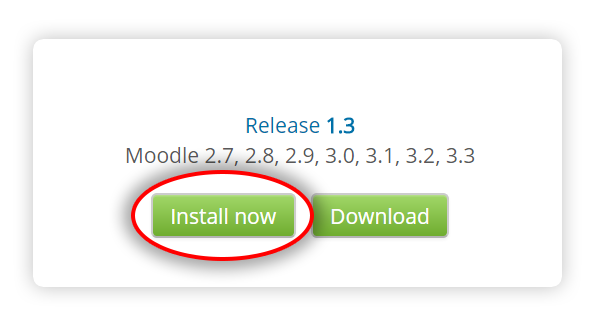
3. On the next screen, press the Install now link located next to the site ON WHICH you wish to install H5P.
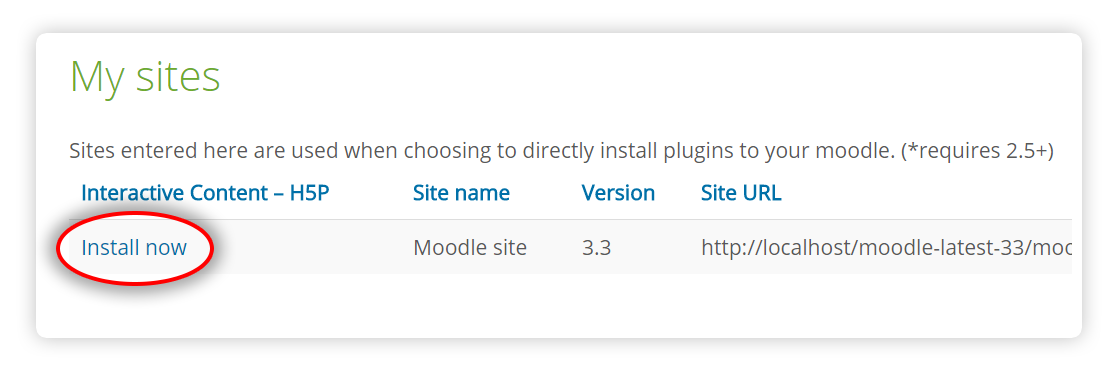
4. You will now be redirected back to your site, confirm the installation by pressing Continue.
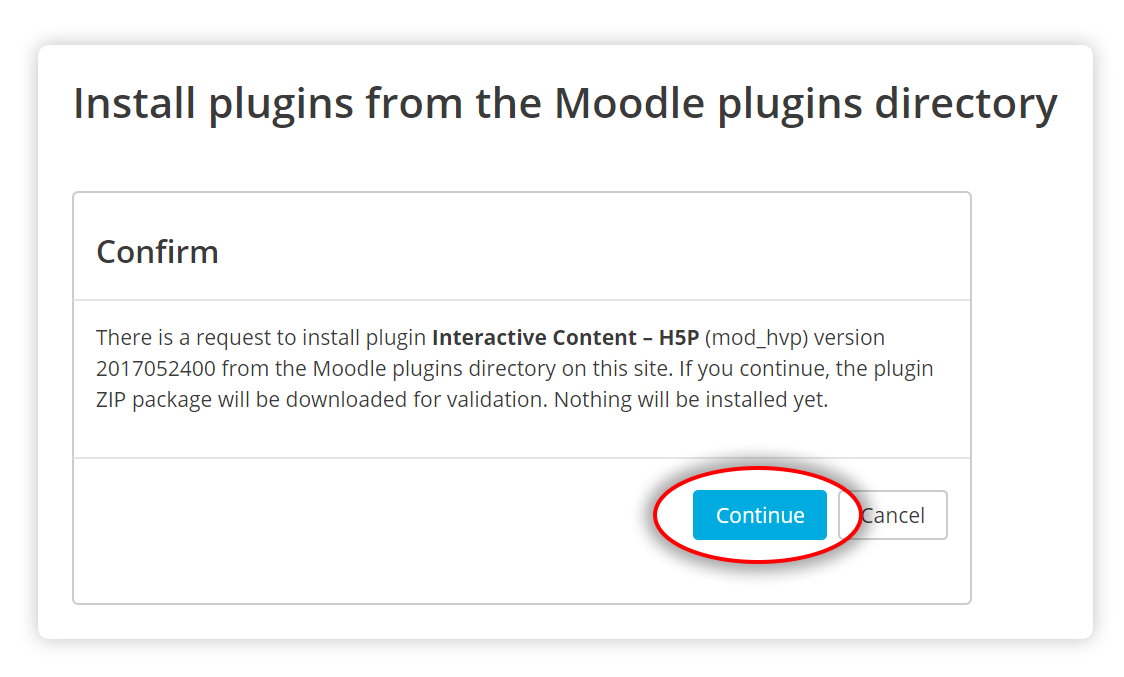
5. Review the install log and check for any error messages. Press Continue again.
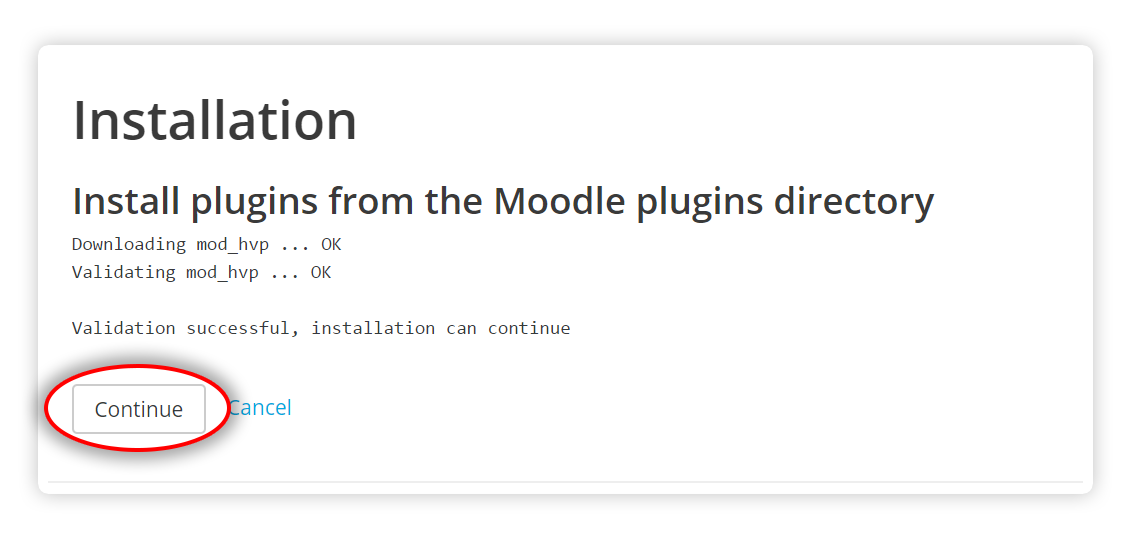
6. Now you'll be viewing the Plugins check page. Verify that the H5P plugin has the status To be installed. Proceed by pressing the button labelled Upgrade Moodle database now. (This may take some time)
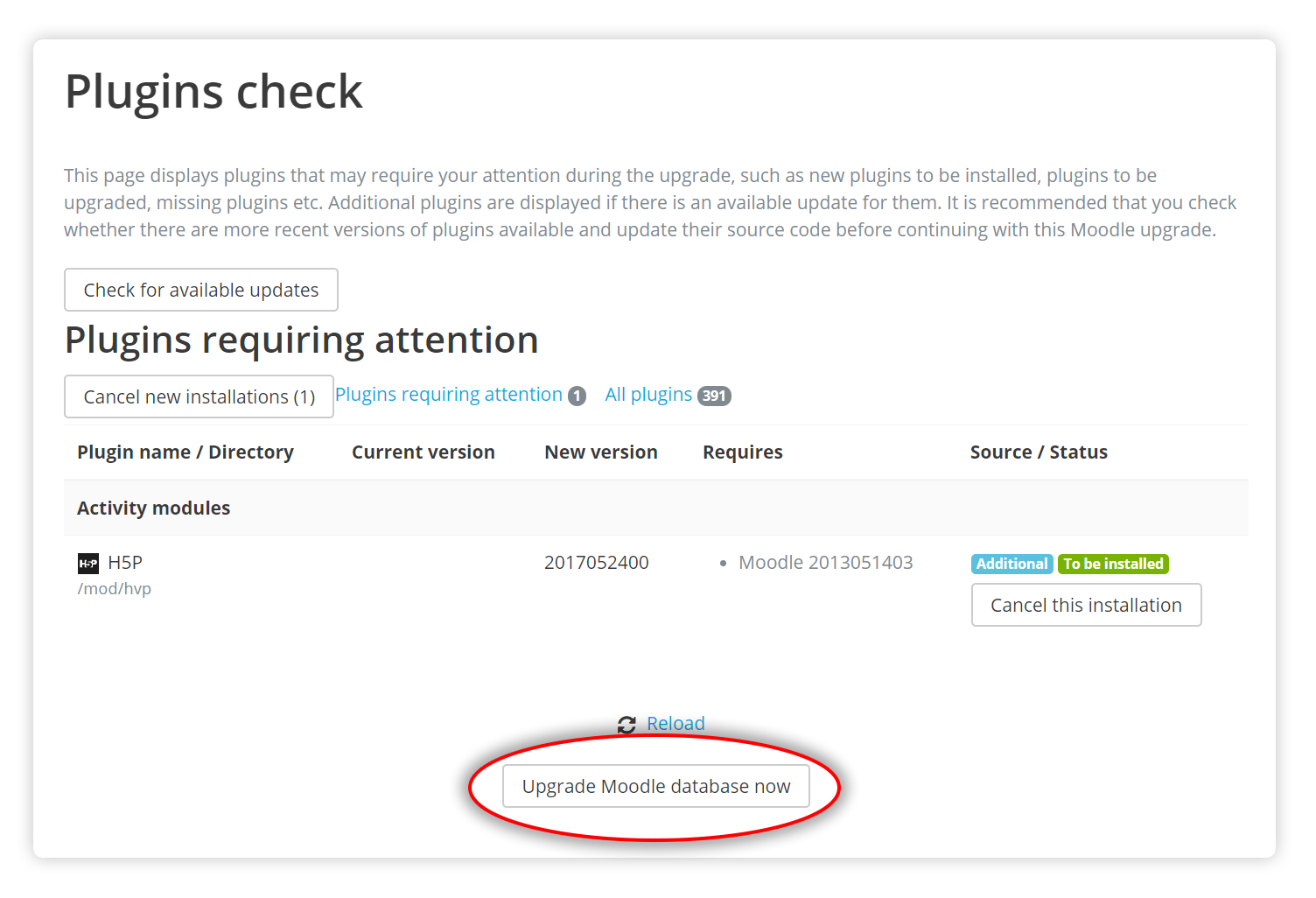
7. You should now be greeted by a message from the H5P plugin. Please take note if the content types were automatically installed, if not you will need to go through the next section, Uploading and creating content. Press Continue when you are ready to move on.
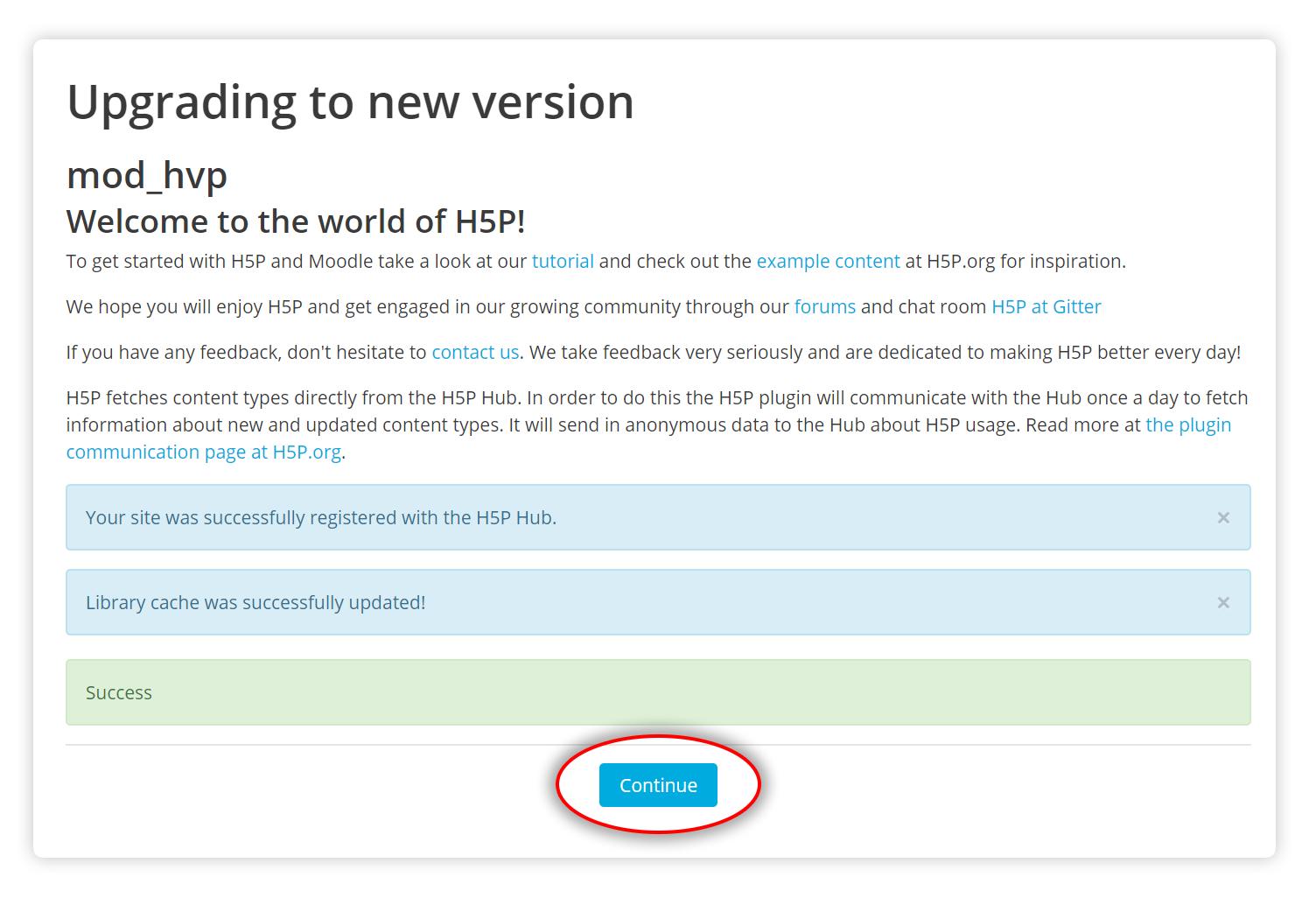
8. Verify the H5P Settings and press Save changes. The default settings should be fine for most sites.
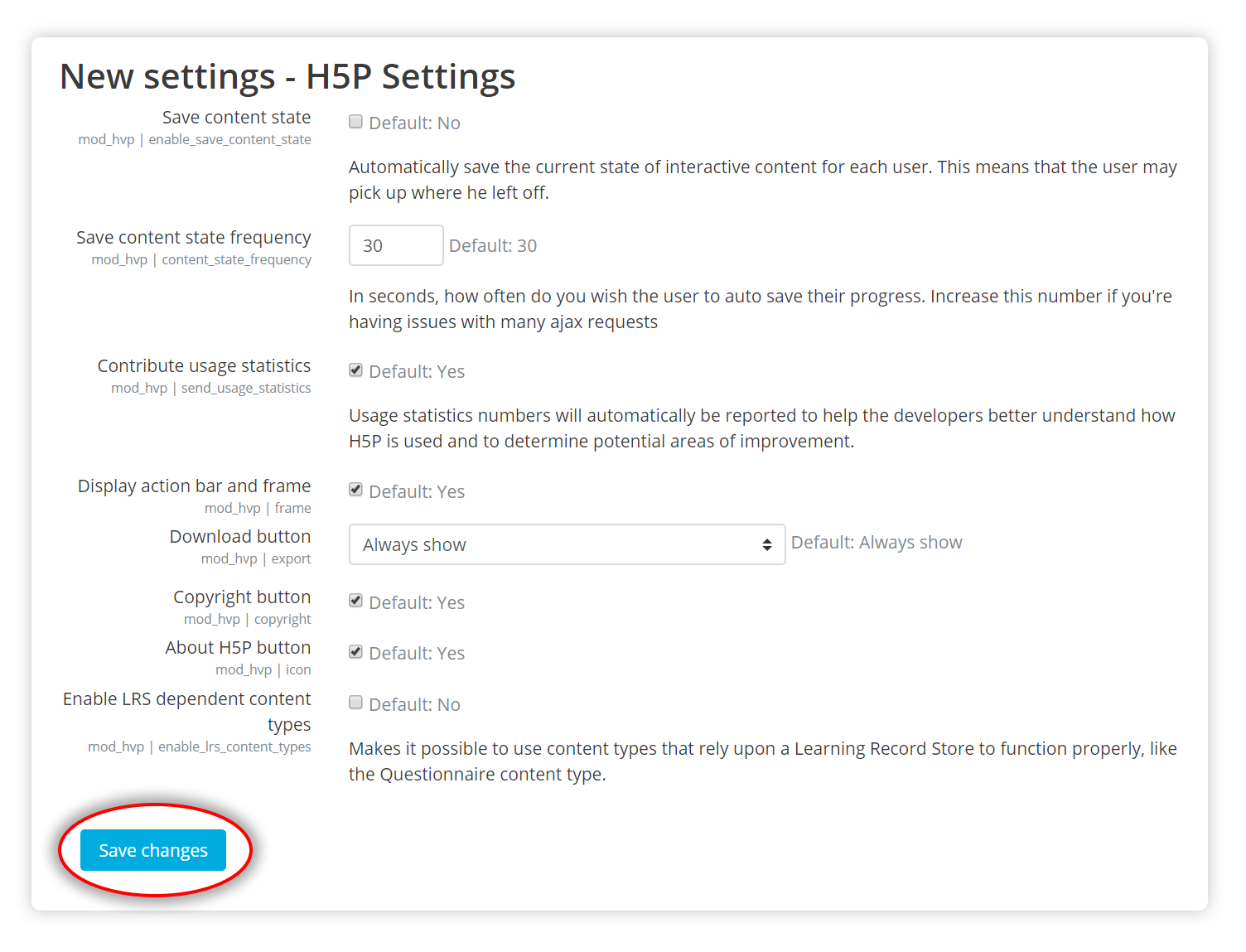
That's it! If everything went smooth, you should now be ready to start creating H5P activities in your courses.
Create an H5P activity
- Log in as an administrator or a user that has the permission to create H5Ps inside a course
- Go to the course you wish to add the H5P content to
- Press "Add an activity or resource."
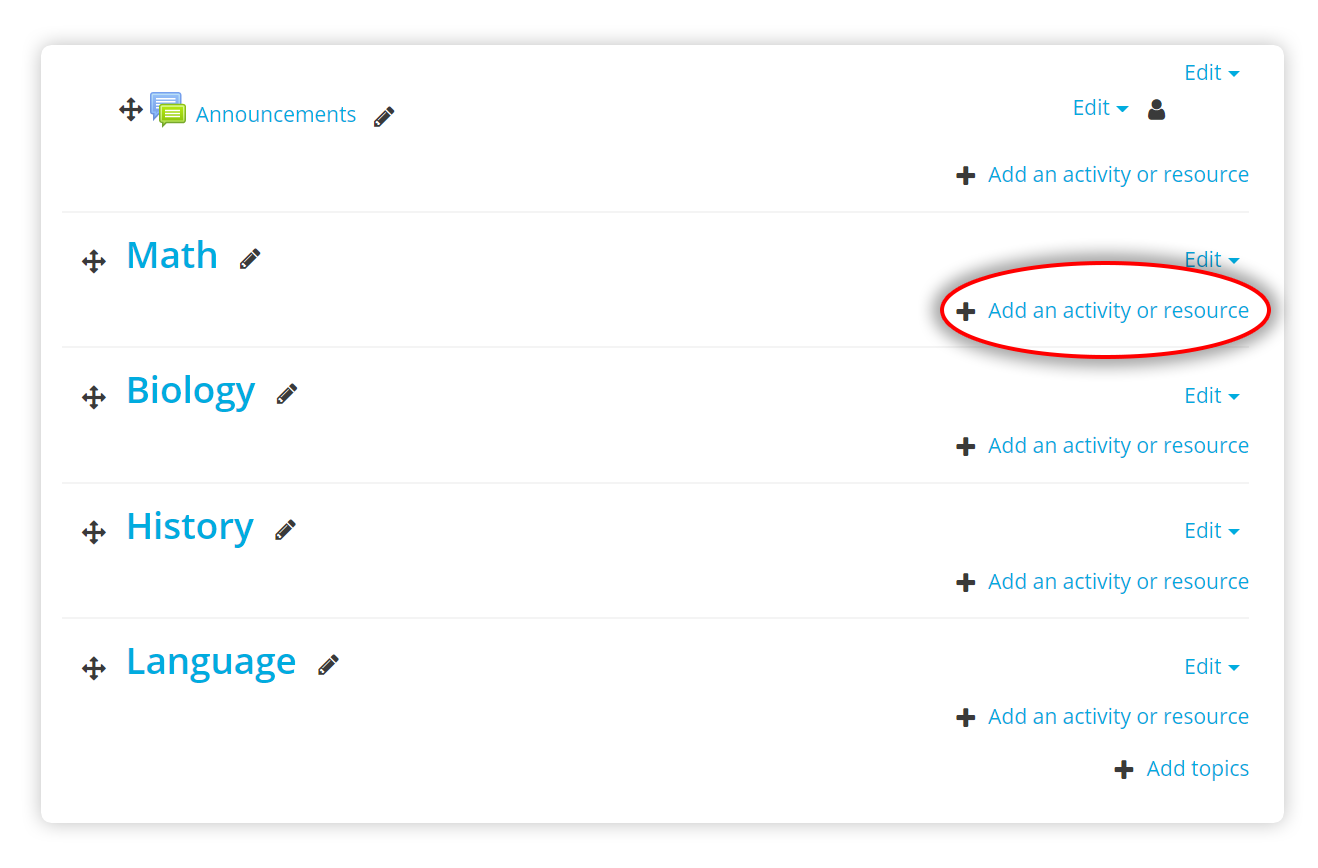
- Select H5P - "Interactive Content" and click "Add".
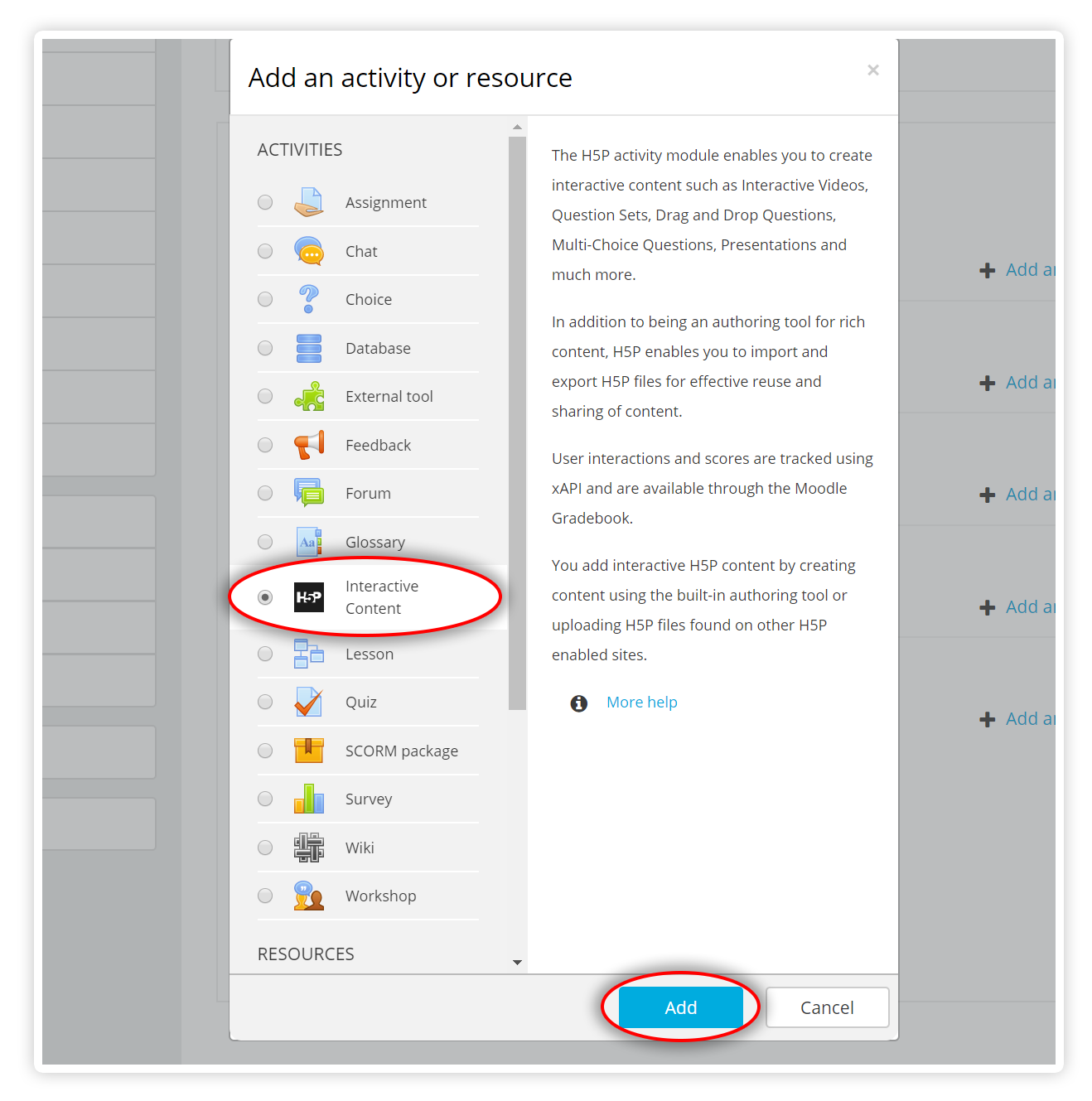
-
Finish creating or uploading your H5P content
-
Save the activity at the bottom of the form
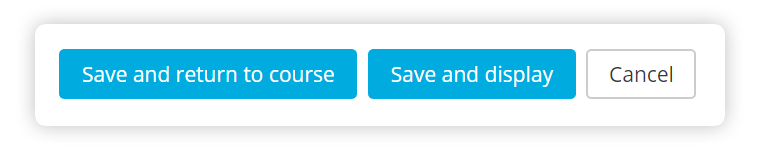
Installing Manually
- Download the plugin from the H5P page.
- Visit Site administration -> Plugins -> Install plugins page (/admin/tool/installaddon/index.php).
- Select the Activity module (mod) as the Plugin type.
- Select the downloaded plugin file(zip), read and check the Acknowledgement box.
- Press the Install plugin from the Zip file button.
- Follow the process. Upgrade the database and afterwards, review and save the H5P settings page.
Feedback
If you find any bugs or issues, please report them.
Let us know what you think of the plugin or if you have any suggestions for improvement.
For further info and issue tracking, check out the h5p-moodle-plugin page on GitHub.
Enjoy making rich interactive content in your favourite LMS!
Comments
antonivanov
Mon, 06/04/2018 - 19:13
Permalink
Yes, i know it. And i want to
Yes, i know it. And i want to find solution. Maybe i can update sources for uploading answers?
BV52
Tue, 06/05/2018 - 03:53
Permalink
Hi antonivanov,H5P is open
Hi antonivanov,
H5P is open source so you or anyone in the community can make the changes. If you have coding experience or have access to a developer this document is a good place to start.
You can also post a request in the Feature Request forum, we have community members who every now and then works on a feature they find interesting or useful.
-BV52
blakewhisenant
Fri, 07/06/2018 - 20:29
Permalink
Moodle & Interactive (video) how-to?
I found that downloading 1.9 offered what I needed.
elburick
Tue, 07/10/2018 - 02:20
Permalink
Install plugins not available on my Moodle
I have a Moodle course and have followed these instructions. However, when I click on Plugins there is no Install Plugins in link. There is only Plugin overview. Does this have something to do with the version of Moodle I have? I have the free version.
BV52
Wed, 07/11/2018 - 05:33
Permalink
Hi Elburick,There are 2
Hi Elburick,
There are 2 possibilities that I can think of, one is that you are correct you may have a different version (if I'm not mistaken this document was created using Moodle 3.2 or 3.3). I suggest that you provide that here so that we help. There is also a possibility that you do not have enough administrator rights to install plugins, if so please contant your administrator.
HugoA
Thu, 07/12/2018 - 08:20
Permalink
Hi !!I have a lot of MP4
Hi !!
I have a lot of MP4 videos uploadded using H5P as Interactive Video, but they are not interactive, there are just mp4 videos.
Now I need to take them out of H5P and use a player to play them.
How can I find the video files stored in order to NOT download it and upload again?
Which is the procedure H5P uses to store the video MP4 files?
I see /videos/xxxx path but I can find it.
Can you give me a little help?
Thank you in advance.
HugoA
Thu, 07/12/2018 - 08:24
Permalink
Video files storage place
Sorry in my previous comment I forgot to said I am using H5P in a 3.1.4 version Moodle
otacke
Thu, 07/12/2018 - 14:55
Permalink
Hi Hugo!H5P uses the file
Hi Hugo!
H5P uses the file storage functions of the host, which in your case is moodle. To the best of my knowledge, moodle doesn't simply use the original file names but uses hash values to name files and to store the data in its repository.
Maybe someone else can provide an easy way to retrieve the files? (I can't, sorry)
Best,
Oliver
dirkcgrunwald
Fri, 07/13/2018 - 02:37
Permalink
Python script to download videos from Moodle
Hugo,
I have a Python script that I developed to do the same thing. We were storing our videos in Moodle but that meant that e.g. course backups became 6GB in size and we couldn't really do backups and restores. The following script takes a moodle MBZ (which is a zipped tar file) and finds the MP4 video files.
I don't seem to be able to attach a file in the comments, so here's the Python...
#!/usr/bin/python # # The following script is designed to extract MP4 video files from # Moodle backups. This should be used when e.g. the 'master' version # of a video was stored in Moodle and other sources for that video # are unavailable. # # I assume there is a file 'files.xml' that contains the mapping between # the short file names stored in individual activities and the file store. # # The file store is in the directory 'files' and has content-based names # of files (i.e. the file names aren't meaningful anymore). import os import sys import xml.etree.ElementTree as ET import json def getfiles(): files = {} missing = {} tree = ET.parse('files.xml') root = tree.getroot() for file in root.findall('file'): fileid = file.attrib filehash = file.find('contenthash').text filename = file.find('filename').text filepath = file.find('filepath').text if filepath == '/videos/': if filename in files: print('Duplicate file', filename, filehash) else: full_filename = 'files/' + filehash[0:2] + '/' + filehash if os.path.isfile(full_filename): files[ 'videos/' + filename ] = full_filename else: missing[ 'videos/' + filename ] = full_filename return files,missing def crackhvp(file): if not os.path.isdir(file): return (None, None, None, None) tree = ET.parse(file + '/hvp.xml') if not tree: return None root = tree.getroot() name = root.find('hvp/name').text json_content = json.loads( root.find('hvp/json_content').text ) video_file = json_content['interactiveVideo']['video']['files'][0]['path'] if '#' in video_file: video_file = video_file.split('#',1)[0] slug = root.find('hvp/slug').text return (file, name, video_file, slug) import unicodedata import string valid_filename_chars = "-_.() %s%s" % (string.ascii_letters, string.digits) def clean_filename(filename, whitelist=valid_filename_chars, replace=' '): # replace spaces for r in replace: filename = filename.replace(r,'_') # keep only valid ascii chars cleaned_filename = unicodedata.normalize('NFKD', filename).encode('ASCII', 'ignore').decode() # keep only whitelisted chars return ''.join(c for c in cleaned_filename if c in whitelist) files,missing = getfiles() hvps = [ crackhvp(file) for file in sys.argv[1:] ] for hvp in hvps: file, name, video_file, slug = hvp if video_file in files: clean = clean_filename(name) + '.mp4' if os.path.isfile('2824-copied/' + clean): print('# already copied ', clean) else: if os.path.isfile('2824/' + clean): print('# already copied ', clean) else: print('cp ', files[video_file], '2824/\'' + clean + '\'') else: if video_file in missing: print('# Missing ', name, missing[video_file], ' for ', file) else: print('# Missing ', name, 'aka', video_file, ' for ', file)HugoA
Fri, 07/13/2018 - 05:54
Permalink
Your help dirkcgrunwald is a BIG help !!
Because Python interpreter is not installed yet in my W7 I must install it, what versión i the better to run your script ?
And thanks a lot for your help !!!
dirkcgrunwald
Sat, 07/14/2018 - 03:48
Permalink
python version
python 3.6.5 -- I used a Conda install on a Mac.
otacke
Mon, 07/16/2018 - 09:06
Permalink
Thumbs up high! Thanks!
Thumbs up high! Thanks!
Jcardo
Fri, 07/20/2018 - 17:15
Permalink
Just show me an a blank page
Hi!,
I installed the plugin in moodle 3.4.2 and no problem with installation, but whem I create an activity and try to choose an H5P activity the sections disaapear and doesn't appear again,
but this is not the bigger of the problems, because I wait a few minutes and reload and the activity show installed the option to create an H5P activity, create, configure, ready to use but whem I try to make the created activity, the site show the page completly white
Jcardo
Fri, 07/20/2018 - 17:18
Permalink
Hi!,I installed the plugin in
Hi!,
I installed the plugin in moodle 3.4.2 and no problem with installation, but whem I create an activity and try to choose an H5P activity the sections disaapear and doesn't appear again, but this is not the bigger of the problems, because I wait a few minutes and reload and the activity show installed the option to create an H5P activity, create, configure, ready to use but whem I try to make the created activity, the site show the page completly white
BV52
Mon, 07/23/2018 - 04:04
Permalink
Hi Jcardo,In order to give
Hi Jcardo,
In order to give your bug report the best chance of getting answered, please include the following information:
The more information you provide, the quicker the community will be able to fix it and the quicker you'll have a working solution!
-BV52
Jcardo
Tue, 07/24/2018 - 23:56
Permalink
bug in platform
Hi BV52,
thanks for response,
1. I follow all the steps you give, the bug appear exactly whem I try this step
whem i try to get the option the panel dissapear.
2. Actually we use Moodle 3.4.2
3. In Desktop
4. Browser: Explorer, and Chrome
5. I try with H5P 1.9
6. Problem present with the follow activities
7. Present following error
Whem Itry to get an activity
And whem i try to see the created activity
8. No PHP errors.
Thanks for help.
thomasmars
Thu, 07/26/2018 - 09:34
Permalink
Hi, you seem to be missing
Hi, you seem to be missing some files from the editor, this can happen for several reasons.
Did you follow the exact install procedures described in https://h5p.org/moodle ?
Have you recently made any changes to the plugin version or libraries that could be causing this, or is this on a fresh install ?
There seems to be multiple errors here, so the underlying problem is probably what is causing this, do you have a publicly available page where we can see the error and try to debug it further ?
Jcardo
Thu, 07/26/2018 - 19:37
Permalink
Hi, solve the problem
Hi,
Yes I follow all the instructions in https://h5p.org/moodle, but I do some things different.
First I install version 1.7, the version 1.9 dosn't is functionally with moodle 3.4.2 maybe with moodle 3.5.1 change the situation.
Second, I actualice the libraries in Site Administration > Plugins > H5P > H5p Libraries > Update content type cache
With this two changes, the plugin is completly functionally, I follow the instructions you give, but i think is important you include the step to actualice the libraries, and be specific from the version compabilities.
thanks for responses and atention.
thomasmars
Mon, 07/30/2018 - 11:01
Permalink
Hi, I just tried a fresh
Hi, I just tried a fresh install of the H5P version 1.9 plugin with Moodle 3.4.2 and I didn't observe any problems. Can you elaborate on this and create a bug report explaining how to reproduce the failure ? I used php 7.0, which version are you using, are you seeing any PHP errors, etc ?
Furthermore the libraries should always be automatically downloaded when you install the H5P plugin, so there shouldn't be any need to go into H5P Libraries to update the content types manually, except if there was some error when installing. Please let us know if you find some errors and I'll look into how we can improve this.
RoyElevate
Tue, 09/18/2018 - 11:41
Permalink
Multilingual
Hi,
We're currently working on a project in which we'll use Moodle and would like to use a lot of H5P-activities. The project requires multilingual between Dutch and English. Is it possible to use this for H5P as well? I didn't find a field where we could enter this in the plugin, so I'm curious to hear from you!
Best regards, Roy
BV52
Thu, 09/20/2018 - 04:20
Permalink
Hi Roy,I'm afraid this is not
Hi Roy,
I'm afraid this is not possible. You would have to create separate contents. There is however a partial solution in the works and you can follow the progress here.
-BV52
jamie-reece
Fri, 09/21/2018 - 14:44
Permalink
moodle plugin not validating
Hi
I can't install the plugin:
https://screenshots.firefox.com/zDie6lxx0T3yDssp/localhost
As you can see from the screenshot, the installation process stalls when it reads the validation point. It downloads mod_hvp OK, but won't validate it. Has anyone else had this problem who could help?
Thanks
Jamie
BV52
Mon, 09/24/2018 - 01:48
Permalink
Hi Jamie,I created a separate
Hi Jamie,
I created a separate thread for this.
-BV52
Kanaan
Sat, 10/13/2018 - 12:54
Permalink
Laravel
How to link laravel project with moodle
Kanaan
Sat, 10/13/2018 - 12:55
Permalink
Laravel
How to link laravel project with moodle
BV52
Mon, 10/15/2018 - 05:50
Permalink
Hi Kanaan,What do you mean
Hi Kanaan,
What do you mean linking Laraval with Moodle? Are you pertaining to H5P contents? Also there is a prototype plugin for Laravel, I recommend trying out https://packagist.org/packages/chali5124/laravel-h5p as a starting point if you want to try H5P with Laravel. However be aware that this is not an official integration, so we can't vouch for its support and completeness.
-BV52
kapil Sachdeva
Sat, 10/27/2018 - 14:08
Permalink
Upload 360 Images
moodle H5p plugin support 360 degree photos ?
If yes, How we can upload is there any example for this ? or we can't upload 360 images ?
Please suggest me if there is any possibilties.
Thanks,
BV52
Mon, 10/29/2018 - 00:23
Permalink
Hi Kapil,I think this thread
Hi Kapil,
I think this thread has the answer the your question.
-BV52
kapil Sachdeva
Sat, 10/27/2018 - 14:47
Permalink
Image 360
How we can uplaod image 360 ??
lafabricadelmundo
Mon, 10/29/2018 - 20:57
Permalink
Content doesn't show
Hi,
I've found this topic several times but I don't seem to find the solution. I installed H5P in my moodle site (version 3.4.2) and after creating any type of content, I access and all that it shows is the title and a blank page. It's the same in Safari and in Chrome. I've also deleted the plugin once and installed it again but the error persists. I checked the console and it shows this error:
Failed to load resource: the server responded with a status of 404 (Not Found)
4dbdf4036a728a21a7dcb27e75f4fc25041ade51.js:1 Failed to load resource: the server responded with a status of 404 (Not Found)
h5p.js?ver=2018082200:861 Unable to find constructor for: H5P.MultiChoice 1.12
H5P.error @ h5p.js?ver=2018082200:861
H5P.newRunnable @ h5p.js?ver=2018082200:784
(anonymous) @ h5p.js?ver=2018082200:132
each @ jquery.js?ver=2018082200:2
each @ jquery.js?ver=2018082200:2
H5P.init @ h5p.js?ver=2018082200:92
(anonymous) @ h5p.js?ver=2018082200:2136
c @ jquery.js?ver=2018082200:2
fireWith @ jquery.js?ver=2018082200:2
ready @ jquery.js?ver=2018082200:2
H @ jquery.js?ver=2018082200:2
h5p.js?ver=2018082200:981 Uncaught TypeError: Cannot read property 'getCopyrights' of undefined
at Object.H5P.getCopyrights (h5p.js?ver=2018082200:981)
at HTMLDivElement.<anonymous> (h5p.js?ver=2018082200:166)
at Function.each (jquery.js?ver=2018082200:2)
at init.each (jquery.js?ver=2018082200:2)
at Object.H5P.init (h5p.js?ver=2018082200:92)
at HTMLDocument.<anonymous> (h5p.js?ver=2018082200:2136)
at c (jquery.js?ver=2018082200:2)
at Object.fireWith [as resolveWith] (jquery.js?ver=2018082200:2)
at Function.ready (jquery.js?ver=2018082200:2)
at HTMLDocument.H (jquery.js?ver=2018082200:2)
H5P.getCopyrights @ h5p.js?ver=2018082200:981
(anonymous) @ h5p.js?ver=2018082200:166
each @ jquery.js?ver=2018082200:2
each @ jquery.js?ver=2018082200:2
H5P.init @ h5p.js?ver=2018082200:92
(anonymous) @ h5p.js?ver=2018082200:2136
c @ jquery.js?ver=2018082200:2
fireWith @ jquery.js?ver=2018082200:2
ready @ jquery.js?ver=2018082200:2
H @ jquery.js?ver=2018082200:2
4dbdf4036a728a21a7dcb27e75f4fc25041ade51.css:1 Failed to load resource: the server responded with a status of 404 (Not Found)
I hope someone can help me solve this problem. Thank you in advance!
BV52
Tue, 10/30/2018 - 01:59
Permalink
Hi lafabricadelmundo,If this
Hi lafabricadelmundo,
If this is a fresh install I would suggest that you uninstall and reinstall the plugin. If this does not resolve the issue please visit the pages below:
https://h5p.org/documentation/troubleshooting
https://h5p.org/documentation/troubleshooting-php
-BV52
robertoferrera15
Thu, 01/10/2019 - 11:49
Permalink
Network Failure
Hello, whenever I play the video, it always says "Network Failure"
does this mean our internet cnanot load the video?
What can i do?
BV52
Fri, 01/11/2019 - 03:32
Permalink
Hi robertoferrera15,In order
Hi robertoferrera15,
In order to give your bug report the best chance of getting answered, please include the following information:
The more information you provide, the quicker the community will be able to fix it and the quicker you'll have a working solution!
-BV52
elegram
Fri, 01/11/2019 - 04:04
Permalink
H5P Moodle for Wordpress
Hi. I am moving my courses to Moodle and I'll be using the Edwiser plugin for Moodle. My question is, in my present LMS (LearnDash) I need an LRS so Learndash can read and mark the completion of the H5P activities. Is it going to happen the same in Moodle (WP)? Does H5P need an LRS to send those statements to Moodle? Thanks!
BV52
Fri, 01/11/2019 - 04:17
Permalink
Hi Elegram,Moodle has a built
Hi Elegram,
Moodle has a built-in Gradebook that captures the scores from H5Ps.
-BV52
elegram
Fri, 01/11/2019 - 04:21
Permalink
H5P Moodle for Wordpress
Really? So I won't need an LRS? That would be great, as I would love to create all my quizzes with H5P. thanks for the reply.
dirkcgrunwald
Fri, 01/11/2019 - 04:25
Permalink
Your H5p / Moodle plugin
Elegram - we're using H5P in moodle with the Edwiser plugin. We're not using an LRS and we only get a single summary score, not any detailed information. What LRS are you using? We' had been planning on setting one up but I have had little experience in either LRS or an analytics tool. Any suggestion would be welcome.
elegram
Fri, 01/11/2019 - 04:34
Permalink
H5P Moodle for Wordpress
Hi. No, I am no using an LRS. That is why I want to move to Moodle. When you say a summary, do you mean they have a set of questions in a quiz, say, 10 questions and each of them is created with H5P, the student gets 6 right, 4 wrong; the summary says: "you got 6 right and 4 wrong", and that's it? That would be fine by me, my present LMS does that. I can even insert some H5P activities, but it won't read them unless I have an LRS plugin...
BV52
Fri, 01/11/2019 - 05:28
Permalink
Hi elegram,I got confused
Hi elegram,
I got confused where are you going to install H5P in Moodle or in Wordpress? If you are going to use Wordpress you need to install an LRS to capture the scores you can read more about this here:
https://h5p.org/documentation/x-api
https://h5p.org/documentation/for-authors/analyzing-results-and-answers
-BV52
elegram
Fri, 01/11/2019 - 05:38
Permalink
H5P Moodle for Wordpress
In Moodle, but there is a plugin that integrates Moodle to Wordpress. I am very confused, some say Moodle captures H5P statements, some say it doesn't.
https://edwiser.org/bridge/
BV52
Mon, 01/14/2019 - 08:12
Permalink
Hi elegram and dirkcgrunwald
Hi elegram and dirkcgrunwald,
After some trial and error I was able to sync courses in Moodle and WP. I did a lot of testing and either I just can't find the setting or integration with the Gradebook by Edwiser does not exist. I already checked Edwiser's FAQs and documentation to no avail. Having said this there is a big possibility that only the coures are integraded but it doesn't included caturing the score. To capture the scores you would have to install an LRS plugin into WP. There are suggested LRS in this page.
-BV52
BV52
Fri, 01/11/2019 - 05:31
Permalink
Hi dirkcgrunwald,A visit to
Hi dirkcgrunwald,
A visit to this pages can help you a bit in understanding how scoring in H5P works:
https://h5p.org/documentation/x-api
https://h5p.org/documentation/for-authors/analyzing-results-and-answers
-BV52
thinhphat1986
Tue, 01/22/2019 - 05:15
Permalink
Problem with Installation in Moodle
I'm having trouble installing H5P in Moodle. I've tried several ways to install the package without success either with the downloaded .zip or 'Install from Moodle Plugins Directory'. Moodle says 'Validation successful, installation can continue', then when I press 'Continue', nothing happens, moode just returns a plain white page. The plugin is not installed. Btw, other plugins intalls normally.
Please have a look at the video. Any help would be much appreciated. Thanks in advance.
https://www.youtube.com/watch?v=uC8XM6r4jeE
BV52
Tue, 01/22/2019 - 07:26
Permalink
Hi thinhphat1986,I created a
Hi thinhphat1986,
I created a separate for you here.
-BV52
thomka
Wed, 03/27/2019 - 18:19
Permalink
iframe
Hi, could you please advise how I can resize the below H5P? It is created directly through H5P plugin and I cannot find a way that I can change width/height. As you see the activity does not fit the window. it is too "width" and "height". I have seen a post forum for max-width but I do not know where I should put that coding as I am using the H5P plugin so technically I am not using any "embed" or "iframe". Moodle Version: 3.6
Note: the responsive script is great, i don't want to touch that.
<a href="http://tinypic.com?ref=fbauyo" target="_blank"><img src="http://i65.tinypic.com/fbauyo.png" border="0" alt="Image and video hosting by TinyPic"></a>
thomka
Wed, 03/27/2019 - 18:22
Permalink
iframe
Hi, could you please advise how I can resize the below H5P? It is created directly through H5P plugin and I cannot find a way that I can change width/height. As you see the activity does not fit the window. it is too "width" and "height". Not all the content is appearring... I have seen a post forum for max-width but I do not know where I should put that coding as I am using the H5P plugin so technically I am not using any "embed" or "iframe". Moodle Version: 3.6
Note: the responsive script is great, i don't want to touch that.
http://i65.tinypic.com/fbauyo.png
BV52
Fri, 03/29/2019 - 08:29
Permalink
Hi thomka,I would assume this
Hi thomka,
I would assume this is in Moodle. Are you viewing the content inside a course or within a page? Do you have any custom theme activated?
-BV52
thomka
Fri, 03/29/2019 - 11:09
Permalink
Hi, many thanks for your
I am viewing the content inside a course. Yes, I do have a custom theme activated and I did try to overwrite my css with the iframe max width but did not work.
Well, an easy solution would be to copy the embeded link in a page activity and set the div-max width but it looks more proffesional to have this : http://tinypic.com/r/vgltlz/9 instead of this
to have this : http://tinypic.com/r/vgltlz/9 instead of this  http://tinypic.com/r/160cyt3/9
http://tinypic.com/r/160cyt3/9
gtielemans
Fri, 03/29/2019 - 10:12
Permalink
width setting
Did you try to add width = "99%" for the settings of the picture that you paste?
thomka
Fri, 03/29/2019 - 11:34
Permalink
Hi,When you create an H5P on
Hi,
When you create an H5P on Moodle as H5P activity, there is no way to set width, height etc. The only way to do that is to go through the css and change for example the h5p.frame or h5p.container (random words). Hence, I cannot change the way it looks.
The only think that can be done is to create an H5P and copy/paste the iframe=src and scrip=src on a Moodle page activity and afterward set a div style: max-width 800px.
What I am saying is that there is no point of having the H5P plugin if every time I need to copy/paste code in a different activity. I hope you understand my point.
Thank you very much :)
Pages