Unable to communicate with hub error
Submitted by nicola on Fri, 05/05/2017 - 14:56
Thanks for a great plugin. I've managed to install and update the libraries but when I try to actually create an interaction, I get this error
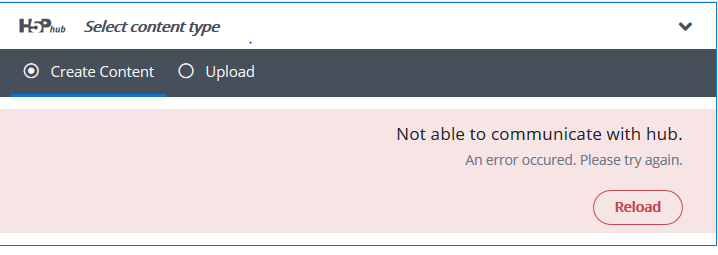
I went back and checked the libraries and it said that the site was not registered with the hub. I can't find out what this means, any pointers helpful,
Thanks
Nicola
tomaj
Sun, 05/07/2017 - 14:00
Permalink
More info
Hi Nicola,
Thanks a lot for reporting the bug.
I have some questions that might help us diagnose this.
- Tom
nicola
Fri, 06/23/2017 - 12:26
Permalink
H5p content hub communication problem
Hi, I'm still waiting to hear back from our developers, but this is what came through with debugging on
cURL request for "https://api.h5p.org/v1/sites" failed with: Connection timed out after 20000 milliseconds (28)
btopro
Fri, 06/23/2017 - 15:13
Permalink
is it possible that certain
is it possible that certain server configurations with regard to openssl might not be able to verify and decrypt the response? I've been tracking down another issue similar to this and I've got it zeroed in on something to do with php socket stream connections to something it doesn't like with the ssl of your server (and another that I've experienced this with). Similarly, if I curl on the same server to that address it works perfectly fine.
nicola
Fri, 06/23/2017 - 16:45
Permalink
Thanks, I'll find out and
Thanks, I'll find out and reply back
thomasmars
Mon, 06/26/2017 - 09:51
Permalink
If you're experiencing this
If you're experiencing this in Moodle please enable 'DEVELOPER' debugging: https://docs.moodle.org/33/en/Debugging. Then try again and post/send me the complete debugging stack, and the response from the request (found in your networks tab, if you're using chrome).
Please post your exact php version and phpinfo() settings, so we can try to reproduce this.
nicola
Mon, 06/26/2017 - 10:20
Permalink
Thanks
I have emailed you,
Much appreciated
Nicola
professorluizte...
Sun, 05/02/2021 - 21:58
Permalink
Tengo el mismo problema pero
Tengo el mismo problema pero con otro mensaje de error.
adjunto capturas de imagenes.
1- estoy usando wordpress
nicola
Wed, 05/31/2017 - 13:01
Permalink
Apologies for the very
Apologies for the very delayed reply and thanks for your help. We are using Moodle. I can't find anything for H5P in server logs as in Moodle server logs that a site admin can see on front end (I don't have direct access to server / server admin). I will ask about firewall, but the hub is enabled in H5P settings.
yaukable
Wed, 05/31/2017 - 22:09
Permalink
Same Error
I'm also getting the same error on a Wordpress install. I didn't notice anything in the server logs but I'd be happy to send it if it'd be helpful (don't want to post publicly). I hadn't changed any H5P setting after install and this was occurring before and after manually uploading the All content types library. The only other plugins running were Loginizer and WooCommerce (both deactivated I also noticed this during the installation:
And this when I tried deleting the plugin:
tomaj
Thu, 06/01/2017 - 10:22
Permalink
Server logs would be very useful
Hi Yaukable,
It would be very helpful to get some server logs! Thank you!
You can send them to [email protected]. Please link to this forum post in the email too, so that the person looking at it gets the history.
Thanks alot!
- Tom
btopro
Tue, 06/20/2017 - 16:06
Permalink
Also getting this. There are
Also getting this. There are no server logs associated with this unless you know of specifically where we should be looking. Reporting this in an Apache 2.4 / php fpm 7 (and 5.5) environment. Not sure what to do or why there isn't a fallback to allow for upload of the batch of .h5p files. I realize hub is nicer looking and probably opens the door to some kind of app-store you have planned but this is a huge disadvantage architecturally and from the planning of one open source community wanting to integrate deeply with another. All new installations of our system can't utilize H5P; is there a compiled .h5p file publicly available we could point people to instead of forcing a centralized, single point of failure integration?
tomaj
Thu, 06/22/2017 - 08:35
Permalink
Debugging and hub
Hi,
- Tom
btopro
Thu, 06/22/2017 - 15:24
Permalink
thx; my report was also not
thx; my report was also not in reference to moodle so seems that this is people across the spectrum reporting. For now we're pointing people to the march copy of the packaged files. Out of date is better then non-functioning :\
hcallens
Mon, 08/21/2017 - 15:44
Permalink
Same error on our Wordpress site
We also have the error "Not able to communicate with hub", and a "Failed to load data" message when trying to access "All H5P content" in the dashboard.
Does this have to do with the latest library version? Or is it something else? It never happended before anyway.
We are running H5P v1.8.4 on Wordpress 4.4.1.
icc
Fri, 08/25/2017 - 09:13
Permalink
Hi, I'm sorry to hear you're
Hi, I'm sorry to hear you're having issues.
Could you check your web server's error_log file for any messages?
If there's nothing there, try enabling define('WP_DEBUG', true); in your wp-config.php file and see if any messages appear.
hcallens
Tue, 11/28/2017 - 16:11
Permalink
Still unable to load libraries
I set debug to true, but I noticed nothing relevant. I upgraded to the latest version of H5P but the error persists.
I really need some help here; any hints?
icc
Tue, 11/28/2017 - 16:30
Permalink
Did you upgrade to version 1
Did you upgrade to version 1.10.0 of the plugin? It should provide you with some more information as to why the communication is failing.
You could try deactivating and then activating it again if you didn't see the message after the upgrade. Also, make sure the Hub is enabled on the H5P Settings page.
bentov anat
Wed, 11/15/2017 - 11:51
Permalink
Problem in communicate with the H5P
Hi,
The same error on a Wordpress install: Couldn't communicate with the H5P Hub.
Thank you for your help,
Anat
thomasmars
Thu, 11/16/2017 - 13:44
Permalink
Hi, Unfortunately this can
Hi,
Unfortunately this can mean a numer of things are wrong with the Wordpress setup.
Like ICC mentioned in his reply earlier, could you check your web server's error_log file for any messages?
If there's nothing there, try enabling define('WP_DEBUG', true); in your wp-config.php file and see if any messages appear.
Eric_Altit
Fri, 11/17/2017 - 19:09
Permalink
COULDN`T COMMUNICATE WITH H5P HUB
Hello!
I running moodle 3.3 and since yesterday the window with "COULDN`T COMMUNICATE WITH H5P HUB came up. I tried to uninstall and re-install H5P, and when I tried again all my content was gone. Do you have any idea of what could be happening? I really count on your support. Thanks in advance! Please let me know if you need any further information.
Eric_Altit
Sat, 11/18/2017 - 12:57
Permalink
Error msg when trying to load the library
icc
Mon, 11/20/2017 - 11:36
Permalink
You should check that DNS is
You should check that DNS is correctly configured on your server. You should be able to run 'ping api.h5p.org' in a terminal.
papi Jo
Sat, 11/25/2017 - 16:34
Permalink
same problem with Drupal 8 on local host - SOLVED !
Hi there,
On my local machine I have just installed a fresh version of Drupal 8.4.2 and latest version of H5P for Drupal 8.x-1.0-rc3. Installation works fine, but I cannot install H5P modules as I'm getting the "Not able to communicate with hub." error message.
In the Drupal reports I have this error report:
GuzzleHttp\Exception\RequestException: cURL error 77: error setting certificate verify locations: CAfile: cacert.pem CApath: none (see http://curl.haxx.se/libcurl/c/libcurl-errors.html) in GuzzleHttp\Handler\CurlFactory::createRejection() (line 187 of C:\xampp\htdocs\drupal8\vendor\guzzlehttp\guzzle\src\Handler\CurlFactory.php).
Found a solution at https://stackoverflow.com/questions/21114371/php-curl-error-code-60
Downloaded "
cacert.pem"; updated php.ini with the relevant line, re-started Apache et voila!
This might be useful to add to H5P installation documentation for those who use a local host installation.
thomasmars
Mon, 11/27/2017 - 16:30
Permalink
I'm happy you got it working.
I'm happy you got it working. I've created a heading for this error in the configuration of php at https://h5p.org/installation/configure-php#troubleshooting. Thanks for writing down some details on how you solved it, I'm sure many will find this helpful :)
EnopionWeb
Thu, 04/01/2021 - 16:18
Permalink
account enabled again
Please your help:
"Don't worry, we haven't deleted anything yet. Reach out to your administrator, or Joubel if you are the administrator, to get the account enabled again."
BV52
Thu, 04/01/2021 - 20:43
Permalink
Hi EnopionWeb,Please reach
Hi EnopionWeb,
Please reach out to the H5P.com Customer Success team by sending an e-mail to [email protected]. Please be advised that replies may take longer than usual due to the holidays in Norway.
-BV
professorluizte...
Sun, 05/02/2021 - 21:52
Permalink
[No hay tipos de contenido disponibles]
Buenas tardes.
estoy usando un hsoting y un dominio gratuito para hacer pruebas con mi nuevo sitio web wordpress. El problema es que instale el pluggin de H5P y lo active, hasta ahi todo bien. pero cuando quiero agregar un contenido me dice que:No hay tipos de contenido disponibles
Su sitio tiene dificultades para conectarse a H5P.org y para listar los tipos de contenido disponibles.
Adjunto captura de pantalla.
el nombre de mi dominio de prueba es:
www.circulobrasilonline.gq
el nombre de mi hosting gratis es :
awardspace.com
julianachervonk...
Fri, 10/01/2021 - 22:29
Permalink
Same error on LUMI
Hello! I'm using LUMI to create H5P content, but I get the same error:
No hay tipos de contenido disponibles
BV52
Mon, 10/04/2021 - 19:02
Permalink
Hi Juliana,Lumi was not
Hi Juliana,
Lumi was not created by the developers in the H5P core team. Having said this I suggest that you reach out to the developers of Lumi through their website. Their contact information is at the bottom of their page. There are also members of the team that created Lumi that frequents that forum so you might also get an answer from them here.
Edit: I believe this is the issue that Sebastian mentioned in this post.
-BV
professorluizte...
Thu, 09/08/2022 - 21:45
Permalink
H5P not work in Wordpress 6.0.2