Importing and exporting
Here you'll learn how to import, export and copy/paste H5P content.
Download H5P file
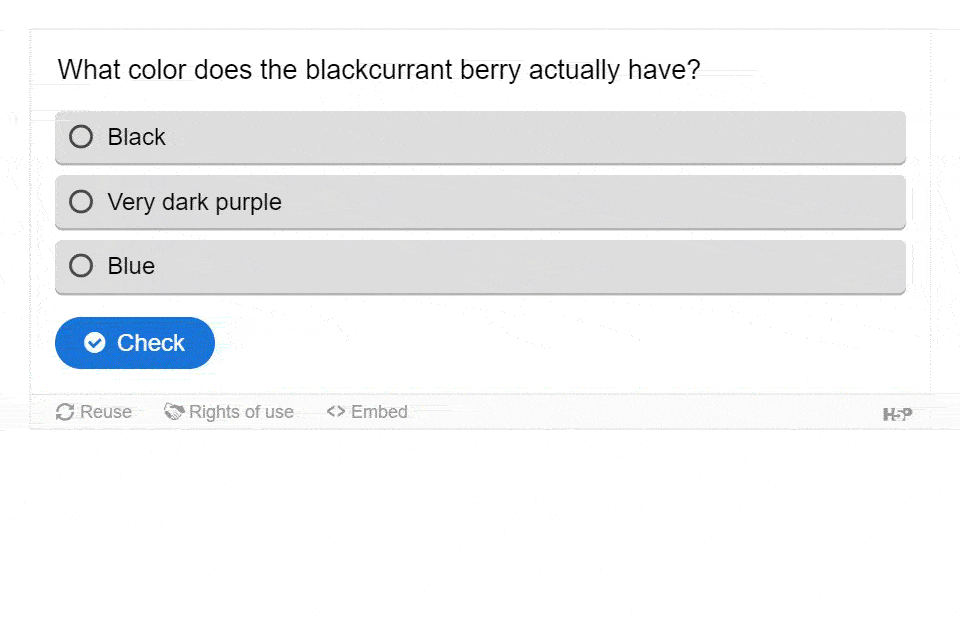 Demo of H5P download feature
Demo of H5P download featureYou can save your .h5p file to your local machine with two simple steps:
- Click “Reuse” button
- Click “Download”
The file is now saved on your local machine.
Notes:
- You can’t open H5P file on your machine, it has to be uploaded to a site supporting H5P
- When creating content, under "Display options", the "Download" button needs to be enabled.
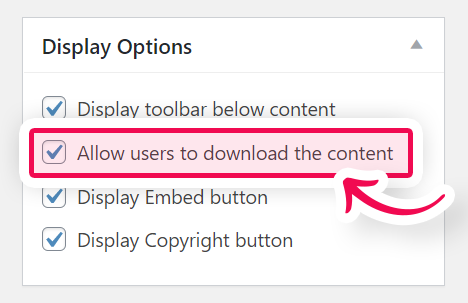
Upload H5P file
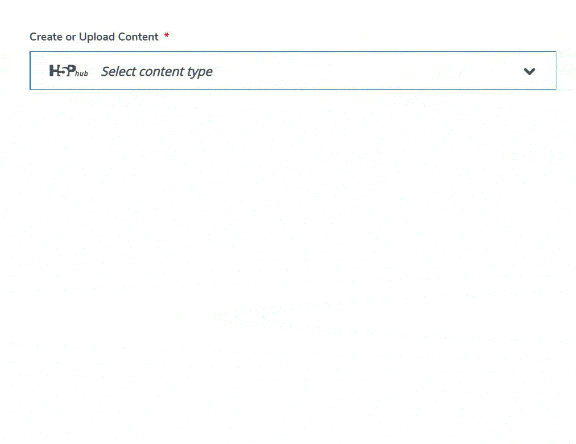 Demo of H5P upload feature
Demo of H5P upload featureH5P file can be uploaded to any site supporting H5P. To upload .h5p file from your local machine follow the steps:
- Open the Hub
- Click “Upload” tab
- Find the file and upload it
- Click “Save”
Reuse existing H5P questions
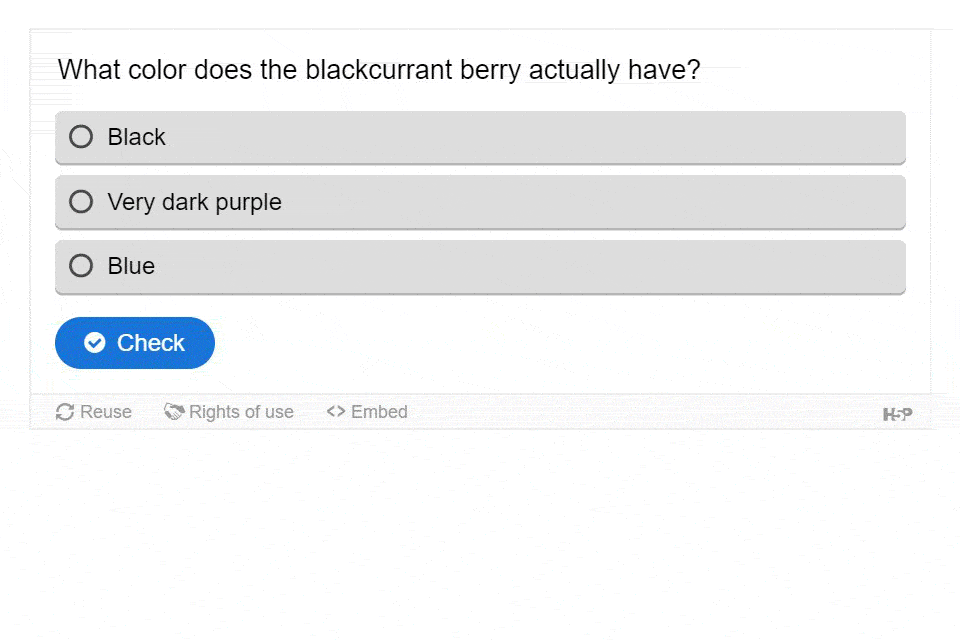 Demo of copy/paste H5P feature
Demo of copy/paste H5P featureH5P allows you to copy parts of its content and reuse it in new content. For example, you could reuse just some questions from one course in another course by copy/pasting just them. Below are the steps how to do so:
- Click “Reuse” button
- Click “Copy” button
- Open the content type where you want to paste a question
- Click "Paste" button
Note: Copy/paste feature works only within an H5P site, not between different H5P sites. To reuse content between sites, use download/upload option.
Tips:
- You can copy/paste content within the same file (for example from one slide to another)
- In WYSIWYG editors ( Like Course presentation and Interactive video ) you can copy/paste using keys CTRL+C/CTRL+V
- In generic editors, copy/paste buttons are located next to a content type selector:
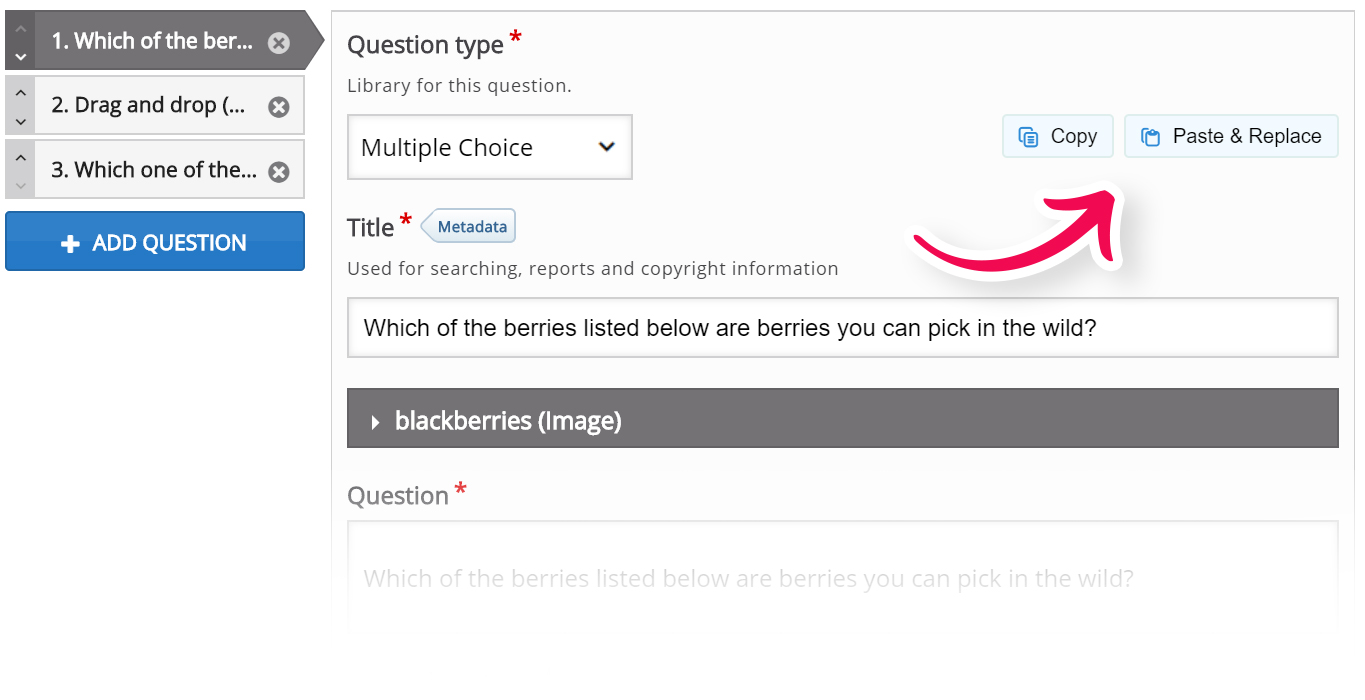
- The content type "receiving H5P" has to support H5P content type you copied. If not, there will be a message saying "unsupported content type" when you try to paste it.
- The "H5P clipboard" is not the ordinary clipboard on your machine. It lies within the web browser, and can only be used in the H5P context.
Comments
roman
Wed, 01/13/2016 - 16:36
Permalink
.h5p file types
Just wanted to post about a problem I had with the "Download" button throwing a 404 page not found running in Drupal on an IIS server. I had to add .h5p to the MIME Types on the server as an application/x-zip-compressed for the server to tell the browser to download the file. I thought I had permission problems at first but figured out that this was the issue. Hope this helps anyone else that runs into this on IIS.
falcon
Thu, 01/14/2016 - 10:30
Permalink
Thanks for posting. I'll see
SteelWagstaff
Thu, 01/28/2016 - 22:18
Permalink
Location of H5P files in WordPress Installation
We've set up a development instance of a site, and created a number of H5P activities there. We're ready to migrate to another (production) server and looking for anything to speed up the manual download/upload process of our several .h5p activities. You mention that "the files are to be found on the servers file system for the H5Ps that have the download button enabled"--for WordPress, where on the server might this be? I'm not seeing them in the plugins folder ...
falcon
Fri, 01/29/2016 - 14:46
Permalink
Hi Steel,It is in:wp-content
Hi Steel,
It is in:
wp-content/uploads/h5p/exports
I can see why you didn't look in the uploads folder for this. It is there because the permissions for that folder is what we need them to be.
SteelWagstaff
Fri, 01/29/2016 - 21:09
Permalink
Thank you!
Thanks Svein-Tore. I found them. We're running WP multi-site, so I ended up having to look in wp-content/uploads/sites/##/h5p/exports, which I'm leaving here in case other users have a similar configuration. What a time saver! Having a bulk export/import tool would be terrific for us.
afreed
Tue, 07/10/2018 - 18:56
Permalink
Another request for bulk export
We'd love to have a bulk export tool as well. Import would be nice, but we're hoping to help some faculty export their content off h5p.org and upload it to our server.
tanya.mcvay
Fri, 06/28/2019 - 20:15
Permalink
Yes, I would love this option
Yes, I would love this option too, :)
Thank you!
h5pbesnsec
Wed, 10/24/2018 - 10:11
Permalink
Downloading h5p
Thanks for the path....it worked on my wordpress site up at 000webhost.
Had to go to files.000webhost
For anybody else, please note: select ONE .h5p file at a time else download option (down arrow over cloud icon) disappears, so you can only download .h5p one-by-one
Thanks again for the help
sdspasova
Thu, 09/01/2016 - 22:02
Permalink
import to h5p.org account?
I have successfully exported/imported between wordpress sites, but is there a way to upload an .h5p file into my account on this site?
thomasmars
Fri, 09/02/2016 - 10:32
Permalink
Hi,
It is not possible to upload .h5p files to h5p.org. This is because h5p.org is mainly concerned with being a demo site for creating your own content and testing out different content types.
oryzoe
Thu, 04/04/2019 - 14:24
Permalink
Good information
Thank you
philipdemin
Mon, 09/26/2016 - 13:39
Permalink
Export H5P Presentations to Import in Moodle
Hi,
I 'm trying to migrate from WordPress to Moodle but it seems that I get 404 error when I hit the download button for presentations (I've tried the solution above to insert .h5p in server's MIME types but did not work). There aren't any files in exports folder either. Is there a way to trigger this in order for .h5p files to be created in exports folder?
Thanks in advance!
fnoks
Tue, 09/27/2016 - 08:39
Permalink
Hi,Have you recently enabled
Hi,
Have you recently enabled the download button, or has it always been enabled? Could you try editing/saving the H5P, and see if the H5P-file is
Could you try editing/saving the H5P, and see if the H5P-file is generated (i.e. possible to download)
philipdemin
Tue, 09/27/2016 - 11:58
Permalink
That was it! Thank you! :)
Hey fnoks,
You are right! Guess the trigger I was looking for (after enabling the download button) was to just update the H5P presentations (luckily they weren't too many).
Again, thank you!
fnoks
Wed, 09/28/2016 - 08:54
Permalink
Hi,Thank you for confirming
Hi,
Thank you for confirming this problem, which should be fixed here, and will hopefully be part of the October release.
Steve Covello
Mon, 11/14/2016 - 15:52
Permalink
Importing .h5p file into cloud based account
I created an interactive video in a localhost Moodle sandbox and would like to make it available for my live course (which does not have the Moodle plugin installed).
I downloaded the .h5p file from the local Moodle environment and would like to import it intop my cloud based H5P account but the there is no "Import" option -- only "Create New". Is there a way to import into the cloud based account?
fnoks
Tue, 11/15/2016 - 08:36
Permalink
Hi,It depends on what the
Hi,
It depends on what the supplier of the Moodle cloud allows. I think you would need to ask the cloud service this question. Which moodle cloud service are you using?
Steve Covello
Tue, 11/15/2016 - 14:27
Permalink
Not Moodle cloud... H5P cloud
You've misunderstood my post. I want to take an interactive video I've made in a localhost Moodle environment and upload it to my **H5P** account. There is no "Import" option within my H5P account -- only Create New.
tim
Wed, 11/16/2016 - 08:16
Permalink
No upload for H5P.org
H5P.org doesn't support uploading of external H5P's, unfortunately.
Auke Wassink
Sat, 09/23/2017 - 22:01
Permalink
uploading 5p content
Hi,
in another thread an example content to a probem was given which suited my issue. How can I look into this filw to see how things are done ehen I cannot upload it into h5p.org?
I use h5p to create content which I then embedd in a website.
BV52
Sun, 09/24/2017 - 16:57
Permalink
Hi Auke Wassink,I'm not sure
Hi Auke Wassink,
I'm not sure I follow. You mentioned that you are having issue, can you please elaborate on this. What heppens when you try to upload an .h5p?
-BV52
Auke Wassink
Sun, 09/24/2017 - 20:28
Permalink
Hi BV52,the thing is I don't
Hi BV52,
the thing is I don't know how to upload a h5p file in hrp.org. This file was an example content I would like to use.
Auke
BV52
Mon, 09/25/2017 - 07:24
Permalink
Hi Auke,To upload an H5P file
Hi Auke,
To upload an H5P file.
1. Click on the drop down for "Select Content Type"
2. Just right below that you will see 2 options "Create Content" and "Upload"
3. Choose upload.
4. Click upload a file.
5. Choose the file and click on use.
Hope this helps :-)
-BV52
Auke Wassink
Mon, 09/25/2017 - 13:21
Permalink
Thank you very much, this
Thank you very much, this works!
gfran
Mon, 01/23/2017 - 16:43
Permalink
h5p export options
Hello,
Just came across h5p literally today and would like to know if I could embed h5p files into Adobe Captivate projects?
Thanks.
tomaj
Tue, 01/24/2017 - 07:45
Permalink
Semi possible
Hi Gfran,
You can't embed h5p files in Adobe Captivate. A plugin for Captivate would have to be created first.
What you can do, is embed h5p content using an iframe. You can create content here on h5p.org, or a supported platform, and use the embed button at the bottom of your content to get some markup. You should be able to use it in Captivate.
- Tom
jamie.wenzel
Thu, 06/29/2017 - 00:35
Permalink
I don't have moodle,drupal,
I don't have moodle,drupal, or wordpress, but I do have Adobe Captivate. I tried the suggestion above inserting an iframe in Captivate, but it doesn't work. All I get is the H5P logo and Content Unavailable when publishing. Am I missing something? I was just trying to insert an interactive video into a captivate project. Do I have to publish differently? Or is there another way to get these into something other then moodle, drupal, or wordpress?
thomasmars
Thu, 06/29/2017 - 09:30
Permalink
Hi, can you try again now ?
Hi, can you try again now ? As a countermeasure to spam and inappropriate content, the content on H5P.org has to be manually moderated, it can take some time from when you created your content until it will be available for others through embed.
jamie.wenzel
Fri, 07/07/2017 - 23:47
Permalink
Working great now
Thanks! It is working as intended now. I just create it and drop it into my Adobe Captivate. This is awesome! Now I can put in my LMS and track whether they are completing it.
Edqueries
Wed, 03/21/2018 - 19:20
Permalink
Provide Embed option only to one person
How can i ensure that the embed option is used only one time ( a teacher can embed the content but students viewing the content should not be able to) ?
BV52
Thu, 03/22/2018 - 04:27
Permalink
Hi Edqueries,The embed button
Hi Edqueries,
The embed button provides a quick way of getting the embed code but this is not necessary to embed the content. So what you can do is enable the embed option when creating the content. Once created retrieve the embed code by clicking the embed button. You can then disable the option afterwards. You can still use the code that you retrieved even with the embed button disabled.
-BV52
Edqueries
Wed, 03/28/2018 - 06:11
Permalink
This worked
Thanks. This worked for me.
opendoor
Fri, 01/27/2017 - 17:57
Permalink
Content upoad fails
The content upload doesn't work. I tried several times.
I don't see any logical location to manually upload the *.h5p content files.
What should I do?
tomaj
Mon, 01/30/2017 - 07:48
Permalink
Error messages
Hi opendoor,
Do you get any error messages? What are your php.ini settings for post_max_size and upload_max_filesize?
- Tom
Sebastien
Tue, 02/14/2017 - 13:41
Permalink
Importing in Moodle
Hi, so far my colleagues and I are really enjoying H5P in Moodle, you'e done an amazing job!
Therefore I noticed one problem (not sure if it comes from H5P or Moodle) : when we import a course into another, the H5P content is not imported so we have to download manually the activities one by one to upload them into the new course but sometimes we have more than 50 H5P content (told you, big fans here ;)). Do you know a way to import the activities and their labels by group?
Thank you for your help
icc
Tue, 02/14/2017 - 15:46
Permalink
Thank you for the kind words.
Thank you for the kind words. The support for backup/restore/import was only just fixed in the last version, so make sure that you are using the latest version(1.0-rc7) of the plugin.
Note that you usually don't get update notifications about RC-type releases, I think you have to enable it in some part of the server setting in Moodle. Hopefully, the final 1.0 version will be out very soon!
Let me know if the issue continues.
Sebastien
Tue, 02/14/2017 - 17:07
Permalink
Thank you you for being so
Thank you you for being so fast to reply. I'll contact my administrator to make the update and I'll let you know.
Sebastien
Wed, 02/15/2017 - 11:55
Permalink
Thank you very much after
Thank you very much after doing the update, it works pefectly!
icc
Wed, 02/15/2017 - 14:19
Permalink
Ah, I'm very glad to hear
Ah, I'm very glad to hear that!
Sebastien
Wed, 02/15/2017 - 16:06
Permalink
Yes that's good news. For
Yes that's good news. For those who want to import or backup H5P activities on Moodle, I have to mention that it's better to do the import section by section to avoid error messages.
Thank you again for your help
icc
Thu, 02/16/2017 - 09:23
Permalink
Good! You are welcome :-)
Good! You are welcome :-)
Jeff Ruth
Mon, 02/04/2019 - 15:29
Permalink
Moodle course copy?
Hello Sebastien,
Two years later I am reading your posts! I am developing H5P activities for learning Spanish. I hope to consider my final product as a kind of interactive digital book. Currently I am using H5P.com. My longterm goal is to allow other instructors to come along and freely copy and reuse/modify my materials--with the auto-grading intact for their students.
A question for you: If I insert the H5P materials into a Moodle course, setting up assignments so that H5P grades by students can be accumulated into the Moodle gradebook, is there a way that this course can be set up to allow other instructors to copy or clone it, preserving H5P grade links to their own Moodle gradebooks? My aim is to minimize the setup for future instructors, and allow them to have gradable H5Ps for their students. Many thanks if you (or anyone else!) has ideas for this. I have tried accomplishing this with Canvas, but cannot see how the course can remain open, with H5P grade links preserved when someone copies the course. Maybe it can work with Moodle? Thanks for any ideas.
thomasmars
Tue, 02/05/2019 - 11:02
Permalink
Hi,This should work
Hi,
This should work automatically if you do it in Moodle. Copying a course will clone all the activities and create a new gradebook for that course, as long as all the H5P activities are activities created with the H5P plugin, and not just links to other content.
Jeff Ruth
Tue, 02/05/2019 - 11:40
Permalink
Share Moodle Course
Thanks thomasmars.
1. Is there a Moodle equivalent to the Canvas Commons where I would park the course for others to copy or clone?
2. Also, if I make the H5Ps at H5P.com, but then upload them into Moodle, they then become part of the Moodle course locally, correct?
3. Finally, the coming Interactive Book activity type... Do you foresee good compatibility with Moodle, or any potential problems? I hope to use this extensively.
Thanks very much.
BV52
Wed, 02/06/2019 - 04:26
Permalink
Hi Jeff,1. I'm not sure if
Hi Jeff,
1. I'm not sure if this is possible. But I'm sure if there is someone in the community that knows they will post their idea here.
2. Yes you are correct the H5Ps will reside wherever you are hosting Moodle.
3. All new contents/features are tested extensively on all supported platforms. This means that Interactive Book should have good compatibility with Moodle.
-BV52
syusanjun
Mon, 02/20/2017 - 13:15
Permalink
How can I upgrade?
I would like to make the course presentation module of moodle Japanese.
How can I upgrade?
Https://github.com/h5p/h5p-course-presentation
・h5p-course-presentation
tim
Tue, 02/21/2017 - 09:50
Permalink
Hi,The translations have only
Hi,
The translations have only been added just now and they should be part of the next release. If you would like them sooner and if you have a little programming knowledge you can try to clone the latest version from github. I can walk you through if you have any problems.
- Tim
ViviRedBalloon
Wed, 04/05/2017 - 23:26
Permalink
Hi! I downloaded a course
Hi! I downloaded a course presentation I created, but the output format of the file is not valid for it to run in my PC. Can you help me? How can I do this?
tim
Thu, 04/06/2017 - 10:02
Permalink
Hi, if you have some
Hi, if you have some experience with programming, it's possible to run H5P locally using the following code:
https://github.com/tunapanda/h5p-standalone
Otherwise, you will have to run a Drupal, Wordpress or Moodle site to run it on your PC.
soppliger
Tue, 05/09/2017 - 16:41
Permalink
SCORM & Articulate
Hello, our course content is in SCORM format, created in Articulate. Is it possible to import SCORM content into H5P?
Thanks,
Scott
Pages