Set up H5P for Moodle
Download and install Moodle
Skip this step if you already have a functional Moodle installation.
- Download Moodle.
- Follow the usual installation instructions.

Looking for a hosting option?If you are looking for hosting option for your H5P content - try out H5P.com. H5P.com provides hosting and LTI integration with your Moodle site.
Install the H5P plugin
1. Log in to your Moodle installation as an administrator. Under Site Administration, Plugins in the admin menu, press Install plugins and then the button labelled Install plugins from the Moodle plugins directory.
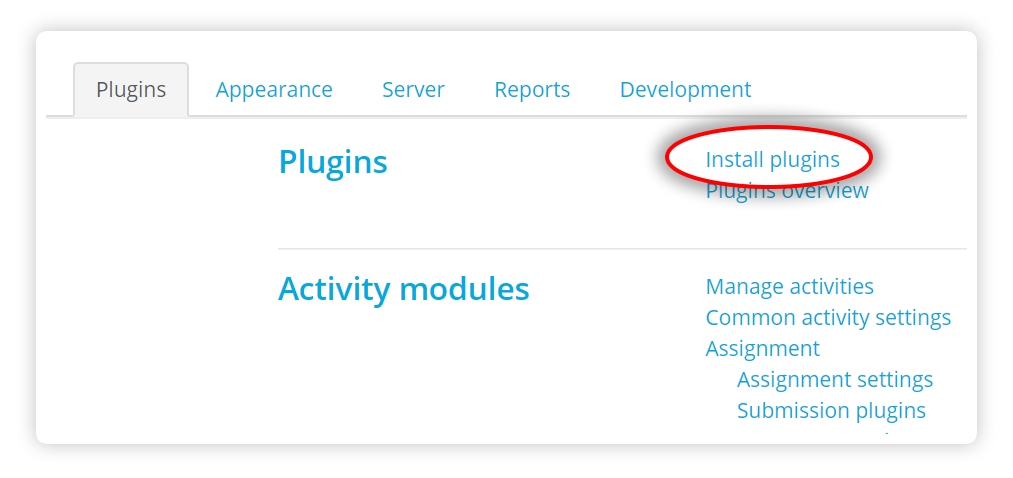
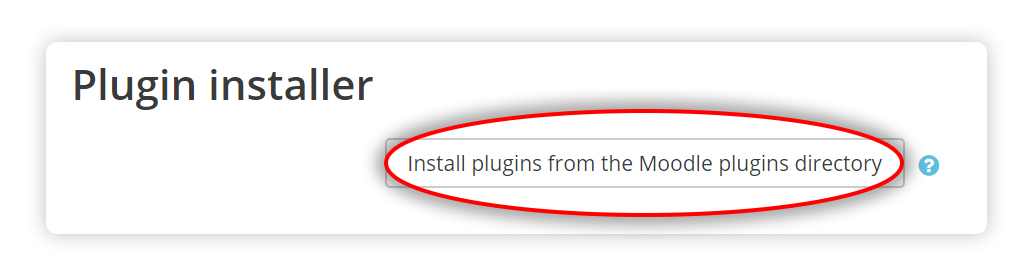
2. At this point, you may have to log into your moodle.org account. Locate the H5P plugin page and press the button labelled Install now.
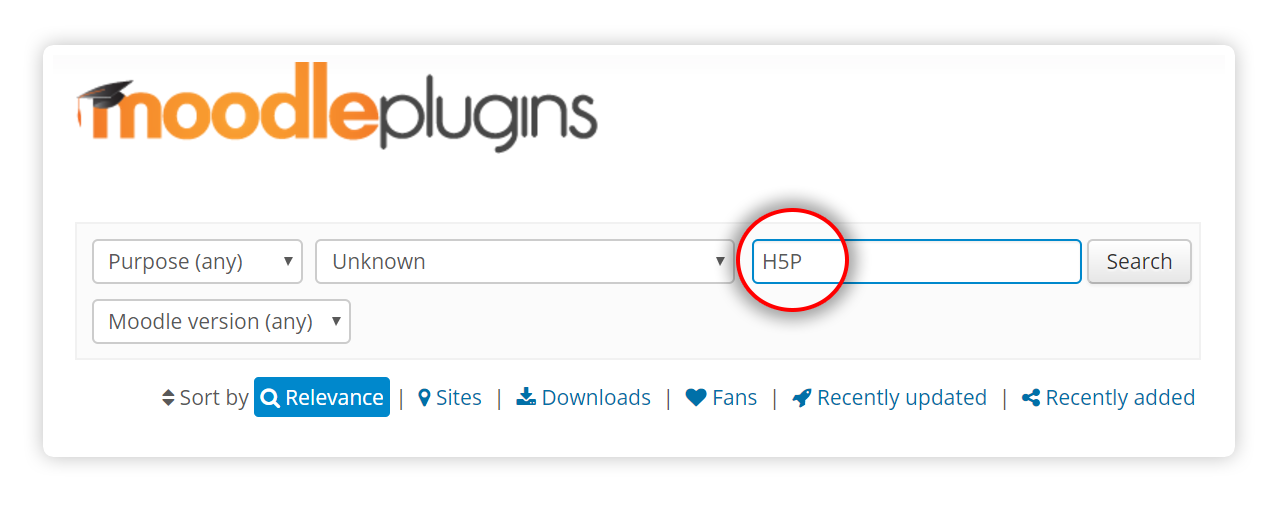
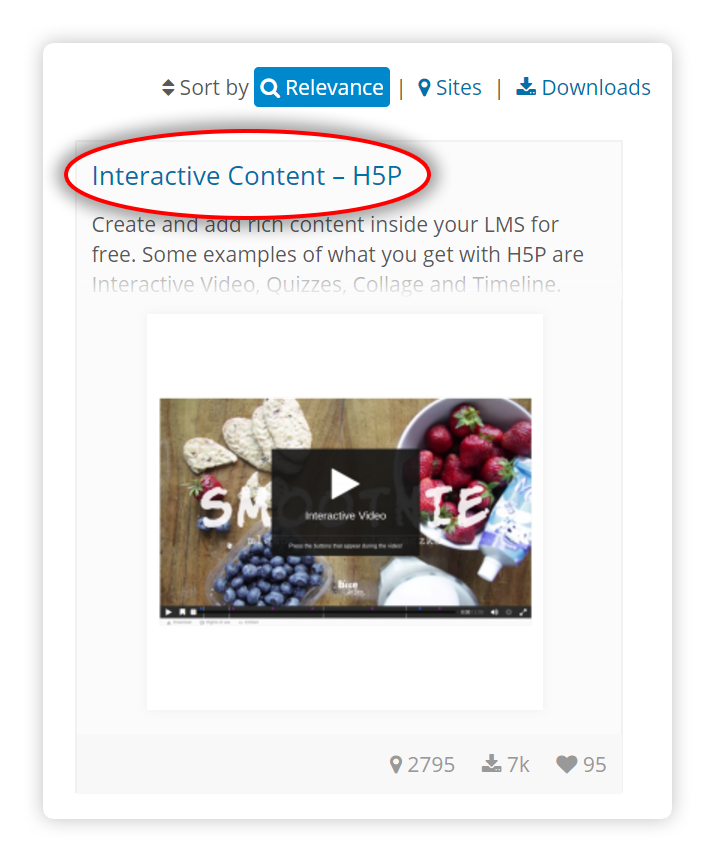
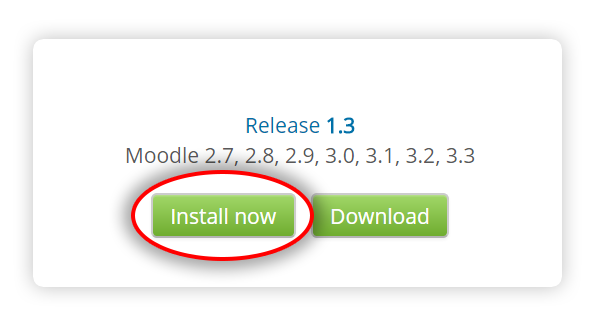
3. On the next screen, press the Install now link located next to the site ON WHICH you wish to install H5P.
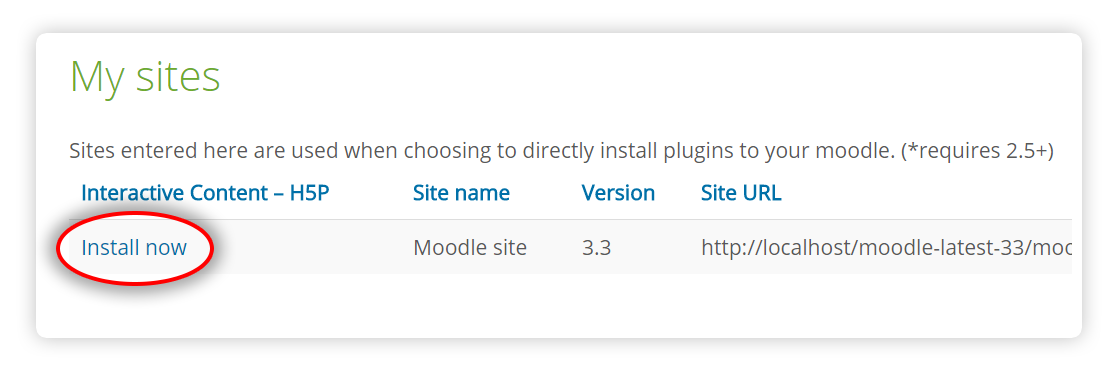
4. You will now be redirected back to your site, confirm the installation by pressing Continue.
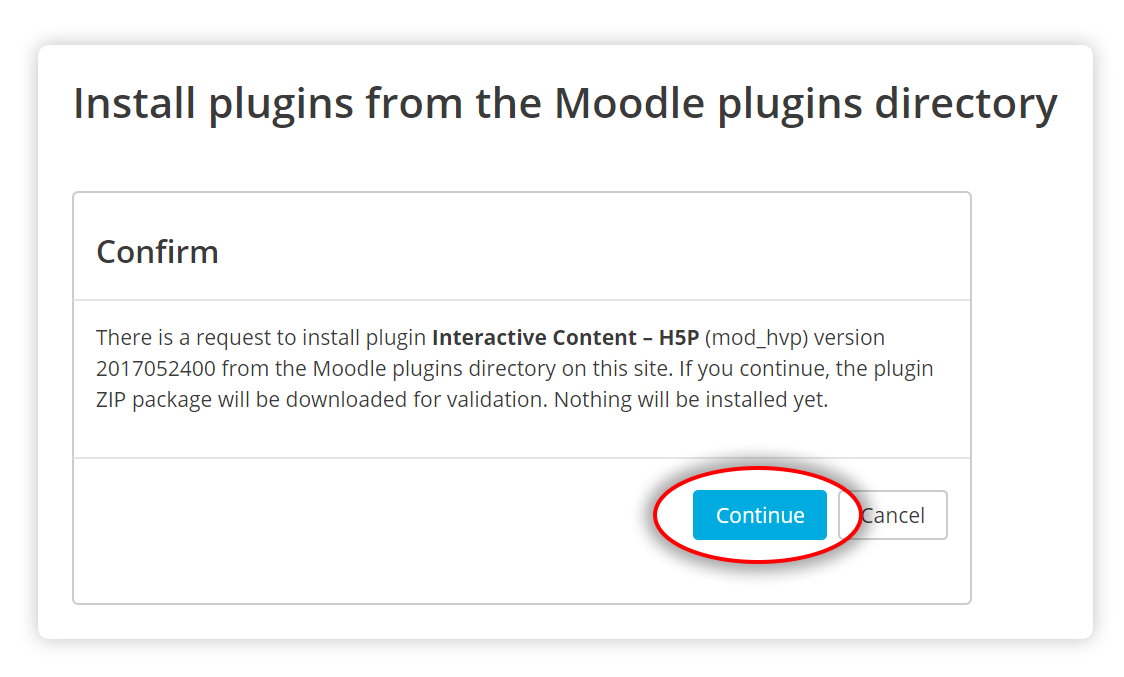
5. Review the install log and check for any error messages. Press Continue again.
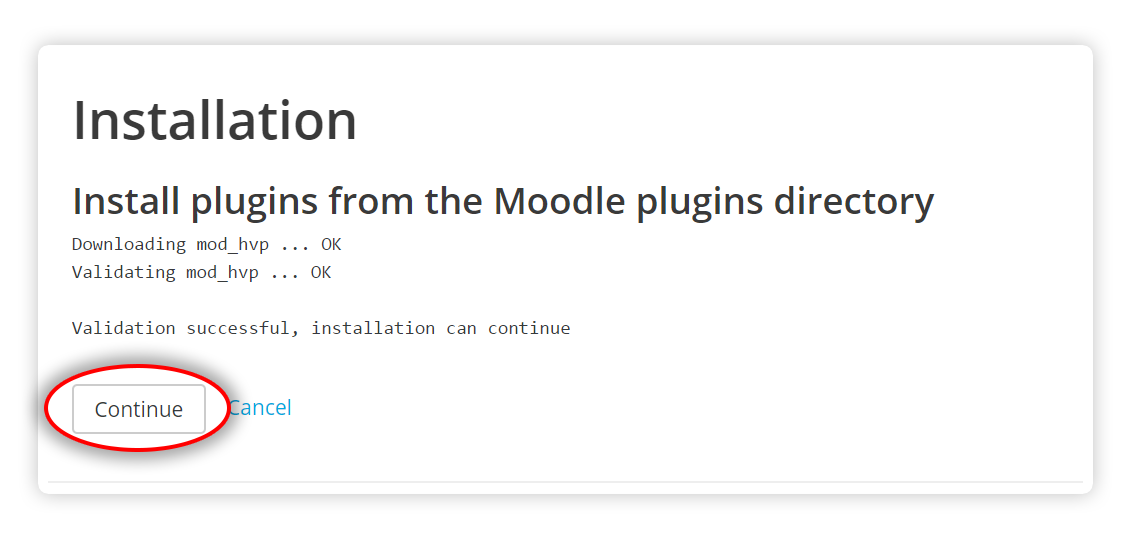
6. Now you'll be viewing the Plugins check page. Verify that the H5P plugin has the status To be installed. Proceed by pressing the button labelled Upgrade Moodle database now. (This may take some time)
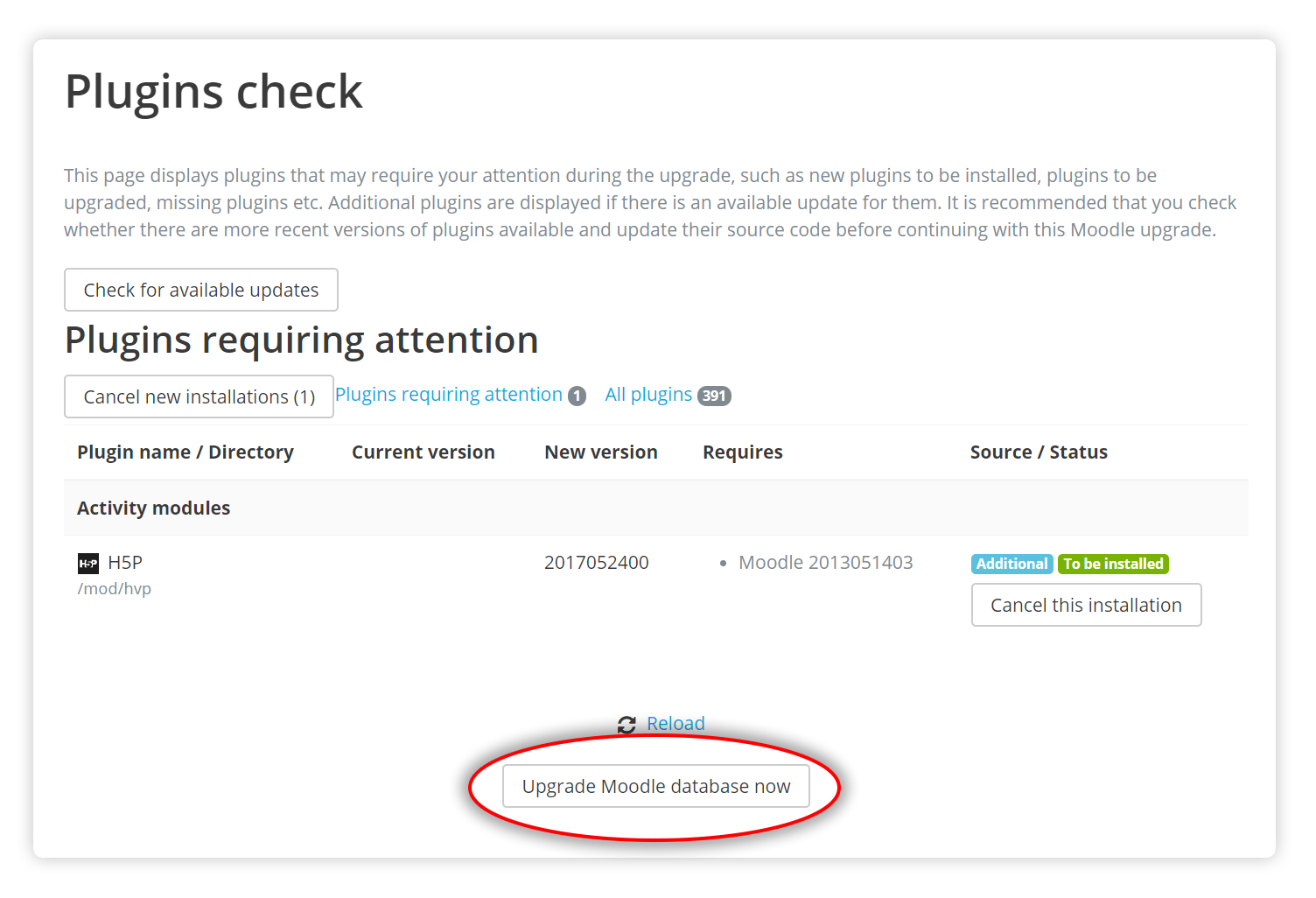
7. You should now be greeted by a message from the H5P plugin. Please take note if the content types were automatically installed, if not you will need to go through the next section, Uploading and creating content. Press Continue when you are ready to move on.
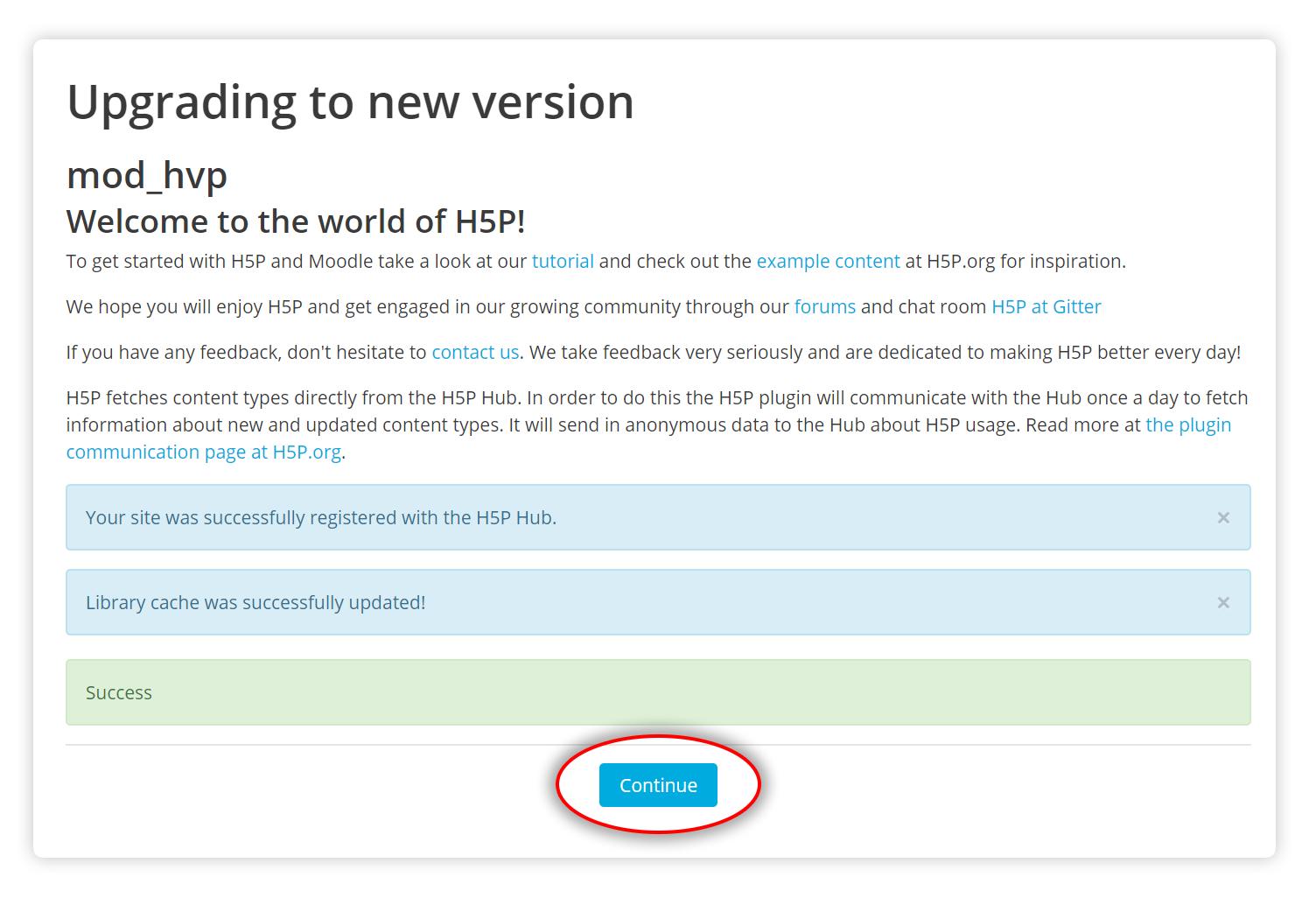
8. Verify the H5P Settings and press Save changes. The default settings should be fine for most sites.
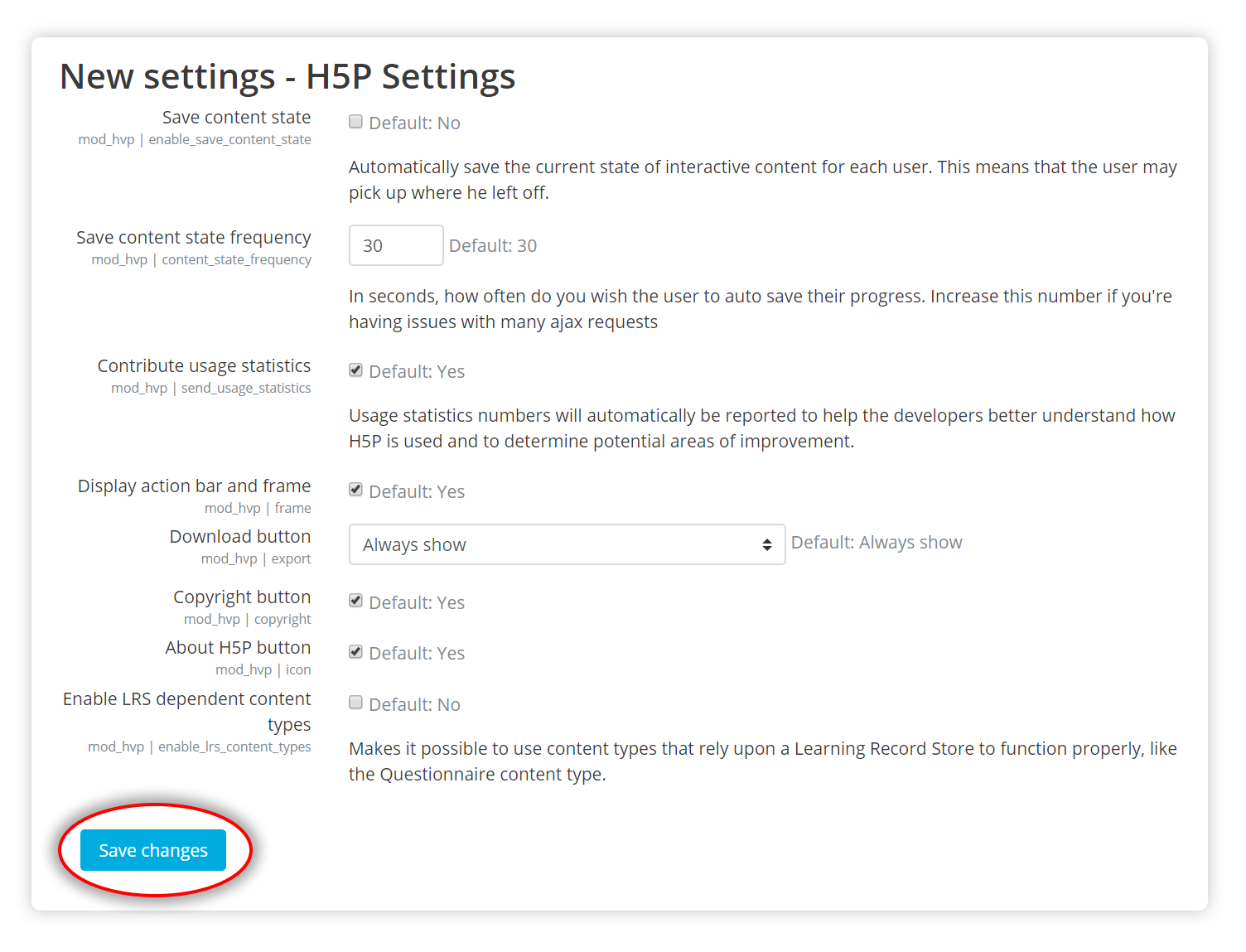
That's it! If everything went smooth, you should now be ready to start creating H5P activities in your courses.
Create an H5P activity
- Log in as an administrator or a user that has the permission to create H5Ps inside a course
- Go to the course you wish to add the H5P content to
- Press "Add an activity or resource."
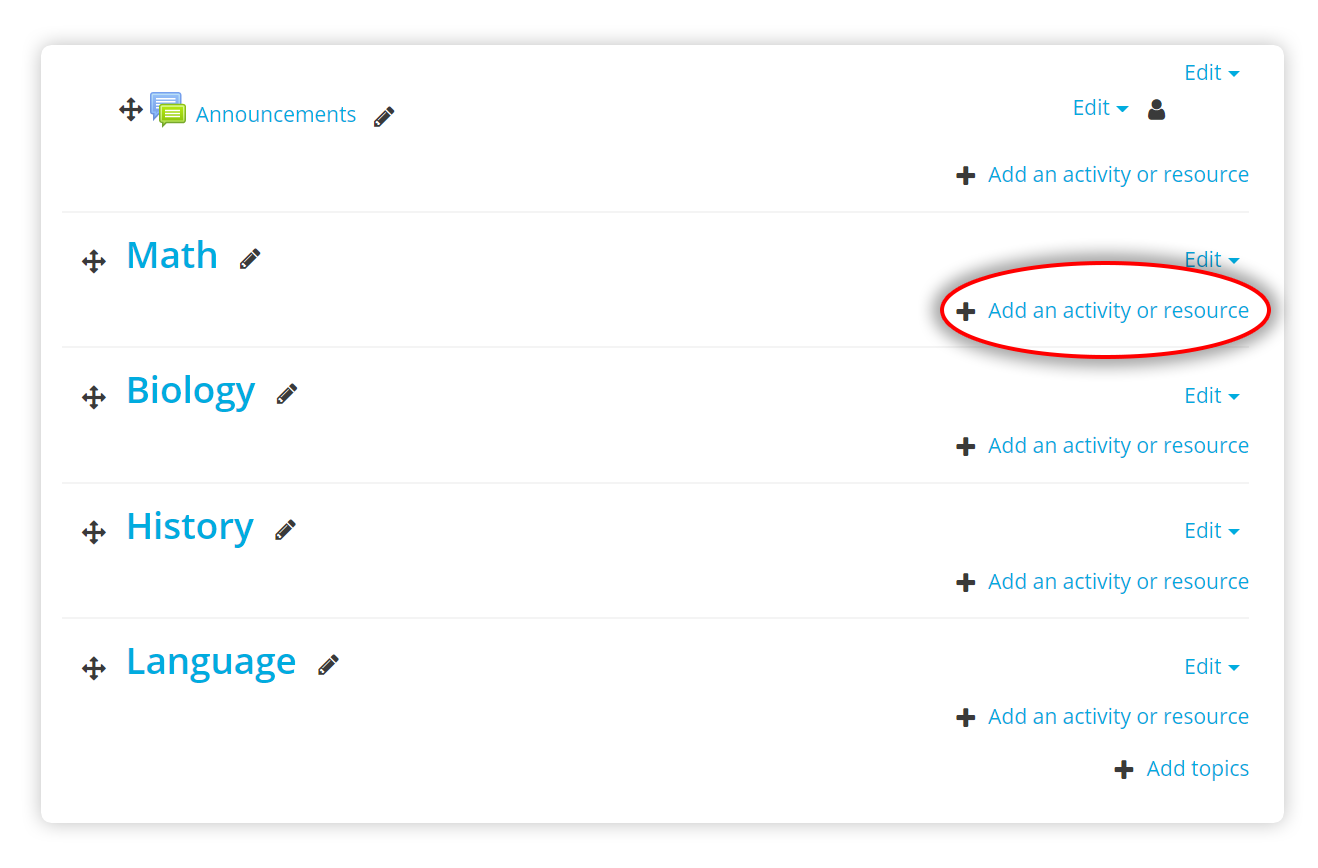
- Select H5P - "Interactive Content" and click "Add".
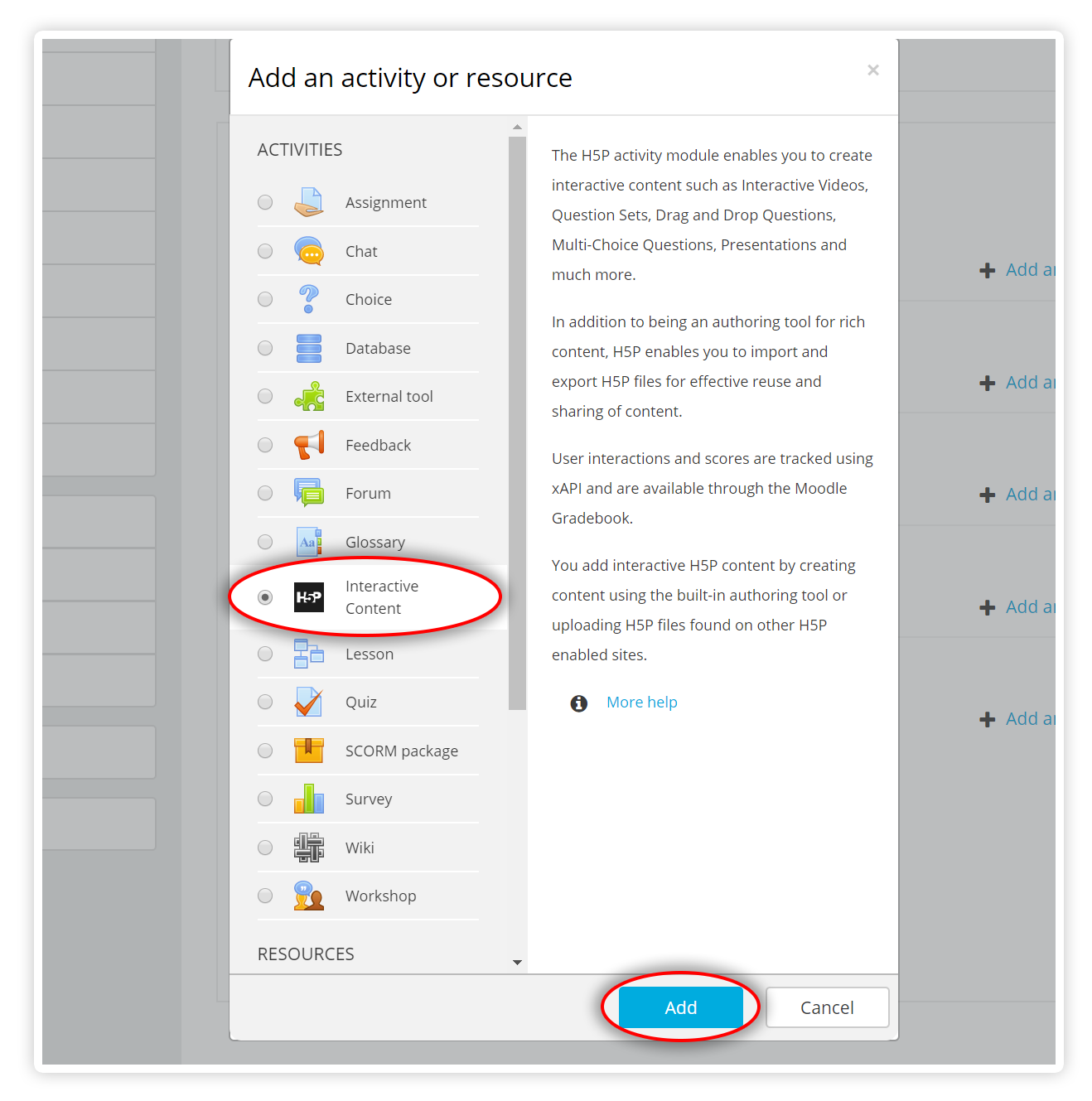
-
Finish creating or uploading your H5P content
-
Save the activity at the bottom of the form
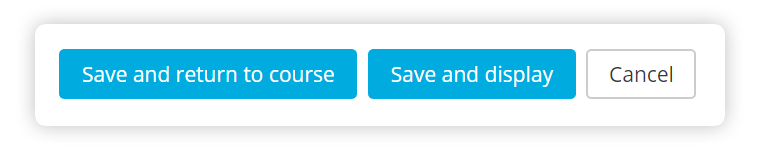
Installing Manually
- Download the plugin from the H5P page.
- Visit Site administration -> Plugins -> Install plugins page (/admin/tool/installaddon/index.php).
- Select the Activity module (mod) as the Plugin type.
- Select the downloaded plugin file(zip), read and check the Acknowledgement box.
- Press the Install plugin from the Zip file button.
- Follow the process. Upgrade the database and afterwards, review and save the H5P settings page.
Feedback
If you find any bugs or issues, please report them.
Let us know what you think of the plugin or if you have any suggestions for improvement.
For further info and issue tracking, check out the h5p-moodle-plugin page on GitHub.
Enjoy making rich interactive content in your favourite LMS!
Comments
tomaj
Tue, 06/27/2017 - 07:07
Permalink
Hi Jetteke,appear.in is
Hi Jetteke,
appear.in is shutting down 3rd party integrations, so we are considering how best to proceed with the content type.
You can read more about it here on the forum.
- Tom
jetteke.peeters
Tue, 06/27/2017 - 08:51
Permalink
Another solution for appear.in
Hi Tom,
Many thanks for your reply. I read the thread but as I am not very familiar with technicalities I don't know what solution we now have. :)
Is there anything we should install to make it work, use another browser from Chrome or what's the best way to go? Is there anything that can be done within the plugin? My concern is that we don't want to have to tell all our clients that they should install a certain extention to fix it.
BV52
Tue, 06/27/2017 - 14:32
Permalink
Hi Jetteke,I'm sorry but
Hi Jetteke,
I'm sorry but Appear.in is removing their embed option. there isn't much that we can do as 3rd-party developer.
There are no replacements yet on the road map but don't despair we know that this is a very helpful content. I won't rule out a content similar to this in the future.
-BV52
[email protected]
Thu, 09/14/2017 - 07:59
Permalink
Location of H5P files when using Moodle plugin
Hi!
Just a quick question. When using H5P plugin on Moodle, are H5P activity files + their content (videos, images etc.) saved/located only in Moodle server - not in H5P server?
Best regards,
Jani
BV52
Thu, 09/14/2017 - 13:05
Permalink
Hi Jani,You are correct all
Hi Jani,
You are correct all contents created and files used in contents are saved in your Moodle server.
-BV52
[email protected]
Fri, 09/15/2017 - 07:53
Permalink
Hi, thanks!
Hi BV52,
Thank you for your reply :-)
Jani
[email protected]
Thu, 10/05/2017 - 13:48
Permalink
H5P plugin settings and data send to H5P server from Moodle
Hi!
Here's few more questions about data privacy when using H5P Moodle plugin.
Regards,
Jani
fnoks
Mon, 10/16/2017 - 10:12
Permalink
Hi Jani,I see that page is
Hi Jani,
I see that page is not completely up-to-date. I have made an issue to add a description of what is sent when "Use H5P Hub" is enabled:
Do you see any problems in sending this metadata?
twhite22
Fri, 10/06/2017 - 20:00
Permalink
Missing interactions
Installed H5P on moodle platform Totara, but I don't see all the interactions listed. Espeically interested in the following: timeline, image juxtaposition, flashcards & personality quiz
BV52
Sat, 10/07/2017 - 05:50
Permalink
twhite22,The fastest way I
twhite22,
The fastest way I can think of is downloading the example contents from H5P.org into Moodle. I would suggest to start with Column as this brings multiple contents within it.
-BV52
garryhedgerow
Wed, 10/11/2017 - 19:40
Permalink
Blank page
Hi
I have tried installing the moodle plugin to version 3.3 of moodle.. I get to step 4, then I get a blank page after the verification. What can I do to troubleshoot?
BV52
Mon, 10/16/2017 - 09:50
Permalink
Hi garryhedgerow,In order
Hi garryhedgerow,
I'm unable to reproduce the issue on my local machine.
In order give your bug report the best chance of getting answered, please include the following information:
The more information you provide, the quicker the community will be able to fix it and the quicker you'll have a working solution!
-BV52
garryhedgerow
Mon, 10/16/2017 - 15:04
Permalink
HII got it installed. I
HI
I got it installed. I manually installed the plugin, which triggered the database update. All is good.
Carolinapcabral
Thu, 11/16/2017 - 01:17
Permalink
Change font-family - H5P
Hi,
Can I change the font-family?
BV52
Thu, 11/16/2017 - 05:50
Permalink
Hi Carolinapcabral,The
Hi Carolinapcabral,
The easiest way is to use a PHP hook, to add your own CSS-file to the content type. Please visit the Visual Changes page for more details.
-BV52
JStroud52
Wed, 11/29/2017 - 11:03
Permalink
Installation - no library?
Our host has installed the H5P plugin, seemingly successfully, but when we attempt to use it we receive the following error message:
"The H5P library {$a->%library} used in the content is not valid"
Presumably a library hasn't be linked to the plugin, but where do we get the library and where does it need to be installed please?
Thanks,
Jo
fnoks
Thu, 12/07/2017 - 14:51
Permalink
Maybe this forum thread might
Maybe this forum thread might help you?
https://h5p.org/node/51901
Francisco Yago ...
Wed, 11/29/2017 - 19:35
Permalink
[email protected]
BV52
Thu, 11/30/2017 - 04:55
Permalink
Hi Francisco,I'm not sure I
Hi Francisco,
I'm not sure I follow your question, can you please elaborate.
-BV52
Francisco Yago ...
Thu, 11/30/2017 - 12:41
Permalink
[email protected]
thomasmars
Fri, 12/01/2017 - 10:45
Permalink
Hi,H5P quiz scores are
Hi,
H5P quiz scores are automatically stored in the Moodle gradebook, which uses Moodle's own database tables. Scores are available to see through the gradebook and H5P's report viewer, accessible through the grades page.
If you want more than just scores from the H5Ps we also dispatch xAPI events, which you can listen for and store however you want for whatever purpose you want, however this will require some developer resources to achieve. A good place to start would be the H5P and xAPI guide.
jrvidal
Mon, 12/11/2017 - 21:23
Permalink
dr
I am a beginner in the field of ICTs. I hope I can have a good ending with this program.
Jorge Jorge
Fri, 01/05/2018 - 17:46
Permalink
When on Blogger, please!!!!
When on Blogger, please!!!!
BV52
Mon, 01/08/2018 - 05:15
Permalink
Hi Jorge,It should be
Hi Jorge,
It should be possible to host the contents here in H5P.org and then embed it is an Iframe in Blogger.
-BV52
Jorge Jorge
Sat, 01/13/2018 - 19:29
Permalink
Tienes razón. Gracias, BV52
Tienes razón.
Gracias, BV52
Nancy Nagpal
Wed, 02/07/2018 - 07:53
Permalink
File Size
Hi, we are using H5P with Moodle in our organistaion. I wanted to know is there any size limit for the videos and also is there any maximum no. of interactivites that can be added to the videos?
BV52
Wed, 02/07/2018 - 08:32
Permalink
Hi Nancy,Since you are
Hi Nancy,
Since you are creating the contents in the Moodle environment, the only limit to the size of the video would be the one set by your site's administrator.
There isn't a "maximum" number of activities that you can add to your videos.
-BV52
Nancy Nagpal
Fri, 02/09/2018 - 08:48
Permalink
Thank You!!
Thank you for the reply
cgrantmccool
Wed, 02/07/2018 - 22:56
Permalink
Grading options in Moodle
I am administering a Moodle instance as a cultural learning resource and a training site. We have the plugin installed.
Everything works great and is funcioning properly (kudos for adding that embed button! It's allowing for more efficient language lesson and resource creation for us!). The one significant issue I am having is that I can't make this a non-graded activity.
Some of the activities, like Dialog Cards, don't appear to be recording and logging any graded activity, but still require input of grade category and minimum passing and maximum. For a Quarter or Semester long course, this really clogs up the gradebook. The tools are still so great that we will be using them with a Min/Max and Weight of 0 - it's just something that would be a nice fix somewhere down the line.
I haven't found documentation yet on how to implement grading options for plugin activities in Moodle yet. Any help from H5P or the community would be very welcome!
icc
Tue, 02/20/2018 - 12:39
Permalink
I agree this would be nice.
I agree this would be nice. There is already an issue for fixing this HFP-766
nancy cristina ...
Tue, 03/13/2018 - 02:18
Permalink
educación
No puedo exportar documentos desde otra plataforma
BV52
Tue, 03/13/2018 - 07:25
Permalink
Hi Nancy,I'm not sure I
Hi Nancy,
I'm not sure I follow, can you please elaborate your question.
-BV52
KaySteph12
Wed, 03/21/2018 - 17:38
Permalink
Error when downloading it to Moodle
Hello,
I keep getting the error below when I try to download the plug in to my moodle site.
Downloading mod_hvp ... OK Validating mod_hvp ...BV52
Thu, 03/22/2018 - 04:02
Permalink
Hi Laura,ZipArchive needs to
Hi Laura,
ZipArchive needs to be installed in order for H5P to work. You can follow the discussion here for more info.
-BV52
SMJNaseri
Tue, 03/27/2018 - 13:11
Permalink
Is H5P free to use on moodle without limitation?
Hi
Is H5P free to use on moodle without limitation? And dose it support persian language to make creative videos and...?
BV52
Tue, 03/27/2018 - 14:00
Permalink
Hi SMJNaseri,Yes H5P is free
Hi SMJNaseri,
Yes H5P is free to use in Moodle without any limitations. I'm afraid Persian is not supported since correct me if I'm wrong it is left-to-right.
-BV52
alceenlinea
Sat, 04/21/2018 - 09:43
Permalink
Grades in Moodle with uploaded activities (column)
Hi,
congrats for the great, easy to use, beautiful tool. We have been working for a while with the online version creating different types of activities. Last one has been a column type with slides, interactive video and some others.
We are a public organization in Spain and we work with Moodle. The technicians have installed h5p in our Moodle and we have uploaded some of these activities. They work fine but the results are not saved in the gradebook. The few examples, not so complex, that we have created directly in Moodle are graded correctly.
We tried to find an answer about this but we couldn't find it. So, I have a couple of questions.
Is it possible to grade uploaded activities that were created outside the Moodle platform?
If so, how can it be done?
Gracias desde España
BV52
Mon, 04/23/2018 - 06:09
Permalink
Hi alceenlinea,I have created
Hi alceenlinea,
I have created a separate thread for this here.
-BV52
rguyden
Fri, 04/27/2018 - 17:59
Permalink
New Moodle Install Missing Content Types
I just had the H5P plugin installed onto our Moodle system, and when I went into the Interavtive Contet module there were only 4 content types (Audio Recorder, Drag the Words, Dialog Cards, and Course Presentation) available. How do I get access to all the other content types for y Moodle plugin?
BV52
Mon, 04/30/2018 - 05:39
Permalink
Hi rguyden,You need to
Hi rguyden,
You need to download the libraries for the other content types. Please note that you have to be logged in as the administrator to do this.
-BV
Rverma
Thu, 05/24/2018 - 16:02
Permalink
Moodle H5P content - slides not accessible
Hello BV52 - I recently installed H5P and created a courrse via Course Presentation and use of quizzes fairly quickly. Really loved ease of use of this plugin. Alas! I can not recommend this plugin to our SMEs as it fails on the accessibility check. It does not meet the WACAG 2.0 requirement of focus. Our problem was with FOCUS, when we moved from slide 1 to slide 2, where the focus brings you after moving to a new slide. The screen reader didn't know that. Sadly for us, that is a show stopper, although it is a great plugin. Any chance this plugin can be improved on this issue:
2.4.8 Location: Information about the user's location within a set of Web pages is available. (Level AAA)
How to Meet 2.4.8|Understanding 2.4.8
Ranjana Verma
LMS Administrator, INDEX Program, E. K. Shriver Center, S3-301 C36
UMass Medical School, 55 Lake Avenue North, Worcester, MA 01655
Ph: 774-455-4027 Email: [email protected]
thomasmars
Wed, 05/30/2018 - 13:41
Permalink
Hi Ranjana,Which version of
Hi Ranjana,
Which version of course presentation are you using ? There should be support for WCAG 2.0 for Course Presentation from version 1.17.5.
The support for announcing slide navigation is implemented using the WAI-ARIA aria-live property ( https://www.w3.org/TR/wai-aria-1.1/#aria-live ), which your readspeaker/accessibility tool must implement and support. Whenever you move between the CP pages the current slide will be announced, which should meet the WCAG 2.0 requirement of 2.4.8, namely informing the user about their location within a set of web pages.
Furthermore each slide has a visually hidden field, only available for readspeakers where you can visit to know the current slide and name/title of the slide. Finally there is the navigation line where the user can navigate to in order to know the available slides within the CP and which slide they are currently on.
Please make sure you have the latest Course Presentation version, and if you think we're still not meeting the requirements when trying it out, let us know which accessibility tools and versions you are using to test this and exactly why the measurements we've put in place is not sufficient to meet your criterias.
Best regards, Thomas
antonivanov
Fri, 05/25/2018 - 15:33
Permalink
Hi! Please help me. I want to
Hi! Please help me. I want to create specialized english school on Moodle and H5P for audio recording from my students. I want that my students teach lessons and after it can record they audio record, for i, that for listen they speech. In this version H5P i only find "Audio recorder", that can record, but students must download speech before send us, but this is too slow and difficultly, i want that they record on page and can send me this audio file. How can I achieve this?
Thanks!
antonivanov
Fri, 05/25/2018 - 15:34
Permalink
Hi! Please help me. I want to
Hi! Please help me. I want to create specialized english school on Moodle and H5P for audio recording from my students. I want that my students teach lessons and after it can record they audio record, for i, that for listen they speech. In this version H5P i only find "Audio recorder", that can record, but students must download speech before send us, but this is too slow and difficultly, i want that they record on page and can send me this audio file. How can I achieve this?
Thanks!
BV52
Mon, 05/28/2018 - 03:31
Permalink
Hi antonivanov,I'm afraid the
Hi antonivanov,
I'm afraid the only available content that records audio is the Audio Recorder. Which saves the file as a .wav that can be sent to you by your students.
-BV52
gtielemans
Mon, 05/28/2018 - 09:32
Permalink
Audio in Moodle
You are using Moodle, so why not using the audio (and/or) video recording plugins for the WYSIWYG editor in Moodle until H5P has a solution:
https://moodle.org/plugins/?q=audio%20recording
For example, if you use the ATTO editor:
https://moodle.org/plugins/atto_recordrtc
(be aware that this one is using Using WebRTC technologies, so use chrome or so)
antonivanov
Sun, 06/03/2018 - 01:27
Permalink
Thanks. But this modules can
Thanks. But this modules can't be used in my project... They all user Flash, but i need for mobile users. Your app pretty works for recording and listen records, but your app can't upload this file for checks by teachers... I think that pretty additional for many users and can solve many problems... you may be able to set this up for money? I chose moodle, but I miss this one opportunity.
Thanks!
BV52
Mon, 06/04/2018 - 09:40
Permalink
Hi antonivanov,I'm not sure I
Hi antonivanov,
I'm not sure I follow. Are you pertaining to scores/answers to questions being recorder in Moodle's Gradebook?
-BV52
antonivanov
Mon, 06/04/2018 - 13:02
Permalink
Yes, I want students to
Yes, I want students to record the audio pronunciation of words (small texts) and send it to the teacher for testing.
BV52
Mon, 06/04/2018 - 14:16
Permalink
Hi antonivanov,Audio Recorder
Hi antonivanov,
Audio Recorder does this although there is no built in way to send the recorder audio to the teachers.
-BV52
Pages