Set up H5P for Moodle
Download and install Moodle
Skip this step if you already have a functional Moodle installation.
- Download Moodle.
- Follow the usual installation instructions.

Looking for a hosting option?If you are looking for hosting option for your H5P content - try out H5P.com. H5P.com provides hosting and LTI integration with your Moodle site.
Install the H5P plugin
1. Log in to your Moodle installation as an administrator. Under Site Administration, Plugins in the admin menu, press Install plugins and then the button labelled Install plugins from the Moodle plugins directory.
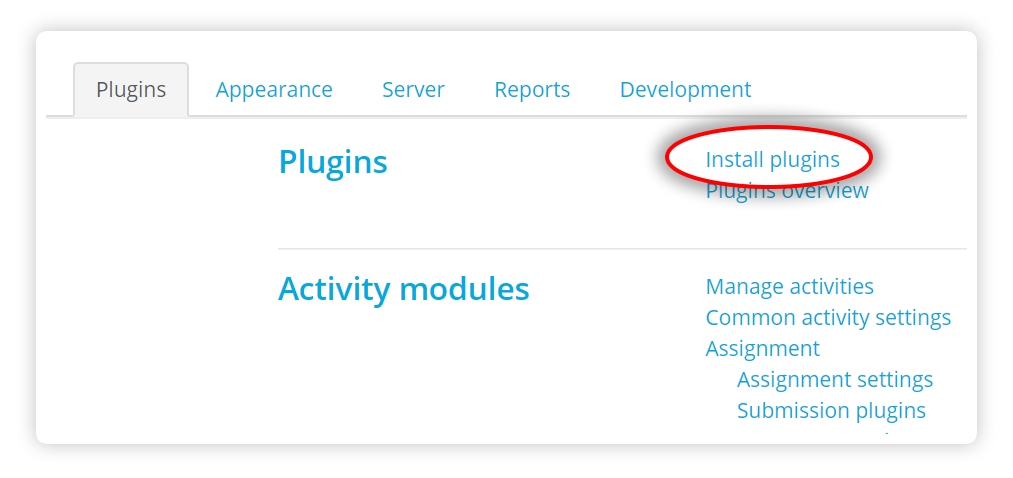
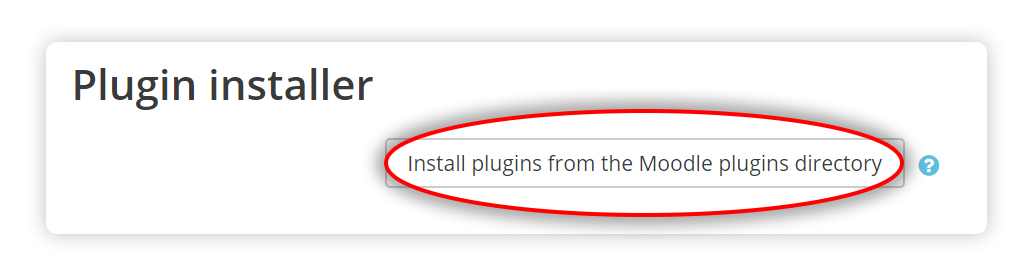
2. At this point, you may have to log into your moodle.org account. Locate the H5P plugin page and press the button labelled Install now.
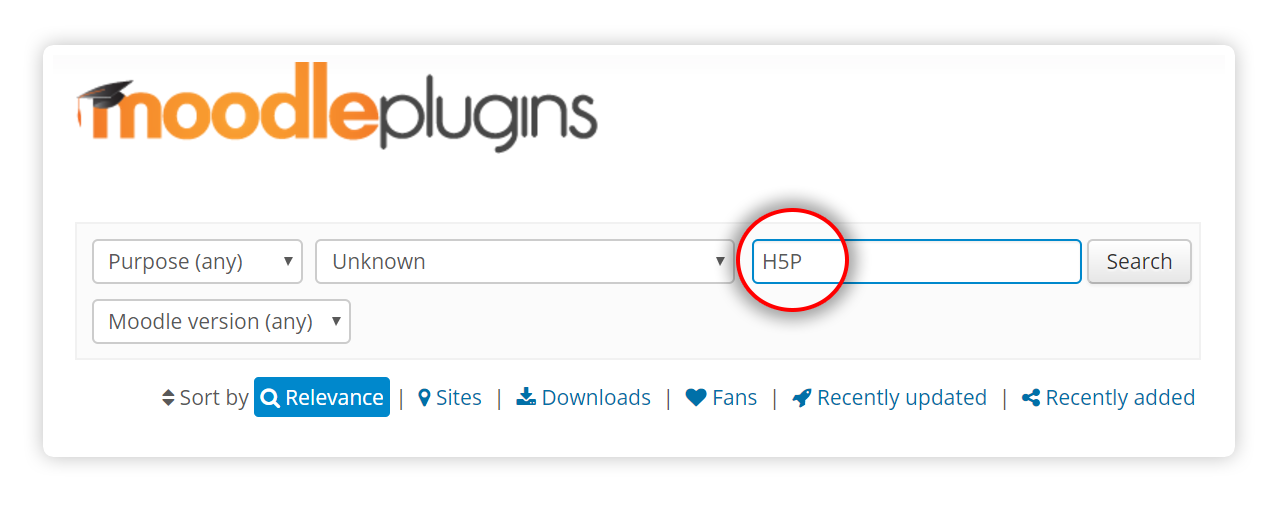
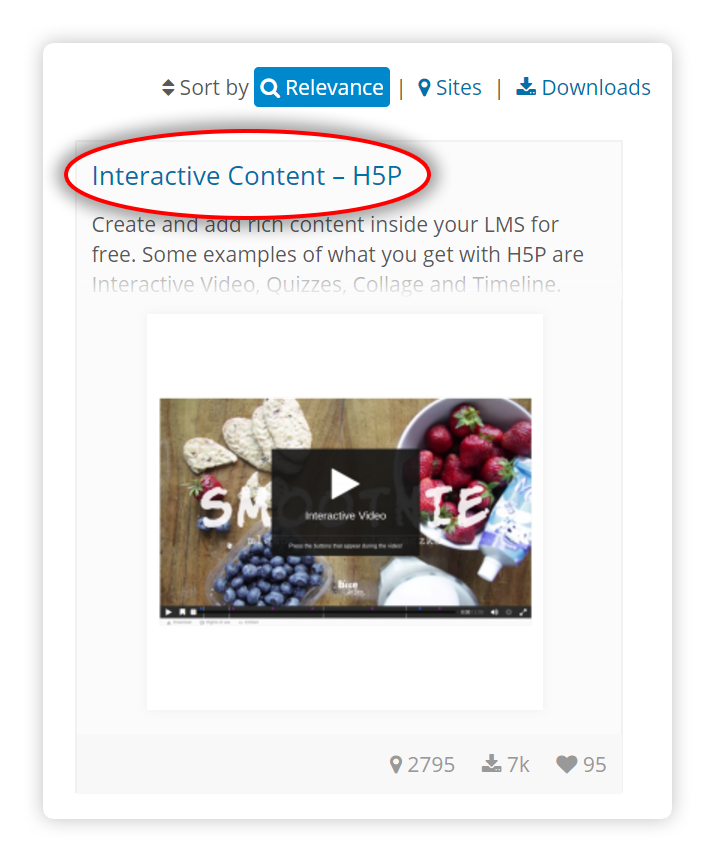
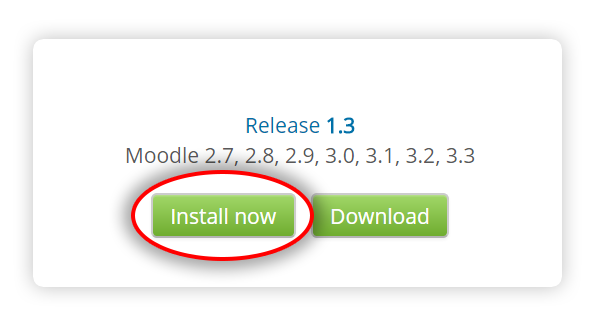
3. On the next screen, press the Install now link located next to the site ON WHICH you wish to install H5P.
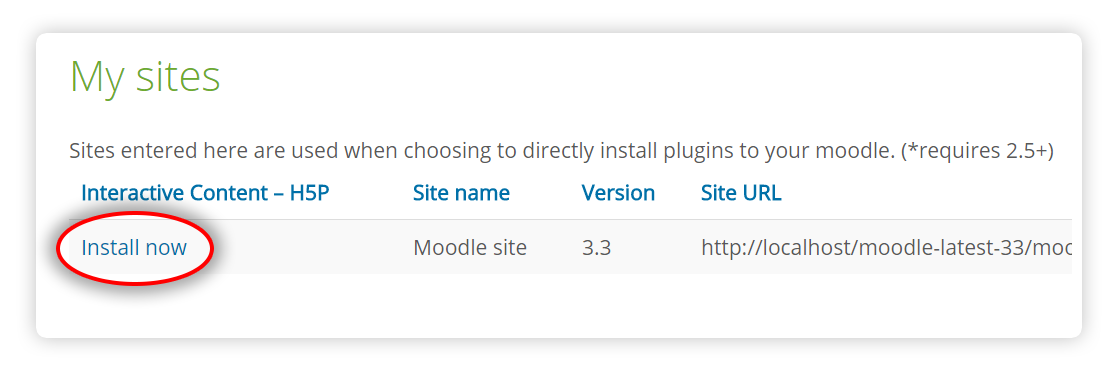
4. You will now be redirected back to your site, confirm the installation by pressing Continue.
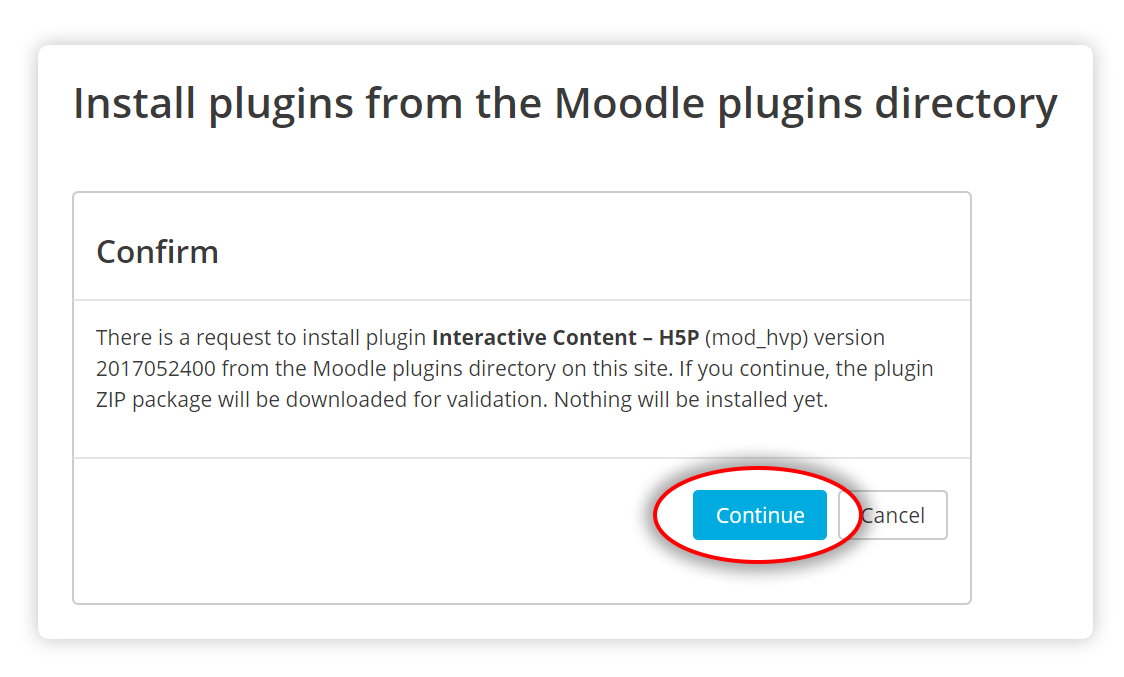
5. Review the install log and check for any error messages. Press Continue again.
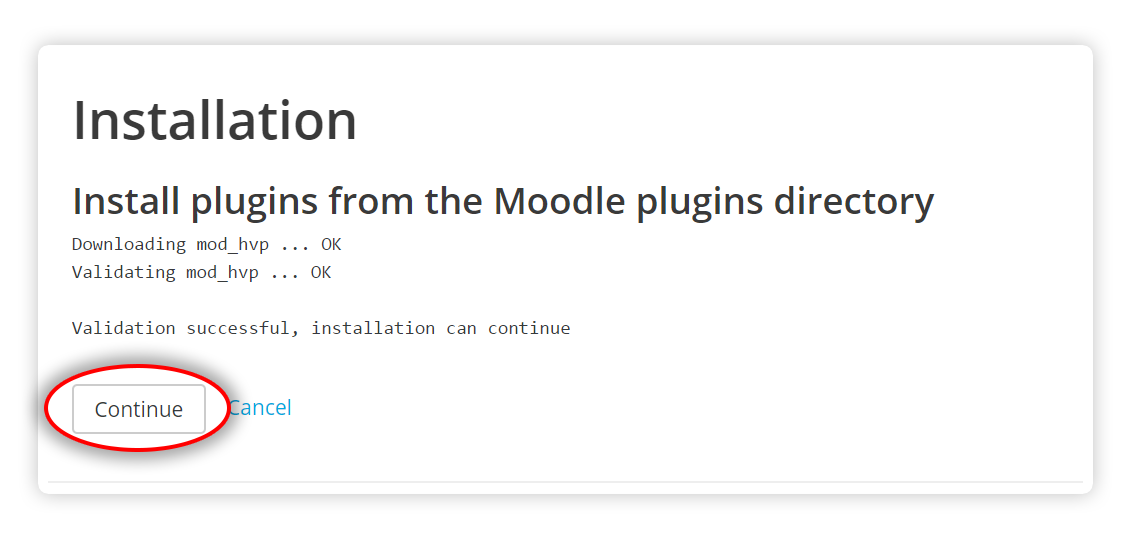
6. Now you'll be viewing the Plugins check page. Verify that the H5P plugin has the status To be installed. Proceed by pressing the button labelled Upgrade Moodle database now. (This may take some time)
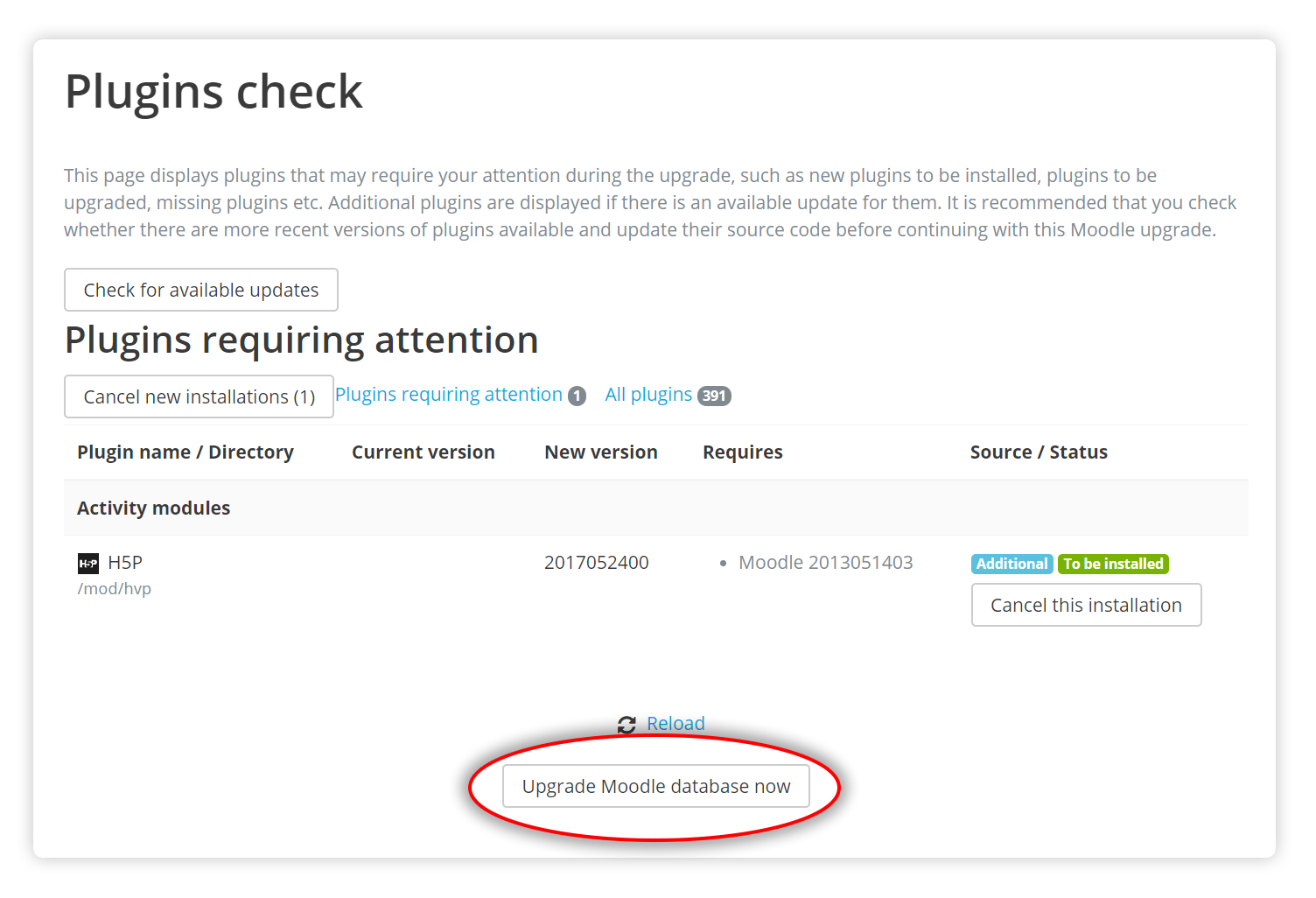
7. You should now be greeted by a message from the H5P plugin. Please take note if the content types were automatically installed, if not you will need to go through the next section, Uploading and creating content. Press Continue when you are ready to move on.
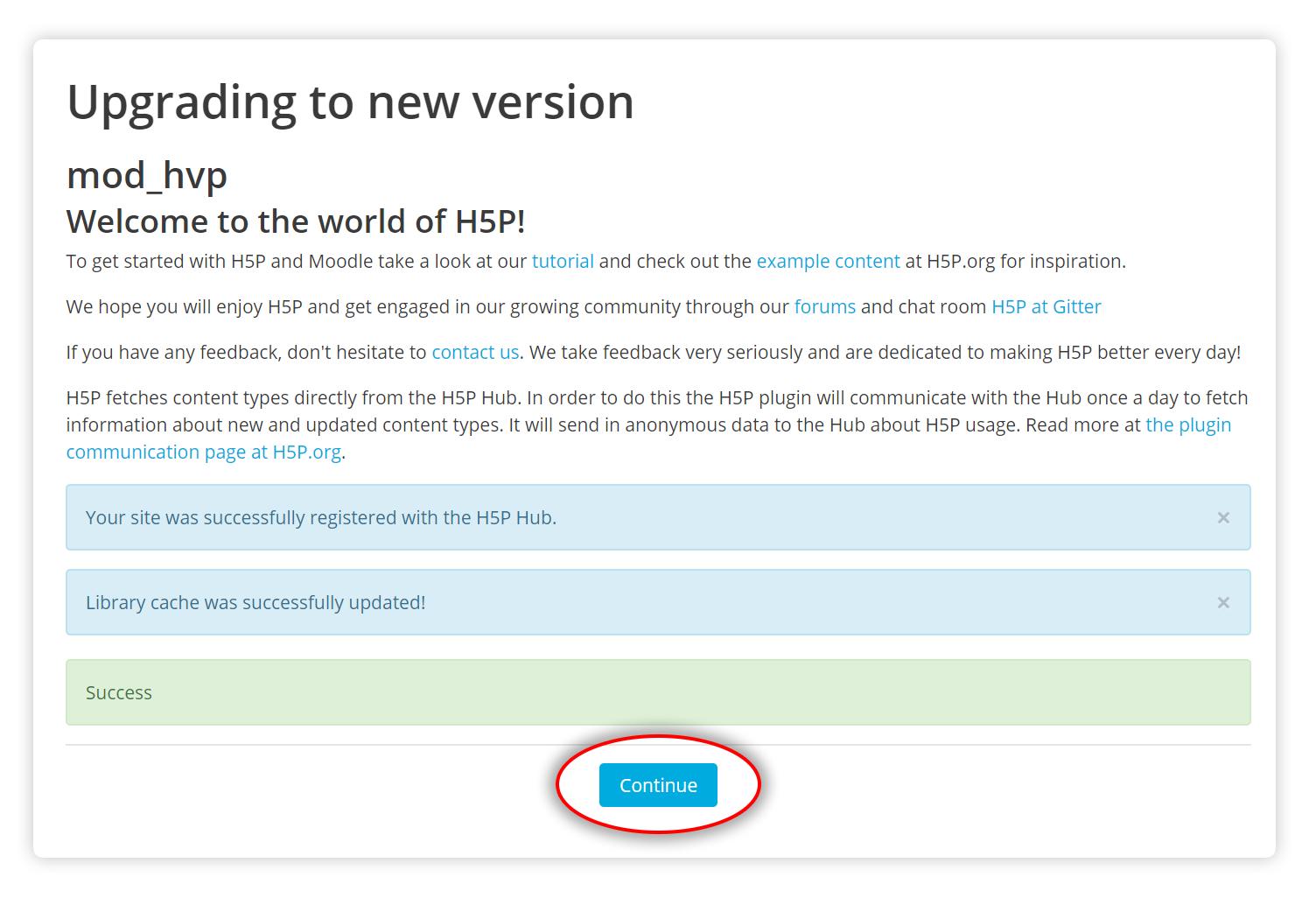
8. Verify the H5P Settings and press Save changes. The default settings should be fine for most sites.
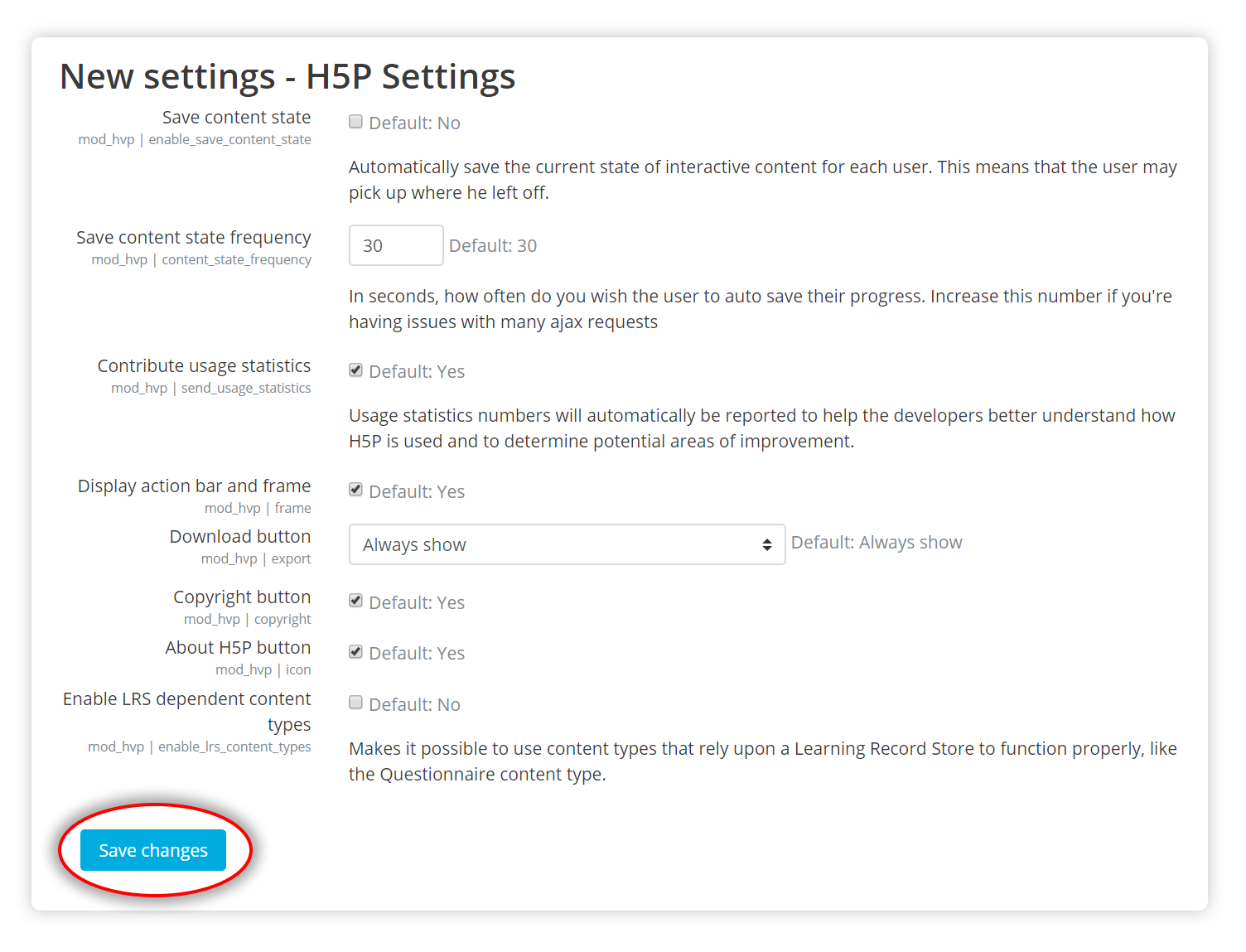
That's it! If everything went smooth, you should now be ready to start creating H5P activities in your courses.
Create an H5P activity
- Log in as an administrator or a user that has the permission to create H5Ps inside a course
- Go to the course you wish to add the H5P content to
- Press "Add an activity or resource."
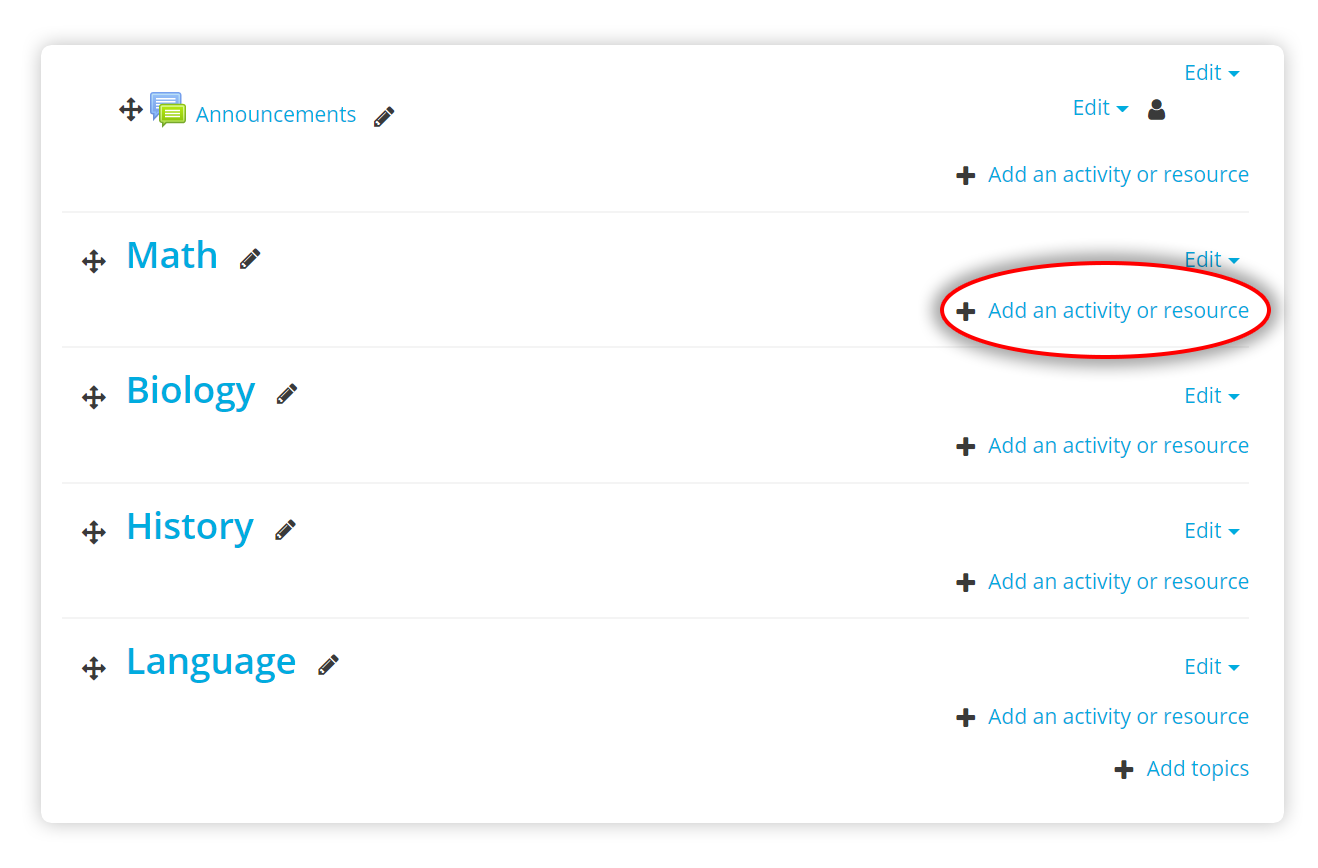
- Select H5P - "Interactive Content" and click "Add".
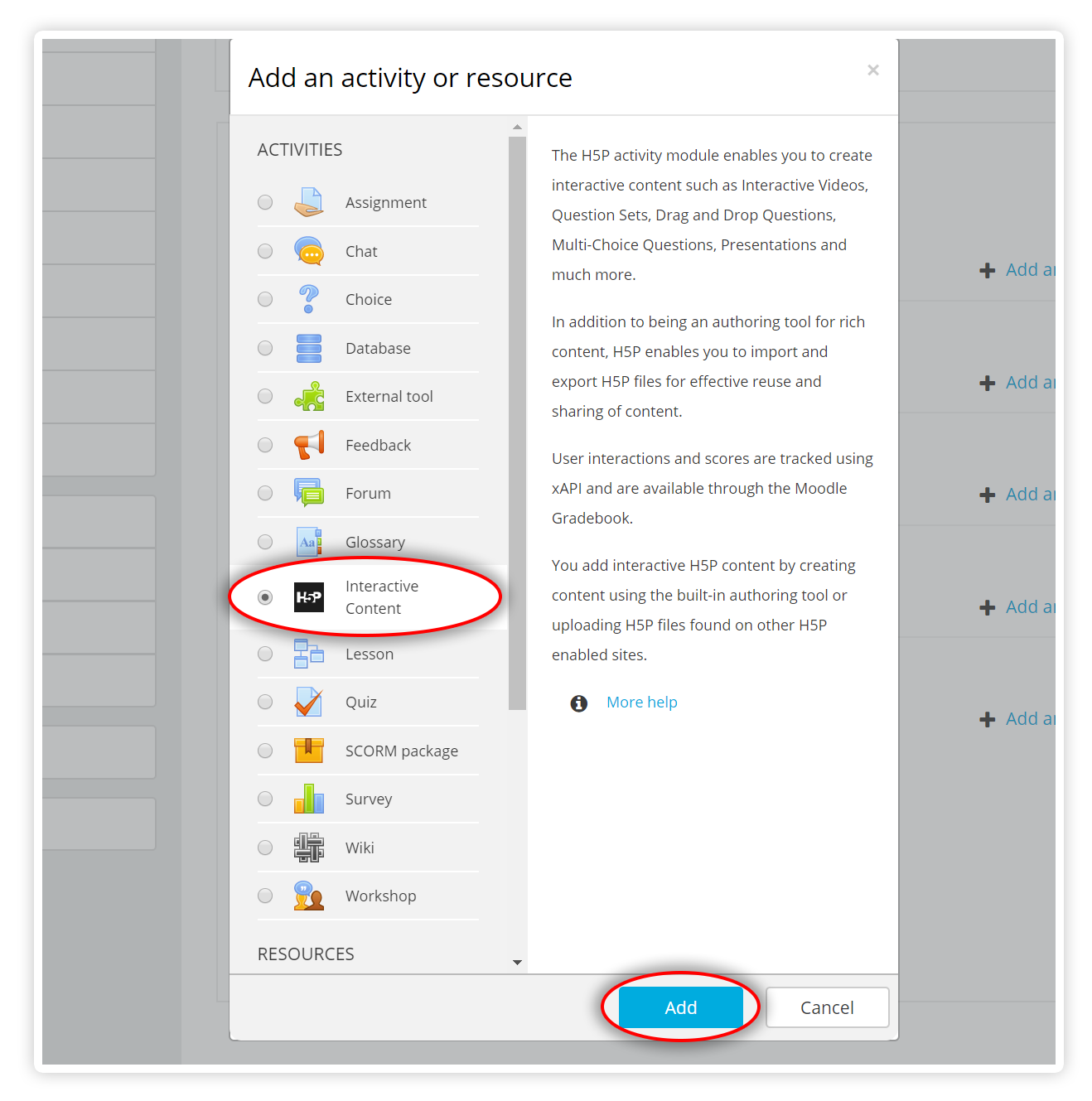
-
Finish creating or uploading your H5P content
-
Save the activity at the bottom of the form
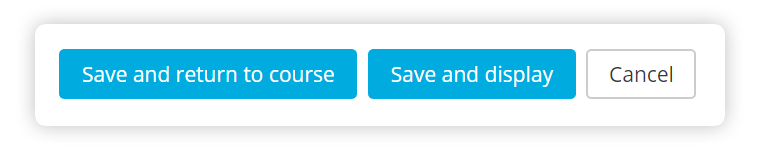
Installing Manually
- Download the plugin from the H5P page.
- Visit Site administration -> Plugins -> Install plugins page (/admin/tool/installaddon/index.php).
- Select the Activity module (mod) as the Plugin type.
- Select the downloaded plugin file(zip), read and check the Acknowledgement box.
- Press the Install plugin from the Zip file button.
- Follow the process. Upgrade the database and afterwards, review and save the H5P settings page.
Feedback
If you find any bugs or issues, please report them.
Let us know what you think of the plugin or if you have any suggestions for improvement.
For further info and issue tracking, check out the h5p-moodle-plugin page on GitHub.
Enjoy making rich interactive content in your favourite LMS!
Comments
mary.plasterer
Fri, 01/15/2016 - 16:58
Permalink
When can we expect H5P in Moodle?
We are developing online learning in Moodle and would like to know when H5P will be available in Moodle.
falcon
Tue, 01/19/2016 - 21:56
Permalink
We haven't been able to
Geraldin Templeton
Tue, 03/27/2018 - 19:16
Permalink
classroom
<p>love the classroom</p>
timberjia
Sun, 01/09/2022 - 06:22
Permalink
video file limitation
I can not submit a video file larger than 16M in my own website to create a interactive video. how to set the limiation in my website?
timberjia
Sun, 01/09/2022 - 06:28
Permalink
video file limitation
I can not submit a video file larger than 16M in my own website to create a interactive video. how to set the limiation in my Moodle website?
BV52
Mon, 01/10/2022 - 18:54
Permalink
Hi timberjia,This forum
Hi timberjia,
This forum thread should help with your concern.
-BV
AROLDODAVID
Tue, 02/16/2016 - 17:06
Permalink
How much would it cost to develop a plugin for Chamilo LMS?
Hello Falcon, Chamilo is a very good LMS similar to Moodle, (www.chamilo.org) we use Chamilo in our elearning courses and be willing to finance the creation of a plugin for this platform. How much does a project like this could cost? If it is within our budget we´ll be happy to finance that. (Of course, every other major version of Chamilo will need some adjustments i guess, so this could be the begining of a long relationship) My email is [email protected].
falcon
Wed, 02/17/2016 - 14:20
Permalink
Ok, I'll be sending you an e
Joleander
Thu, 10/27/2016 - 14:20
Permalink
Stud.IP Plugin
Hi Falcon,
we are using Stud.IP (an open source LMS) at our university and would like to integrate H5P - especially for interactive videos (quiz breaks etc. and analytics). If we were to finance the plugin, what would we be looking at? I am looking forward to further information (via email).
Best, Jen
falcon
Fri, 10/28/2016 - 14:20
Permalink
Hi Jen,I'm glad to hear that
Hi Jen,
I'm glad to hear that you consider sponsoring H5P development. Maybe you could reach out to my company, Joubel, on [email protected] to discuss?
Best,
Svein-Tore
Krassmus
Mon, 11/28/2016 - 15:23
Permalink
Hi Jen,Maybe you could also
Hi Jen,
Maybe you could also contact me/us at data-quest. We are programming all kinds of customized Stud.IP-plugins, and implementing H5P into Stud.IP would be such a plugin.
Kind regards
Rasmus ( [email protected] )
Roberto Hebert ...
Fri, 06/26/2020 - 20:27
Permalink
Moodle
How to use H5p native extension in the Moodle 3.9?
BV52
Mon, 06/29/2020 - 18:44
Permalink
Hi Roberto,These
Hi Roberto,
These documentations might be of some help:
https://docs.moodle.org/39/en/H5P
https://docs.moodle.org/39/en/Interactive_Content_-_H5P_activity
-BV
legham
Wed, 03/02/2016 - 06:33
Permalink
Moodle plugin timeline
VERY excited about this!!
falcon
Thu, 03/03/2016 - 16:33
Permalink
:)
Michelle
Tue, 05/10/2016 - 08:33
Permalink
Moodle ready?
just thought I'd check in to see if there has been any progress with the moodle plugin.. we are using it and embedding on our Moodle LMS at http://mybigcampus.in but are super excited to be using it as a plugin... please keep us updated!Great Work!
falcon
Tue, 05/10/2016 - 12:51
Permalink
Cool! ETA is this month :)
cclate
Thu, 05/12/2016 - 03:10
Permalink
Question.
why doesn't upload h5p file in moodle. i just see a blank page
falcon
Thu, 05/12/2016 - 10:16
Permalink
Followed up in a separate
Followed up in a separate thread.
jalmari
Thu, 05/12/2016 - 13:30
Permalink
Scorm compliant?
Are adding SCORM -features to h5p?
jalmari
Thu, 05/12/2016 - 13:31
Permalink
correction
Are YOU adding... :)
falcon
Fri, 05/13/2016 - 12:01
Permalink
People in the community have
hoangbien
Fri, 05/13/2016 - 11:16
Permalink
I can't see option action create, upload interactive content.
I can't see option action create, upload interactive content.
I am using moodle 3.0.4. I want to create interactive content. But i can't create.
How to fix it?
Thank you so much,
Bien
icc
Fri, 05/13/2016 - 13:04
Permalink
Unfortunately, the content
Unfortunately, the content editor isn't available for the test version so you may only upload H5Ps. This means that you'll have to create them on another site, download and then upload them to Moodle.
The production ready version of the plugin will of course have the editor, and is scheduled to be released sometime in May/June, depending on how the testing goes.
diego.lopez5
Thu, 06/15/2017 - 22:23
Permalink
HI!You must activate the "Use
HI!
You must activate the "Use H5P UB" option in Moodle / SiteAdmin / Plugins / H5P
It's strongly encouraged to keep this option enabled. The H5P Hub provides an easy interface for getting new content types and keeping content content types up to date. In the future, it will also make it easier to share and reuse content. If this option is disabled you will have to install and update content types through file upload forms.
BV52
Fri, 06/16/2017 - 06:35
Permalink
Thanks for the advice.
Thanks for the advice.
sarah
Mon, 06/06/2016 - 09:25
Permalink
Excited!
Hi everyone,
Really excited for the Moodle production release - will an email be sent out once it's available?
Thanks for your great work!
Sarah
falcon
Mon, 06/06/2016 - 10:01
Permalink
Hi!Yes, a newsletter will be
Hi!
Yes, a newsletter will be sent out :)
Svein-Tore
DB
Mon, 06/20/2016 - 23:17
Permalink
French version of H5P ?
Hello,
Thanks,
D.B.
falcon
Tue, 06/21/2016 - 09:42
Permalink
Hi,At least some of the
Hi,
Best,
Svein-Tore
DB
Sun, 06/26/2016 - 11:28
Permalink
Localization of H5P
Hello again,
I've been able for video interaction activity to translate most of the interactions.
But some like "ckeck", "show solutions" on buttons etc. can't be translated it seems (annoying in order to use H5P with young pupils who don't speak english).
I've tried also to use without success Youtube links like this one :
https://www.youtube.com/embed/pIQCflx79Zo&modestbranding=1
or https://www.youtube.com/watch?v=pIQCflx79Zo&modestbranding=1
The parameter "modestbranding=1" allows me to keep my young students safely inside the LMS platform (Moodle).
Nevertheless H5P stays a very exciting tool !
Best regards,
D.B.
PS :
http://www.reelseo.com/remove-youtube-logo/
http://www.technipages.com/youtube-disable-bottom-bar-and-youtube-logo
falcon
Mon, 06/27/2016 - 10:26
Permalink
The button texts you mention
The button texts you mention should be possible to translate. I've seen them in Norwegian. I tried it now and I notice that we have an ugly bug related to this now. The fields for translating didn't show up right away. After playing the video in the authoring tool and opening the edit menu for one of the interactions the fields appeared under "settings and text". We will look into this.
bscadminak
Fri, 07/01/2016 - 11:15
Permalink
Embedding?
This is great, have been keeping an eye on this and am looking forward to using it with Moodle.
I have been playing about with it a bit and it doesnt look like you can embed the content (like you can from trhe h5p website). Is this something that will become available so that you can create content in one place and use it in other areas of the platform?
icc
Fri, 07/01/2016 - 11:46
Permalink
I'm glad you like it. Do you
I'm glad you like it. Do you mean like embed(shortcode) into the other resources or parts of a course? The issue with having embed in Moodle is somewhat related to how Moodle is made. H5P is an activity and activities have to belong to courses(as far as I know). This means that the access to the H5P will depend upon the user and which courses he or she has access to. This means that a teacher may have access to a H5P in a certain course and then embed it somewhere else, where it will appear to work for the teacher, but the other users, e.g. students might not have access to the origin of the embed. Because of this it may proove difficult to know where you can embed stuff and who will gain access to it.
A lot of the same goes for grades too. It may be difficult to know which course the result will be tracked in.
A feature for teachers to easily clone H5Ps into different courses might be a better solution.
There is also a GitHub issue where ways of embedding into resources is discussed: #30
bscadminak
Fri, 07/01/2016 - 12:00
Permalink
Yes, I was thinking it would
Yes, I was thinking it would be really good to be able to use it in other resources, for example it would be nice to be able to have a lesson that does all the tracking for the students but in the html you could embed and use the HP5 content as an extra learning resource within other activities. I've had a quick look at the GitHub issue and it seems to be heading in the right direction, ill have a propper look at this.
Thanks for the response.
gtielemans
Mon, 07/18/2016 - 14:05
Permalink
Switch the h5p filter on in
Switch the h5p filter on in your course and attach h5p as a file, for example in a moodle page?
annek
Thu, 07/14/2016 - 14:58
Permalink
Canvas?
Any chance that you will develop a plug-in for Canvas LMS?
falcon
Mon, 07/18/2016 - 19:24
Permalink
Hi,As far as I know it isn't
Hi,
As far as I know it isn't possible to develop plugins for Canvas. We will instead offer a service that you can sign up for and create content for your students via LTI.
WarrenA
Tue, 04/04/2017 - 04:01
Permalink
LTI is better anyway
Rather than develop a separate plug in for all possible LMSes, working on a standard LTI-compliant system will allow all schools to use H5P with their LMS, which is a better end goal. I'm excited to see this happen!
icc
Tue, 04/04/2017 - 09:35
Permalink
It's great to hear that
It's great to hear that people are positive towards LTI support!
gtielemans
Mon, 07/18/2016 - 13:57
Permalink
H5P filter
H5P for Moodle is also implemented as a filter, which means that where there is a WYSIWYG editor in Moodle, you and your students can embed H5P files.
A nice Moodle scenario like this one is possible:
cchiarella
Wed, 07/20/2016 - 18:17
Permalink
Question
Hi,
I think this is a great plugin. I have a question. How do I enable H5P as a filter? I do not see the h5p filter in the course administration.
Thanks for your help,
Carlos
thomasmars
Thu, 07/21/2016 - 09:39
Permalink
Hi Carlos,
Could you elaborate on what you are trying to achieve ? Do you wish to filter on the H5Ps so that they are the only activities that are shown ? This can be done by selecting "interactive content" inside the "activities" block.
If you wish to create a Moodle filter, you should check out the Moodle documentation for filters and filters development.
gtielemans
Thu, 07/21/2016 - 12:54
Permalink
oops, no filter yet
I am very sorry Carlos,
I forgot that I had an unfinished - not working - H5P filter attempt on my test server.
It was an unfinished clone of the Scratch filter I also use for other "players" like a version of the Simile timeline.
I will try to get it working by looking at the call to the player in the Moodle module..
Another - maybe easier - approach is to implement it in the Genrico filter?
If you wish to give students access to the H5P editing modus, you have to raise ther rights in the H5p module.
(create instances and then appoint students as editing teacher to these instances.)
cchiarella
Thu, 07/21/2016 - 16:05
Permalink
Filter
Thanks thomasmars. We are trying to use the h5p activity inside other modules. For example in a book; we will like to embed the h5p module
that was created previously. I hope it makes sense.
Carlos
cchiarella
Thu, 07/21/2016 - 16:00
Permalink
Filter
Thanks gtielemans. We want to use it as a filter, it will be great if it can appear in the editor. Do you have an idea on how to approach that with Generico plugin?
Thanks for your help,
Carlos
icc
Fri, 07/22/2016 - 09:45
Permalink
I'll note down your request
I'll note down your request for the next version of the Moodle plugin. I guess it's safe to say that many people want a more flexible way to insert and use H5Ps inside Moodle.
Would you have preferred a separate grade for each place you insert the H5P, no grade at all or just one 'shared' grade for the H5P no matter where it's inserted?
gtielemans
Fri, 07/22/2016 - 13:21
Permalink
h5p filter wish
Hi ICC,
I like very much the Moodle version of H5P, especially the possibility - for a teacher - to create h5p resources on the spot instead of using a separate resource server like h5p.org.
If I want students to create their own h5p arfefacts now, I have to create as many instances of the h5p module as I have students and then assign each instance to one of the students. What they create is always visible for other students, unless I add extra Moodle complexity by create groups of one student in a gruop, choose grouping and group-members-only access. Very time-consuing extra work for the teacher.
The nice part of the filter mechanism in Moodle is that where you have the WYSIWYG editor avialble, you easily can embed a filter and profit from the built-in activities in Moodle. When your approach is that students construct their own (re)presentations of knowledge then a filter version would be great: a sceario could be:
Choose the right moodle activity:
Now about the filter mechanism (fantasy):
To start the filter there are three options:
When you put the cursor focus in the wysiwyg text and press the button you get the edit screen for a new h5p item, you can choose the type in the drop-down menu as in the module version and fill it. After closing the edit screen it will be visual embedded on that spot in the text.
Edit screen needs "display edit button" chekcbox (default on, but student can uncheck it when finished)
Because you use the h5p filter embedded in another Moodle activity, you use the student monitor/garding of that activity. I feel here no need for extra h5p evaluation mechanism as in the module, but maybe have other users different preferences.
(I can think of one variant of implementing the edit function: only if you are the teacher or the student who created the h5p, you will automatticall see the button to swith to edit mode?)
I hope this answers your question? regards, ger
The student adds in edit mode a file with the extension
P.S.
I use for timeline a clone of the scratch filter where students can attach an off-line contsructed - json string in their assignment or foum answer or... This string will be visible in the view mode and other students can download/iprove/attach to their own answers.
I use the version of the simile script where students can filter and/or highlight the items on the timleine, looking for patterns during analysis, like in the JFK example:
http://simile.mit.edu/timeline/examples/jfk/jfk.html
icc
Fri, 07/22/2016 - 16:11
Permalink
Ah, thank you for the input!
Ah, thank you for the input!
I'm not a 100% sure I'm following how you use Moodle. Do your students create 'clones' of your content you've created?
It certainly looks like something that must be taken into account when improving how you can use H5P inside Moodle.
All of your input is very valuable, so thank you for taking the time.
lonesomewalker
Thu, 07/21/2016 - 23:59
Permalink
Why only moodle?
It is nice to see that you support LMS, but what a pitty that only moodle is available.
There are also other big systems out there, which are also open source (like ILIAS or Chamilo), and where the ACTIVE user base is even bigger than moodle (which has only bigger installation count, for the moment ;-) )
Pages