Set up H5P for WordPress
Download and install WordPress
Skip this step if you already have a working WordPress installation.
- Download WordPress.
- Follow the usual installation instructions
Install the H5P plugin
1. Log on to your WP-admin interface.
2. Under Plugins in the admin menu, press Add new.
3. Search for H5P in the plugins search field and press Install Now under the H5P plugin
4. The H5P plugin will now be installed. Once the installation is completed successfully, click on Activate Plugin.
5. H5P should now appear in the list of installed plugins.
6. You should also see a link called H5P Content in the admin menu.
Install content types
Now your plugin is set up and you can start creating H5P Content. After you click on "Add new" The H5P Hub will load - offering you a variety of content types to pick from.
Below you can see how to get new content types from the H5P Hub.
Here you can find Tutorials how to create content using different content types.
Once you have created a content, you can add it to a page or post.
Add H5P content to a page or post
- Login to your admin interface
- Under Post in the admin menu, press Add new
- Give your post a title
- Press the Add H5P button above the post body text field to add H5P content
- Select the H5P you want to add to the post from the list that appears. A tag (e.g. [h5p id="1"]) will be included in the text field representing the H5P content.
- Add text and other content to the post as you please
- Publish the post and view it to see the H5P content
Installing Manually
1. Visit H5P in the WordPress plugin directory. Download and extract the H5P package.
2. Place a copy of the h5p folder on your server within the folder /wp-content/plugins/
3. Navigate to your WordPress installation in your web browser and Login to the admin interface and activate the plugin. You can now start creating your own interactive content.
Special WordPress settings
An overview of special WordPress settings may be found on the WordPress Customization page.
For more information about the H5P plugin for WordPress, check out the H5P page in the WordPress plugin directory.
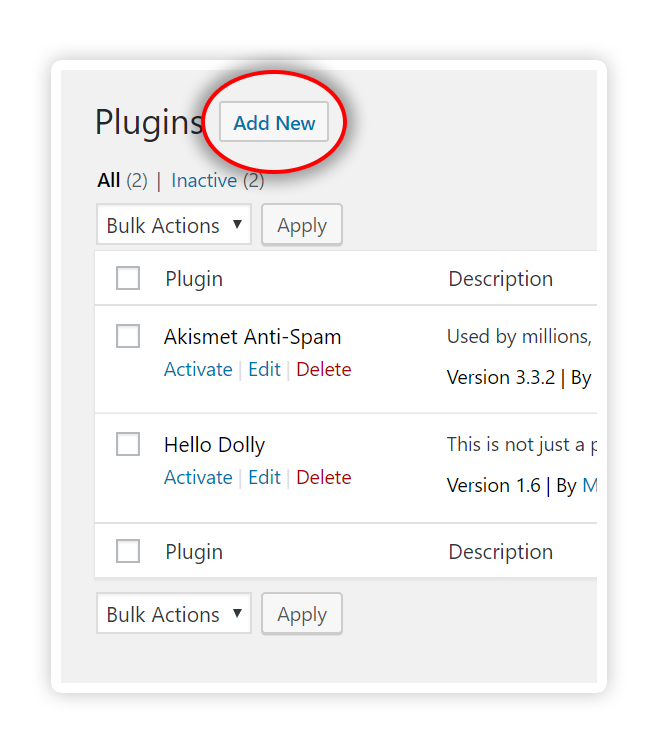
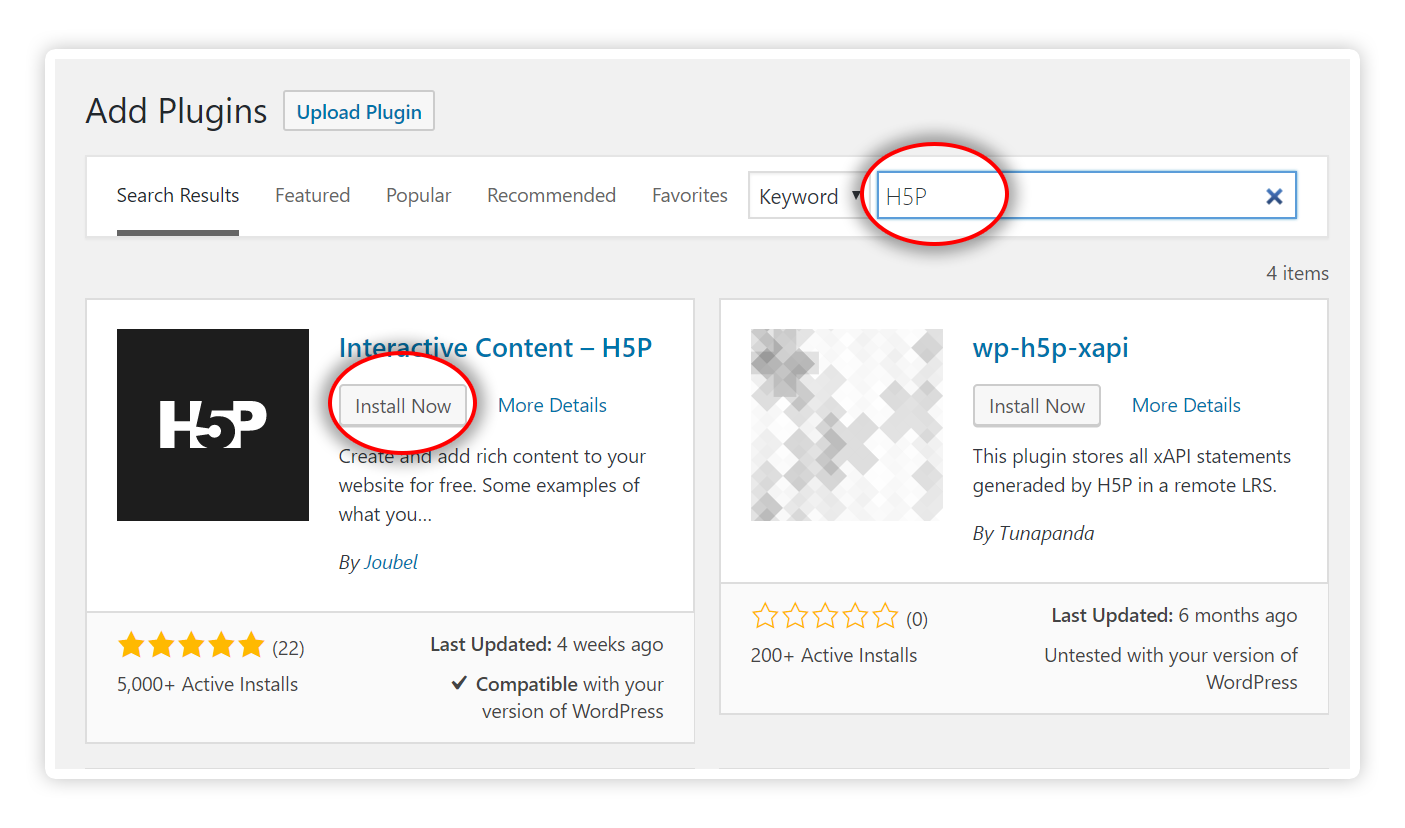
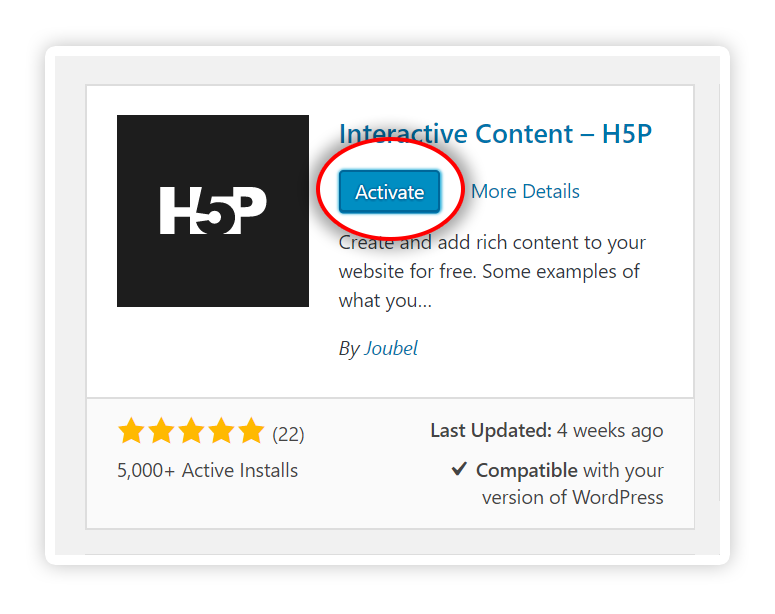

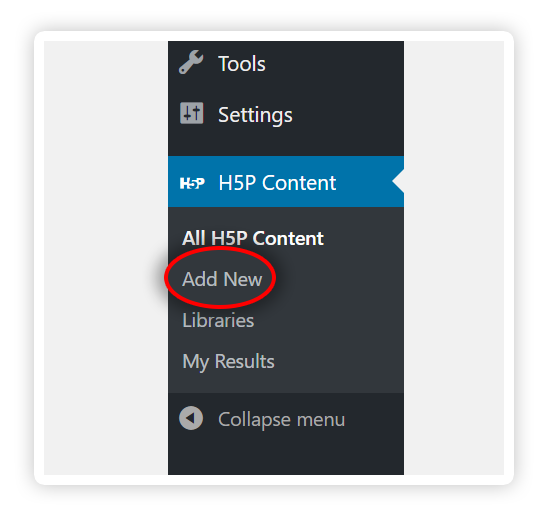
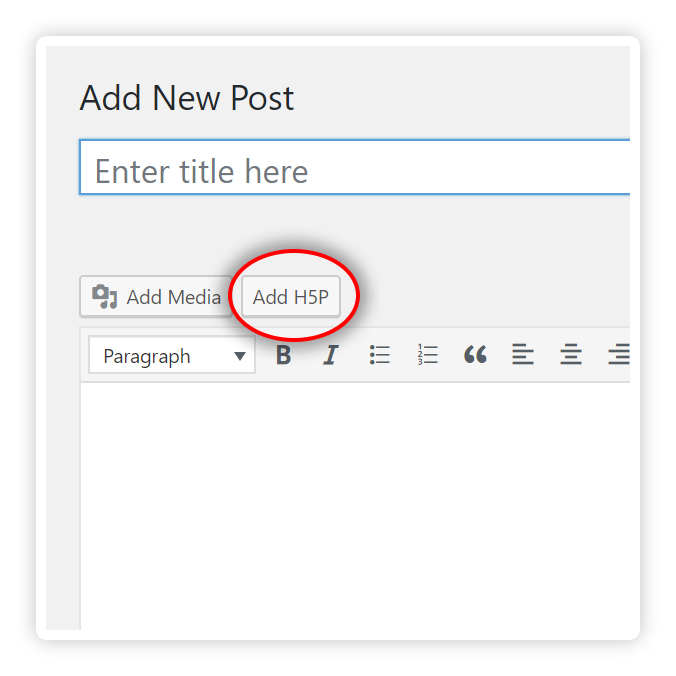
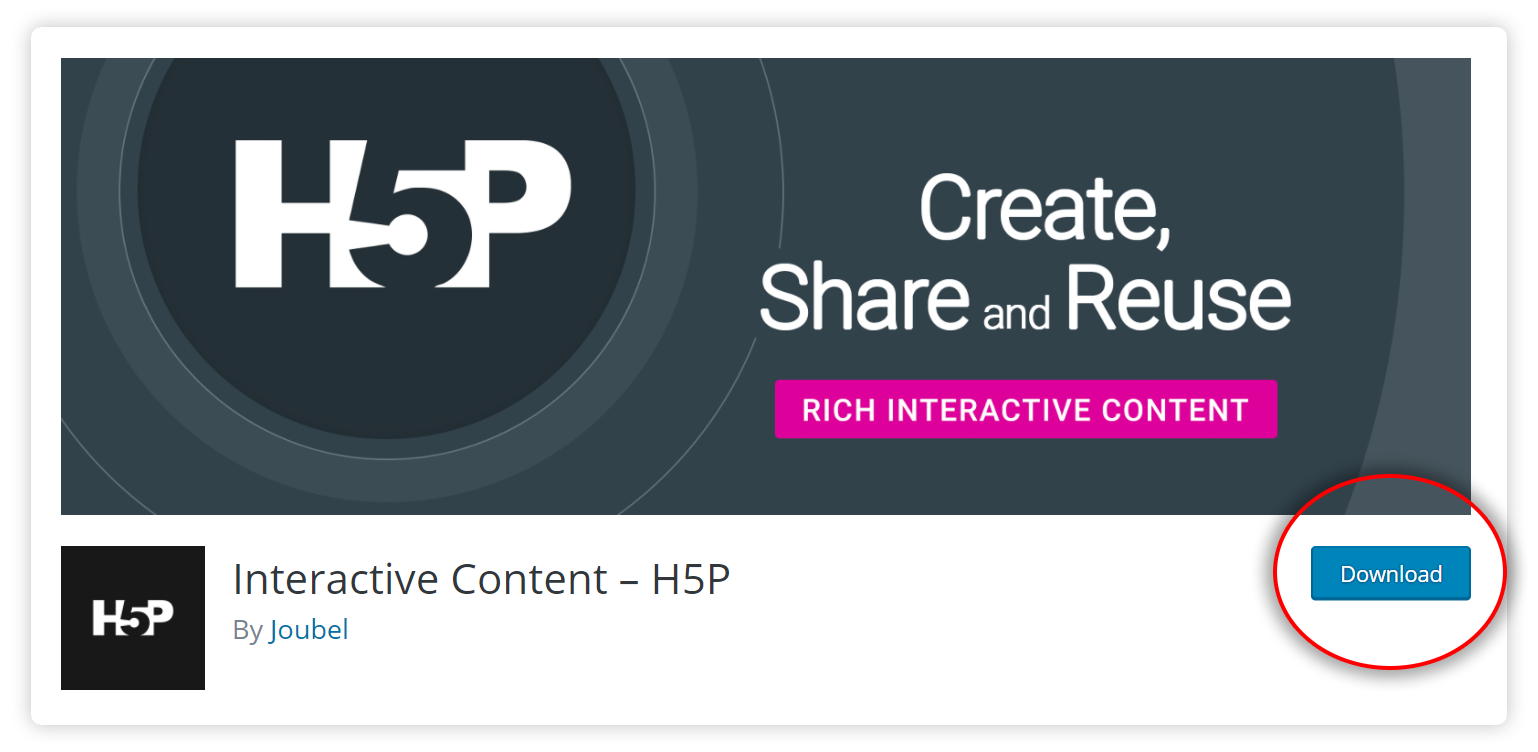
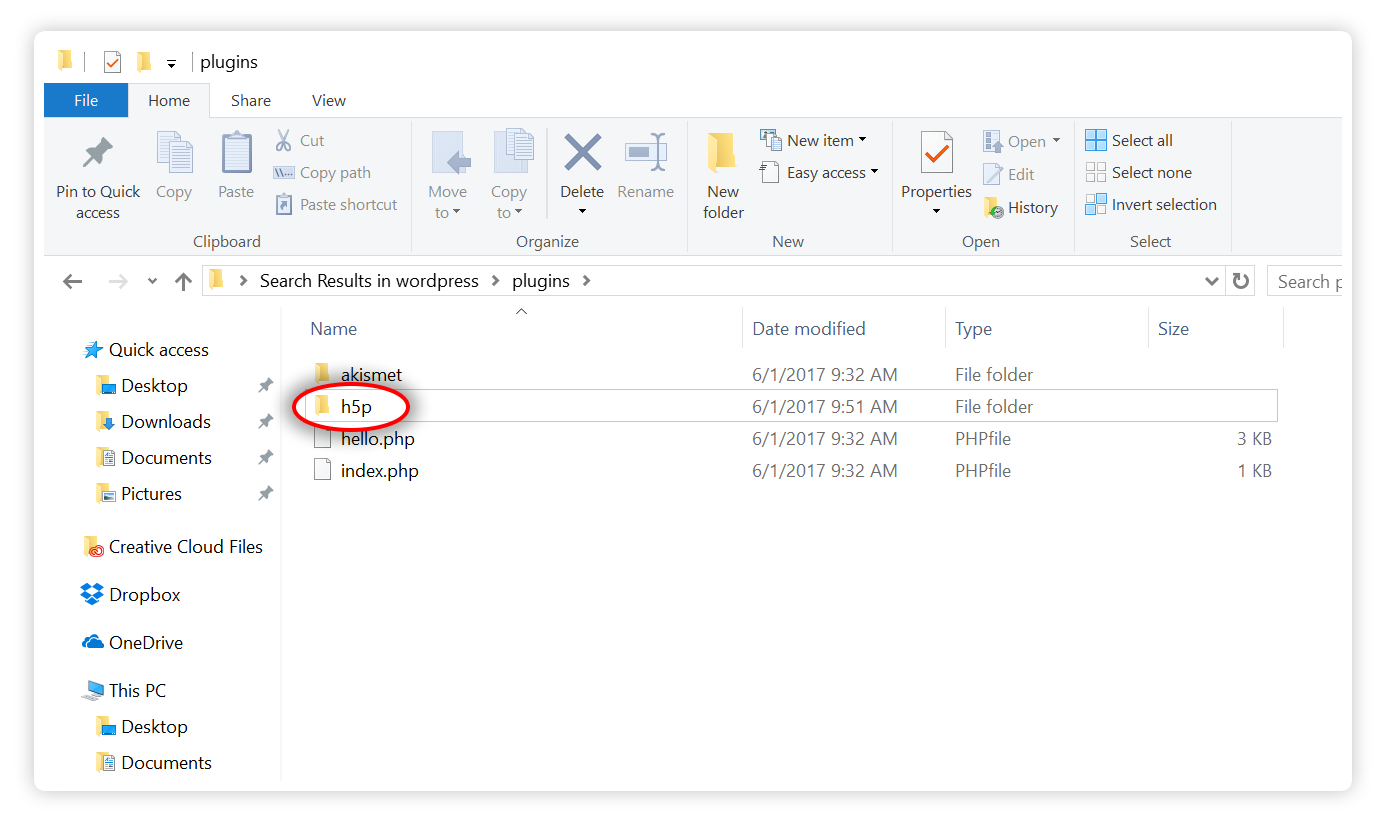
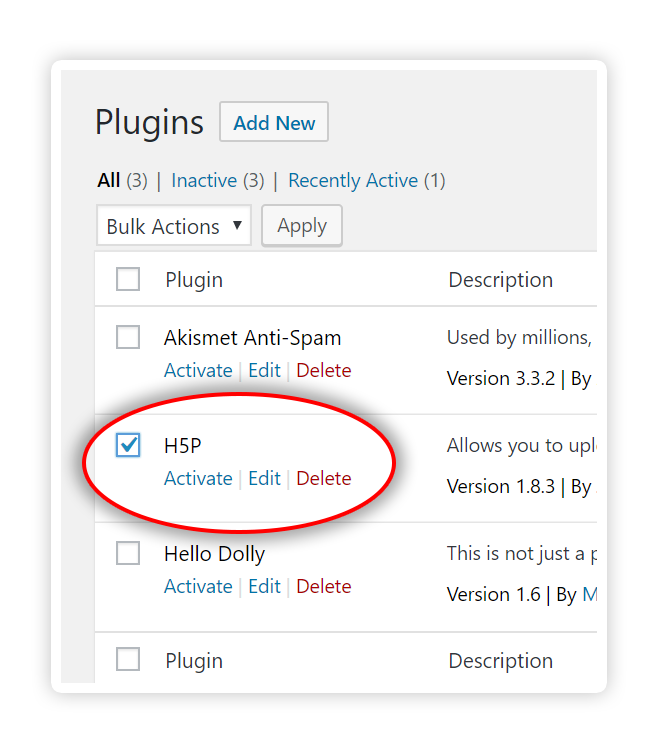
Comments
thomasmars
Thu, 08/31/2017 - 09:15
Permalink
Flashcards does not include a
Flashcards does not include a timer by default.
To add a timer to flashcards you need access to a programmer and edit the code directly, yes.
See for instance the documentation section on customizing and extending H5Ps, or post a compelling use-case for this in the feature request forum.
julieglenn78
Sat, 09/02/2017 - 19:10
Permalink
thanks!
perfect thanks! that is what I was looking for.
mymusicexpert
Sat, 09/02/2017 - 02:16
Permalink
Randomization
I am new, and I'm very excited about using H5P! However, I was wondering if there is a way to randomize the content. For example, in flashcards, can you have the system shuffle them up before the student tries again? Or even use the content again later in another lesson as a 2nd embed and have the content shuffle to make the content appear in a different order than the 1st embed?
BV52
Sun, 09/03/2017 - 17:10
Permalink
Welcome to H5P!
Hi mymusicexpert,
Welcome to H5P!
There are several contents that have the ability to randomize the questions E.g. Question Set. The Flash Cards doesn't have the capability yet. Please head over to the Feature Request forum and post your suggestion there. This way it will be more visible and will have a higher chance of getting implemented.
-BV52
jonfox
Fri, 07/27/2018 - 21:26
Permalink
Randomization
I was hoping to do this (randomize/shuffle flashcards) as well...Was there never any reply?
Thanks.
BV52
Mon, 07/30/2018 - 05:09
Permalink
Hi jonfox,We did not get a
Hi jonfox,
We did not get a follow up post in the Feature Request forum. Would you mind posting this and in order for your feature request to attract as much interest as possible make sure it follows the below guidelines:
It is clear from every perspective how the feature will work. We recommend describing the feature with one or more user stories, for instance “As an author I want it to be possible to pick between different effects for the check answer animation so that the learners will see a variety of effects and also I can adapt the effects to my target audience(I’ll be using pink unicorns which works really well for both my target audience which are 4 year old girls and venture capitalists)”
If the feature can be illustrated with images or videos it always helps
Make it clear what content types this is relevant for, and or if this is a new content type
Make sure you post the feature in the Feature Request forum.
-BV52
amm.mckinney@gm...
Thu, 10/12/2017 - 22:46
Permalink
H5P Hub Not Loading
Love the idea of the product, but having trouble making it work. The installation went smooth, everything is showing up as expected except when I click the drop down to select an interaction type, I get the error message "Couldn't communicate with the h5p hub, please try again later". I'm assuming this is because of my institution's firewall settings on the server I am hosting the content on. Will I need to manually download the example interactions, upload them on my server and then work from there, or is there a libarary file that contains all the interactions that I can upload and work from?
tomaj
Mon, 10/16/2017 - 09:56
Permalink
Dependencies + getting content types
Hi,
Can you ensure that you have the php dependencies needed on the server, that was listed on this page.
The easiest way to upload content types, is to just grab some content (press "Download" underneath it) from h5p.org, and upload it to your server. If you grab Course Presentation, it depends on so much, that you get almost all content types. (h5p.org is also updated with the latest versions of everything).
- Tom
najianajia
Sun, 11/12/2017 - 05:05
Permalink
re use a interactive video
hy how can i download a video content in moodle creat by H5P
BV52
Mon, 11/13/2017 - 04:25
Permalink
Hi najianajia,I'm sorry, once
Hi najianajia,
I'm sorry, once imbeded the video cannot be downloaded separately from the content.
-BV52
François-22
Tue, 01/09/2018 - 20:32
Permalink
WP activation bad issue
Dear h5p, Sorry but I can't activate the plug-in ; here is the message : Parse error: syntax error, unexpected T_FUNCTION in /home/........./www/wp-content/plugins/h5p/h5p-php-library/h5p-default-storage.class.php on line 214 /// do you know this trouble ?
thanks for youre time and youre very great work !
icc
Wed, 01/10/2018 - 09:55
Permalink
Could you check your PHP
Could you check your PHP version? Make sure you are running at least 5.3 – though, I would not recommend anything below 5.6 as you may be exposed to security issues. More info is available on php.net/supported-versions.php
webdev
Sat, 02/03/2018 - 22:58
Permalink
add language
hi
how can a language be added to the plug?
is there any documentation to help with this?
good luck
BV52
Mon, 02/05/2018 - 07:43
Permalink
Hi webdev,This documentation
Hi webdev,
This documentation is a good place to start.
-BV52
ffournie
Tue, 03/13/2018 - 14:11
Permalink
H5P on Worpress - follow users?
Hi,
Is there a way to create or link to user accounts for students enabling the usage and tracking of H5P content like in Moodle for the Worpress installation?
Thanks!
Frank F.
==============
BV52
Tue, 03/13/2018 - 14:31
Permalink
Hi Frank,This should be
Hi Frank,
This should be possible, H5P emits data in the form of xAPI statements and you will need a plugin or custom code to listen to these statements and a data store such as a learning record store to save them in.
I highly recommend looking through these documentation:
https://h5p.org/documentation/x-api
https://h5p.org/documentation/for-authors/analyzing-results-and-answers
-BV52
scientistcindy
Mon, 05/14/2018 - 17:47
Permalink
THANK YOU THANK YOU THANK YOU
Thank you for creating this and making it available. I use it for my education site.
BV52
Tue, 05/15/2018 - 09:54
Permalink
Hi scientistcindy,You are
Hi scientistcindy,
You are welcome. We are happy that H5P is reaching more and more students and teachers around the world.
-BV52
Phaz3
Sat, 06/23/2018 - 20:55
Permalink
Please Help Thanks!!!
Does anyone know where to find or what i can use to allow my members on my site/webcomunity Sing Rap or Rap-Battle eachother in contests or even kareoke if they so choose so i guess an audio recorder I can use to code into wix and some way to have a way to link it to a beat that I provide in my music sector and when they hit record i want the beat to start with the audio recorder Can anyone help me at least point me the right direction any help would be amazing Im a noob Thankyou in advance
Phaz3
Sat, 06/23/2018 - 20:56
Permalink
Please Help Thanks!!!
Does anyone know where to find or what i can use to allow my members on my site/webcomunity Sing Rap or Rap-Battle eachother in contests or even kareoke if they so choose so i guess an audio recorder I can use to code into wix and some way to have a way to link it to a beat that I provide in my music sector and when they hit record i want the beat to start with the audio recorder Can anyone help me at least point me the right direction any help would be amazing Im a noob Thankyou in advance
BV52
Mon, 06/25/2018 - 10:59
Permalink
Hi Phaz3,I'm afraid this is
Hi Phaz3,
I'm afraid this is not possible by just using H5P contents. You could of course use a combination of audio and audio recorder. Although the recorder will only allow you to download the recorded file not save it only, you could of course create something in your site to upload the recorded audio.
-BV52
ASOF-ED
Thu, 08/30/2018 - 21:08
Permalink
H5P in Wordpress with Namaste
Hi there,
I'm using H5P in Wordpress via the plugin and so far so good. Per the instructions, I see that the only way to share the stuff you create (share in the sense that you have people use it) is by publishing the content in a post or new page. However, I want to collect scores, etc and individualize it (e.g. your name, email and quizzes taken + their respective scores, etc). How can I do this? I know there's an LMS plugin for wordpress called Namaste, would that work? Any advice and/or suggestions would be welcome. Many thanks and keep up the good work.
Ed
BV52
Fri, 08/31/2018 - 04:56
Permalink
Hi Ed,H5P emits data in the
Hi Ed,
H5P emits data in the form of xAPI statements and you will need a plugin or custom code to listen to these statements and a data store such as a learning record store to save them in.
I highly recommend looking through these documentation:
https://h5p.org/documentation/x-api
https://h5p.org/documentation/for-authors/analyzing-results-and-answers
You can also check out H5PxAPIkatchu.
-BV52
dr.Heba
Fri, 10/12/2018 - 11:04
Permalink
thanks
thanks
SaschadeVries
Fri, 11/02/2018 - 15:05
Permalink
H5P code for widget on a website
<p>Hi, </p><p>Is it possible to download the code so that I can code this into another website builder (ie Jimdo or WebFlow)? </p><p>Many widgets/plugins provide an HTML or CSS code that can be copied into a website builder. Is this possible? </p><p>Thanks! </p><p>Sascha</p>
otacke
Fri, 11/02/2018 - 18:28
Permalink
Hi Sascha!Have you already
Hi Sascha!
Have you already checked our repositories on github?
Best,
Oliver
NeilHoskins
Tue, 03/12/2019 - 19:23
Permalink
Latest WordPress and 'Blocks'
Hi. I don't have a nice "Add H5P" button when I create a post. I'm guessing this is because I have a more recent version of WordPress that uses 'blocks'. I did manage to get my H5P content into a Post by using embed code: is this a clunky workaround or is that basically all the 'Add H5P' button does?
BV52
Wed, 03/13/2019 - 06:22
Permalink
Hi Neil,I think this thread
Hi Neil,
I think this thread can shed some light on your concern.
-BV52
profesormalaca
Fri, 04/12/2019 - 11:57
Permalink
Adding H5P content to a post
Hello,
We have installed the H5P plugin in our WordPress. However, when we edit or create a Post, the button to add H5P content does not appear, as shown in your explanatory video. Kind regardsBV52
Mon, 04/15/2019 - 04:45
Permalink
Hi profesormalaca,You may
Hi profesormalaca,
You may have disabled the Hub by accident when it popped up for the first time. To check this go to settings->H5P->put a check on "Use H5P Hub".
-BV52
profesormalaca
Mon, 04/15/2019 - 11:37
Permalink
Hi,Thank you for your
Hi,
Thank you for your interest and help.
I have reviewed the configuration and that option is checked. I have unchecked and checked it again but there has been no change.When I checked the box again, this message appeared: "Confirmation action
Your PHP max upload size is bigger than your max post size. This is known to cause issues in some installations.
Do you still want to enable the hub? "
*** Finally I have uninstalled and reinstalled Word Press and I have marked the option to install the classic editor, which I think the previous time I did not do it, and now if I see the button to add H5P content. Many thanks and regards
profesormalaca
Mon, 04/15/2019 - 11:39
Permalink
Hi,Thanks for your interest
Hi,
Thanks for your interest and help.
Finally I have uninstalled and reinstalled Word Press and I have marked the option to install the classic editor, which I think the previous time I did not do it, and now if I see the button to add H5P content. Kind regardsprofesormalaca
Mon, 04/15/2019 - 11:40
Permalink
Use H5P Hub
Hi,
Thanks for your help and interest.
Finally I have uninstalled and reinstalled Word Press and I have marked the option to install the classic editor, which I think the previous time I did not do it, and now if I see the button to add H5P content. Kind regardsKindBV52
Tue, 04/16/2019 - 05:07
Permalink
Hi profesormalaca,I'm glad
Hi profesormalaca,
I'm glad this is working for you now. If you have any other questions feel free to post in the forums.
-BV52
nicolepct
Fri, 04/12/2019 - 22:41
Permalink
Question
When using the Wordpress toggle feature we are unable to get the videos to properly display. They seem to only display the top of our video. Inserting content after the video did not fix the issue. Suggestions?
BV52
Mon, 04/15/2019 - 07:48
Permalink
Hi nicolepct,Would you mind
Hi nicolepct,
Would you mind posting a separate report here, please follow the suggested template in that forum.
-BV52
profesormalaca
Wed, 04/24/2019 - 12:19
Permalink
Elementor and H5P
Hi,
I am testing Elementor plugin, and although when I edit a text box the Add H5P button appears, when I click it it does not do anything. Is H5P compatible with Elementor? RegardsBV52
Thu, 04/25/2019 - 07:30
Permalink
Hi profesormalaca,I did some
Hi profesormalaca,
I did some test and it looks like it is not fully compatible but you can still insert the shortcode for the H5P contents.
-BV52
profesormalaca
Fri, 04/26/2019 - 15:37
Permalink
Hi,Ok. Many thanks for your
Hi,
Ok. Many thanks for your attention.
Kind regards
jyamamo
Tue, 04/30/2019 - 04:00
Permalink
Placing H5P content on a web page
Hi! I can create H5P content both on the h5p.org website and on my own website, using WordPress. However, I don't understand how to display content created on my website on a web page. I don't want it to appear as a blog post; I want it to appear in a regular web page.
Here's a test example (drag and drop text) created on h5p.org:
https://h5p.org/node/494828
If I click on "embed" I get the following bit of code:
<iframe src="https://h5p.org/h5p/embed/494828" width="1085" height="179" frameborder="0" allowfullscreen="allowfullscreen"></iframe><script src="https://h5p.org/sites/all/modules/h5p/library/js/h5p-resizer.js" charset="UTF-8"></script>
I can then put that code on a web page and upload it to my website and it appears like this:
Now I try the same thing using the H5P add-on on my website. I download the same content and upload it. So far so good; it's there on my website (URL = http://www.fredures.org/wp/wp-admin/admin.php?page=h5p&task=show&id=3).
I click on the embed code, which is as follows:
<iframe src="http://www.fredures.org/wp/wp-admin/admin-ajax.php?action=h5p_embed&id=3" width="638" height="278" frameborder="0" allowfullscreen="allowfullscreen"></iframe><script src="http://www.fredures.org/wp/wp-content/plugins/h5p/h5p-php-library/js/h5p..." charset="UTF-8"></script>
I then copy and paste it into a web page, just as I did with the code generated on the h5p.org website and ... nothing happens! When I upload the page there is nothing on it: https://educationalhub.org/speecc/test1a
I feel I'm so close here, but I just can't figure out the final step. What am I doing wrong here?
BV52
Tue, 04/30/2019 - 08:08
Permalink
Hi jyamamo,This is mixed
Hi jyamamo,
This is mixed content issue. You are creating the content in a non-secured site "http" and embedding this on a secured site "https" for security reasons browsers will not show the contents that are from a no secured site.
-BV52
jyamamo
Tue, 04/30/2019 - 08:20
Permalink
Thanks! Yes, it all seems to
Thanks! Yes, it all seems to be working smoothly now!
jmalteschuldt
Mon, 09/02/2019 - 08:44
Permalink
Wordpress plugin
Hello, when I want to install the h5p plugin on wordpress it says I have to upgrade to business and pay 300 euro a year.
Is that the only way?
BV52
Mon, 09/02/2019 - 19:06
Permalink
Hi jmalteschuldt,H5P is a
Hi jmalteschuldt,
H5P is a free plugin, you might want to contact the customer support for Wordpress for this concern.
-BV52
BastionBrands
Wed, 11/20/2019 - 01:38
Permalink
Download H5P file
Hi, I've created a test version of a branching logic, but I can't work out how to download this as a H5P file to then add into WordPress website.
Any help?
BV52
Wed, 11/20/2019 - 19:03
Permalink
Hi BastionBrands,I just
Hi BastionBrands,
I just checked your content and it looks like you disabled the "display buttons". Please edit your content and place a check on this option which is located at the buttom of the editor.
-BV
nate
Sat, 01/25/2020 - 12:18
Permalink
microphone
It says it requires the microphone to be turned on, though my microphone is allowed in my browser. What is the matter?
BV52
Mon, 01/27/2020 - 17:56
Permalink
Hi nate,Would you mind
Hi nate,
Would you mind providing more details.
-BV
karant17
Thu, 02/13/2020 - 12:27
Permalink
Cannot add h5p content to web page
Hi All,
I have a test wordpress page on my server and I installed the h5p plugin and I am able to create the content but once I create the content to be hosted on webpage I am not able to see the content created nor any error/warning.
The content created is also not visible in all the content of H5P page of the wordpress plugin.
But when I tried installation of H5P within wordpress on local system I am able to view and create the content using H5P plugin.
Can you help me out with what is the issue and what I am doing wrong.
BV52
Thu, 02/13/2020 - 18:07
Permalink
Hi karant17,I suggest that
Hi karant17,
I suggest that you check the browser console for any errors. This should give you an idea on what may be causing the issue.
-BV
Pages