Importing and exporting
Here you'll learn how to import, export and copy/paste H5P content.
Download H5P file
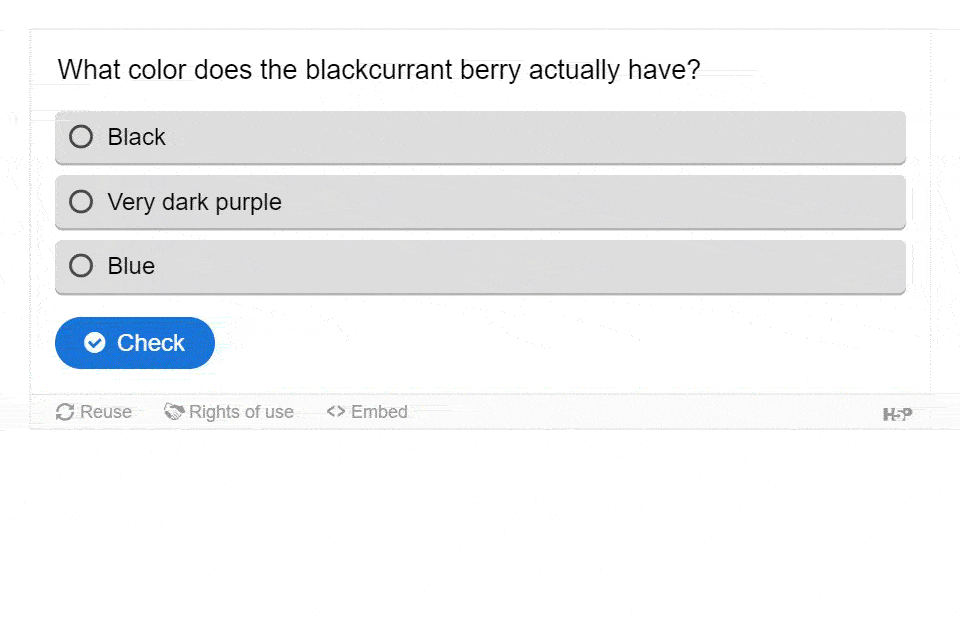 Demo of H5P download feature
Demo of H5P download featureYou can save your .h5p file to your local machine with two simple steps:
- Click “Reuse” button
- Click “Download”
The file is now saved on your local machine.
Notes:
- You can’t open H5P file on your machine, it has to be uploaded to a site supporting H5P
- When creating content, under "Display options", the "Download" button needs to be enabled.
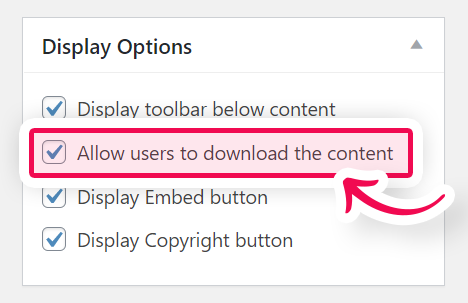
Upload H5P file
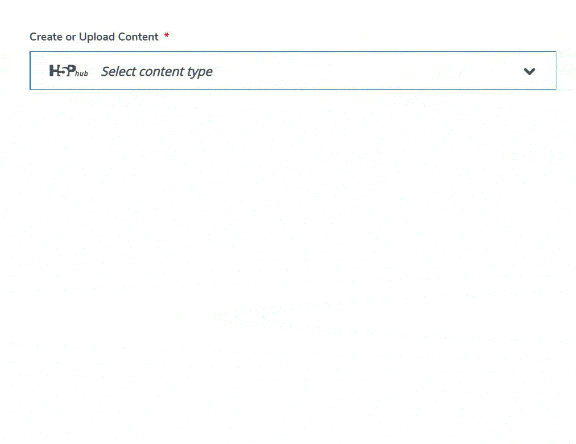 Demo of H5P upload feature
Demo of H5P upload featureH5P file can be uploaded to any site supporting H5P. To upload .h5p file from your local machine follow the steps:
- Open the Hub
- Click “Upload” tab
- Find the file and upload it
- Click “Save”
Reuse existing H5P questions
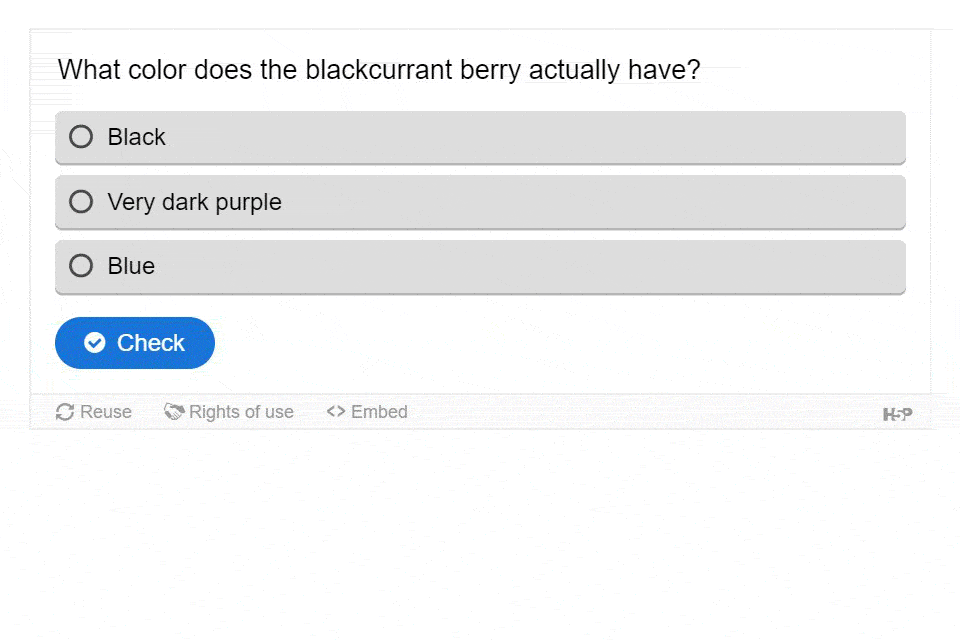 Demo of copy/paste H5P feature
Demo of copy/paste H5P featureH5P allows you to copy parts of its content and reuse it in new content. For example, you could reuse just some questions from one course in another course by copy/pasting just them. Below are the steps how to do so:
- Click “Reuse” button
- Click “Copy” button
- Open the content type where you want to paste a question
- Click "Paste" button
Note: Copy/paste feature works only within an H5P site, not between different H5P sites. To reuse content between sites, use download/upload option.
Tips:
- You can copy/paste content within the same file (for example from one slide to another)
- In WYSIWYG editors ( Like Course presentation and Interactive video ) you can copy/paste using keys CTRL+C/CTRL+V
- In generic editors, copy/paste buttons are located next to a content type selector:
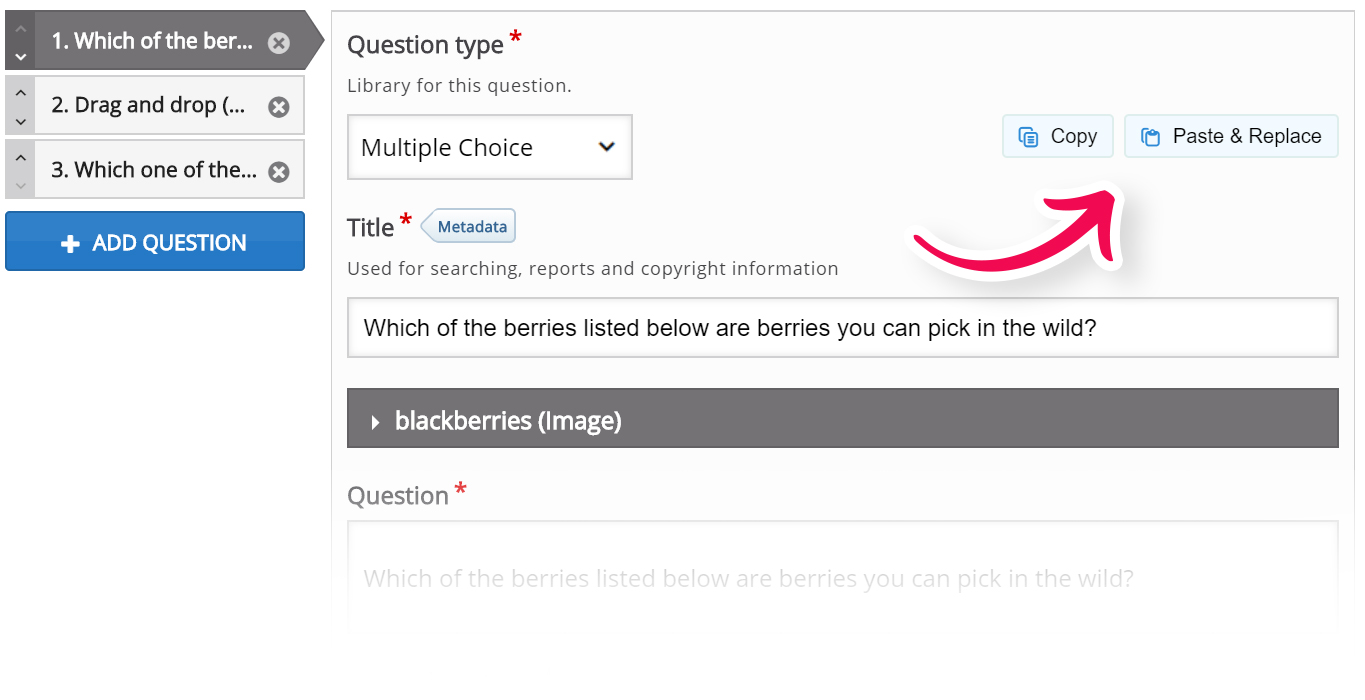
- The content type "receiving H5P" has to support H5P content type you copied. If not, there will be a message saying "unsupported content type" when you try to paste it.
- The "H5P clipboard" is not the ordinary clipboard on your machine. It lies within the web browser, and can only be used in the H5P context.
Comments
tomaj
Wed, 05/10/2017 - 09:43
Permalink
Yes, in Drupal
Yes, it should be possible in Drupal, with the work from Eurekos
https://www.youtube.com/watch?v=4kHAeS4MKzU
- Tom
SubjectX
Thu, 05/18/2017 - 10:03
Permalink
Importing json description of content
tomaj
Thu, 05/18/2017 - 10:37
Permalink
Importing from proprietary system
Hi SubjectX,
What you describe has been done by compainies using H5P in the past.
What you want to do, is to create a set of .h5p files that can be imported into Moodle, using the edit form.
An .h5p file is just a zip file containing some json configuration files, as well as the JavaScript, css needed to display the content.
Lets say you have some old content that you want to display in Multiple Chocie.
Download an existing Multiple Choice .h5p file. Look at the /content/content.json file inside the .h5p file, and use that json format to structure your old content as. You can also look at the semantics.json file for a content type, to understand the format of content.json.
Now, write a script that copies the .h5p file, and replaces the existing content.json file, with a new one that you created from your old content. (This replacing would probably include some packing and unpacking of the .h5p file, using a zip-library for your scripting language).
You can now open the h5p-editor in Moodle (or WordPress or Drupal) to import your created .h5p files.
Good luck!
- Tom
SubjectX
Thu, 05/18/2017 - 10:39
Permalink
Awesome, thank you for this
Awesome, thank you for this quick and helpfull answer!
demianf
Mon, 06/19/2017 - 07:39
Permalink
Error when uploading .h5p into moodle
Hi all,
I'm getting this error when uploading a .h5p file into Moodle (3.0):
"Missing required library H5P.MultiChoice 1.9
Missing required library H5P.Summary 1.7
Missing required library H5P.InteractiveVideo 1.16
Missing required library H5P.Video 1.3
Missing required library H5P.DragNBar 1.4
Note that the libraries may exist in the file you uploaded, but you're not allowed to upload new libraries. Contact the site administrator about this."
Has anyone experienced similar errors?
Many thanks,
Demian
icc
Mon, 06/19/2017 - 09:30
Permalink
The .h5p you are uploading
The .h5p you are uploading requires you to install new content type but you do not have the correct permission. I believe you need the 'mod/hvp:updatelibraries' permission.
demianf
Tue, 06/20/2017 - 04:43
Permalink
Thank you!
I will investigate with the IT department to check on this. Many thanks icc.
Bodhisatwa Bhat...
Fri, 11/17/2017 - 14:44
Permalink
I created a hotspot image and
I created a hotspot image and I downloaded it as well but I am confused that how could I see the file on my pc? which application should I use to see my created file?
BV52
Mon, 11/20/2017 - 03:18
Permalink
Hi Bodhisatwa Bhattacharyya
Hi Bodhisatwa Bhattacharyya,
When you download the content into your computer it is saved as a .H5P file. The only way to use it is if you have one of the the supported plugins (Moodle, Wordpress or Drupal) and H5P installed in it.
-BV52
danielspanjaard
Wed, 12/06/2017 - 17:51
Permalink
See which questions are answered correctly
Hi I would like to do this;
- See which answers are answered false and which correct per student, or the average of all students.
- Also, is it possible to have the same video for each class, but see the results of each class apart from the other?
- Also, is it possible to let others create with the H5P app, or is this purely something the admin can do with the plugin? On the site it's possible ofcourse, but I would like to use it within the school website.
Thanks in advance!
Daniel
BV52
Fri, 12/08/2017 - 05:43
Permalink
Hi Daniel,To answer your 1st
Hi Daniel,
To answer your 1st and second question. this is definitely possible. In fact, many universities and schools are already collecting results from their students' interaction with H5P.
H5P emits data in the form of xAPI statements and you will need a plugin or custom code to listen to these statements and a data store such as a learning record store to save them in.
I highly recommend looking through this documentation first:
https://h5p.org/documentation/x-api
https://h5p.org/documentation/for-authors/analyzing-results-and-answers
For the 3rd question yes this is possible as well you just need to make some changes on the access of the users in without giving them administrator rights.
I hope these helps if you have further questions feel free to post in the forums.
-BV52
telugu
Fri, 12/15/2017 - 11:01
Permalink
Not able to view my content
BV52
Fri, 12/15/2017 - 12:33
Permalink
Hi telugu,Did you create the
Hi telugu,
Did you create the content in H5P.org? If so please provide the URL so that we can check.
-BV52
salamzaban
Tue, 01/16/2018 - 16:41
Permalink
Same shortcodes
Hi
When I make an h5p file and export, it gives me a name like interactive-1.h5p or sss-3.h5p for example and it gives the shortcode like [h5p id="1"] or [h5p id="3"] (I did not use the last interactive with shortcode of [h5p id="2"] and removed it) to insert it in my post but imagine for any reason I have lost my database and just have my posts and the exported files like interactive-1.h5p or sss-3.h5p that their shortcodes in my posts are [h5p id="1"] and [h5p id="3"] from the past when I want to upload the files again at the fresh instalation of the h5p plugin it gives me shordtcodes like [h5p id="1"] and [h5p id="2"] that are different from my old shortcodes and if I have hundred of h5p files I have to go to
hundred of the posts and change the old shortcodes to the new ones.
What is the soloution? When you have hundred of quizez it would be a nightmare.
If the shortcode be like the name of the file maybe it would be better. If the name of the file is interactive-5000.h5p the shortcode becomes [h5p id="5000"] too.
Thanks
BV52
Wed, 01/17/2018 - 04:45
Permalink
Hi salamzaban,You have a very
Hi salamzaban,
You have a very good point. I suggest that you head over to the Feature Request forum and post your suggestion there.
edit: I have read your other post in the Feature Request forum. Thank you
-BV52
d_jacques2@mail...
Tue, 03/06/2018 - 21:33
Permalink
I am trying to embed a flash
I am trying to embed a flash card quiz I created into Articulate 360. I first received error messages, but now, when I publish the file, I just get a blank page. I created the flash card quiz on my word press site. Will this content work in Articulate 360? Thanks so much.
BV52
Wed, 03/07/2018 - 07:11
Permalink
Hi,I tried this just now and
Hi,
I tried this just now and I was able to embed the sample from H5P.org. It also initially gave me an error message and all I did was remove the script tags.
Instead of <iframe src="https://h5p.org/h5p/embed/110460" width="1090" height="830" frameborder="0" allowfullscreen="allowfullscreen"></iframe><script src="https://h5p.org/sites/all/modules/h5p/library/js/h5p-resizer.js" charset="UTF-8"></script>
I used <iframe src="https://h5p.org/h5p/embed/110460" width="1090" height="830" frameborder="0" allowfullscreen="allowfullscreen"></iframe>
Also please note that there seems to be some issues with embedding to their site since I had to reinsert the embed code 3 times before It showed the correct size of the frame. The first 2 tries, the frame had a height of about 100 px which cuts off the activity. So retrying might do the trick if you are still encountering the issue even after re-embedding check your browser console (ctrl+shift+J for Chrome) for any errors.
-BV52
Nancy Nagpal
Mon, 03/19/2018 - 06:53
Permalink
Embedding Videos from K Point
Hi,
In our organisation, we are using H5P with Moodle. We upload videos on K Point and then run it on Moodle.Is it possible to embed videos from K Point to H5P as when we tried to do that its giving the error that video format is not supported. Kindly Help!
BV52
Mon, 03/19/2018 - 10:56
Permalink
Hi Nancy,You can try adding
Hi Nancy,
You can try adding &t=.mp4 at the end of the URL. You can also try viewing the page source of your video and looking for a URL that ends with MP4 or webm. Please note that this doesn't work everytime and depends on how the website handles the videos uploaded in it.
-BV52
igacademy
Wed, 03/21/2018 - 02:48
Permalink
Most of the content disappeared after migrating
Most of the content disappeared after migrating to another wordpress site, I have the content in upload/h5p/exports but the actual content that appears to me in H5P plugin page in only 4 of them
tim
Thu, 03/22/2018 - 17:25
Permalink
Hi, did you download the
Hi, did you download the content elsewhere before you migrated?
laurenM
Thu, 03/29/2018 - 19:40
Permalink
SCORM in H5P
Is it possible to get just completion of a SCORM object in H5P without an LRS? I have Drupal, H5P, and the SCORM xAPI installed but I get only user and start time not end time in results.
otacke
Wed, 04/04/2018 - 09:30
Permalink
Hi Lauren!I am not familiar
Hi Lauren!
I am not familiar with the SCORM/xAPI plugin, unfortunately. Since the xAPI "result" statements of H5P contain the time taken by the user, it should at least be possible in theory to compute the end time. Have you already tried to contact the author?
Best,
Oliver
seidelx
Sat, 05/12/2018 - 13:51
Permalink
embedding with fixed size
I try to embed presentation with a fixed size. If I take the code like this (<iframe src="https://h5p.org/h5p/embed/204726" width="600" height="300" frameborder="0" allowfullscreen="allowfullscreen"></iframe><script src="https://h5p.org/sites/all/modules/h5p/library/js/h5p-resizer.js" charset="UTF-8"></script>) embedded on my joomla-blog the presentation is dynamic as big as the template allows. :-( I know from vimeo and youtube video that you can fix the size. In my editor I SEE the small H5p presentation preview-area but on my real blog it shows the bigger one dynamic view.
thanks Thomas
tim
Tue, 05/15/2018 - 13:18
Permalink
Hi Thomas, you could probably
Hi Thomas, you could probably try to place the embed inside a div with a maximum size.
Urban Plates
Mon, 08/13/2018 - 22:28
Permalink
Image Slider
I cannot even see the download or Embed selection. Please assist
BV52
Tue, 08/14/2018 - 04:36
Permalink
Hi Urban Plates,Where are you
Hi Urban Plates,
Where are you creating your contents (Wordpress, Drupal, Moodle or H5P.org)?
Please make sure that the download/embed option is enabled. Also if you are looking at a content that someone else created you can contact them to enable it.
Note: I removed your phone number for security purposes.
-BV52
Sabrina Van Steen
Tue, 09/04/2018 - 17:12
Permalink
Import video from edpuzzle
Can I import a video file from edpuzzle ?
BV52
Wed, 09/05/2018 - 04:59
Permalink
Hi Sabrina,I don't think this
Hi Sabrina,
I don't think this is possible, edpuzzle from what I have gathered also let's you create interactions similar to Interactive Video. It is not possible to bring over these interactions and use them in H5Ps.
-BV52
kapilvirasat
Thu, 01/17/2019 - 06:38
Permalink
Export content in pdf format
Hi All,
I am using H5p for moodle 3.6 and using course presentation slides.
I want to download the Content in .pdf format is there any seetings or code for download the content in pdf format.
Highly Thanks,
Kapil
BV52
Fri, 01/18/2019 - 06:29
Permalink
Hi Kapil,I'm afraid this is
Hi Kapil,
I'm afraid this is not possible. However since H5P is open source you or anyone in the community can create this feature.
-BV52
Andre Smuts
Thu, 02/07/2019 - 22:43
Permalink
IMAGE UPLOAD - Uploading, please wait...
My image upoload does not work
BV52
Fri, 02/08/2019 - 07:42
Permalink
Hi Andre,I created a separate
Hi Andre,
I created a separate post for this here.
-BV52
mahaaldrees
Wed, 02/20/2019 - 14:26
Permalink
File Upload
When downloading interactive video and trying to open it does not open any program open h5p files I use Google Chrome
BV52
Thu, 02/21/2019 - 06:11
Permalink
Hi mahaaldrees,To use
Hi mahaaldrees,
To use downloaded contents you need to install one of the 3 supported frameworks and also install H5P in them.
-BV52
Eths
Fri, 03/15/2019 - 12:33
Permalink
what is the best way to
what is the best way to connect H5P hotspot to different H5P? I am afreid that if I am not logged in it is not posseble to see all the slides.
BV52
Thu, 03/21/2019 - 01:05
Permalink
Hi Eths,Where are you
Hi Eths,
Where are you creating your contents? What do you mean with "slides"?
-BV52
Eths
Sat, 05/11/2019 - 17:34
Permalink
Sorry I have been away for 10
Sorry I have been away for 10 days. I wantes to connect two different tipes of h5p, make a link between is that possible. Then I am also connecting it to a web possible
BV52
Mon, 05/13/2019 - 05:08
Permalink
Hi Eths,This is not possible
Hi Eths,
This is not possible not unless a content provides an option to insert URLs.
-BV52
profesormalaca
Fri, 04/05/2019 - 12:49
Permalink
Download button
Hello,
We have enabled the "download" option but the corresponding button does not appear in the exercise. RegardsBV52
Mon, 04/08/2019 - 04:54
Permalink
Hi profesormalaca,The
Hi profesormalaca,
The download button has been replaced by "reuse".
-BV52
profesormalaca
Fri, 04/12/2019 - 11:52
Permalink
Ok, many thanks.
Ok, many thanks.
JGallardo
Thu, 04/11/2019 - 23:39
Permalink
Donwload button don´t show
Hi, I cant find the download button, i have already check al the boxes in ph5 options so the button should be visilble but it dont
BV52
Fri, 04/12/2019 - 08:58
Permalink
Hi JGallardo,The download
Hi JGallardo,
The download button has been replaced with the "reuse" button.
-BV52
kasperrander
Mon, 09/16/2019 - 12:28
Permalink
Exports
Hi.
I run a wordpress site with some 72 H5P Course Presentations.
I have disabled the "Download button" in the settings for all the H5P-content.
H5P still generates a .h5p-file for each Course Presentation when it is used.
These .h5p files are then stored in the folder /wp-content/uploads/h5p/exports
I use the plugin "Duplicator" to make backups of the site, but these backup-files (zip-files) are now very big – approx 1 Gb and the exports-folder is responsible for half of this (approx. 515 Mb).
Regards,
Kasper
msantoso
Wed, 11/06/2019 - 04:08
Permalink
Hi there, I understand that
Hi there, I understand that the 'Download' button has been replaced by the 'Reuse' button. This is fine for seasoned users of H5P, but I have received enquiries from colleagues who are confused by this change. Could you please change the screenshot on this page? That would be really useful.
Thanks
Melissa
BV52
Wed, 11/06/2019 - 19:06
Permalink
Hi Melissa,Thank you for
Hi Melissa,
Thank you for pointing this out. I sent a request to the core team so that they can change the screenshot and instructions.
-BV
pidbereznuk
Tue, 11/12/2019 - 09:42
Permalink
доброго дня! Вперше працю в
доброго дня! Вперше працю в даному додатку. Створила діалогові картки, як зробити так так щоб їх бачили інші користувачі
BV52
Tue, 11/12/2019 - 17:37
Permalink
Hi pidbereznuk,You can
Hi pidbereznuk,
You can provide the URL of your content to your users. We also encourage you to avoid using H5P.org to create real content. It is only there for testing purposes. You could go to the getting started pagehttps://h5p.org/getting-started to learn how to get started with H5P if you are done trying it out on H5P.org or sign up for a subscription in H5P.com.
-BV
cyberrspiritt
Fri, 11/15/2019 - 10:55
Permalink
Issue with Importing Content from Moodle to Wordpress
Hello, I'm trying to import a content from Moodle to Wordpress, It gives me the following error
Validating h5p package failed.
Although the file has never been tampered. Why would this be an issue? I can send you the H5P file too if you would want to take a look. I'm using Wordpress 5.3 with HP5 at 1.15.0 version.
Pages