Set up H5P for Moodle
Download and install Moodle
Skip this step if you already have a functional Moodle installation.
- Download Moodle.
- Follow the usual installation instructions.

Looking for a hosting option?If you are looking for hosting option for your H5P content - try out H5P.com. H5P.com provides hosting and LTI integration with your Moodle site.
Install the H5P plugin
1. Log in to your Moodle installation as an administrator. Under Site Administration, Plugins in the admin menu, press Install plugins and then the button labelled Install plugins from the Moodle plugins directory.
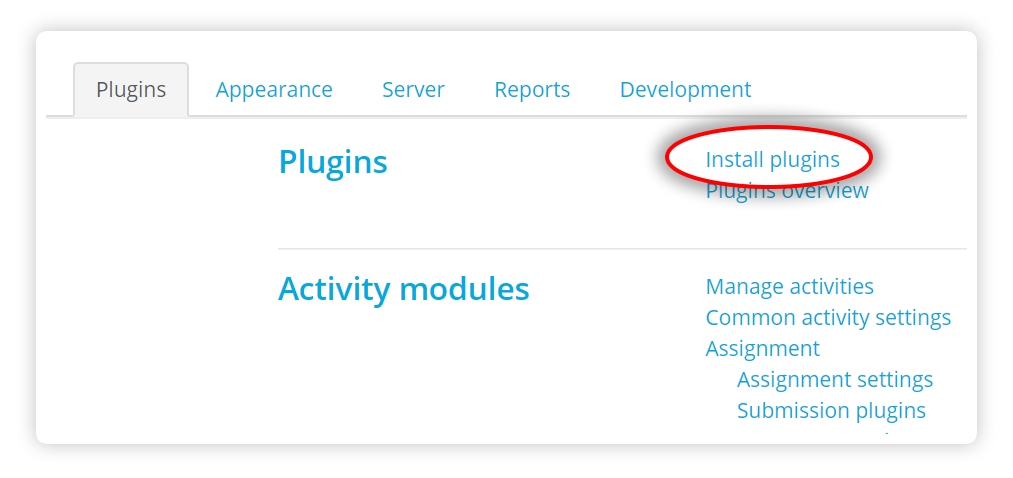
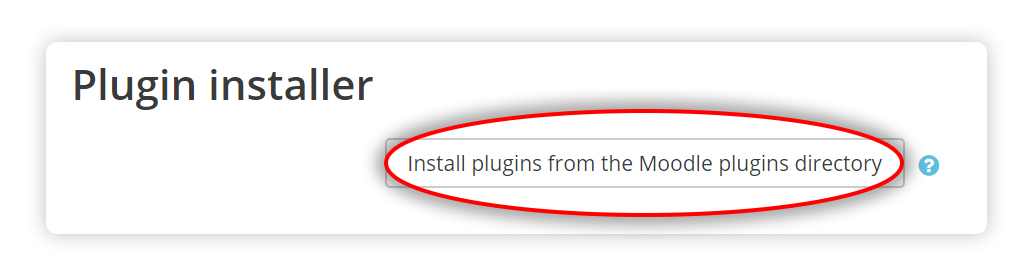
2. At this point, you may have to log into your moodle.org account. Locate the H5P plugin page and press the button labelled Install now.
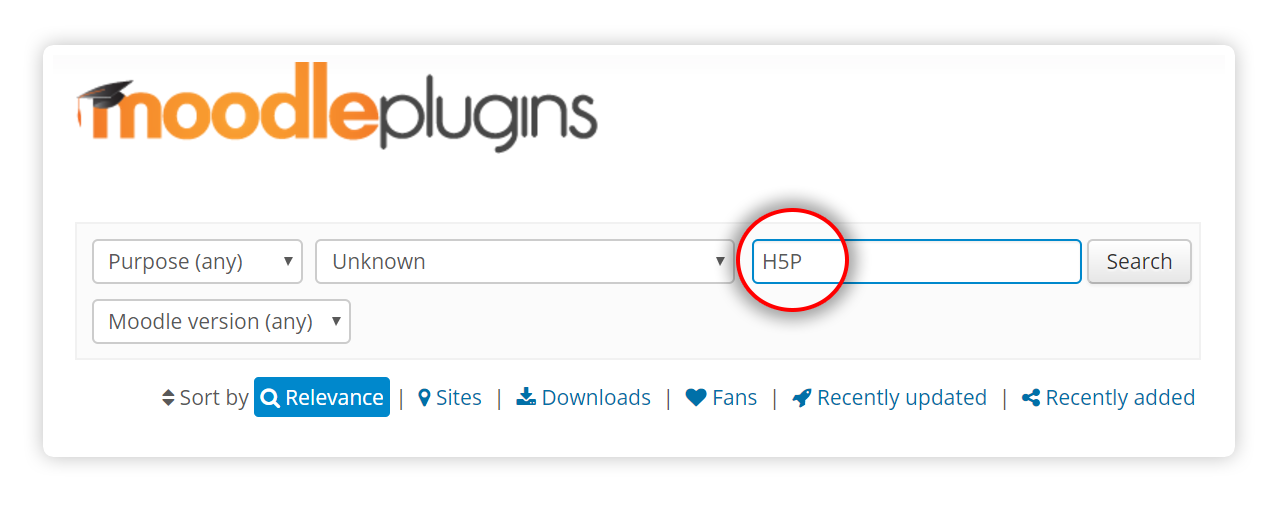
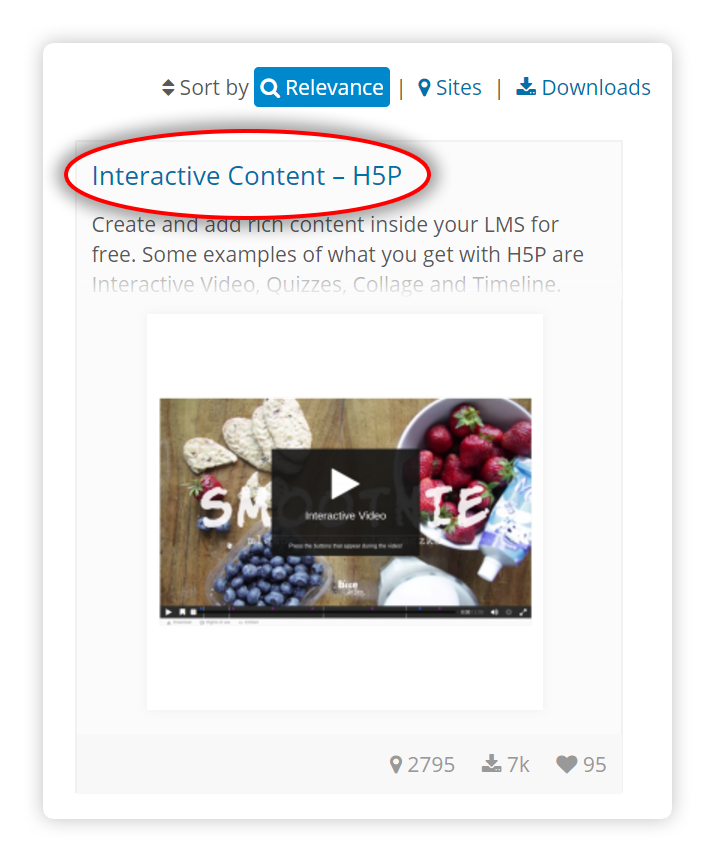
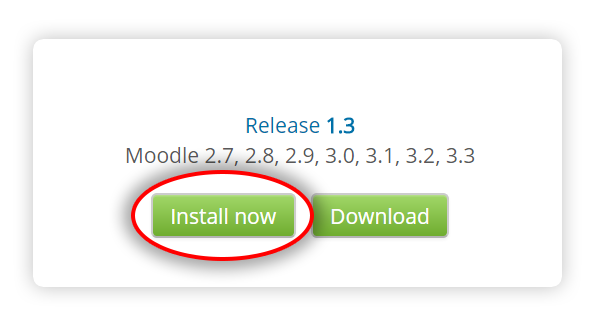
3. On the next screen, press the Install now link located next to the site ON WHICH you wish to install H5P.
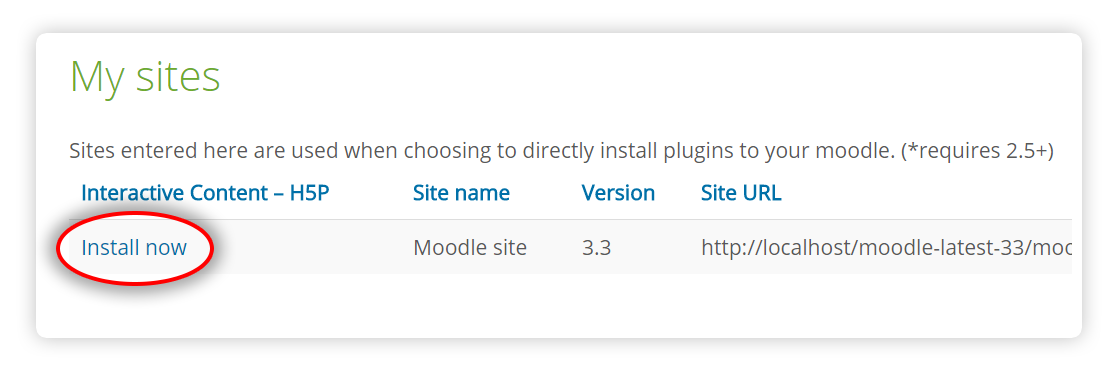
4. You will now be redirected back to your site, confirm the installation by pressing Continue.
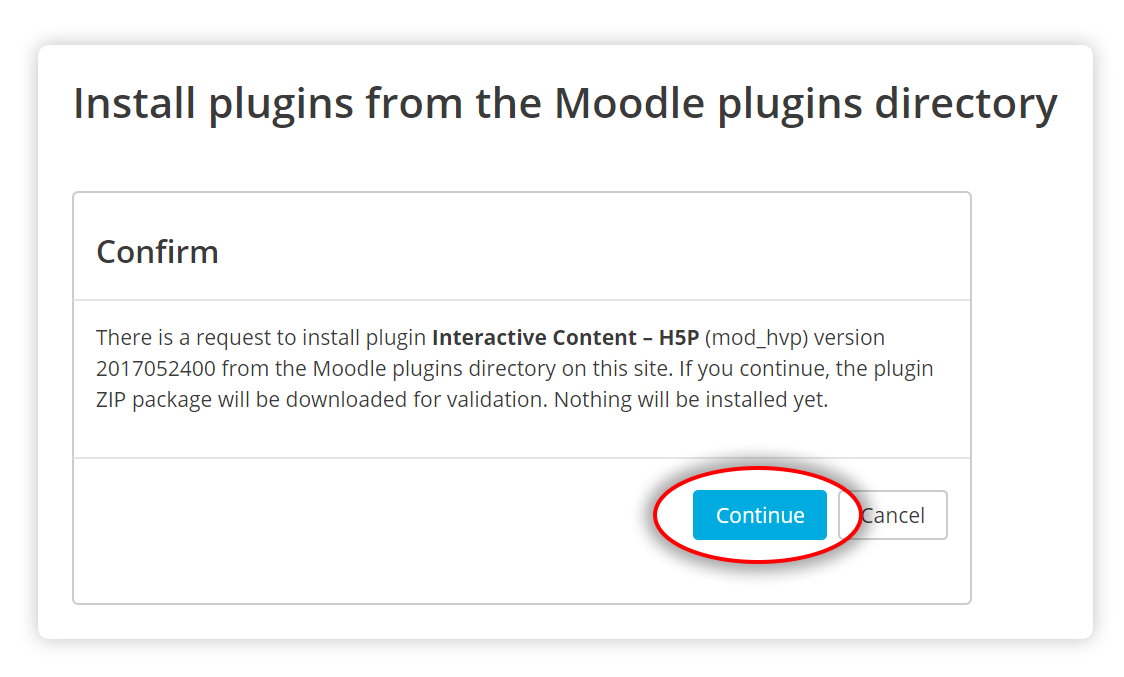
5. Review the install log and check for any error messages. Press Continue again.
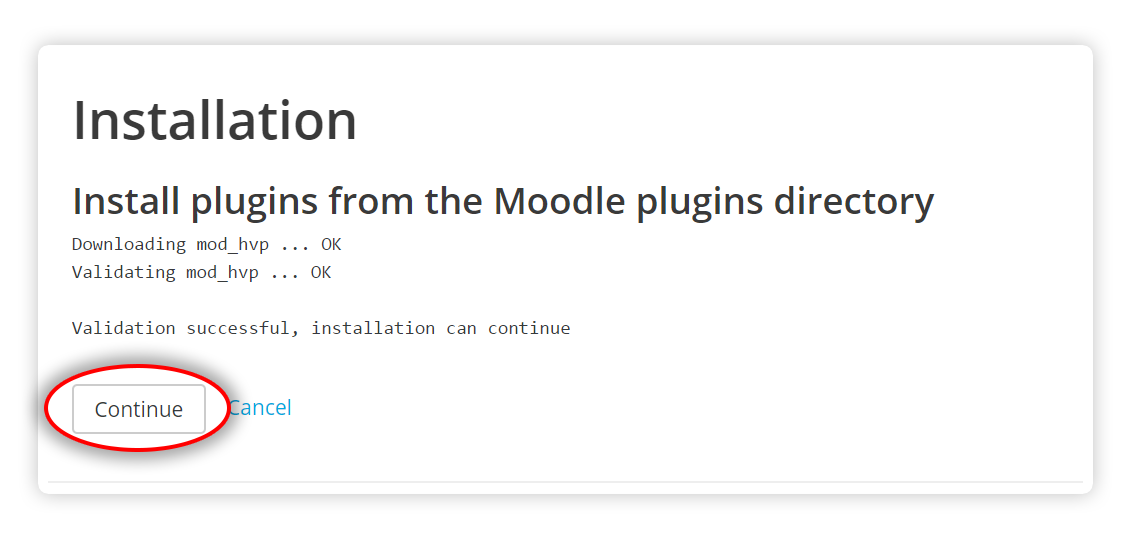
6. Now you'll be viewing the Plugins check page. Verify that the H5P plugin has the status To be installed. Proceed by pressing the button labelled Upgrade Moodle database now. (This may take some time)
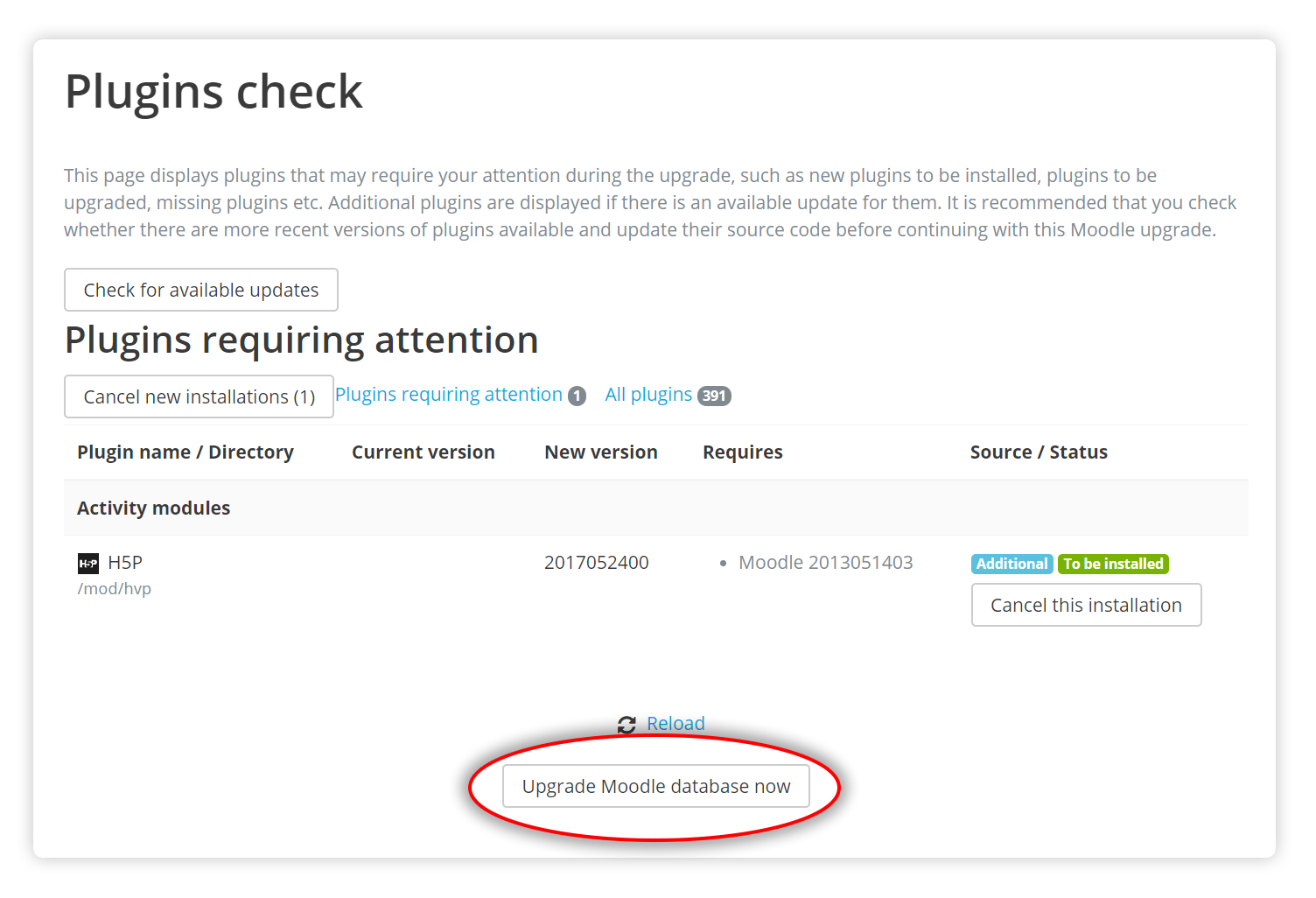
7. You should now be greeted by a message from the H5P plugin. Please take note if the content types were automatically installed, if not you will need to go through the next section, Uploading and creating content. Press Continue when you are ready to move on.
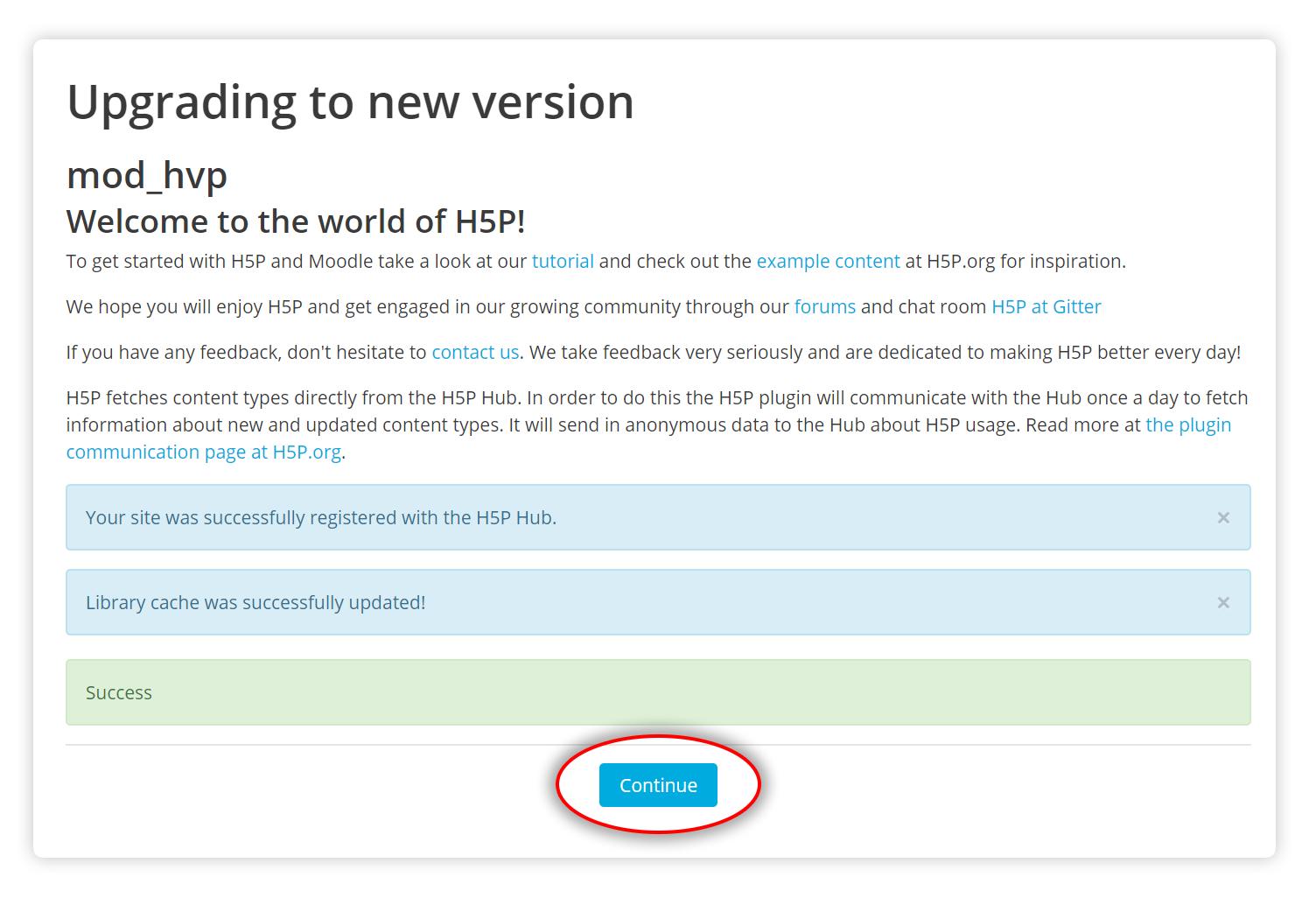
8. Verify the H5P Settings and press Save changes. The default settings should be fine for most sites.
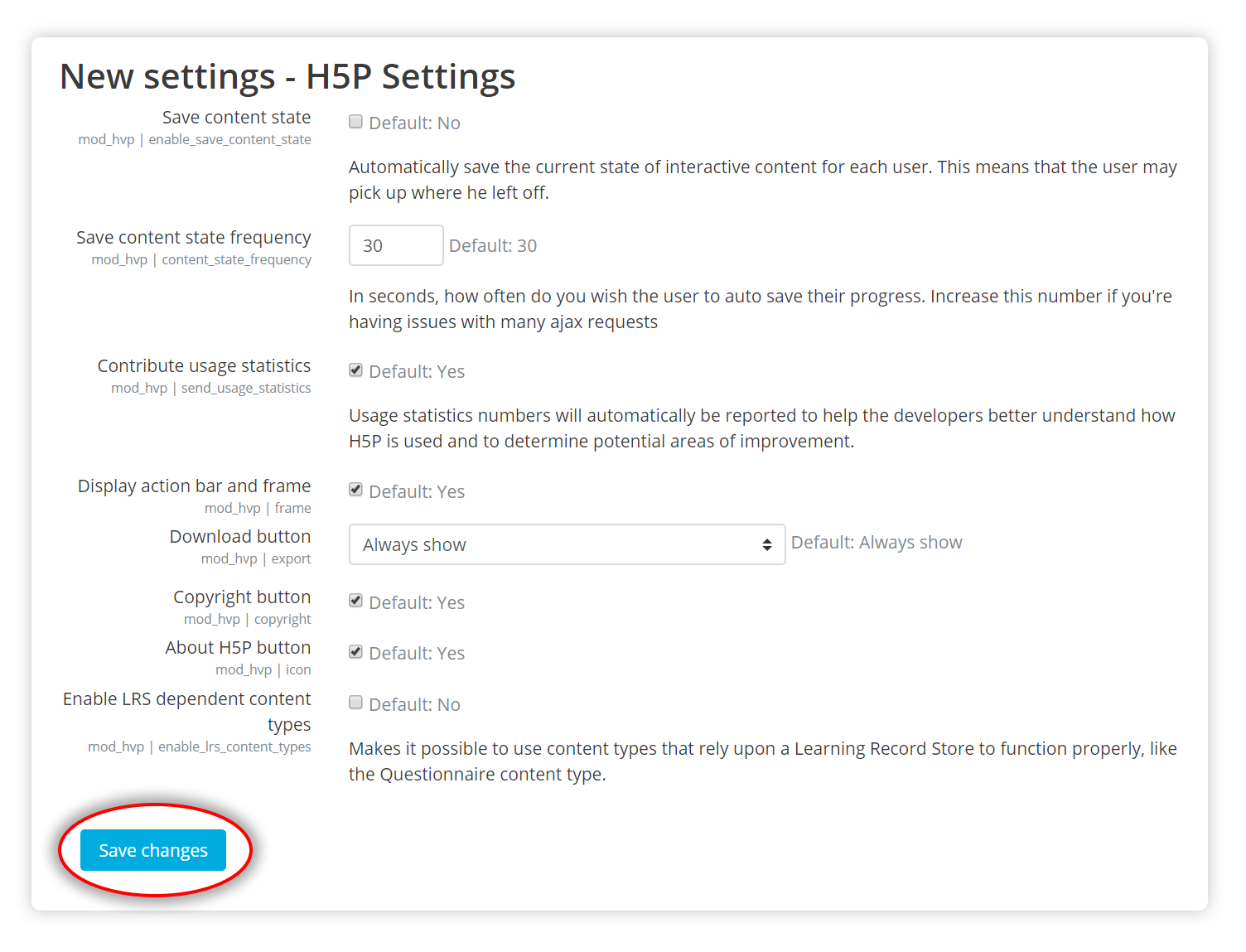
That's it! If everything went smooth, you should now be ready to start creating H5P activities in your courses.
Create an H5P activity
- Log in as an administrator or a user that has the permission to create H5Ps inside a course
- Go to the course you wish to add the H5P content to
- Press "Add an activity or resource."
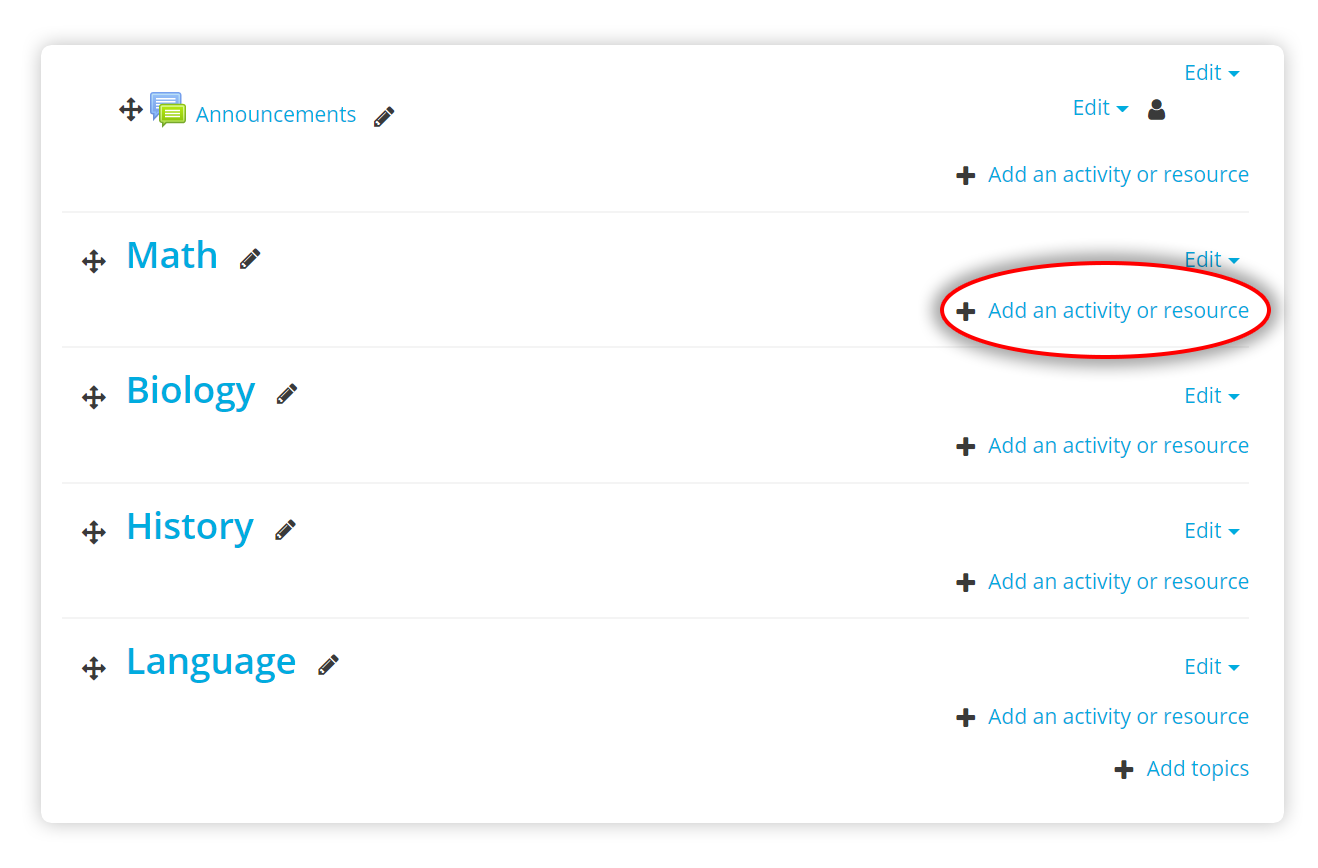
- Select H5P - "Interactive Content" and click "Add".
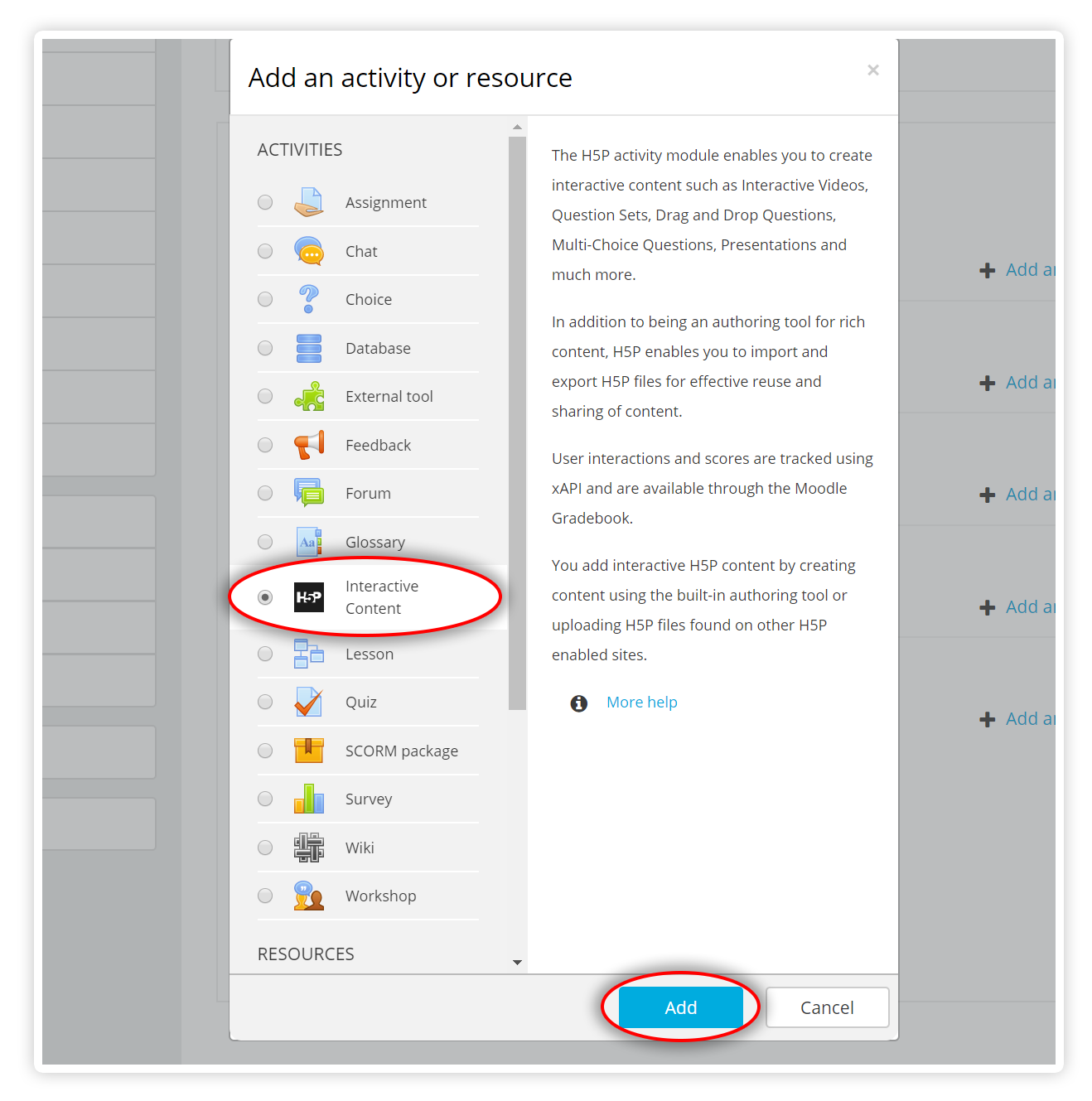
-
Finish creating or uploading your H5P content
-
Save the activity at the bottom of the form
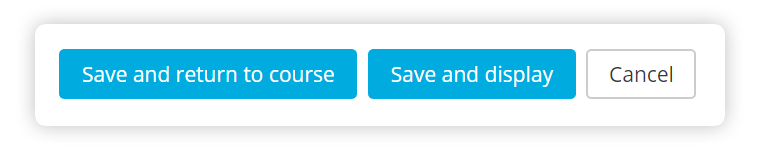
Installing Manually
- Download the plugin from the H5P page.
- Visit Site administration -> Plugins -> Install plugins page (/admin/tool/installaddon/index.php).
- Select the Activity module (mod) as the Plugin type.
- Select the downloaded plugin file(zip), read and check the Acknowledgement box.
- Press the Install plugin from the Zip file button.
- Follow the process. Upgrade the database and afterwards, review and save the H5P settings page.
Feedback
If you find any bugs or issues, please report them.
Let us know what you think of the plugin or if you have any suggestions for improvement.
For further info and issue tracking, check out the h5p-moodle-plugin page on GitHub.
Enjoy making rich interactive content in your favourite LMS!
Comments
icc
Fri, 07/22/2016 - 09:41
Permalink
Indeed it would be nice to
Indeed it would be nice to support more systems and hopefully, in the future, there will be plugins for the plugins you mention as well.
Why was Moodle chosen first? I guess it was because people was out pretty early requesting H5P support for Moodle and it hasn't been hard to find people or organizations willing to contribute to the development. Moodle has quite an active and great community!
gtielemans
Fri, 07/22/2016 - 13:44
Permalink
short plugin question
ICC,
A very simple filter in Moodle - and other systems - would see the extension of an embedded .h5p file.
This .h5p file is created on a external system like h5p.org or with the Moodle h5p editor and then downloaded.
The only thing this filter does is replacing the .h5p file with a player surrounding that .h5p file.
(this is what you can do with the Generico filter in Moodle: https://moodle.org/plugins/filter_generico)
Question: is there a javascript(?) that can be used for this function?
regards, ger
icc
Fri, 07/22/2016 - 16:03
Permalink
Sounds very interesting, but
Sounds very interesting, but my guess is that there will be some work involved getting it to work.
nadavkav
Sat, 08/06/2016 - 11:19
Permalink
Please checkout WIP code that
Please checkout WIP code that can help you embed H5P inside other Moodle content.
https://github.com/h5p/h5p-moodle-plugin/issues/30
gtielemans
Fri, 07/22/2016 - 13:36
Permalink
re: why only moodle?
Would be great if the bigger active communties for Ilias and Chamillo could create plugins for their own LMS, because then we could start to exchange interactive .h5p files between all our systems!
cfp
Sun, 07/24/2016 - 21:52
Permalink
Student created h5p activities
I mentioned this elsewhere but perhaps in wrong place. Apologies for cross/multiple posting.
Integration with Moodle is superb. Thank you.
What I would like to be able to do with my students is to get them to create a timeline rather than just view one produced by me. The way I envisage this working would be for them to put the relevant information into a Moodle database and then have this pulled and displayed by the H5P timeline. On the edit settings page instead of just 'upload' and 'create' there might be a 'use database' option. Since each student can have their own instance of the database hopefully each student could then create their own timeline. (But it's probably not that easy :-)
Am I correct in thinking that Moodle will not allow the use of the iFrame embedder?
icc
Mon, 07/25/2016 - 10:21
Permalink
Thank you for the feedback.So
Thank you for the feedback.
So you want the students to be able to 'submit' H5Ps as answers to assignments? Sounds interesting and we'll definitely look into that.
Yes, we will also be looking into an easy way to reuse and clone content.
I don't see why the iFrame Embedder shouldn't work in Moodle. Have you tried uploading the one from Examples and Downloads?
cfp
Mon, 07/25/2016 - 16:43
Permalink
Yes, that is what I meant.
Yes, that is what I meant. I think setting the creation of various H5Ps as tasks to be completed by students would broaden out an already magnificent resource.
My mistake with the iFrame Embedder — I was just running into the standard iframe limitations.
icc
Tue, 07/26/2016 - 13:46
Permalink
Thank you, we will consider
Thank you, we will consider this when improving the flexibility of H5Ps inside Moodle.
gtielemans
Mon, 07/25/2016 - 13:43
Permalink
student answer in moodle
Students are not allowed to embed code in their answers in moodle for security reasons:
So if a students tries to embed code in the answer, Moodle filters that out, like:
<div><iframe src="https://h5p.org/h5p/embed/611" width="1091" height="245" frameborder="0" allowfullscreen="allowfullscreen"></iframe><script src="https://h5p.org/sites/all/modules/h5p/library/js/h5p-resizer.js" charset="UTF-8"></script></div>
gtielemans
Mon, 07/25/2016 - 13:48
Permalink
secure student answer with code
The only way to allow students to enter code in their answers is to ask them to attach in yhe WYSIWYG a certain file - for example a json file - wiith a special file extension. A filter-mechanism recognizes the file extension and evaluates the file in a special player for that file-type.
gtielemans
Mon, 07/25/2016 - 16:43
Permalink
.and i-frame
.. and if you wish the content in an i-frame, the i-frame should be part of that player..
dirkcgrunwald
Sat, 08/06/2016 - 00:02
Permalink
Using H5P items as quiz items?
I'm curious if anyone is implementing or interested in implementing H5P as a "quiz item" that can be used in a larger quiz / exam. I think the logic would be similar to the current activity, but the grade reporting would be slightly different.
This would be useful because it could take advantage of the other Quiz elements and abilities (i.e. require password, timed, etc).
fnoks
Mon, 08/08/2016 - 09:35
Permalink
Hi,When you say "quiz item",
Hi,
When you say "quiz item", I guess that is something Moodle specific? Are you thinking H5P content types should become a question type like these listed here: https://docs.moodle.org/31/en/Question_types?, or is it something else you are thinking about?
dirkcgrunwald
Mon, 08/08/2016 - 16:30
Permalink
Precisely
Yes, in Moodle a "quiz" is an aggregate of questions which may be of different types.
Some are farily conventional (multi-choice, fill in the blank). Others are "meta", such as "assign one question from this set" for randomized quizzes.
Others are unique to Moodle - for example, we use CodeRunner ( https://www.coderunner.auckland.ac.nz/moodle/ ) and it's server backend (Jobe) as a method to give programming quiz question.
Lastly, a little used question type (Opaque) provides a SOAP API to a "question server" to allow you to expand Moodle w/o having to provide more PHP-based extensions. We're in the process of extending that to a RESTful interface (it's suprisingly hard to interface PHP and python SOAP libraries).
Question types also have behaviors - for example, you designate if a question can have only one try or be "adaptive" (allowing more tries) - within a quiz.
I suspect that modifying h5p to be a question type isn't that complex but haven't looked into it in detail - will do so more this week and look at the WIP that was suggested.
gtielemans
Mon, 08/08/2016 - 17:00
Permalink
H5P as question type in Moodle quiz..
1. if H5P is implented as a filter, you can create the content part with H5P and embed that in a normal moodle question with the filter.
(hp5 items like quiz do you NOT use in this case, you use the Moodle quiz items) An example is to present an interactive video in a quiz question and use the h5p video interaction to present the quiz question more intensive... and the end the question with the normal moodle question.
2. You study how the other question type send the result to the moodle quiz mechanisms... that is a lot of study..
zmuslat
Thu, 08/18/2016 - 19:24
Permalink
Can H5P create a tracking report?
I noticed when questions are created in H5P presentation, users get a final score of their session. However, the activity does not provide any tracking report of who completed the activity or their progress within the created module. If H5P can generate a spreadsheet with these scores, for the teacher to download, This would provide a partial solution; as the teacher would be able to download their students scores to excel or csv file, then this sheet can be imported to the gradebook.
Also it would be great if H5P would allow users to reset their session ( start anew one with their old answers deleted.
falcon
Fri, 08/19/2016 - 10:04
Permalink
Regarding reports this is
Regarding reports this is something I think H5P shouldn't provide on its own. We should focus only on the content. Providing great tools for creating, sharing and reusing interactive content. H5P uses xAPI so that Learning Record Stores and other software may be used to provide the reports. See more about analytics and reporting.
Regarding reset I agree, should probably be something that H5P code provide. Right now it is up to each content type. Some of the provides a reset/retry feature. Others doesn't. Which content types are you missing a reset feature in?
zmuslat
Fri, 08/19/2016 - 15:27
Permalink
The thing is
The thing is, I started using H5P to creatye training modules in moodle. H5P provide a greate plugin for moodle to design interactive activities. However, thisplugin does not provide information for the teachers regarding completion of these modules. moodle logs would show who accessed the activity, but nothing further. I looked into the analytics and reporting, apparantly these socres would be availble if H5P modules are used in wordepress or drupal. For now, I am resorted to creating these modules on H5P site and then emped them in moodle lessons; as the lesson activity provides these reports.
As for the reset It is for the mooodle plugin " Interactive content-H5P" We are using the "Course presentation".
fnoks
Mon, 08/22/2016 - 10:25
Permalink
For the reporting, this issue
For the reporting, this issue is relevant for you!
fnoks
Tue, 08/09/2016 - 11:33
Permalink
I suspect there are some
I suspect there are some challenges for doing this. E.g the calculation of user score and max score for an H5P is done in the browser, the backend does not know anything about this yet. Backend evaluation is part of H5P's roadmap. When that is implemented, I think this should be much easier.
gtielemans
Tue, 08/09/2016 - 11:45
Permalink
send info to moodle
You mean using xAPI like here?
https://moodle.org/plugins/logstore_xapi
fnoks
Wed, 08/10/2016 - 10:00
Permalink
I am not sure this is
I am not sure this is relevant for H5P, since logstore_xapi converts the Moodle activities to xAPI statements, and sends them to an LRS. H5P supports xAPI by itself, so you would need something browser-side to collect and send these statements to the LRS.
castelmager
Sat, 05/20/2017 - 21:04
Permalink
xapi statments
Hi,
no sure what 'H5P supports xAPI by itself' mean ... h5p support xapi in a way that I can set an endpoint of my lrs user and pass and it will send the statment or do I need to use a xapi Wrapper in order to do this ... ?
Thanks!
Kind regards,
Sebastian.
fnoks
Thu, 06/01/2017 - 13:32
Permalink
Hi,No wonder you don't
Hi,
No wonder you don't understand "H5P supports xAPI by itself" - neither do I :(
You should have a look at the following pages:
katherine.ngn
Mon, 08/29/2016 - 09:16
Permalink
H5P Moodle plugin not working in course backup/restore?
I am not sure if this is a correct place to post this. I installed H5P plugin and used the Accordion activities in my courses. Now I am trying to backup one of my courses and restore it to be a new course. However, all of the Accordion activities are missing in my new course. Is it a bug?
thomasmars
Mon, 08/29/2016 - 11:42
Permalink
Hi,
Backup/restore functionality is not implemented yet, however there is an issue for it on github which you can follow
stopbit
Tue, 01/24/2017 - 15:10
Permalink
Soon?
Hi Thomasmars,
I have just discovered this missing feature myself - I'm migrating moodle environments, performing a lot of changes to our moodle courses.
I'm extremely close to going live, but hit this backup/restore issue. Following the link you provided it looks like there is a solution in the pipeline.
I wonder how far off h5p moodle backup/restore is from being released as an update to the plugin? Any ideas?
It would be extremely helpful - Currently I'm having to work around the issue, with lots of manual involvement required.
I also hope grades can be maintained in the restore.
Thanks
icc
Wed, 01/25/2017 - 09:04
Permalink
Hi! We are planning to review
Hi! We are planning to review and get this fixed before the next H5P release. My guesstimate is that it could take 2-4 weeks before this is out. I'm sorry for the inconvenience and I just hope that we can get this fixed as soon as possible as it's highly anticipated by many.
You can follow the progress on our ticket here: HFP-453
stopbit
Wed, 01/25/2017 - 13:23
Permalink
Fantastic news
Hi Icc,
That's great to hear it's very close to roll-out. I was planning on upgrading my moodle from 3.0 to 3.2 very soon, but I will hold off until this project is complete.
I wonder - does a full moodle site upgrade process work without issue (for H5P's) also? Any ideas on this, as I need to perform this operation soon?
Many Thanks, I will keep a close eye on this.
Cheers
icc
Thu, 01/26/2017 - 09:01
Permalink
Sounds like a good plan!Doing
Sounds like a good plan!
Doing a full Moodle site upgrade should not affect H5P activities in any way and should be perfectly safe to do. But you should always do a backup first, just to be safe.
sosgestion
Thu, 09/08/2016 - 03:08
Permalink
Me encanta el plunnig
Hola,
disculpen mi falta de ingles pero soy Español.
Quiero desde aqui darle las gracias a h5p por el maginifico trabajo de desarrollo y crear una herramienta simple pero muy efectiva y potente.
Estamos rediseñando contenidos de nuestra plataforma moodle http://educa.sosgestion.es/moodle/
y casi todo va ya montado en h5p.
gracias de nuevo y saludos
thomasmars
Thu, 09/08/2016 - 10:06
Permalink
Cool,
I'm happy you're enjoying H5P. Nice site :)
frankle1402
Sun, 09/18/2016 - 02:02
Permalink
Not Working for Chinese in Moodle2.9?
I have successfully installed the plugin on my Moodle2.9+ site and all the libraries are installed too. I would like to have a translated interface with the editor, and I've tried to upload an .h5p file with a translated zh.json/zh-cn.json file in the language folder. But it seems not working on my site and the content is still in English.
Any suggestion how could I get an Chinese Version of the editor? If the json files are not working, how about I try to change the code in the files? Which files I should look into?
frankle1402
Sun, 09/18/2016 - 05:34
Permalink
Only Work for the first time?
I tried to make a json file in Chinese and upload .h5p file into a new 2.9+ moodle site, it works fine.
And the editor will be in Chinese each time I try to add a new content.
But What if I would like to Modify the Translation of the Editor? I just can't do it anymore, not matter what .h5p file I uploaded (with new version of .json file, the editor stay the same with the first version of translation.
So, How could I Modify the Translation of the Editor?
icc
Mon, 09/19/2016 - 09:58
Permalink
Very cool that you wish to
Very cool that you wish to use Chinese!
If you add the translation to the Content Type and upload it, it won't update because the plugin checks the version of the Content Type and sees that it already has that version. However, you can force you H5P plugin to install any library you upload by adding the following line to the config.php file in your Moodle directory:
We do not recommend having this enabled so you should remove it once you've uploaded the file. Also, you must be aware that when an update comes for the content type it will most likely overwrite your translations, and you'll have to download the new version and add the file again. To avoid this, I would recommend that you submit your translation to appropriate content type at GitHub, e.g. Interactive Video.
This way everyone can benefit from your translation and you won't have to re-add it each time an update comes around.
More information about translations can be found at the Contributing page.
stopbit
Mon, 01/30/2017 - 11:35
Permalink
Wish I knew that sooner, ha!
Hi,
Well this small snippet of knowledge would've really helped a me out a few months ago, modifying libraries meant having to change the version number each time a code edit was made, before the changes were picked up in H5P. With this config setting that would've been an uncessary step and saved time.
Oh well, live and learn :-) now I know for next time.
Cheers
tomaj
Tue, 01/31/2017 - 07:37
Permalink
Oh no
I'm sorry to hear you've struggled in the past, but at least things are better in the future. :)
And we'll try to improve the documentation as we move forward.
- Tom
vault415
Fri, 09/23/2016 - 16:36
Permalink
Grading
I'm coming over from a Zaption/Moodle integration and I hope H5P can do what I need. I have created multiple interactive videos, but when students complete the videos and questions most of the time attempts aren't even recorded in the gradebook, their grades are overwritten each time they open the video, and there is no way to save attempts. Do you have a flow chart or description of how grades are captured and recorded in the Moodle gradebook? As long as I know the process, I can teach my kids how to watch the videos and get a grade on them...
thomasmars
Mon, 09/26/2016 - 09:35
Permalink
Hi,
The way Interactive Video is scored is not very intuitive. You will be scored for every interaction that has been shown/attempted, but you will not get a score in the gradebook until the video has completed, i.e. you have watched the last second of the video. The scoring system is subject to change. The content type is complex and can be used in multiple contexts, so it is not easy to find a model that fits all use-cases. Hope this can enlighten how the grades are calculated at least.
- Thomas
thomasmars
Mon, 09/26/2016 - 09:36
Permalink
Also, each time you finish
Also, each time you finish the Interactive Video, the previous score will be replaced.
chschett
Tue, 10/11/2016 - 20:13
Permalink
The previous score of students...
...will also be replaced if the teacher edit the interactive video (for example: if I translate a feedback in the video to german [not all parts of H5P are translated] all students who have already finished the task lose there score :-(
thomasmars
Wed, 10/12/2016 - 09:47
Permalink
Hi,
Yes, this is because the editor does not have a "diff" of what exactly has been changed when the author edited content. If interactions has been added/deleted the order of the stored content data will be ruined, so it is simply reset upon saving a new version of the content.
If it was possible to know that only a field had been translated, or only parts of the Interactive Video had been changed, and the rest could be kept, this would have been very nice! I think this is something that it could be really useful to look into for the future of H5P.
Would you mind creating a specification for how this should work in the "feature request" forum to try to get the ball rolling ?
cmoberly
Thu, 10/13/2016 - 19:03
Permalink
Complete & Next Lesson Buttons
Hello,
H5P is awesome! Thank you very much for all of your hard work on this project. It slid into my Moodle program beautifully and without issue.
One thing I am noticing is that the workflow for my students is a little less intuitive when completing an interactive video with H5P in comparison with the Moodle "Lesson" activities. In "Lessons" I have an easy way to add buttons at the bottom that either return back to the current course or flow into the next activity that I have defined.
In H5P, I see I can add hot spots or links inside the video, and I can set the link to do this. However, I notice that my web browsers open those links in new tabs.
Is there an easy way to mimic the old style Lesson workflow that I am missing?
Thank you very much, keep up the wonderful work and have a great day!
- Chris
thomasmars
Fri, 10/14/2016 - 09:14
Permalink
Hi Chris,
I can see that an easier way to navigate back to the course or to the next item in your work flow would be nice. I think all links are set to open in a new window and I don't think this is configurable.
I'm not too familiar with Moodle, there might be a way to add Moodle specific navigation to an action, but this is not possible with H5P alone. Perhaps when the new Column content type comes out you could use this to arrange a column where the first item would be Interactive Video and the second would be a link that opens in the same window, I suppose this would achieve the functionality you are describing. This should be available in the upcoming H5P release. Otherwise I think some custom solution would have to be created.
cmoberly
Fri, 10/14/2016 - 20:55
Permalink
Thanks!
Hi Thomas,
That makes perfect sense. Thank you very much for taking the time to send that detailed reply. Have a wonderful day!
[email protected]
Fri, 11/18/2016 - 14:47
Permalink
Interactive Video grade in Moodle
Hello. I am using H5P on Moodle. When i choose an Interactive Video Activity, the grade dont work. Sometimes, i am losting the grade, that become 0 again. Can somobody help me?
Tks.
tim
Fri, 11/18/2016 - 15:34
Permalink
Hi, thanks for reporting this
Hi, thanks for reporting this bug. Could you explain your steps that result in a grade being lost?
[email protected]
Fri, 11/18/2016 - 16:13
Permalink
I dont know exactly. I think
I dont know exactly. I think that when the student repeat the activity "Interactive Video", the previos grade is lost and the grade become 0. Is it possible?
tks
tim
Mon, 11/21/2016 - 08:49
Permalink
Hi, thanks for the response.
Hi, thanks for the response. If you have the time, would you be able to reproduce the bug and list the steps that cause it?
Pages