Arithmetic Quiz Tutorial
Create arithmetic quizzes to test the learner's knowledge in Basic Arithmetic Operations or in Linear Equations. The author chooses the number of questions and the type while the Questions are generated automatically.
In this tutorial, you will learn:
- When to use an Arithmetic Quiz
- How to create an Arithmetic Quiz
Click the "Get started" button to explore all of the possible ways to use H5P!
Example
Here's the Arithmetic quiz we'll create in this tutorial:
When to use Arithmetic Quiz
This content type is perfect for creating quick quizzes to test skills in Basic Arithmetic Operations or in Linear Equations because the tool creates questions for you.
If you, want to create a quiz with your own questions however, we suggest using other content types like Fill in the blanks, Drag the words or some other. These content types support LaTeX so you will be able to type in even more complex mathematic formulas.
Step 1: Topic
We'll create an Arithmetic quiz with 10 questions to test the user’s knowledge of "Addition".
Step 2: Creating a Arithmetic Quiz
Select the New content option and choose Arithmetic Quiz from the list of Content types:
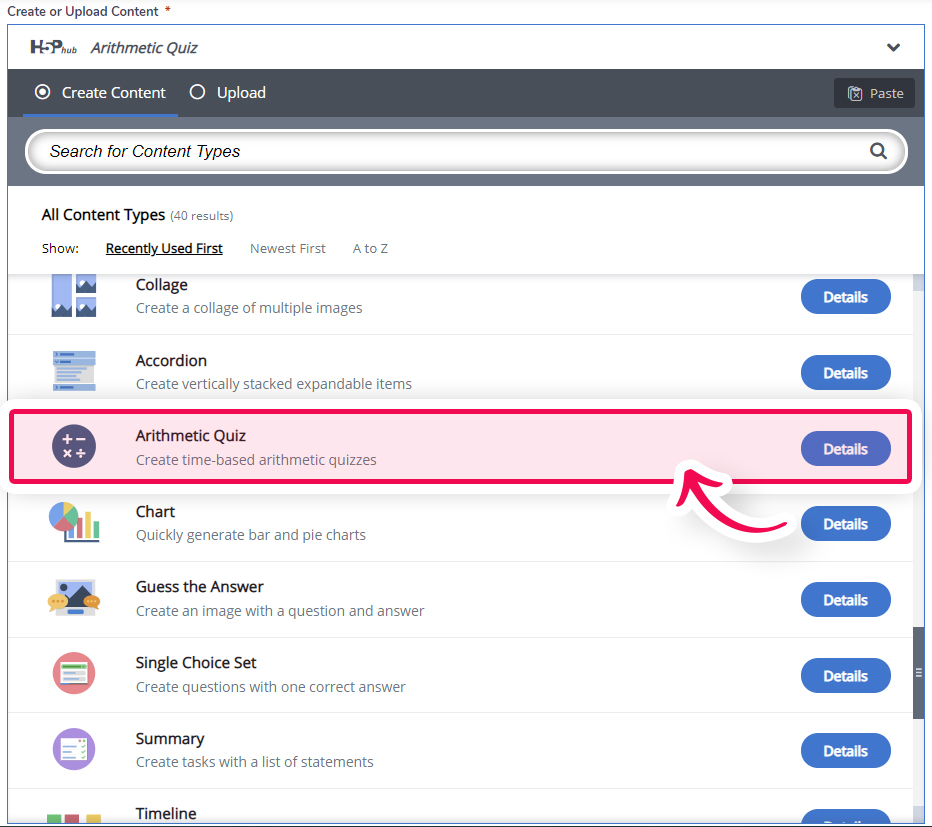
Step 3: Arithmetic quiz editor
The Arithmetic quiz editor should now appear. The editor should look something like this:
Step 4: Title and Introduction
Give your content a title and fill in the introduction field with instructions on how to solve the task. Like so:
Step 5: Options
In Arithmetic Quiz you can set up different quiz types:
Quiz type:
|
For Arithmetic Operations Quiz you can choose between:
|
For Linear Equations Quiz you can choose between:
- Basic
- Intermediate
- Advanced
If you pick Linear Equations Quiz you can also choose to Enable fractions in equations.
| Lastly, you can choose a number of questions. For this tutorial, we'll choose 10 |
For Quiz type, select "Arithmetic Operations Quiz", for Arithmetic type select "Addition" and type 10 for a number of questions.
Step 6: Finishing up
Save the node/article to view your finished Arithmetic Quiz.
You should now have the same result as the example at the top of this page.
Feel free to leave any comments or suggestions on how to improve this tutorial.
Comments
blanca_1967
Thu, 11/10/2016 - 04:53
Permalink
conduccion
HNS
Sun, 02/05/2017 - 08:20
Permalink
addition
2+3 =5
tmonk
Sat, 04/01/2017 - 21:13
Permalink
Is there anyway of adding your own questions?
I just wanted to know if there is a way of adding your own questions to this?
tomaj
Sun, 04/02/2017 - 10:41
Permalink
Nope
No, I don't think there is a posibility for doing that.
- Tom
Edzai
Sat, 09/09/2017 - 09:11
Permalink
Arithmetic Quiz response time interval
Hi. Is there a way I make the quiz respond faster? After a student clicks the answer the arithmetic quiz module takes 2.5 seconds to move to the next queston which can be frustrating especially if it is a timed contest.
BV52
Sun, 09/10/2017 - 18:21
Permalink
Hi Edzai,Currently there isn
Hi Edzai,
Currently there isn't a way to change the timer on the quiz. There is a conversation that could actually help in accomplishing this. You can read more about it here.
-BV52
petitprof
Sun, 11/26/2017 - 15:41
Permalink
change the value ?
Hello
is it possible to choose the value of the opérations
I want, for example, be able to find opération like "0.05 x 0.7", or "9 x 135". I ve not found where to modify the value or the answer
fnoks
Mon, 11/27/2017 - 15:06
Permalink
Currently, all the quizzes
Currently, all the quizzes/operations are dynamically generated. A possible enhancement could be to make it possible for the author to manually define all questions and answers, but this is currently not in our plans.
You can achieve what you are asking by using Single Choice Set or Question Set with Multiple Choices, but it won't give you the same look and feel.
bukky75
Fri, 05/15/2020 - 21:17
Permalink
Hi
Hope to learn from you
nadasse
Wed, 05/17/2023 - 10:08
Permalink
hOw to reuse a ready made
hOw to reuse a ready made content and where to find them?
rosalia_hdez
Tue, 03/11/2025 - 01:40
Permalink
Retry button
Hi. How can i disable "Retry" button? I don't want that option to appear.
BV52
Tue, 03/11/2025 - 17:25
Permalink
Hi Rosalia,I'm afraid this
Hi Rosalia,
I'm afraid this content type have very limited features and turning off the Retry button is not available.
-BV