Fill in the Blanks Tutorial
The Fill in the blanks allows eLearning designers to create cloze tests. Portions of words or sentences are removed from a text and the learner is asked to replace the missing text.
In this tutorial you will learn:
- When to use Fill in the blanks
- How to create Fill in the blanks
Click the "Get started" button to explore all of the possible ways to use H5P!
Video tutorial
The below video shows how Fill in the Blanks may be used and how to use it:
Textual tutorial - example
Here's the Fill in the blanks we'll create in this tutorial:
When to use Fill in the blanks
Fill in the blanks cen be used effectively in language learning. A Fill in the blanks test asesses the learner's ability to understand context, vocabulary or grammatical concepts in order to correctly replace the missing pieces of text.
In addition to native and second language learning, Fill in the blanks can be used to test the learner's ability to reproduce facts or mathematical inferences.
Fill in the blanks can be used stand-alone or they can be used in Question sets, Interactive videos or Presentations. Either way, they are created in the same way.
Step 1: Topic
In this tutorial, we'll use trivial facts about strawberries, English grammar and arithmetics to create a Fill in the blanks.
We'll use these three sentences:
- Insert the correct plural form of the noun strawberry: strawberries
- The strawberry is a juicy, edible fruit that has a red color when it is ripe.
- Tom has 2 strawberries. Jill gives him 4 more strawberries. Now, Tom has 6 strawberries.
We'll test the learner by removing the words highlighted with bold text above. These will be our blanks.
Step 2: Creating a Fill in the blanks
Select the New content option and choose Fill in the blanks from the list of Content types:
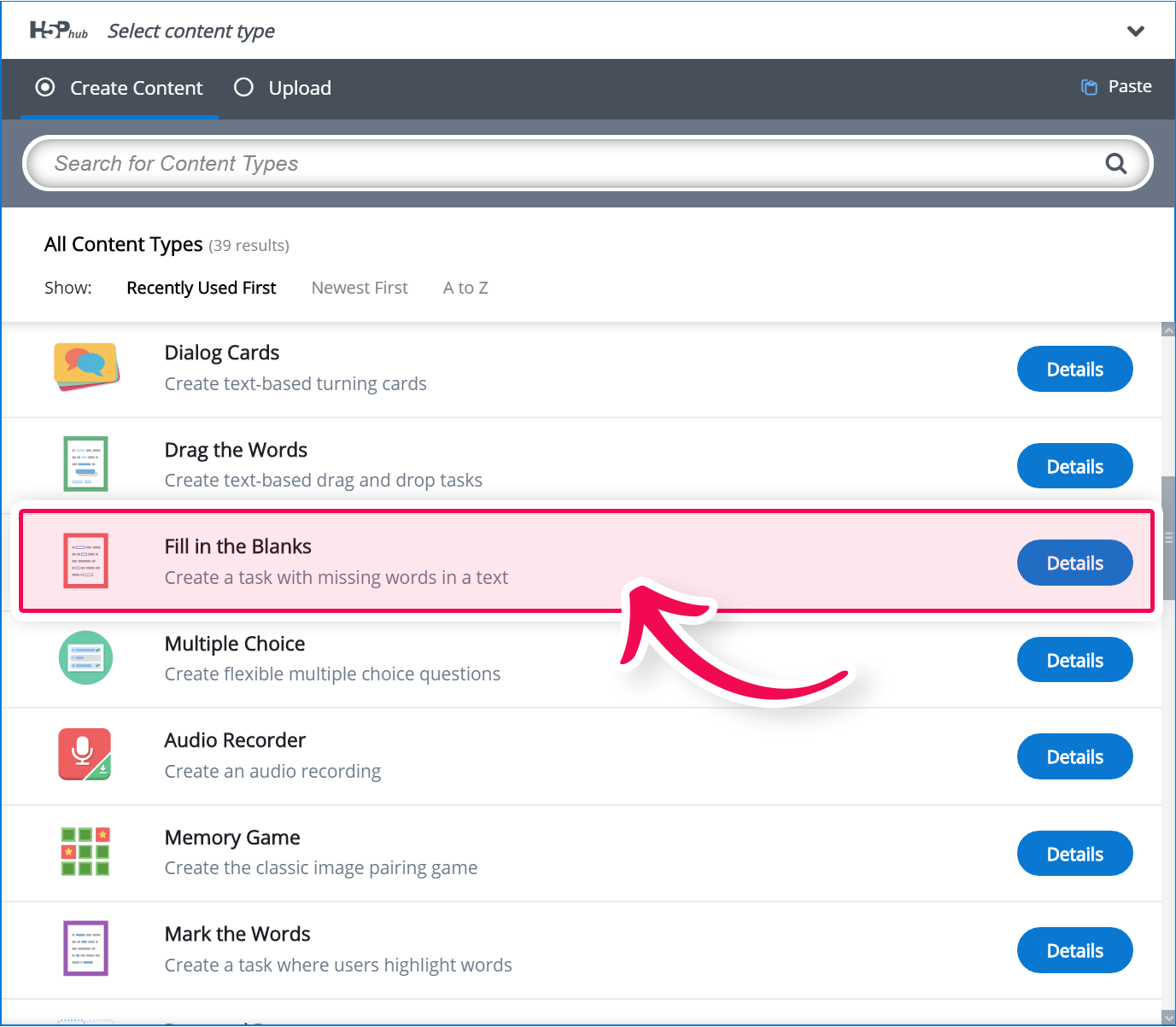
Step 3: Fill in the blanks editor
The Fill in the blanks question editor should now appear. The editor looks like this:
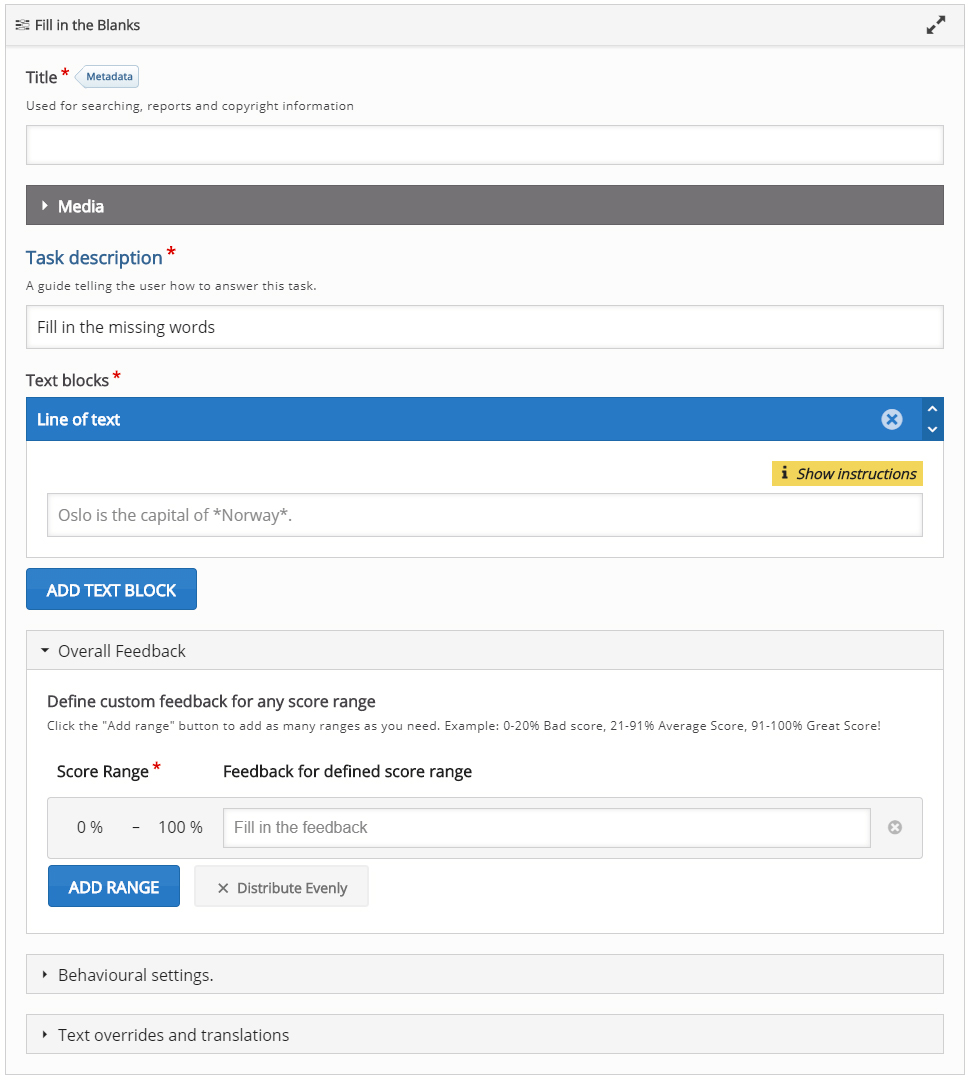
In this tutorial, we'll focus on creating the Fill in the blanks content. The content creation happens in the top part of the editor, so this part of the editor will be our focus here.
The Fill in the blanks editor consists of Task description and Text blocks.
Step 4: Task description
In the Task description field, we give the learner basic instructions or introduce the problem to be solved.
We'll use this text for the Task description: Insert the missing words or expressions.
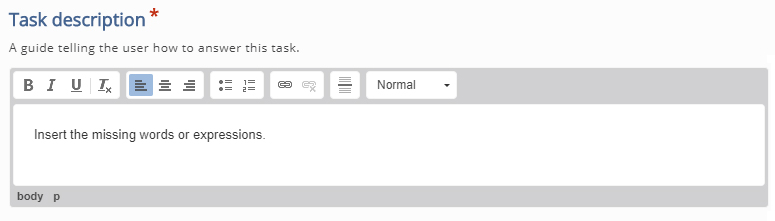
Step 5: Text blocks
Under Text blocks, we add our three sentences and define which words are to be removed for the learner to identify.
We can add multiple text blocks, and we can remove multiple words in each text block.
By default, only a single Text block is displayed when you create a new Fill in the blanks.
Because we have three sentences, we would like to add two more Text blocks. Press the Add text block button twice to add two more Text blocks.

In the top Text block, we add the following sentence under Line of text:
Insert the correct plural form of the noun strawberry: strawberries
We insert asterisks before and after the word, we would like to remove, like this:
Insert the correct plural form of the noun strawberry: *strawberries*
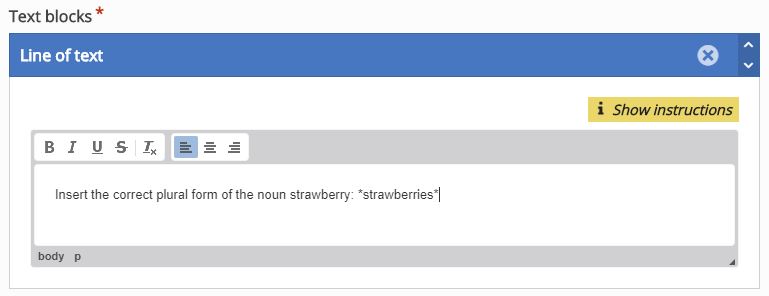
In the screenshot above, we have used the text formatting toolbar to highlight strawberry in italics.
Add the following text in the second Text block, under Line of text:
The strawberry is a juicy, edible fruit that has a *red* color when it is ripe.
In the third and bottom Text block, we add the following text under Line of text:
Tom has 2 strawberries. Jill gives him 4 more strawberries. Now, Tom has *6* strawberries.
In this last sentence, we want to allow the learner to insert both the number 6 as well as the word six.
We can define alternative answers by using a slash to separate the accepted alternative answers inside the asterisks, like this:
Tom has 2 strawberries. Jill gives him 4 more strawberries. Now, Tom has *6/six* strawberries.
You should now have something like this:
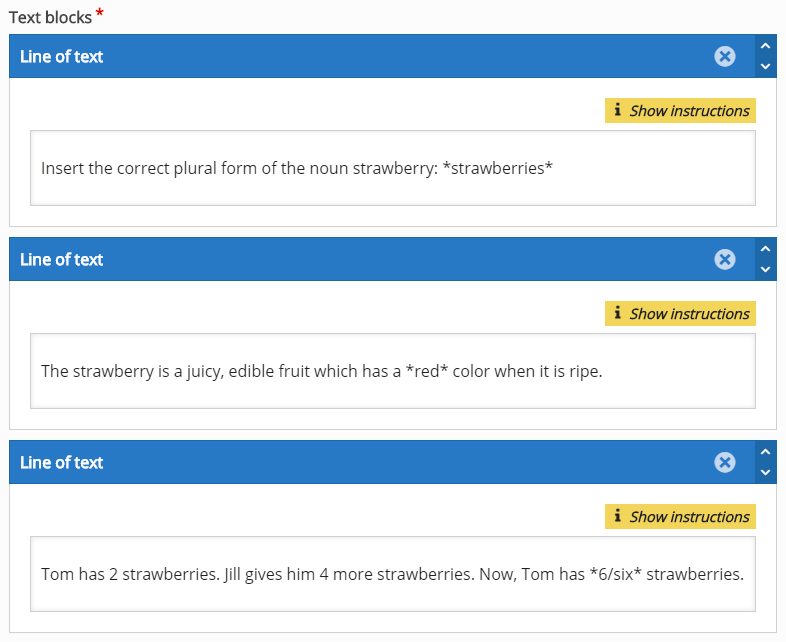
You can add as many Text blocks as you want. You remove Text blocks by pressing the
button in the top right corner of the Text block. You change the order of the Text blocks by pulling the
button in the top left corner of the Text block.
If you need instructions on how to create content you can press the "Show instructions" button at any time and the instructions block will open. It looks like so:
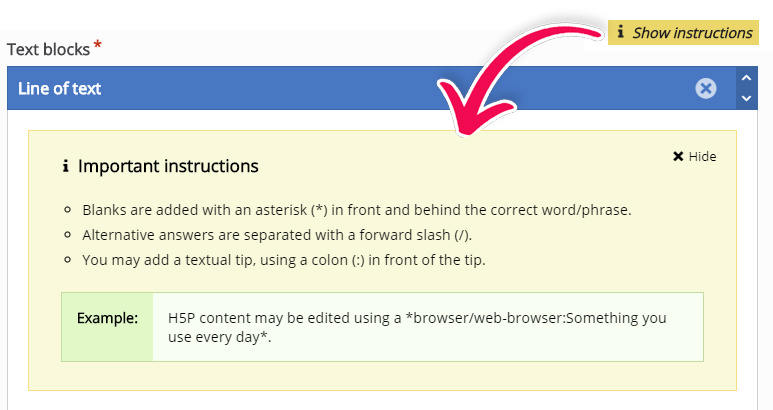
Step 6: Try again button
Check the Enable "Try again" button checkbox to allow the learner to try to solve the Fill in the blanks multiple times.
If you include Fill in the blanks in Question sets, Interactive videos or Presentations, you might want to consider whether you want the user to only get one chance to solve the task.
In this tutorial, we'll leave this option checked.
Step 7: Case Sensitive
In this tutorial, we are not concerned whether the learner uses capital letters or not when inserting the missing text. We, therefore, uncheck the Case sensitive checkbox. Example: The learner will get the correct answer when inserting both Strawberries and strawberries in the first sentence.
Step 8: Finishing up
Save the node/article to view your finished Fill in the blanks.
You should now have the same result as the example on top of this page.
Feel free to leave any comments or suggestions on how to improve this tutorial.
Comments
Hello World
Sat, 03/09/2019 - 18:40
Permalink
How can I get the answers
How can I get the answers checked? The button 'show solution' doesn't work.
BV52
Mon, 03/11/2019 - 06:58
Permalink
Hi,There is a "check" button
Hi,
There is a "check" button at the buttom of the question/s.
-BV52
ekkurmann
Fri, 03/15/2019 - 20:40
Permalink
Default characters for blanks, alternative answers and tips
For the Fill-in-the-blank question type, is there a way to change the default characters used to identify blanks, alternative answers and answert tips? I am creating content for a computer course and want the students to answer the questions using correct command line syntax, but the default characters are ones that are often used in the command line. Therefore, when I enter the "correct" answer, the H5P question formats the answer in a strange way based on the characters that are input. (ex: correct answer is "rmdir c:\cno /f")(H5P formatted answer would be "*rmdir c:\cno /f*" but the : and / in the answer are treated as alternate answers and tips). Any thoughts on how to get around this?
BV52
Thu, 03/21/2019 - 03:01
Permalink
Hi ekkurmann,There is no way
Hi ekkurmann,
There is no way to get around this. However there is an exisitng task that aims to get this fixed. You can follow this here https://h5ptechnology.atlassian.net/browse/HFP-1743.
-BV52
hashbourne
Mon, 06/17/2019 - 19:30
Permalink
Suppressing Check button
Hello! Is there a way to hide/suppress the Check button? I would like to use the fill-in-the-blanks but have a free text blank (no right/wrong answer). Thanks!
BV52
Tue, 06/18/2019 - 05:44
Permalink
Hi hashbourne,The easiest way
Hi hashbourne,
The easiest way is to use a PHP hook, to add your own CSS-file to the content type. Please visit the Visual Changes page for more details.
-BV52
hashbourne
Wed, 07/31/2019 - 17:05
Permalink
Thank you! I will give that a
Thank you! I will give that a try.
Cathy_
Fri, 11/15/2019 - 23:54
Permalink
How to ignore mandatory fields
Hi
How can I leave mandatory fields such as title empty ?
Why do some modules have an option to hide title and others not ? Can you add this feature to the fill the blank module ?
BV52
Mon, 11/18/2019 - 17:52
Permalink
Hi Cathy,You cannot leave a
Hi Cathy,
You cannot leave a mandatory field empty. I'm not really sure exactly the reason/s behind some having this feature and some do not. For features to be added please cpost a feature request. In order for your feature request to attract as much interest as possible make sure it follows the below guidelines:
It is clear from every perspective how the feature will work. We recommend describing the feature with one or more user stories, for instance “As an author, I want it to be possible to pick between different effects for the check answer animation so that the learner will see a variety of effects and also I can adapt the effects to my target audience(I’ll be using pink unicorns which works really well for both my target audience which are 4 year old girls and venture capitalists)”
If the feature can be illustrated with images or videos it always helps
Make it clear what content types this is relevant for, and or if this is a new content type
Make sure you post the feature in the Feature Request forum.
-BV
Ajaensen
Thu, 01/30/2020 - 19:21
Permalink
Boxes in a system
Hi, is it possibly to place the boxes exactly below each other? I would like more order :-) Perhaps with a kind of tab funktion?
Fx:
word (Box to fill in) Boxes placed exactly below each other, regardless the lenght of the first word.
longerword (Box to fill in)
much longer word (Box to fill in)
BV52
Thu, 01/30/2020 - 20:54
Permalink
Hi Ajaensen,The easiest way
Hi Ajaensen,
The easiest way is to use a PHP hook, to add your own CSS-file to the content type. Please visit the Visual Changes page for more details.
-BV
Ajaensen
Thu, 01/30/2020 - 20:59
Permalink
Hi -BV
I'm sorry but I dont know anything about CSS-files an coding :-(
Anette
Evelyn.Reichl
Sat, 03/21/2020 - 10:53
Permalink
using apostrophes for short forms of the verb
I'm trying to set up an exercise for the use of present perfect. Forms like *haven't* or *hasn't* are always marked incorrect -- what can I do about it?
BV52
Mon, 03/23/2020 - 18:16
Permalink
Hi Evelyn,There is an
Hi Evelyn,
There is an existing bug report specific to iOS.
-BV
andreajordan
Tue, 03/31/2020 - 13:55
Permalink
Submission
I have done a fill in the blanks in the College lms moodle site. I have few question:
BV52
Tue, 03/31/2020 - 19:21
Permalink
Hi andreajordan,You are
Hi andreajordan,
-BV
andreajordan
Mon, 04/06/2020 - 12:51
Permalink
Weird translation ....
I prepared a fill in the blanks activity for my Italian classes ... and one of my student had it translated in English (apparently without wanting it .. She said that maybe was becaus she had opened google translate to check a word) Is it possible? I don't manage to replicate it in any way. If I try to enter in my moodle lms site through google translate it ask me to log in and then it doesen't show me an translation.
Have yu any clue? Any way to prevent it ...
BV52
Mon, 04/06/2020 - 19:54
Permalink
Hi andreajordan,I'm
Hi andreajordan,
I'm suspecting that he/she may have accidentally clicked on translate in the address bar. To get back to Italian she/he needs to click on the translate icon on the right side of the address bar then click either 'Never Translate this Site' or 'Never Translate Italian'. Below is a link to a screenshot for your reference.
https://www.dropbox.com/s/9abz0myltk1f7tp/browser%20translate.png?dl=0
-BV
andreajordan
Tue, 04/07/2020 - 13:06
Permalink
BV52 Thanks a lot for the
BV52 Thanks a lot for the answer,
This is what I thought as well so I tried to replicate the alleged behaviour and I copyed my adress page (http://35.193.69.35/lms/mod/hvp/view.php?id=20610) into googletranslate I got an answer (screenshot in the link below) that redirect me to log in the site (even if I'm already logged in in another open tab) if I try to log i don't manage and I don't even get any kind of answer.
I put my stiudent's screenshot as well. The wierd thing to me is that on her address bar ther is the proper page address and not https://translate.google.com/translate? etc etc ... as I would expect. Maybe I'm missing some point I'm not that experienced wit google translate.
https://drive.google.com/open?id=1FCX5hQqXgpU1eMfTNStj615YL5DP45AF
BV52
Tue, 04/07/2020 - 19:24
Permalink
Hi andreajordan,This is
Hi andreajordan,
This is actually a browser setting not H5P. I'm not sure how it really happened but the scenario I mentioned above is the more likely culprit. I actually have my browser setup to translate sites automatically so that I do not have to bother doing it everytime. From the screenshot that you provided your student's browser is set to English, since this is the case everytime she/he visits a page in another language it will prompt her to translate it to English. To prevent this the settings I mentioned above should take care of it or you can go directly to the Chrome settings under Advanced -> Languages and disable 'Offer to translate pages that aren't in a language you read'
-BV
andreajordan
Tue, 04/07/2020 - 19:43
Permalink
yea ... great I see you're
yea ... great I see you're right. Might be a browser difference,I tried with Brave and with Firefox ... not with Chrome ... il give it a try anyway Thanks a million for your suggestion and support!
Andreia Nuno
Thu, 04/16/2020 - 13:47
Permalink
Is possible to add links to the text?
I would like to include links to external pages as part of the game but once I introduce them (ctrl+L), they disappear when the game is created.
Thanks you the help!
rubensqueiroz
Sat, 05/16/2020 - 18:02
Permalink
Hi, just a few days ago, when
Hi, just a few days ago, when using the Fill in the blanks module, I could add a blank line after each of the sentences. But now, even though I insert a blank line, the module puts everything on the same line. This is a tremendous time saver for me, as I don't have to insert the text blocks one by one. And it worked wonderfully just a few days ago. What am I doing wrong?
Thank you for your help,
Rubens
BV52
Mon, 05/18/2020 - 19:56
Permalink
Hi Rubens,Would you mind
Hi Rubens,
Would you mind posting this in the forums and attach a sample content so that we can check.
-BV
zheng
Sun, 08/02/2020 - 09:42
Permalink
if asterisks used in text, then?
If asterisks used as normal text, then how to avoid H5P treat it as blank answers?
Thank you for your help,
BV52
Mon, 08/03/2020 - 18:44
Permalink
Hi Zheng,I'm afraid this is
Hi Zheng,
I'm afraid this is not possible until this ticket has been fixed.
-BV
dipanc
Sat, 09/26/2020 - 19:53
Permalink
Fill in the blank
Current tutorial is not matching with the actual framework of current version - please see
BV52
Tue, 09/29/2020 - 18:26
Permalink
Hi dipanc,Not sure where the
Hi dipanc,
Not sure where the difference is. Would you mind elaborating this?
-BV
vflorou
Fri, 10/09/2020 - 14:46
Permalink
scoring
Hello,
I could use some help, scoring my exercise.
I'd like to give an overall score of 100 for 40 items in my "fill in the blanks" exercise. However, I don't see any button related to scoring.
Can you please assist me?
Thank you in advance
Vicky Florou
BV52
Tue, 11/10/2020 - 17:50
Permalink
Hi Vicky,This cannot be
Hi Vicky,
This cannot be changed in the content itself. However this can be changed in most LMS. For example in Moodle you can change this in the Grade Settings.
-BV
ondaz
Mon, 11/09/2020 - 14:22
Permalink
length of blanks in "fill in the blanks"
In your tutorial, the blanks are spaces within a line of text. I have created my first "fill in the blanks" exercise and the blank s are full lines! This is particularly awkward if the exercise only requires a few characters to be filled in. However, neither your tutorial nor the menu gives any hint how to configure the lenght of the blanks.
icc
Tue, 11/10/2020 - 09:30
Permalink
Please check in the
Please check in the "Behavioural settings." section that you have not checked the "Put input fields on separate lines" option. This will trigger the behavior described.
Michelle Moodles
Mon, 04/12/2021 - 06:07
Permalink
Over riding grades
Hi,
I am using H5P in Moodle and have used 'fill in the blanks'. I had given the answer as *shake/flick*, the student wrote shake but it marked it as incorrect. Is there a way I can over ride this grade to show it was correct? (and why is it marking it as incorrect?).
Thanks
BV52
Mon, 04/12/2021 - 18:57
Permalink
Hi Michelle,Not sure if it is
Hi Michelle,
Not sure if it is possible to override this in Moodle. What I am sure is that it should work as you can see in this test content. If you can provide the content and details such are browser used and OS we might be able to find what is causing the issue.
-BV
severine_g
Mon, 03/13/2023 - 14:06
Permalink
calculation
Hello,
Would it be possible to use this tool to evaluate numerical responses?
Ideally, the creator should be able to define a margin of error within which the calculation result is considered correct.
Thank you for your help!
BV52
Mon, 03/13/2023 - 17:21
Permalink
Hi severine_g,I'm afraid not
Hi severine_g,
I'm afraid not but you are welcome to post a feature request. In order for your feature request to attract as much interest as possible make sure it follows the below guidelines:
It is clear from every perspective how the feature will work. We recommend describing the feature with one or more user stories, for instance “As an author, I want it to be possible to pick between different effects for the check answer animation so that the learner will see a variety of effects and also I can adapt the effects to my target audience(I’ll be using pink unicorns which works really well for both my target audience which are 4 year old girls and venture capitalists)”
If the feature can be illustrated with images or videos it always helps
Make it clear what content types this is relevant for, and or if this is a new content type
-BV
Chang-Hyun Jo
Thu, 06/12/2025 - 04:50
Permalink
How to save a content (Fill in the Blanks) from Lumi?
How to save a content (Fill in the Blanks) from Lumi?
There is no menu for "Save". I can see "View" and "Edit", no "Save".
Thanks.
BV52
Fri, 06/13/2025 - 19:33
Permalink
Hi Chang-Hyun Jo,Lumi was
Hi Chang-Hyun Jo,
Lumi was created by a different team and nay have a different UI from this guide. I suggest that you reach out to their team through their website.
-BV
Pages