Question Set Tutorial
The question set allows eLearning designers to create a sequence of various quiz types, including Multichoice questions, Fill in the blanks, and Drag and drop. The question set supports customized text feedback as well as video feedback to the learner.
In this tutorial you will learn:
- When to use Question sets
- How to create a Question set
Click the "Get started" button to explore all of the possible ways to use H5P!
Example
Here's the Question set we'll create in this tutorial:
When to use Question sets
Question sets are useful when you want to create a sequence of problems, as opposed to multiple individual problems, for the learner to solve.
Use Questions sets to assess the learners' ability to reproduce key concepts of a compound learning material. Question sets can, for instance, be used as end-of-chapter tests or as a final course exam. You may use multiple quiz types, including Multichoice, Fill in the blanks, and Drag and Drop questions, to offer variation in your Questions sets.
Question sets can only be used stand-alone.
Step 1: Topic
In this tutorial, we'll use the example content from the Multichoice question, Drag and drop question and Fill in the blanks tutorials. As usual, berries are our overall topic :)
Step 2: Creating a Question set
Select the New content option and choose Quiz (Question Set) from the list of Content types:
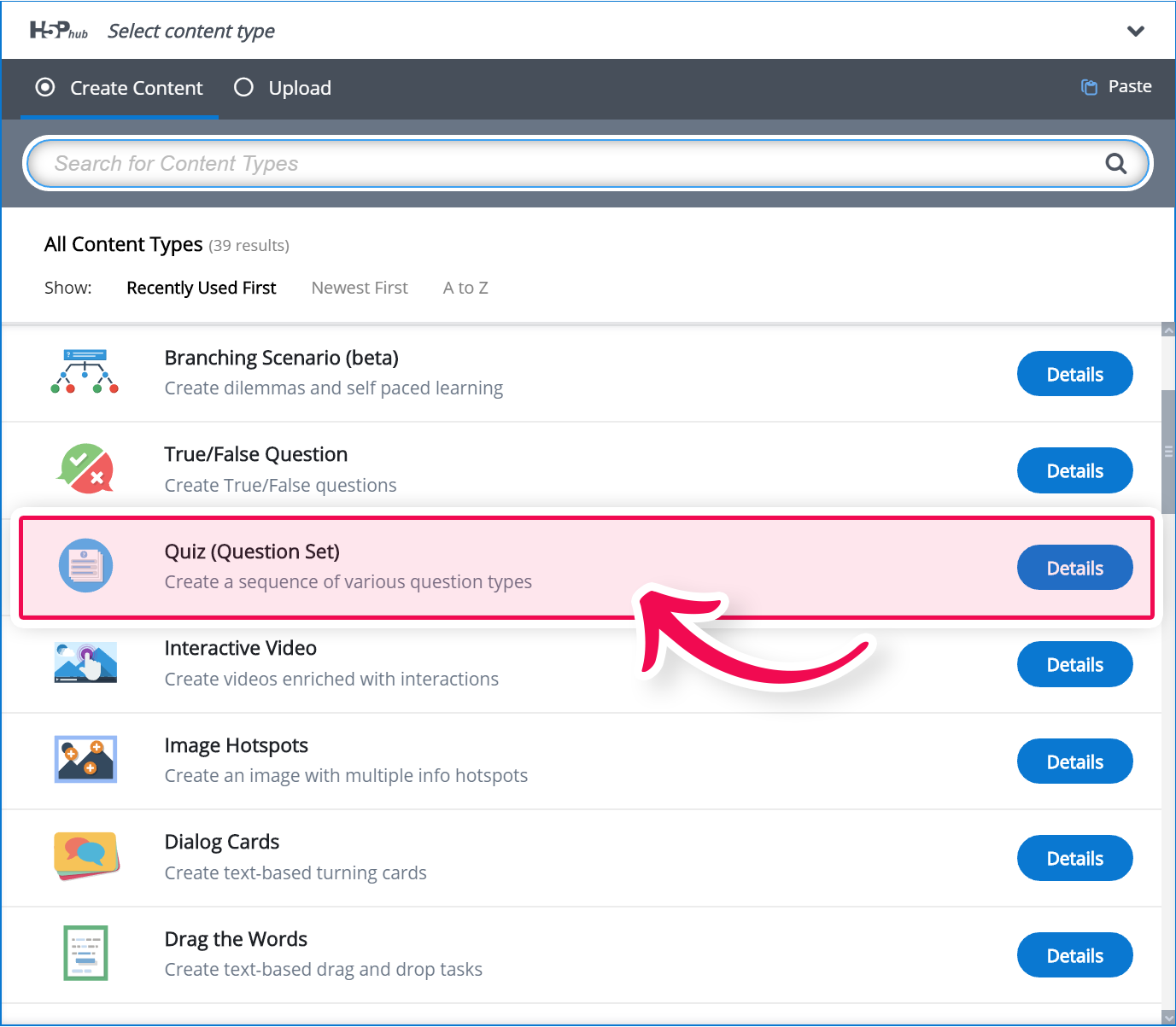
Step 3: Question set editor
The Question set editor should now appear. The editor looks like this:
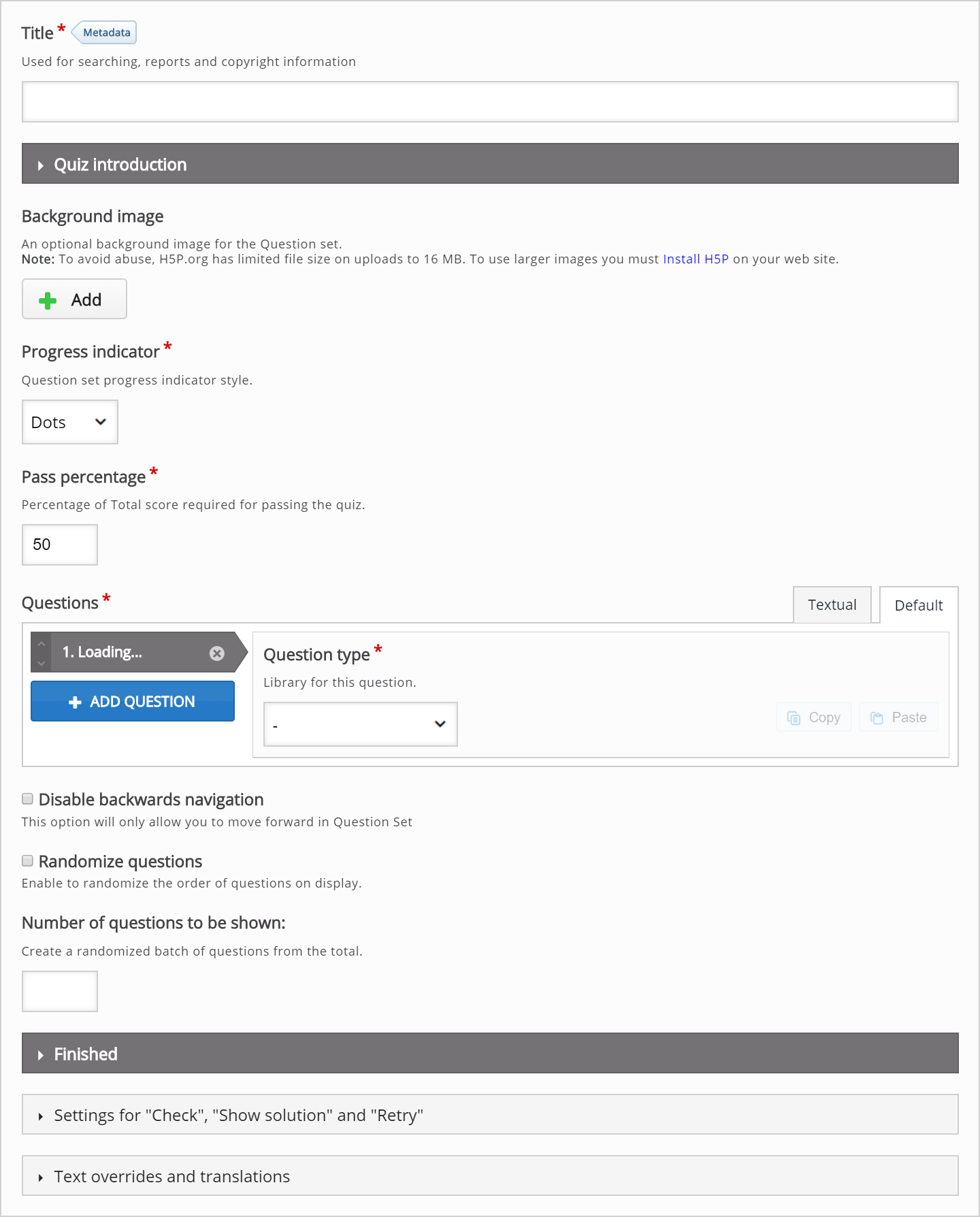
In this tutorial, we'll focus on creating the Question set content. This happens in the top part of the editor, so we won't bother with the Common fields and the lower parts of the editor.
The top part of the Question set editor consists of:
- general settings at the top including Background image, Progress indicator, and Pass percentage
- a Questions sections in the middle, where we add the various quiz tasks
- customizable text fields at the bottom, including Quiz introduction and Quiz finished: Your result:
Step 4: Background image
You can add a Background image that is displayed behind the various quiz tasks included in your Question set.
In this tutorial, we'll use the background below:

This picture is a modified version of a Public Domain picture found on Wikimedia Commons.
Step 5: Progress indicator
You can choose between a textual indicator and dots. We'll use Textual in this tutorial:
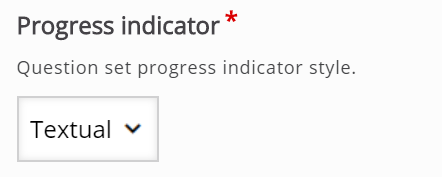
Step 6: Pass Percentage
Here you define the percentage of points the learner will need to achieve in order to pass the Question set. More about score points later in this tutorial. We'll set this to 80 for now:
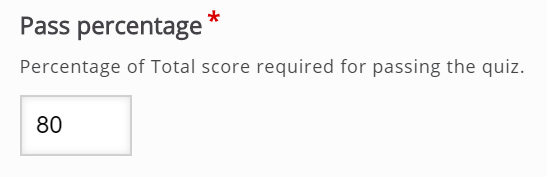
Step 7: Questions
Here, we'll add the actual questions that the Question set consists of. In this tutorial, we'll add three quiz questions:
- A Multichoice question
- A Drag and drop question
- A Fill in the blanks
When the Question set editor is launched, only one undefined question type is displayed below the Questions header:
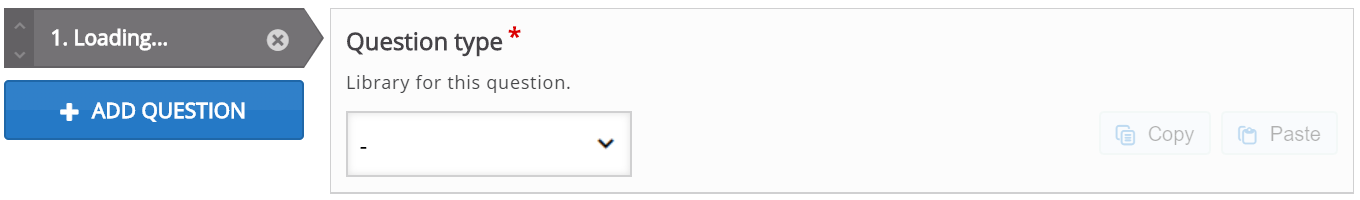
Step 8: Add Multichoice question
In the Question type dropdown, select a Multichoice question. This will load the Multichoice question editor:
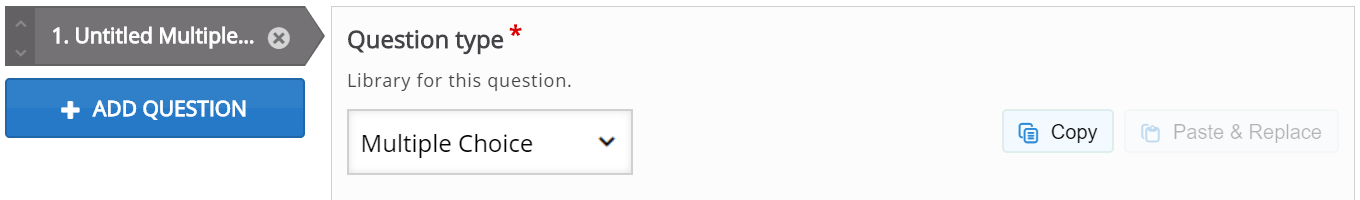
We will add the exact same content as in the Multichoice question tutorial. Read it if you're curious about how to create a Multichoice question.
You should by now have something like this:
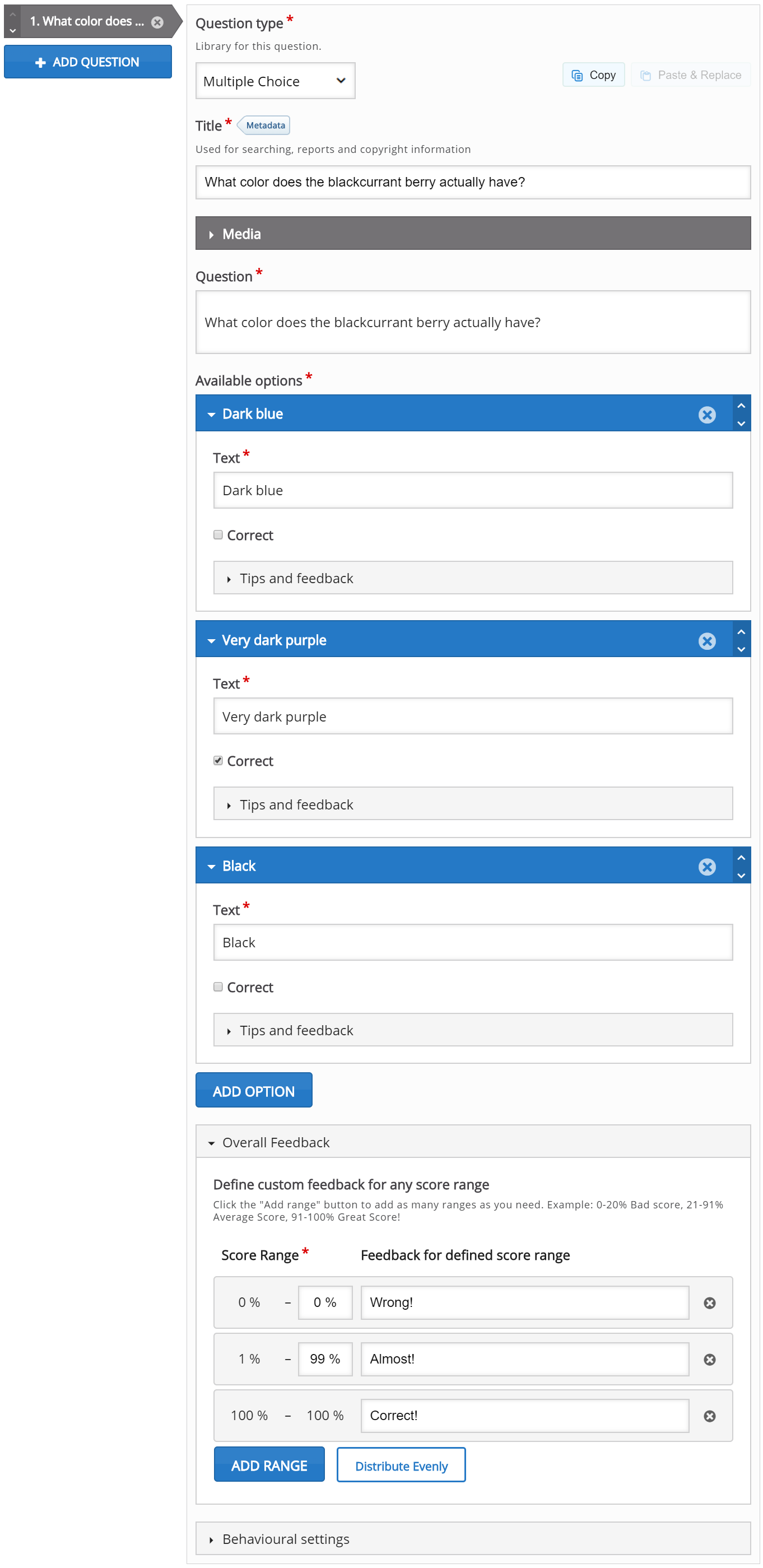
Step 9: Add Drag and drop question
Press the Add question button to add another question to the Question set.
This time, we'll choose Drag and drop question from the dropdown menu. The Drag and drop question editor will now appear.
Add the exact same content as in the Drag and drop question tutorial. Read it if you're curious about how to create a Drag and drop question.
After adding content to the Drag and drop question you should have something like this:
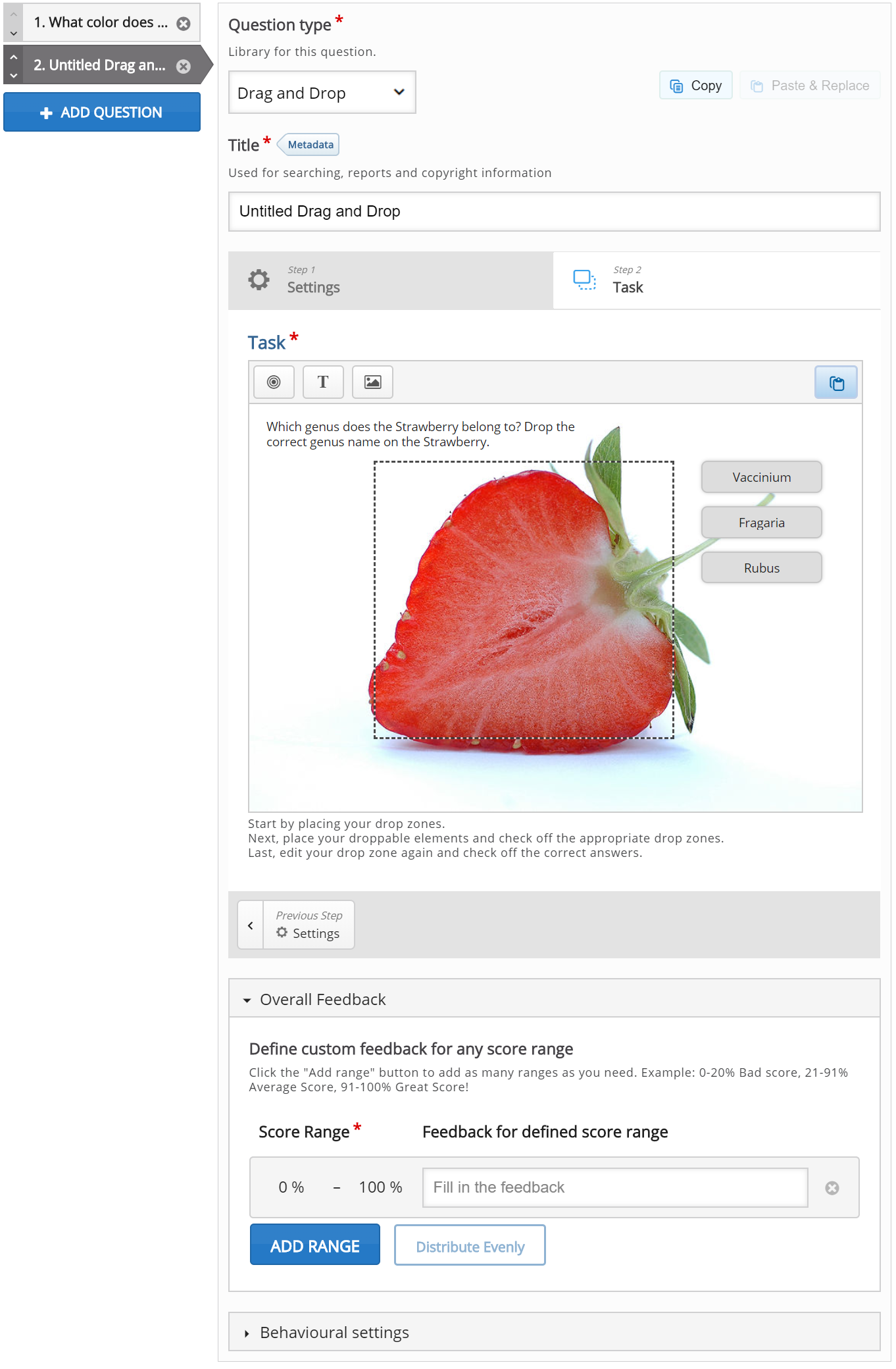
Step 10: Add Fill in the blanks question
Press the Add question button to add another question to the Question set.
As our final question for this question set, we'll choose the question type Fill in the blanks from the dropdown menu. The Fill in the blanks editor will now appear.
Now we'll add the exact same content as in the Fill in the blanks tutorial. Read it if you're curious about how to create Fill in the blanks.
After adding content to the Fill in the blanks question type, you should have something like this:
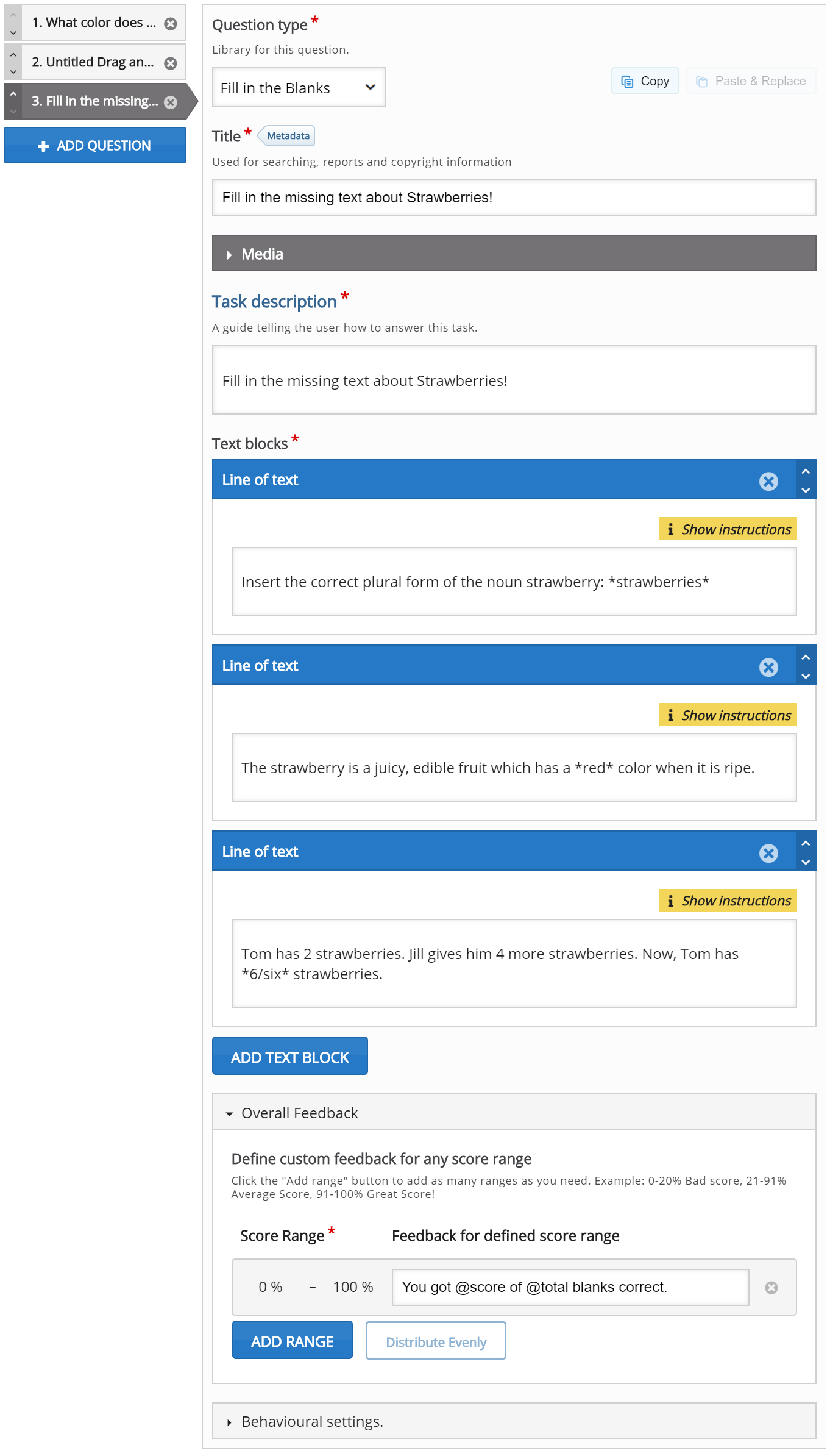
Step 11: Quiz introduction
By checking the Display introduction checkbox, the learner is shown an Introduction text and must press a Start quiz button to start solving the Question set.
Check the Display introduction checkbox. Then, add the following text in the Title field: Berry quiz
In the Introduction text insert this text:
Passing this test will certify you as a berry expert.
You need 80 % correct to pass. Good luck!
Leave the Start button text as it is, or change it to your own liking.
You should now have something like this:
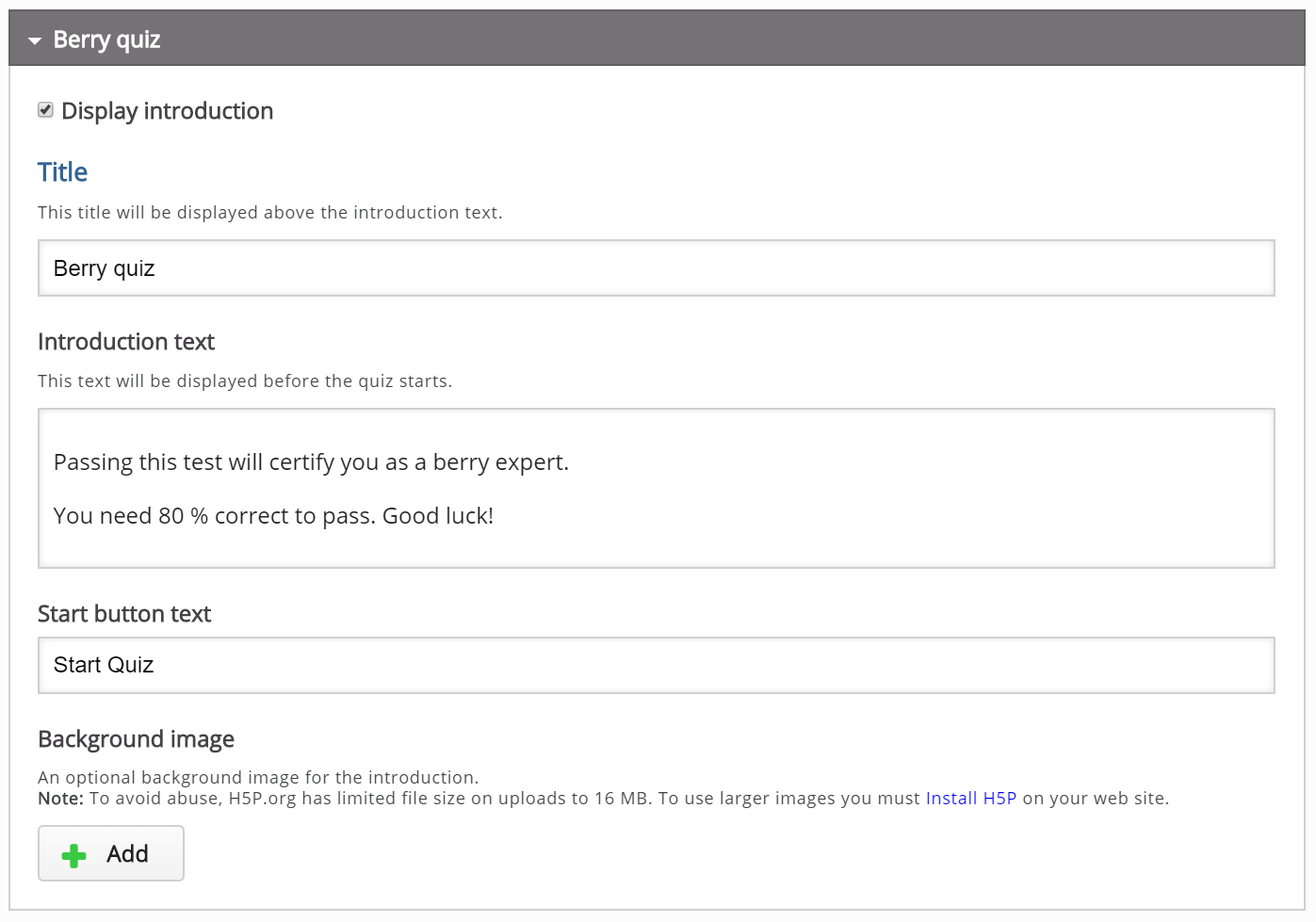
Step 12: Quiz finished: Your result
Under the Quiz finished: Your result: header you have options related to how the quiz results are shown to the learner at the end of the Question set.
You will also find several text fields where you can customize or adapt the text being used to your own liking.
Make sure that the Display results checkbox is checked, as we want the learners to evaluate their own performance:

At the bottom of this field, you can also choose to Display video before quiz results. Here you can upload a video clip which is shown to the learner after completing the Question set, but before the results are displayed. You may choose to display one video clip if the learner passes the Question set, and another video clip if the learner fails. However, we'll skip adding video feedback in this tutorial, as this is entirely optional.
Step 13: Finishing up
Save the node/article to view your finished Question set.
You should now have the same result as the example on top of this page.
Feel free to leave any comments or suggestions on how to improve this tutorial.
Comments
Jose Mora
Wed, 05/29/2019 - 16:45
Permalink
Limit to an answer
Hello!
How can I limit to an answer ? Without allowing them to retry?
Thanks
BV52
Thu, 05/30/2019 - 05:26
Permalink
Hi Jose,This is not yet
Hi Jose,
This is not yet possible with the current features of this content.
-BV52
visiteur668
Wed, 06/05/2019 - 11:23
Permalink
redirection at the end of Question Set
How to redirect to another activity (file, other Question Set,...) at the end of a Question Set ?
Maybe through inserting the Question Set in another environment ?...
Thank's for help :-)
BV52
Thu, 06/06/2019 - 05:11
Permalink
Hi visiteur668,I suggest
Hi visiteur668,
I suggest using either Course Presentation which includes all the question types in Question set or Column which lets you insert a Question set in a "column" setup.
-BV52
goku_dash
Thu, 06/06/2019 - 14:10
Permalink
Need help to add some additional fields to each question!!!
How to add new fields to Question Set(Quiz) content type in Drupal 8??
I am using Drupal 8 and h5p moduels to create a quiz.
As I know h5p uses library for each content type. Does I have to chnage the library some how or can i extend its feature with custom built library?
I am not sure how it works ? Using Drupal 8 hook_form_alter() would not add fields to each question.
Can anyone guide how to it in drupal way ?? If not possible in Drupal way what is other way around.
hagit_n
Thu, 09/12/2019 - 21:07
Permalink
How can I see who has filled out the questionnaire or his result
If I sent the questionnaire to my students and whant to see their results.
thank you very much! greate tool!!!
BV52
Fri, 09/13/2019 - 18:51
Permalink
Hi hagit_n,Are you pertaining
Hi hagit_n,
Are you pertaining to the content type Questionnaire or Quiz (Question Set). The reason I asked is that if you are using Questionnaire you first need to enable LRS dependent content types under H5P Settings (the location of the settings will differ depending on the platform you're using). H5P emits data in the form of xAPI statements and you will need a plugin or custom code to listen to these statements and a data store such as a learning record store to save them in.
I highly recommend looking through these documentation:
https://h5p.org/documentation/x-api
https://h5p.org/documentation/for-authors/analyzing-results-and-answers
-BV52
jrice@fortsmith...
Thu, 01/09/2020 - 19:39
Permalink
Can't Save
I'm trying to use the quiz feature on a website using a wordpress installation of H5P. When I go to create new content and choose quiz, there is no option to save. I'm been playing with this for days and can't figure out how to save everything once I enter it. I had a demo page on H5P.com and the save button is at the buttom, but I can't find it on my other website. Any help would be appreciated.
jrice@fortsmith...
Thu, 01/09/2020 - 19:39
Permalink
Can't Save
I'm trying to use the quiz feature on a website using a wordpress installation of H5P. When I go to create new content and choose quiz, there is no option to save. I'm been playing with this for days and can't figure out how to save everything once I enter it. I had a demo page on H5P.com and the save button is at the buttom, but I can't find it on my other website. Any help would be appreciated.
BV52
Thu, 01/09/2020 - 20:28
Permalink
Hi,There should be a button
Hi,
There should be a button labeled 'create' on the right hand side.
-BV
jrice@fortsmith...
Thu, 01/09/2020 - 20:33
Permalink
Create doesn't save
I have clicked on the create button, but it doesn't save it. When I click on "All H5P content", it says there is none.
BV52
Fri, 01/10/2020 - 17:26
Permalink
Hi,Can you please check if
Hi,
Can you please check if you have any browser console errors when clicking on the button.
-BV
jrice@fortsmith...
Fri, 01/10/2020 - 19:29
Permalink
Console
Here is what I found under console:
JQMIGRATE: Migrate is installed, version 1.4.1 load-scripts.php?c=0&load[chunk_0]=jquery-core,jquery-migrate,utils,jquery-ui-core,jquery-ui-widget,jquery-ui-mouse,jquery-ui-slider&ver=5.3.2:8
Let me know if this is what you're referring to.
Also, when I click "Create" I videoed what happens on the screen because it flashes something and then goes back to the menu of H5P content. Here is what it flashes.
Add New
"Choose File" No File Chosen
(Checkbox) Disable file extension check
Warning! This may have security implications as it may allow uploading of php files. That in turn could make it possible for attackers to execute malicious code on your site. Please make sure you know exactly what you're uploading.
Waiting for javascript...
jrice@fortsmith...
Fri, 01/10/2020 - 18:39
Permalink
Message appears quickly
I recorded what happens when I push create, and the message below appears quickly and then disappears and takes me back to the menu for creating content. When I click on All H5P content there is none there.
Add New
Choose File No File Chosen
(Check Box) Disable File Extension Check
Warning! This may have security implications as it allows for uploading php files. That in turn could make it possible for attackers to execute malicious code on your site. Please make sure you know what you're uploading.
Waiting for javascript...
swinster
Mon, 01/20/2020 - 02:27
Permalink
Creating a "question bank" (aka, Moodle question reuse)
Hi,
I'm interested in using HP5 content in Moodle along with many of the quiz/question types. However, we need to build a "question bank" in order that all these question be reused for assesment. Is this possible?
BV52
Mon, 01/20/2020 - 19:01
Permalink
Hi Swinster,I'm afraid this
Hi Swinster,
I'm afraid this is not possible. However you can create a 'dummy' course that you can use as a substitute. Since H5P has a copy/paste feature it will be easier to move a question from this 'dummy' course to an actual course.
-BV
swinster
Tue, 01/21/2020 - 11:28
Permalink
I appreciate the "work around
I appreciate the "work around" but I fear this is one step too far. We will have many courses and modules that go to make up a certifications that are also cross linked. This is all way too much work to scale properly, and this is the crux of what we are looking to achive.
Unfortunely then, H5P will have to go into the "nice but not practical/scalable" bucket :(. I look forward to the way when these posibilites are achievable.
susanlim
Thu, 02/06/2020 - 04:23
Permalink
Building questionnaire/survey with h5p in Opigno
Hi. At the end of the course, our participants are required to complete a Likert Scale survey. I am using the Questionnaire tool, setting the answers as Single Answer Choice. Is there a way to change the alignment to list the answer choices as it takes up so much vertical space on the page? I'd like to at least have the Likert Scale numbers goes across horizontally.
Much thanks
BV52
Thu, 02/06/2020 - 17:36
Permalink
Hi susanlim,The easiest way
Hi susanlim,
The easiest way is to use a PHP hook, to add your own CSS-file to the content type. Please visit the Visual Changes page for more details.
-BV
jorge.villegas
Fri, 03/13/2020 - 00:05
Permalink
Penalizing wrong questions
Is there a way to avoid penalization of wrong questions? I marked on purpose two wrong answers in one section of a quiz, but the score of 2/10 resulted in Zero. Is there a feature in the scoring to avoid this penalization?
BV52
Fri, 03/13/2020 - 17:24
Permalink
Hi Jorge,If you are talking
Hi Jorge,
If you are talking about Multiple Choice Question, no you cannot remove the penalty. The reason behind this is that if there are no penalties in it sooner or later students will discover that choosing all the choices will give them a perfect score.
-BV
yener
Tue, 03/31/2020 - 09:51
Permalink
multiple choice image
Can we add pictures to the question roots in multiple choice questions?
BV52
Tue, 03/31/2020 - 19:00
Permalink
Hi Yener,You can add an image
Hi Yener,
You can add an image using the 'media' option.
-BV
yener
Thu, 04/02/2020 - 09:40
Permalink
When you select multiple
When you select multiple choice questions in the new quiz (question set) module, there is no picture adding
BV52
Thu, 04/02/2020 - 18:15
Permalink
Hi yener,Actually there is
Hi yener,
Actually there is https://www.dropbox.com/s/34mkx81sd3581f2/image%20in%20mcq.png?dl=0
-BV
asherbaig
Wed, 04/01/2020 - 20:18
Permalink
Add timer to finish the quiz
Is there anyway to add Timer to finish the test ?
asherbaig
Wed, 04/01/2020 - 20:20
Permalink
Add Timer in Quiz or restrict to use page
Is there anyway to add Timer in Quiz?
is there anyway to restrict user not to leave page?
BV52
Thu, 04/02/2020 - 17:57
Permalink
Hi asherbaig,This is not
Hi asherbaig,
This is not possible not unless there are changes to the code.
-BV
Cristinap1070
Tue, 04/07/2020 - 02:30
Permalink
Ordenar las preguntas
Hola como puedo ordenar las preguntas
BV52
Tue, 04/07/2020 - 18:08
Permalink
Hi Cristinap1070,The order of
Hi Cristinap1070,
The order of the questions is determined which one is on top of the list. If you would like to change the order there is a small up/down arrow on the left side of the of the question marker.
-BV
Pasharain
Wed, 04/22/2020 - 03:19
Permalink
I created a lengthy multiple
I created a lengthy multiple choice quiz, then could not locate a way to save it as indicated in these instructions. In the end, all my work was lost. Very frustrated. How do you save, it is far from clear to a novice user?
Pasharain
Wed, 04/22/2020 - 03:32
Permalink
Figured it out finally.
Figured it out finally. Thanks!
Лёля
Tue, 07/21/2020 - 01:43
Permalink
Редактирование текста
<p>Здравствуйте. При создании ответов и их редактировании исправление текста в некоторых моментах происходит автоматически, при этом получается неправильная фраза. Повторное редактирование не дает результатов. Как исправить текст, который сайтом редактируется самостоятельно?</p>
BV52
Tue, 07/21/2020 - 19:01
Permalink
Hi,Auto correct is controlled
Hi,
Auto correct is controlled by your browser or a plugin. H5P content types does not have an auto correct feature.
-BV
dianafromsemaphore
Mon, 08/03/2020 - 01:17
Permalink
Marking of multiple choice questions when two answers are correc
Hello
I am trying to troubleshoot an issue with adding up scores in the Question set for a multiple choice. I have taken a screen grab of the results page when you select one correct and one incorrect response, which should give you a score of 1 out of 2.
https://ep.unisa.edu.au/view/view.php?id=499342
Any advice on how to fix this?
Thanks
Diana
BV52
Mon, 08/03/2020 - 19:32
Permalink
Hi Diana,Multiple Choice is
Hi Diana,
Multiple Choice is designed as a right minus wrong content. This is to discourage users to choose all possible answers to get a perfect score.
-BV
WIHealthyAging
Tue, 09/22/2020 - 19:58
Permalink
Showing Results AFTER passing
Hello-
I am using the pass percentage of 70% and am wondering if there's a way to ONLY show the results if a passing grade is received?
My quiz is set up so that if they pass with 70%+, they get a passcode to enter. If they do not pass, they're instructed to go back and review. So I do not want them to be able to see what the answers are if they do not pass the quiz. But I have had a few people state that even though they received a score over 70%, they're not sure which answer they got wrong. How would I set something up to allow ONLY those who pass with 70%+ to see their results?
Thank you!
BV52
Wed, 09/23/2020 - 18:21
Permalink
Hi WIHealthyAging,I'm afraid
Hi WIHealthyAging,
I'm afraid this is not possible with the current features of H5P. You can only disable show solution regardless of the scores.
-BV
ramf
Sun, 10/04/2020 - 15:40
Permalink
How to set the score per question in the Question Set?
Hi,
I want to use the Question Set for a series of fill the blank questions - and to give each question a different score.
So If someone answred the first question he will get 5 points and if he answered the second question he will get 10 point, and then for the 3rd question 5 point again - or any other points per question.
I want to display the final score for all the questions at the end of the Question Set.
Can it be done?
I see no way to set the score per question in the Question Set.
Can you please help?
BV52
Mon, 10/05/2020 - 19:06
Permalink
Hi ramf,I'm afraid this is
Hi ramf,
I'm afraid this is not possible not without making changes to the code.
-BV
ramf
Wed, 10/07/2020 - 10:52
Permalink
Is there any way to score questions at all?
Hi,
Thanks!
Is there any way to score the Question Set?
I wanted to give a different score per question - and for now it's impossible, But is there a way to give the same score to all of the questions? so each question will be scored with the same score and to be display the final score for all the questions at the end of the Question Set?
So if the score per question is 20 and the student answered 4 out of 5 question corectly - he will get 80 as his final score for this test?
Regards,
Ram
BV52
Thu, 10/08/2020 - 18:40
Permalink
Hi Ram,The Question Set
Hi Ram,
The Question Set content type does not have exactly what you desribed above however you try using the "Feedback" under the finished options.
-BV
Yarakhawand
Mon, 10/26/2020 - 10:43
Permalink
I can't find this type in
I can't find this type in search for contents....what could be the problem?
Yarakhawand
Mon, 10/26/2020 - 10:46
Permalink
Can't find it
Hi,
I wanted to use the quiz question set but i can't find it in "search for content type".....can u help pls?
BV52
Mon, 10/26/2020 - 19:50
Permalink
Hi Yarakhawand,To provide a
Hi Yarakhawand,
To provide a best possible experience for new users and to ensure that people use H5P.org only for trying out H5P (we've had more traffic than our server can handle lately, ref also the warnings when you create content, embed content and view the content) we are experimenting with which content types should be available here.
Check the getting started page for information on how you can use all the content types and use H5P for real. We unfortunately are not able to provide free hosting, only free software :) Hopefully you'll consider supporting the H5P Core Team by using H5P.com.
-BV
eism
Sat, 05/15/2021 - 12:51
Permalink
Quiz - Question Set Availability
Your respons e about the availability of the "Quiz" content type is very unclear. Do you mean the quiz content is only available for a paid version of your software? Thanks for clarifying.
BV52
Mon, 05/17/2021 - 17:46
Permalink
Hi eism,All content types are
Hi eism,
All content types are available for free however we cannot provide the hosting for you. You can use the free plugin to use all the content types.
-BV
swin
Mon, 12/21/2020 - 17:35
Permalink
Add introductory video to the Question set.
Hi,
I'm trying to figure out a way to add a video to the introduction of a question set - NOT to an individual question within the set, but to the entire Question Set. I can see that you can add some introductory information and even a background image, but I can't see a way of adding a video that a user should watch prior to tracking the Question Set.
BV52
Tue, 12/22/2020 - 17:20
Permalink
Hi swin,It's not exactly the
Hi swin,
It's not exactly the same but you can use Interactive Book as a substitute. It can function similarly to Question Set and you can add the video as the first chapter.
-BV
swin
Tue, 12/22/2020 - 19:24
Permalink
Cheers, I will look at that
Cheers, I will look at that now. I did look at column activity but that wasn't quite right for me. This might be more appropriate. The ability to show a video and then ask different questions about that video is quite common to I had hoped that there would be a way to achieve this.
What are the differences? Can I still create an overall pass rate for the selection of questions and ensure that they all have to be completed before receiving a score?
Pages